How to Open and Play DAV Files in iPhone Smoothly
I have got some dav files and I would like to play and watch these dav files on my iPhone 13 Pro. However, the phone reminds me that the format is not compatible. How can I play dav files on my iPhone 13 Pro?
Have you experienced a similar failure when playing DAV files in iPhone? DAV is a DVR365 digital video format and is actually a modified MPEG format that is usually encrypted. Thus, regular media players and devices including the iPhone models cannot open and play the encrypted DAV files. Does this mean that you can't play DAV files in iPhone? Not really. Taking one more step - converting DAV to iPhone supported formats, you can play DAV files on your iPhone 14 Pro/Plus, iPhone 13 Pro smoothly without any problems.
How to Play DAV Video File in iPhone?
Part 1. Convert DAV File to iPhone Supported Formats for Playing on iPhone
To open the encrypted DAV files in iPhone, you need to convert DAV files to a format that is supported by iPhone. Winxvideo AI is a superb DAV converter that helps users convert DAV to MP4, MOV, M4V easily. It also allows users to directly convert DAV to the specific iPhone models like iPhone 14 Pro/Plus, iPhone 13/Pro and more.
Being powered by the Nvidia, AMD and Intel graphic cards, Winxvideo AI is able to invoke the GPU to for complicated image and video computing so as to release the burden of CPU usage. That's to say, you are able to convert DAV to MP4 without quality loss at 47x real-time faster speed.
How to Convert DAV to MP4 with Winxvideo AI
To convert DAV to MP4, download Winxvideo AI on your computer, then install and open it. Now, it's time to get started.
Step 1. On the main UI, click on the "Video Converter" button to navigate to the video conversion window.
Step 2. Click on the "+Video" button to browse and open the source DAV files on your computer. you can also make this done through drag-and-drop. It allows you to import several DAV videos for batch conversion.
Step 3. When the DAV files are loaded. A profile window will pop up automatically. Simply go to the General Profiles and choose MP4 Video as the output format.
Step 4. Click the Browse button to choose an output folder for the converted video. Then tap the RUN button to start converting DAV to MP4.

Part 2. Transfer the Converted DAV File from Computer to iPhone
After the conversion, you will get an unencrypted video file in MP4 format which is playable on your iPhone as well as other devices and media players. Simply transfer or sync the converted DAV file from computer to iPhone. This can be done with WinX MediaTrans - an excellent iPhone video transfer. It allows you to:
- Transfer videos (MP4, MOV, M4V 4K/1080p/720p) from PC to iPhone 14 or older without iTunes
- Auto convert incompatible formats like WMV, MKV, AVCHD, HEVC hev1, AV1, VP9 to iPhone formats during PC to iOS sync.
- Auto rotate videos, fix upside down/sideway video, tweak video aspect ratio to perfectly fit iPhone screen.
Here is how to transfer the MP4 files converted from DAV to iPhone.
Step 1. Connect iPhone to PC via a USB cable.
Step 2. Click "Video" button on main UI. Then, in the newly popped window, tap "Add Video" button in the top bar to select target videos/movies from PC.
Step 3. When target videos are added, hit "Sync" at the bottom right corner to start transferring MP4 videos from PC to iPhone. After then, you can play the synced MP4 on iPhone.
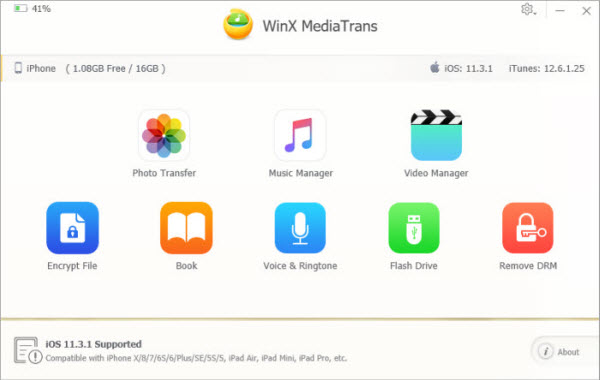
More Detailed Tutorials for transferring videos from PC to iPhone >>
Part 3. FAQs
1. Can VLC play DAV files in iPhone?
No. Though VLC can be used to play DAV file on Windows and Mac provided you have changed Demux module to H264 video demuxer, it seems that it's invaild on VLC for iOS and Android.
2. Which player can play DAV files?
There are some professional DAV file players:
- Amcrest Smart Player
- 5KPlayer
- VLC
- Dahua Smart Player
- DVR365 Player
- INNA
- ...






















