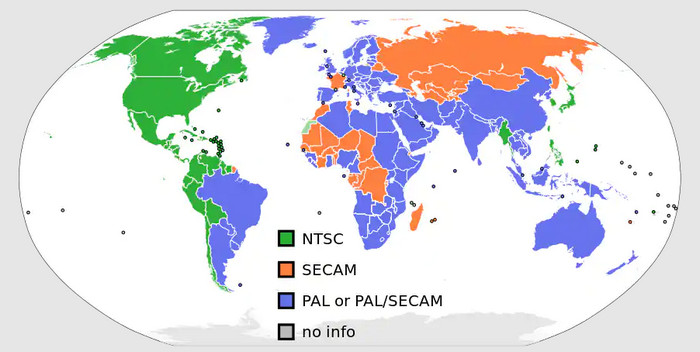DVD Formats: DVD±R/RW, DVD NTSC/PAL, DVD5/9
DVD, which stands for digital versatile disc or digital video disc, has long been used to save games, data, and especially high-quality digital video. Do you know that DVDs come in different formats? There are ready-only, recordable, rewritable DVDs, and NTSC/PAL discs, as well as single- and double-sided DVDs, etc. Different DVD types vary in DVD video resolutions and DVD file formats etc. that each manufacturer adheres to. If you're not clear about the differences, this post will offer you the full info.

Convert DVD Video Formats for Easier Playback Everywhere
No matter what DVD formats or types, they can be read and played by device that equips a DVD drive only. You can convert DVD into other formats like MP4, AVI, WMV, HEVC, H.264, etc. for more convenient use. Try the DVD video format converter WinX DVD Ripper Platinum - it will convert (protected/homemade) DVDs to 320+ formats for iPhone, Android, Plex, TV, any device in 5 minutes!
Table of Contents:
Part 1. Formats of DVDs - What are DVD±R/RW/RAM/ROM?
DVD+R
DVD+R is a write-once recordable DVD format that is supported by Sony, Microsoft, Philips, Hewlett-Packard, Dell, Ricoh, Yamaha, and others. DVD+R disc stores about 4.7GB and can't be recorded onto for a second time. Once the data is recorded onto DVD-R discs, the data becomes permanent on the disc. This DVD file format can be played on most (about 85%) DVD players and DVD-ROM drives. Compared to DVD-R, DVD+R has better error detection and correction.
DVD+RW
DVD+RW is a re-writable version of DVD+R. DVD+RW disc stores about 4.7GB and can record 1,000 times. This DVD type can be played by most (about 70% to 80%) DVD players and nearly all recent DVD-ROM drives. But you should note that some older DVD players and models from Panasonic, Toshiba, and Hitachi won't play DVD+RW/DVD+R discs. Compared to DVD-RW, DVD+RW has better performance and reliability.
DVD+R DL
DVD+R DL, also known as DVD+R9, is the dual layer writeable version of DVD+R. The DVD capacity size doubles that of DVD+R from 4.7GB to 8.5GB. It can be played on many recent DVD players and DVD-ROM drives. You'd better check our player if you need to play DVD+R DL discs.
DVD-R
DVD-R was the first write-once DVD format that is supported by Apple, Pioneer, Toshiba, Hitachi, Panasonic, Time Warner, and others. Similar to DVD+R, DVD-R holds 4.7GB and can't be recorded onto for a second time. Once a DVD-R disc has been burned or written to, it can't be written again. The non-rewriteable DVD video format can be played by many (about 93%) existing DVD players, recorders, and DVD-ROM drives. DVD-R discs are usually cheaper than DVD+R DVDs.
DVD-RW
DVD-RW is a rewriteable version of DVD-R. DVD-RW disc stores about 4.7GB and can record 1,000 times. DVD-RW discs are more expensive than DVD-R discs while less compatible than DVD-R, and they can be played on most (about 80%) DVD players and DVD-ROM drives. If you want to burn DVD for archival purpose, you may use DVD-R as it won't change, and use DVD-RW for more fluid data (the same goes with DVD+R and DVD+RW).
DVD-R DL
DVD-R DL, also known as DVD-R9, is the dual layer writeable version of DVD-R and holds 8.5GB. These discs are compatible with most DVD video players and DVD-ROM drives. Same as DVD+R DL, DVD-R DL has high disc cost and limited compatibility with older devices.
DVD-RAM
DVD-RAM is a recordable and rewritable DVD type developed by Panasonic, Toshiba, and a few other manufacturers. It comes in cartridge and non-cartridge forms, single- or double-sided with 4.7GB storage per side. DVD-RAM discs is very useful for backups like a hard drive as it can be rewritten for up to 100,000 times, 100 times more than either DVD-RW or DVD+RW. However, DVD-RAM is not as common as DVD R/RW discs and can be played only on DVD-RAM drives, some camcorders and video recorders. It's not supported by most DVD-ROM drives and DVD-Video players.
DVD-ROM
Different to all the recordable DVD formats listed above, DVD-ROM is a read-only DVD video format. DVD-ROM discs hold around 4.38 GB data that is pre-recorded by the manufacturers and can't be changed, rewritten or erased. This kind of DVDs is commonly used for movie rentals and software applications. DVD-ROM discs can be read by a computer with a DVD-ROM/DVD-RAM drive, but not on a DVD drive connected to a home theater system or TV.
Disc |
DVD Type |
Writeable |
Recordable |
Playback on computer |
Playback on home DVD player |
Price (may change over time) |
DVD+R |
Read & Write |
Write Once |
Yes |
Yes |
Yes |
$1.29 – $3.48 |
DVD+RW |
Read & Write |
Rewritable |
No |
Yes |
Yes |
$1.60 – $5.38 |
DVD+R DL |
Read & Write |
Write Once |
Yes |
Yes |
Yes |
$2.60 – $6.80 |
DVD-R |
Read & Write |
Write Once |
Yes |
Yes |
Yes |
$0.85 – $3.36 |
DVD-RW |
Read & Write |
Rewritable |
No |
Yes |
Yes |
$0.98 – $6.18 |
DVD-R DL |
Read & Write |
Write Once |
Yes |
Yes |
Yes |
$1.70 – $6.70 |
DVD-RAM |
Read & Write |
Rewritable |
No |
Yes |
Yes |
N/A |
DVD-ROM |
Read Only |
Read Only |
No |
Yes, software and codec required for DVD movie playback |
Yes, DVD/Blu-ray players only |
N/A |
Part 2. Sizes of Different DVD Types - Sides and Layers
DVDs are also divided into DVD-5, DVD-9, DVD-10, etc. depending on the sides and layers they have. There are also DVD-15 and DVD-18, which gradually become obsolete with the advent of Blu-ray discs. Normally, DVD-5 is the cheapest disc among other types and DVD-9 is commonly used by commercial and Hollywood movies.
Disc |
Capacity |
Data storage size |
Length |
Sides |
Layers |
DVD formats supported |
DVD-5 |
4.7GB |
Up to 4.38GB |
133 minutes |
Single |
Single |
DVD-R/RW &DVD+R/RW |
DVD-9 |
8.5GB |
Up to 7.95GB |
240 minutes |
Single |
Dual |
DVD-R & DVD+R |
DVD-10 |
9.4GB |
Up to 8.95GB total |
266 minutes |
Double |
Single |
DVD-R/RW &DVD+R/RW |
DVD-15 |
N/A |
Up to 12.33GB total |
N/A |
Double |
One single, one dual |
N/A |
DVD-18 |
17.1GB |
Up to 15.9GB total |
480 minutes |
Double |
Dual |
DVD+R |
Part 3. NTSC vs PAL
DVDs come in different video formats based on where they are distributed - NTSC and PAL. The two DVD formats vary in DVD video resolution, frame rate, supported DVD player, regions, etc. Can PAL player read DVD format NTSC? What's the DVD format in USA? Things get complicated. Check the differences below
TSC, 29.97fps, 60hz, 720x480, is used in the United States, Canada, Japan, South Korea, Mexico, Central America, parts of South America and some other countries.
AL, 25fps, 50hz, 720x576, is used in Australia, China, most of Europe and Africa, the Middle East, India and some other countries (Countries using the SECAM standard use PAL for DVDs ).
Most NTSC players can't play PAL DVDs, except some newer or specific players. PAL players will play all NTSC DVDs. But this needs the DVDs to be region-free. If the DVD region code is not supported, the DVD player won't play a foreign DVD anyhow.