DVD Size: How Much Data can Different DVDs Hold?
There are various DVD variants with different physical sizes and storage capacities. And this may lead to a lot of confusion about DVD sizes. For example, you don't know which type of DVD can hold 6.5GB of data. Even when a blank DVD is labeled 4.7GB, you may notice that it's not enough for a ready-to-burn DVD which 200MB smaller. Why? In this post, we'll have a detailed explanation of DVD capacity.
Table of Contents
Part 1. DVD Dimensions
Physically, a standard DVD is 120mm (4.7 in) in diameter and 1.2mm (0.047 in) thick (incl. CD and Blu-ray discs), no matter it's a single-layer or double-layer DVD. There is also Mini DVD/CD that comes in 80mm (3.149 in) diameter and 1.2mm (0.047 in) thick. Both DVD types have a 15mm inner diameter.
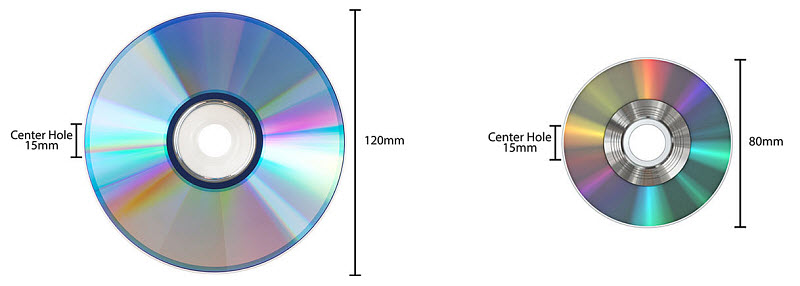
Part 2. Factors Affecting DVD Size
The fact is, physical DVD sizes in inches are not related to how much data a DVD can hold. DVDs are available in single-sided or double-sided discs, and single-layer and double-layer recording. Each combination comes in a different DVD storage size. The size of data that a DVD can hold depends on the sides and layer. Double-layer or dual-layer and double-sized DVDs can hold more data than single-sided and single-layer DVDs. For example, a single-sided and single-layer DVD has a capacity of 4.7GB while a single-sided and dual-layer DVD can hold up to 8.5GB, and so on. Check for more detailed information of DVD capacity below.
Part 3. DVD Capacities
There are different DVD types like DVD-5, DVD-9, DVD-10, etc. based on their storage. See more details in the DVD capacity chart below:
* SS = single-sided, DS = double-sided, SL = single-layer, DL = dual-layer
DVD |
Sides |
Layers |
Diameter(cm) |
Capacity |
Length |
Supported DVD format |
|
DVD-1 |
SS SL |
1 |
1 |
8 |
1.36G (1.4G) |
~ 0.5 hour |
DVD-RAM |
DVD-2 |
SS DL |
1 |
2 |
8 |
2.47G (2.7G) |
~ 1.3 hours |
/ |
DVD-3 |
DS SL |
2 |
2 |
8 |
2.72G (2.9G) |
~ 1.4 hours |
/ |
DVD-4 |
DS DL |
2 |
4 |
8 |
4.95G (5.3G) |
~ 2.5 hours |
/ |
DVD-5 |
SS SL |
1 |
1 |
12 |
4.37G (4.7G) |
~ 2 hours + |
DVD+R/RW and DVD-R/RW |
DVD-9 |
SS DL |
1 |
2 |
12 |
7.95G (8.5G) |
~ 5 hours |
DVD-R DL and DVD+R DL |
DVD-10 |
DS SL |
2 |
2 |
12 |
8.75G (9.4G) |
~ 4.5 hours |
DVD+R/RW and DVD-R/RW |
DVD-14 |
DS SL+DL |
2 |
3 |
12 |
12.33G (13.24G) |
~ 6.5 hours |
/ |
DVD-18 |
DS DL |
2 |
4 |
12 |
15.90G (17G) |
~ 8 hours + |
DVD+R |
Capacity and nomenclature of (re)writable discs
Designation |
Sides |
Layers (total) |
Diameter (cm) |
Capacity (GB) |
|
| DVD-R | SS SL (1.0) | 1 | 1 | 12 | 3.95 |
| DVD-R | SS SL (2.0) | 1 | 1 | 12 | 4.70 |
| DVD-RW | SS SL | 1 | 1 | 12 | 4.70 |
| DVD+R | SS SL | 1 | 1 | 12 | 4.70 |
| DVD+RW | SS SL | 1 | 1 | 12 | 4.70 |
| DVD-R | SS DL | 1 | 2 | 12 | 8.50 |
| DVD-RW | SS DL | 1 | 2 | 12 | 8.54 |
| DVD+R | SS DL | 1 | 2 | 12 | 8.54 |
| DVD+RW | SS DL | 1 | 2 | 12 | 8.54 |
| DVD-RAM | SS SL | 1 | 1 | 8 | 1.46* |
| DVD-RAM | DS SL | 2 | 1 | 8 | 2.47* |
| DVD-RAM | SS SL (1.0) | 1 | 1 | 12 | 2.58 |
| DVD-RAM | SS SL (2.0) | 1 | 1 | 12 | 4.70 |
| DVD-RAM | DS SL (1.0) | 2 | 1 | 12 | 5.15 |
| DVD-RAM | DS SL (2.0) | 2 | 1 | 12 | 9.39* |
Capacity differences of writable DVD formats
Type |
Sectors |
Bytes |
kB |
MB |
GB |
| DVD-R SL | 2,298,496 | 4,707,319,808 | 4,707,320 | 4,707 | 4.7 |
| DVD+R SL | 2,295,104 | 4,700,372,992 | 4,700,373 | 4,700 | 4.7 |
| DVD-R DL | 4,171,712 | 8,543,666,176 | 8,543,666 | 8,544 | 8.5 |
| DVD+R DL | 4,173,824 | 8,547,991,552 | 8,547,992 | 8,548 | 8.5 |
Part 4. How Many GB is a Blank DVD?
As some of you may have noticed, the advertised blank DVD size is larger than it actually reads. Why? Similar to hard drives, DVD manufacturers measure the DVD size in billion bytes but label as GB. Namely:
- 1 Kilobyte = 1000 Bytes
- 1 Megabyte = 1000 Kilobytes
- 1 Gigabyte = 1000 Megabytes
But the computer reads actual DVD capacity using a binary system. That means:
- 1 Kilobyte = 1024 Bytes
- 1 Megabyte = 1024 Kilobytes
- 1 Gigabyte = 1024 Megabytes
Let's do the math. A 4.7GB DVD-5 is actually 4,7000,000,000/1024/1024/1024=4.376GB on a computer. That's why when you burn a 4.5GB video to a DVD-5, the space is not enough. What can we do to extend the DVD capacity? We can't, but we can compress a DVD from GBs to MBs.
Part 5. How to Convert a DVD from GBs to Video File in MBs?
Normally, DVD-5 with a storage size of 4.7GB is sufficient for most business purposes, although many films come in 8.5GB DVD-9 when they're longer than 120 minutes. What does that mean? When you want to digitize any of your DVD collections to modern devices, you need to deal with the large file size. For instance, converting a DVD to MKV using MakeMKV will only deliver ~20% size reduction if you remove any extras, for example, from 8.5GB to ~7GB. If you want to convert a DVD that holds GBs of data to fit mobiles, NAS, clouds, etc. without losing quality, try WinX DVD Ripper ( Windows version or
Windows version or  macOS version).
macOS version).
- Support any types of DVDs, DVD 5/9/10, DVD-R/+R, homemade & encrypted 99-title DVD, bad sector DVD, old/scratched DVD.
- Convert a DVD to 80% smaller MP4 H.264, HEVC, MOV, WMV, AVI, etc. and back up discs 1:1 to ISO image and MPEG files.
- Reserve about 98% of the original quality, thanks to the High Quality Engine.
- Digitize DVDs of any sizes at level-3 GPU hardware accelerated speed, a 2-hour full DVD movie to MP4 rip within 5 minutes.
Disclaimer: Digiarty Software does not advocate ripping commercial DVDs for any illegal purpose. You're suggested to refer to the DVD copyright laws in your country before doing so.
Part 6. DVD Capacity FAQs
1. Can a DVD hold more than 4.7 GB?
Yes. Check for the DVD Capacities part of the post, you will know that there are several types of DVDs, including DVD-5, DVD-9, DVD-10, DVD-14, and more. DVD-5, a single-layer DVD, can hold up to 4.7GB of data, while DVD-9, a dual-layer, single-sided DVD have the capacity of up to 8.5GB. How much data that a DVD can hold is mainly affected by sides and layer.
2. How do I burn video files larger than 4.7GB?
By a clear understanding of DVD capacity sizes, you can start to burn videos to disc. However, not all the videos to be burned are perfect to fit the DVD storage type. Therefore, there are always posts aksing questions like how to burn files larger than 4.7GB, how to burn 8GB ISO to 4.7GB DVD, how to burn more than 120 minutes on a DVD... Then you need to:
- Compress or cut the video files you want to burn;
- Burn the videos to a DVD with dedicated software like WinX DVD Copy Pro, Nero, CloneDVD, Imgburn, etc.

















