Everything You're Most Concerned About YouTube HDR
The video streaming giant YouTube has already added the support for uploading, playing, and live streaming HDR (High Dynamic Range) video. In this article, we'll give you more details.
Table of Contents
Part 1 Since when does YouTube Support HDR?
In November 2016, YouTube added the support for HDR. From then on, we can upload HDR videos to YouTube and watch YouTube videos in HDR on compatible TVs, consoles, media players, and mobile devices.
On December 8, 2020, YouTube brought HDR to live streams, making it the first major video platform to support the tech. From that moment on, video creators using a supported encoder can broadcast live in HDR and viewers can watch YouTube HDR livestreams on supported devices. [1]
Part 2 What Devices can Play HDR videos on YouTube?
Although YouTube already supports HDR, but you'll be unable to enjoy this feature if you use a SDR (non-HDR) screen. YouTube will convert HDR to SDR (Standard Dynamic Range) for you automatically. So, what devices can play HDR videos on YouTube? Check our list below.
YouTube HDR supported TVs:
All HDR TVs from Samsung, LG, Sony, TCL, Hisense, Vizio, Panasonic, and other TV manufactures.
YouTube HDR supported streaming media player:
Chromecast Ultra
Note: HDR is still not available in the YouTube app of Nvidia Shield TV because it doesn't support VP9 profile 2.
YouTube HDR supported phones:
- iPhone X, XS, iPhone XS Max, iPhone 12 pro
- Huawei P30 Pro, P30, Honor View20, Mate 20 X, Mate 20, Mate 20 Pro, P20 Pro, P20, Mate 10 Pro
- Samsung Galaxy S10+, S10, S10e, Galaxy Note9, Galaxy S9+, Galaxy S9, Galaxy Note 8, Galaxy S8, Galaxy S8+, Samsung Galaxy Note 20
- Sony Xperia XZ3, Xperia XZ2 Premium, Xperia XZ2, Xperia XZ2 Compact
- Google Pixel 4 XL, 4, Pixel 3a XL, Pixel 3a, Pixel 3 XL, Pixel 3, Pixel 2 XL, Pixel 2
- LG Wing, LG V30, V60 ThinQ 5G, G8X ThinQ, V50 ThinQ, G8 ThinQ, V40 ThinQ, G7 ThinQ, V35 ThinQ, V30
- OnePlus Nord, 8 Pro, 8, 7T, 7 Pro, 7, 6T, 6
- OPPO Find X2 Pro
- Asus ROG Phone II
- Xiaomi Mi8, Mi Mix 2S
- Motorola One Fusion+, Edge+, Edge
- HTC U12+
- Nokia 8 Sirocco
YouTube HDR supported game consoles:
- Xbox One X/S, Xbox Series S/X (Note: your TV or monitor is still required to be capable of displaying HDR videos)
- PS4 Pro (Note: PS5's YouTube app still doesn't support HDR.)
What computers support HDR streaming on YouTube?
If you want to play YouTube HDR videos on your computer, you should make sure:
- Your computer has HDR screen (Check display requirements for HDR video in Windows 10) You have the HDR settings for built-in displays setup correctly (Check how to stream HDR video on Windows 10)
- Your graphics driver is reasonably up-to-date (Just right click on it in Device Manager and choose the option to update driver)
- "HEVC Video Extensions from Device Manager" and "Web Media Extensions" codec packs are installed. (If these packs were not installed automatically when you first setup your device, you can download them from Microsoft Store.)
- A web browser that supports HDR. Microsoft Edge and Chrome should support HDR on YouTube.
Part 3 How to Find and Watch HDR Videos on YouTube?
Adding "HDR" to your search term isn't the most effective way to find HDR videos in YouTube. Even some videos say they are HDR in the title, they may not be real HDR videos.
To search for HDR videos in YouTube, you can click FILTER and select HDR under Features. By the way, there's a dedicated YouTube channel called The HDR Channel which covers real 4K HDR videos (see real 4K UHD vs HDR) about nature, landscape, urban environments, space, movie trailers, and gaming videos.
After you find a HDR video, just open it, click Settings icon, click Quality, and then you will see "HDR" following the resolution and FPS if you're using an HDR-supported device.
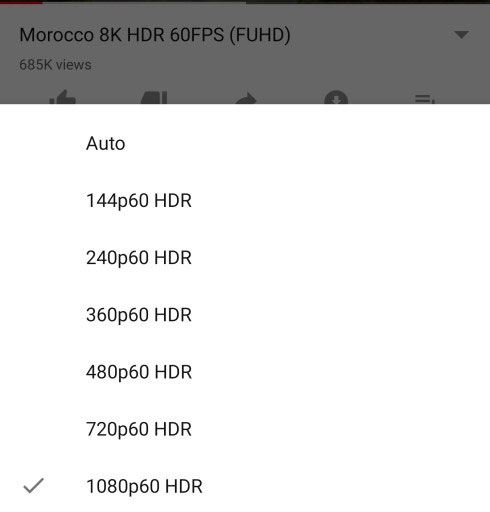
Part 4 How to Fix YouTube HDR Not Working?
YouTube HDR not working on your device? You need to:
- Check if your device supports HDR streaming on YouTube.
- Check your display settings. Turn on Stream HDR video option if you use a Windows computer.
- Update your graphics drivers.
Here we also list three frequently asked questions about this issue.
How to fix YouTube HDR not working on Microsoft Edge?
Many users report that they can view YouTube HDR before but not now. This issue usually happens when users update to new Microsoft Edge. There may be a bug that causes this issue. How to fix this?
Try this:
- In the address bar enter edge://flags/
- Scroll to find to search for "Force Color Profile"
- Click the drop down and select "sRGB"
- Click on Restart at the bottom.
Or you can watch HDR videos in another browser, such as Chrome.
How to fix YouTube HDR not working on Nvidia Shield TV?
HDR needs VP9 Profile 2 which the Nivida Shield TV doesn't support. So, there's nothing we can do about it.
How to fix YouTube HDR not working on Chrome?
You may also need to enable WCG and HDR Game & Application. If this still doesn't work, try Microsoft Edge to watch YouTube HDR videos.
References
1. "Seeing is believing: Launching HDR for live streams". https://blog.youtube/


















