Top 4 Useful Free PC Software for Windows 7 (32 Bit & 64 Bit) You Shouldn't Miss
Download Best 4 Free Computer Software for Windows 7
Nowadays, Windows 7 still holds the largest market share, accounting for 47.01 percent of all operating systems, although the new powerful Windows 10 has come to us for a long time. So naturally, there is big demand for PC software for Windows 7. Of course, we can dig out many lists of PC applications for Windows 7. However, most of the compilations focus on introducing basic software, such as antivirus software, firewall software, internet security suites, PC maintenance software and communication tools. Different from the lists on the web, this list of PC software for Windows 7 will encompass best free media player, free online video downloader, free video transcoder, free DVD burner, free movie streaming software and more, to help you deal with all kinds of digital media files online or offline and DVDs at will.
Best 4 Free PC Software for Windows 7
1. Best Free Media Player Software for Windows 7 – 5KPlayer
Although there's a built-in Windows Media Player for Windows 7, many people still look for a third-party player as an alternative, largely because the WMP has limited supported file types and functions. As a matter of fact, many versatile media players are out there. Among them, 5KPlayer is worth a try.
5KPlayer is 100% clean and free media player PC software for Windows 7, available to play all videos, audios and DVDs under the sun. It covers all video audio codecs you need to play MP4, AVI, WMV, MKV, HEVC, M2TS, MOD, AVC, FLV, MP3, AAC, M4A, FLAC, APE, etc. No need to install extra codec packs. It can play media files smoothly on Windows 7. What's more, it also supports for 4K UHD and 8K Full UHD video playback. It is also an ace Windows DVD player to play regular and copy-protected DVD discs, ISO files and VIDEO_TS folders.
Tip: 5KPlayer is an all-in-one program for Windows 7, designed to play media files, download movies/songs/general videos from 1000+ online sites incl. YouTube, turn Windows into AirPlay sender/receiver, convert videos to MP3, AAC, MP4 and listen to radio online.
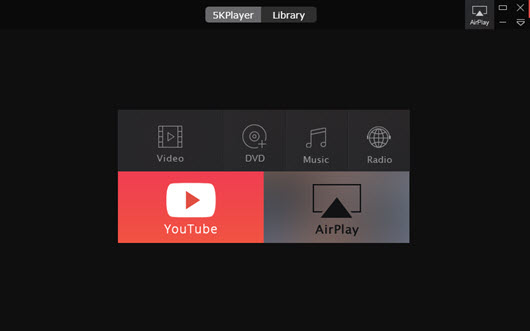
2. Best Free Open Source Video Transcoder Software for Windows 7 - HandBrake
Although 5KPlayer enables you to play all videos on Windows 7, you may also need to transcode videos on Windows 7 for some reason. If you need free Windows 7 PC software to transcode videos, HandBrake could be a choice. HandBrake is an open source multi-platform tool to convert videos and rip unprotected DVDs to MP4, MKV, iPhone, iPad, iPod, Apple TV, Android, and Windows Phone.
>> Get best HandBrake alternatives to convert videos and rip copy-protected DVDs to more formats/devices
3. Best Free DVD Burner Software for Windows 7 – WinX DVD Author
Just now we have listed the best pc software for Windows 7 to play/download/convert medias and rip DVDs, and then we are going to recommend a piece of free DVD burner software for Windows 7. While Windows 7 comes with Windows DVD Maker to burn some videos to DVDs, some people may need a WinX DVD Maker alternative - WinX DVD Author to burn more videos like MKV, MOD, FLV and other DVD Maker unsupported file formats to NTSC or PAL DVDs.
>> How to Copy DVDs with Windows DVD Maker (Alternatives) on Windows 7/8/10
4. Best Free Movies/TV Shows Streaming Software for Windows 7 PC – Popcorn Time
After downloading Popcorn Time on Windows 7, you can free stream movies and TV shows from torrents immediately. You can get high-quality movies and TV series with subtitles. Not only working as an app for PC Windows (7), it can also run on Mac, Linux, Android and iOS. And best of all, it is free. It is a free alternative to subscription-based video streaming services, such as Netflix.
If you are unlucky to get into some troubles with Popcorn Time, just find answers from post "How to Solve Popcorn Time Stops Working/Error Loading Problem".





















