3GP Video Converter - Convert AVI/MPEG/WMV to 3GP
3GP (3GPP file format) is a multimedia container format defined by the Third Generation Partnership Project (3GPP) for 3G UMTS multimedia services. It is used on 3G mobile phones but can also be played on some 2G and 4G phones. Most 3G capable mobile phones can play and record 3GP video.
If you have a modern cellular, you may wonder how to transfer videos to it. Well, the transferring itself can be done using the bundled software, but what about compatibility? 3GP is hardly used on computers, and most media players can't even recognize it. On the other hand, it's perfect for mobile phones, because of the optimized size and performance.
It will cost you about 5 mins to read through the article. You can skip to:
- Part 1: Download 3GP Converter
- Part 2: How to Convert AVI to 3GP
Part 1: Download 3GP Converter
To resolve the issue, you need conversion tool to convert your videos files into 3GP format. Winxvideo AI, as an advanced 3GP video converter, can fulfill your needs without any difficulty.
Winxvideo AI is a powerful video to 3gp converter tool. It can convert all popular video formats like AVI, WMV, MPEG, MP4, FLV, ASF, RM, RMVB, MOV, MP3, etc to 3GP. This 3GP video converter also lets you convert 3GP to MOV, 3GP to AVI, 3GP to MPEG, 3GP to MP4 and other formats. It can split file for getting definite size segments by clipping and convert certain video segment as well as adjust parameter settings to perfect your video, such as change video frame rate, video quality, video resolution and so on. With this video converter, you can also capture picture from your favorite movie and set as wallpaper of your mobile phone.
For Windows and Mac only. If you are a mobile user, please click here.
Part 2: How to Convert AVI to 3GP with this 3GP Video Converter
How can we convert video to 3GP? Here we take converting AVI to 3GP for example. As AVI is a common format for watching movies using a video player on the computer. Below is step by step tutorial to convert AVI video files to 3GP for watching on mobile phone.
Step 1: You can click "Video Converter", "+ Video" button to load source AVI video file(s).
Step 2: Click "Target Format" button on the bottom of the interface to access to Output Profile window.
Move to "General Video" under "Common Video Profile" category. Select "3GP Video" and click Done.
Step 3: Click "RUN" button
thus everything is ready. You will get 3GP video formats for your mobile phone.
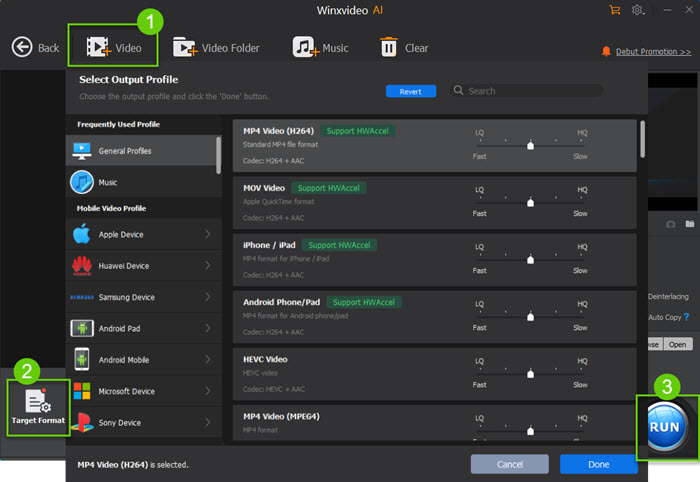
Tips:
1. You can store any image appears on the movie by clicking "snapshot" icon.
2. You don't need to stay before computer all the time, an options is provided after click "RUN" button to shut down your computer or open output folder automatically after conversion completed.
3. You can customize stylish video by change the parameter settings, and drag the scroll bar to clip any video segment you favor.
It is not only a 3GP video converter which can convert different videos to 3GP mobile phone but also support other portable devices such as iPhone, iPad, Apple TV, Samsung, Hauwei, Nexus, Xbox, PS3/4 etc.
Video Transcoder: Transcode videos to HEVC, H.264, AVI, MOV, 3GP etc, with ease
Winxvideo AI - Video Editor: Cut, merge, crop, rotate, flip videos as well as improve video/audio quality. Also plays as a video downloader.





















