How to Make Captivating Videos for Instagram in Minutes
Whatever you're uploading videos to Instagram for, I bet the your initial intention is to get more attention for your video. But why your Instagram video is not as engaging as others'? The main reason comes that other users have elaborately made videos for Instagram. To make your video more attractive, some Instagram video editings are required. In this article, we'd like to show you how to make captivating videos for Instagram easily within minutes.
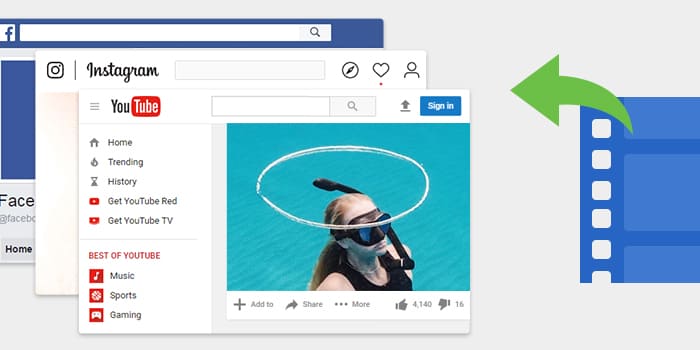
How to create engaging videos for Instagram? It can be done in 2 steps:
1. Make Your Video to Meet Instagram Video Uploading Specs
You know, Instagram requires a lot on video specs for uploading, including Instagram video format, size and dimension, video length, and so on. However, the fact is that most videos shot by mobiles, camcoders, GoPro, drones etc. don't meet the Instagram video uploading requirements. For posting video on Instagram, the first thing you need to do is to make sure your video is acceptable by Instagram.
Recommended Instagram Video Specs for Uploading
• Export video in MOV or MP4 format (H.264 codec, AAC audio, 3500 kbps bitrate)
• Have a minimum frame rate of 30 FPS, maximum 1920 pixels tall, 1080 pixels wide
• Feed video should be 3-60 seconds long, Instagram Story can be 15 seconds per story, and IGTV video needs to be 1-15 minute long
To successfuly upload video to Instagram, you definitely need an Instagram video converter to compress and edit oversized, 4K or high frame rate videos for Instagram. Winxvideo AI can make all done with simple steps. It allows you to convert videos to Instagram supported video formats, adjust video parameters (resolution, bitrate, frame rate, aspect ratio etc.) to compress video for Instagram, trim video length or crop video frame size the better fit Instagram.
How to Convert & Edit Videos for Instagram with Winxvideo AI
Step 1: Free download Winxvideo AI on your computer and launch it. Click +Video button to load the target video.
Step 2: Choose MP4 as the output format from the automatically popped up window. (Note: though MOV is listed as a supported format for Instagram, sometimes it will refuse to upload MOV to Instagram due to incompatible resolution, codecs, audio, etc.)
Step 3: Click Settings button to tweak video resolution, frame rate, aspect ratio, bit rate, audio according to the recommended Instagram video specs for uploading above. And click Edit button to trim video length or crop video frame size if necessary.
Step 4: Back to the main interface, click RUN button to start converting videos for Instagram. It'll be finished in a very short time.
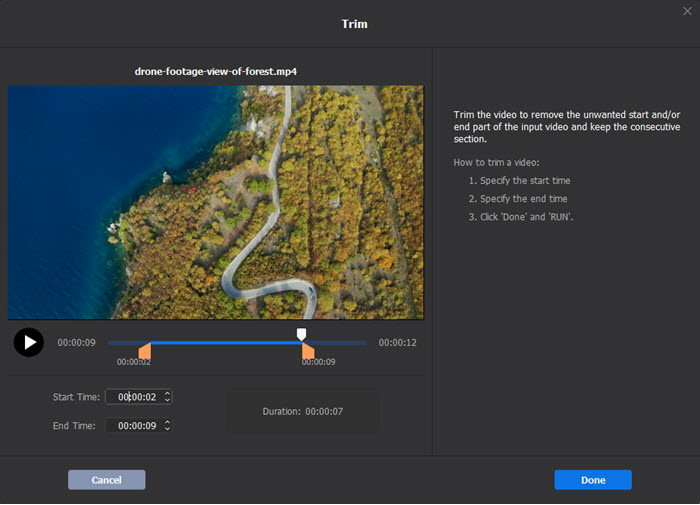
2. Polish Your Instagram Video with Crazy Inspirational Visual Content
When your video meets the Instagram video uploading requirements, what you're going to consider next comes how to make it more attractive. For that, definitely an Instagram video maker could help you. But how can you make videos for Instagram? What factors help you with crazy inspirational visual video content? Inspiration matters most certainly. But besides inspiration, there are something else that makes your video more engaging while making videos for Instagram.

It's All about the First Seconds
When users are scrolling their feeds in Instagram to search for something to watch. You need to compel them to stop at your video. It's all about the first seconds, which should be effective and irresistible. Just as the CEO of Bolt Digital Natasha Courtenay-Smith said, "Don't be arty with slow openers…you want something that is bright, moves and catches attention."
Text Helps a Lot on Passing Information
You know that Instagram audio is mute by default. That means users might not know what your video is talking about until they turn the volume on. In this case, if there are some text on your video, it could help a lot to pass information. But this doesn't mean you can write the whole story. A few short captions in the video will help arouse your audience's interest to watch the entire video. While too much text can be overwhelming for the viewer and make the video seem cluttered.
Music Can Get Users Hooked Easily
If you want to grab the attention of your followers before they scroll past your post, some catchy music might be all you need. Music can always get users hooked easily. Fortunately, you're allowed to add music to Instagram directly. What you need to do is to tap the Camera button or Your Story icon to start your story, search for music first or add photos and video and then place music in the story.
However, as many users also complained that the built-in Instagram music adding feature is not strong enough, third-party Instagram editors like Magisto, Adobe Premiere Clip are also frequently selected to make videos for Instagram with music.
Template Simplifies Instagram Video Making Process
If you have no idea on how to make video for Instagram, you can pick a free Instagram video template and edit your template by adding new clips, text, fliters, your logo, and music.
















