Q - "Hi guys, I have a massive DVD collection that I want to backup so I can play on my new iPhone 8 Plus. I was told that VLC was an easy DVD ripping tool. But I am still completely lost about how to set the video codec (i.e. Bitrate, fps, type) and audio codec. Anyone tells me how to rip DVD with VLC PLEASE!"
What is VLC? Guess for most people this is a question that doesn't need an explanation. As we all know, VLC is an open source multimedia player. And yes, it plays almost everything, no matter what you throw into it, DVD, CD, VCD or even live streaming. And it runs on nearly all platforms, like Windows, macOS, Linux, Unix, iOS and Android. The best part is that VLC is not only a free media player, it also performs as free DVD ripper software.
Two Things You Need to Know before Ripping DVD with VLC
1. Always use the latest version of VLC media player to rip DVD. Make sure to check the update info every time you plan to use VLC DVD ripping function. It might add an output profile you just need.
2. Use VLC only to rip non-commercial DVDs, otherwise it would fail or crash. To rip copy protected DVDs, please turn to WinX DVD Ripper Platinum, an easy and more powerful alternative for VLC.
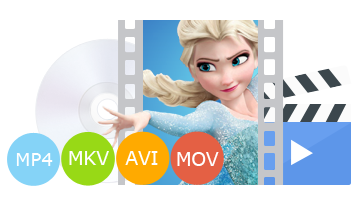
WinX DVD Ripper Platinum - The only one reaches level-3 hardware acceleration
• Fast rip general and copy-protected DVDs to MP4, MPEG, WMV, FLV, MOV, MP3, iPhone, Samsung, Apple TV etc, while keeping possible highest quality.
• Adjust parameters, like bit rate, frame rate, resolution, aspect ratio, audio sample rate and more, to get special effect of output file.
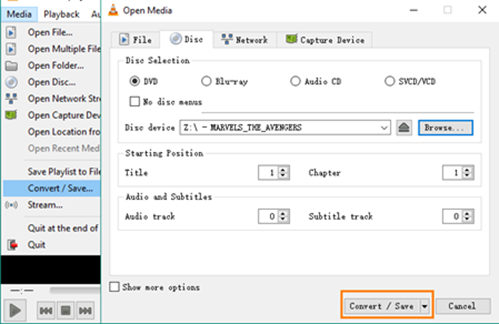
1. Download VLC 3.0.3 from official website.
2. Open VLC media player.
3. Choose "Convert/Save" under "Media" in the toolbar.
4. In the Open Media window, switch to "Disc" option.
5. Move to "Disc Device" and browse to load your source DVD.
6. Specify the correct Title and Chapter you want to rip.
7. Press "Convert/Save" button to get into settings center.
8. Choose your desired output format from the drop-down menu of Profile, such as "Video - H.264 + MP3 (MP4)".
9. [Optional] Click setting button beside "X" to change resolution, frame rate, bit rate, etc.
10. Browse to choose a destination file folder.
11. Hit "Start" to rip DVD with VLC.
Freeware always fails to finish the task when ripping commercial DVDs. Even HandBrake, a much more professional free DVD ripper than VLC media player, is no exception. At least, HandBrake can handle some protected discs if libdvdcss is installed previously and correctly. Then how to deal with DVDs encrypted with 99 titles, Sony ARccOS, UOPs, APS, RCE? Try WinX DVD Ripper Platinum, an expert good at protected DVD backup and designed especially for extremely tricky 99-title movie DVDs. Better still, it is always the 1st to support new DVDs.
Here we take ripping protected DVD to MP4 H.264 using WinX DVD Ripper Platinum on Windows 10 as an example. To do as the following suggests, firstly download the best VLC alternative, get it installed quickly and then launch the program.
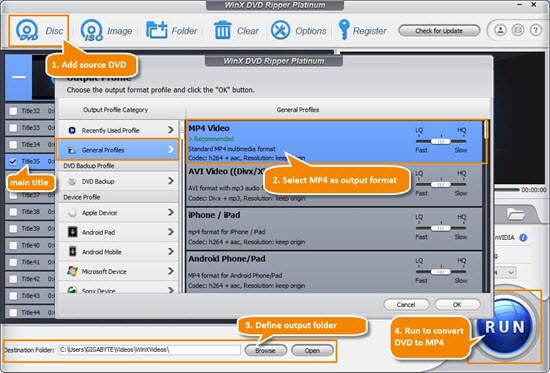
Download WinX DVD Ripper Platinum for Windows 10
Download WinX DVD Ripper for Mac
Step 1. Open WinX DVD Ripper Platinum and click "DVD Disc" button to load the content.
Step 2. Main title will be auto checked. Go to General Profiles in the Output Profile window, select "MP4 Video (codec: h264+aac)".
Step 3. Set a destination folder.
Step 4. Click RUN to rip copy protected DVD to MP4.
Disclaimer: Digiarty Software does not advocate ripping copy-protected DVDs for any commercial purpose and suggests referring to the DVD copyright laws in your countries before doing so.
Related External Source
VLC[1] - a portable, free and open-source, cross-platform media player and streaming media server written by the VideoLAN project. It is available for desktop operating systems and mobile platforms, like Windows 10 Mobile, Windows Phone, Android, Tizen, iPad, iPhone, and iPod Touch. VLC is also available on App stores such as Apple's App Store, Google Play store and Microsoft Windows Windows Store…


Home | About | Site Map | Privacy Policy | License Agreement | News | Contact Us | How-tos
 Copyright © 2024 Digiarty Software, Inc. All rights reserved
Copyright © 2024 Digiarty Software, Inc. All rights reserved