How to Fix HandBrake Not Working/Opening on Windows 10/11
HandBrake makes the list of top ranked free and more accurately open-source video transcoders. Now that Microsoft Windows 10 and 11 overspread, you may want to upgrade to Windows 10/11 and install HandBrake on it. However, when you try to install HandBrake on your Windows 10/11, you might find Handbrake couldn't run and need to install .NET issue. You are not the only one facing such kind of issue. A considerable number of users have reported this.
- I had Handbrake and it worked great until Microsoft in all their greatness put out Windows 10 and then nothing work's right anymore.
- I've used Handbrake for years and it began to stop encoding fully after my recent OS upgrade to Windows.
Don't worry. In this article, we'll help you fix HandBrake not working, not opening, freezing after Windows update, and .net framework problem on Windows 10/11.
HandBrake Not Working? Try Free HandBrake Alternative - WinX DVD Ripper
- Support home and commercial copy-protected movie/TV series DVD, ISO file and DVD folder.
- Convert DVDs to MP4, WMV, FLV, MOV, MPEG, H.264, ISO, MPEG, VIDEO_TS folder, etc. High quality is maintained.
- Rip DVDs to iPhone, Android, Samsung, TV, computer, cloud, PS4, Plex, and so on for convenient playback.
- Hardware-acceleration, Hyper-threading and Super Encode Engine based on MMX- SSE & 3DNow together deliver a fast conversion.
Table of Contents
Part 1. How to Fix HandBrake Not Working/Starting on Windows 10/11
Many users report that HandBrake won't start or stops working suddenly. Try each of the following fixes until HandBrake is working.
- Disable Process Isolation in HandBrake: go to Tools → Preferences → Advanced and uncheck “Run each queued job in a separate worker process.” Save the settings and restart, most users report this fixed Handbrake freezing after Windows update.
- Right click on the HandBrake icon and select Run as Administrator.
- Check your HandBrake version, and update it if a new version is available. (Note: Handbrake 1.5.1 doesn't support pre-Windows 10 Windows operating systems. It requires Windows 10 or higher, and the Microsoft .NET Desktop Runtime version 6.0.0 or later.)
- Open Task Manager → Performance → GPU to check for abnormal "ideo Encode" usage, make sure no HandBrake encoding processes remain (restart if needed), and if the issue persists, switch to CPU encoding to verify if it’s GPU/NVENC related.
- Uninstall and reinstall HandBrake.
- If reinstalling still can't solve the issue, try to reinstall it to a different drive. For example, if you installed HandBrake to C: drive before, this time try D: drive.
- Install the latest version of Microsoft .NET Framework available for your Windows version
- Delete your HandBrake configuration data and presets (replace username with your own)
C:\Users\username\AppData\Roaming\HandBrake
C:\Users\username\AppData\Local\HandBrake
So, above are our fixes for HandBrake not working/starting. If HandBrake doesn't work with some DVDs, crashes/hangs while scanning DVD titles, try the following solutions.
1. Set Specific Title to Scan
- Firstly, play your DVD using DVD player software to catch main title of DVD movie.
- Secondly, launch HandBrake, select the DVD as source, and choose the main title you just took down to rip.
2. Remove DVD Copy-Protections with DVD Decrypter before Ripping with HandBrake
HandBrake is not capable of ripping encrypted DVD so that you need to use a DVD decrypter to remove copy protections and then start DVD conversion with HandBrake to avoid not working errors.
Alternatively, it is available to install libdvdcss to help HandBrake access copy-protected DVDs. But please note that HandBrake announced that this DVD converter can no longer read protected DVD content via VLC application starting with VLC 2.0. If you use a newer VLC version, please try an older version.
3. Use HandBrake Alternative
If you still cannot fix HandBrake not working errors after trying the solutions here, please turn to a HandBrake alternative, for example WinX DVD Ripper Platinum.
Part 2. HandBrake Not Working on Windows 10/11? How to Use HandBrake Alternative
For the HandBrake Windows (10/11) alternative, you need look no further than WinX DVD Ripper Platinum, which can defeat almost 80% of the similar DVD backup software and apps in the market. There lies a boatload of reasons for it to be the best DVD ripper for Windows 10/11.

1. DVDs support: the Windows 10 DVD rip software takes the place of HandBrake mainly in the aspect of removing DVD copy protections without the need of downloading and installing Handbrake Windows 10 libdvdcss. It supports the personal backup of movie DVDs with Sony ARccOS, Disney X-project DRM, CSS, UOPs, APS, or discs having region codes, RCEs, etc, let alone the homemade DVDs. Moreover, it can rip DVD ISO image file and VIDEO_TS folder.
2. Fast speed: a magic weapon of WinX DVD Ripper is the speed it delivers in DVD conversion. Level-3 hardware acceleration makes full use of GPUs (Intel, NVIDIA, AMD) to reach an ultra fast encoding, decoding and processing speed. In addition to the multithreading tech and Super Encode Engine it applies, it allows you to utilize "CPU Core Use" (up to 8 cores). According to tests, it only took less than of a half hour to back up a feature-length movie (to MPEG2 file in DVD copy mode).
3. Vivid output: the output formats provided by WinX DVD Ripper Platinum include the mainstream video formats like DVD to AVI, MP4, MTS, MOV, WMV, MPEG and FLV. Superior to HandBrake, it also has 350+ preloaded profiles that facilitate DVD movie playback on all types of Apple, Android and Windows devices, such as iPhone, iPad, Samsung, Xbox One, PS, Kindle Fire and Chromecast.
4. User friendliness: Unlike HandBrake which requires more highly on "know-how" of video codecs and parameter settings, the DVD ripping software developed by WinXDVD is easy to use. You don't have to daddle about the forums for distressing questions. Even the beginners can get the hang of it quickly with or without referring to the User Guide.
The following guide will show you how to rip a DVD with this HandBrake alterntive. Please first close HandBrake or other similar DVD and video transcoding or decrypting programs. Install and launch WinX DVD Ripper Platinum on Windows or Mac OS.
Step 1: Add a DVD source to the HandBrake Windows 10 alternative.
Insert a DVD disc into your DVD-ROM, click DVD Disc and select the source disc. If you have an ISO image file or DVD folder on your hard drive, you can add it through ISO Image or +Folder button. The main title will be auto checked. If it is not the desired one, please correct it by yourself.
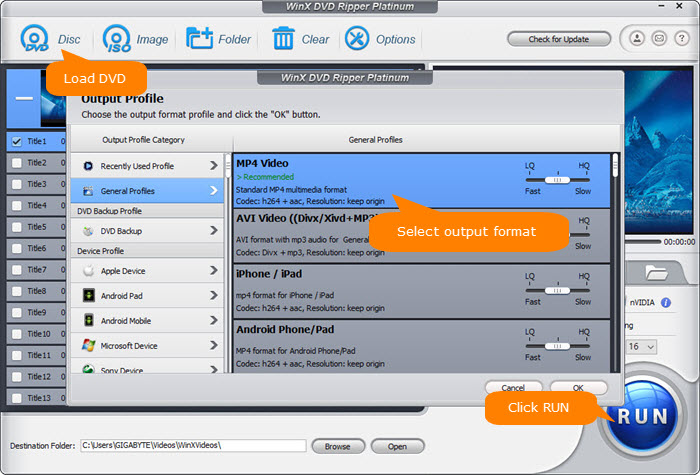
Step 2: Choose an output format.
On the Output Profile window, choose the output format you need. If you need a Windows 10 compatible digital file, please scroll down and find PC General Video, such as MP4, AVI, WMV, AVC and MPEG. If you need to play back the movies on portable devices, please choose the corresponding profile in Microsoft Device, Apple Device, Android Pad, Sony Device, or the like under Device Profile item. You can find specific profiles of, for example, Huawei, Xbox One, iPad Pro, iPhone, Apple TV, 370+ profiles.
Step 3: Start decrypting and converting the DVD.
Before hitting RUN button to let the HandBrake alternative kick over, you can choose to change the destination folder and make some settings on parameters. It won't take long to finish the whole process.
Disclaimer: Digiarty Software does not advocate ripping copy-protected DVDs for any commercial purpose and suggests referring to the DVD copyright laws in your countries before doing so.
















