Best DVD Decrypter for HandBrake to Rip Protected DVD
HandBrake can rip non-encrypted DVDs only. But with the best DVD decrypter for HandBrake, it will rip protected DVDs.
"HandBrake cannot rip copy protected DVDs? And I tried to rip my newly-purchased movie DVDs for my daughter yesterday, it failed to read DVD or just crashed. I'm using HandBake 0.10.5 with Windows 10. Any solution here? Much appreciated!!!"
Free HandBrake has built a solid user base in video transcoding, along with DVD ripping. There's no question for HandBrake to convert non copy protected DVDs. But to those protected ones, HandBrake needs to the help from a DVD decrypter. This article will list two ways using HandBrake to decrypt and rip copy protected DVD on Windows 10 with the help of best DVD decrypter for HandBrake.

Best DVD Decrypter for Handbrake to Rip any Protected DVDs
WinX DVD Ripper Platinum - Decrypt any DVDs protected by DVD regions, Disney 99 titles, fake titles, bad sectors, CSS, etc. Best Handbrake DVD decrypter to rip protected DVDs to MP4, HEVC, MOV, WMV, FLV, AVI, hard drive, mobile phones, smart tablets, HD TV, PSP, Xbox, YouTube; backup up movie DVD's main/full title.
For Windows and Mac only. If you are a mobile user, please click here.
Best DVD Decrypter for Handbrake :
Part 1 Free Download Libdvdcss DVD Decrypter for HandBrake
Just like HandBrake, libdvdcss is also free and open source for reading and cracking the CSS encrypted DVDs. To be specific, libdvdcss explaination = lib (library) + dvd (DVD) + css (Content Scrambling System). That means Handbrake can rip CSS-protected DVD with libdvdcss.
• Copy Protection Overrided: DVD CSS
• DVD Decrypter File Name: libdvdcss.dll or libdvdcss2.dll
To decrypt protected DVDs with Handbrake, you need to install libdvdcss for Handbrake. Just download libdvdcss on official VideoLan.org, then copy and paste the libdvdcss file directly to HandBrake program folder. Thus, HandBrake is empowered to rip CSS-encrypted DVDs. Just insert DVD into DVD-ROM drive and rip it in clicks.
Still don't know how to install libdvdcss decrypter for Handbrake, learn more detailed steps to install libdvdcss for Handbrake
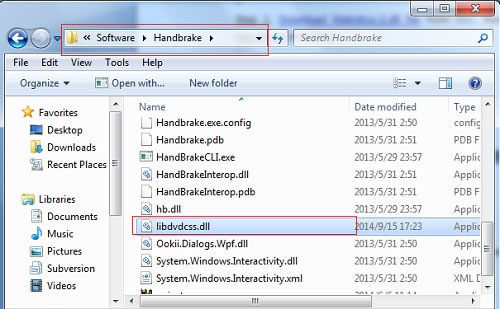
After that, you can follow the step-by-step guide on how to rip DVD with Handbrake on Windows and Mac >>
Part 2 Best Third-party DVD Decrypter for HandBrake to Rip Copy Protected DVDs
With third-party Handbrake DVD decrypters, we take full advantage of the DVD DRM shredding tech from other professional DVD decrypters to help HandBrake convert DVD video to MP4/MKV file format.
• General Copy Protections: DVD CSS, region code, RCE, Sony ArccOS, UOPs, Disney X-project
• Best third-party Handbrake DVD Decrypters:
1. MakeMKV - backup DVD to MKV - supports DVD CSS, region code; Decrypt DVD with MakeMKV and backup it to MKV format, and then use Handbrake to convert the decrypted MKV movie video to MP4, iPhone, iPad, iPod, Apple TV, Android, Windows Phone, etc.
2. DVD Shrink - copy DVD to ISO image/DVD folder - supports DVD CSS, region code, UOPs and APS; Decrypt DVD with DVD Shrink and copy DVD to ISO image file, which can be converted by HandBrake to MP4, MKV, iPhone, iPad, Android devices in a braze.
3. WinX DVD Ripper Platinum [Most Recommended] Decrypt (Disney) 99-title/TV series/Workout/Japanese AV DVD and even unplayable/damaged DVDs. Directly convert protected DVDs to MP4, MOV, AVI, WMV, iPhone, iPad, Android, mobiles, TV, webs, with No.1 fast speed. The DVD title choosing and the whole DVD ripping process will never crash with the guardian of "Safe Mode". [Subtitle editing/adding & Video editing features bundled]
This best Handbrake DVD decrypter also supports GPU-accelerated DVD ripper, which is able to decrypt a DVD within 5-30 minutes based on your computer configuration. It will decrypt the DVD into the format you want in one stop. No need to bother with re-encode with Handbrake or deal with the libdvdcss stuff. It's extremely easy to rip a protected DVD with this Handbrake DVD decrypter. Below is a simple guide:
- Click "DVD Disc" to load the DVD into it. It will automatically find the correct title of any encrypted DVDs.
- Choose the media format or mobile device you want from the pop-up window.
- Edit video/audio, choose/add subtitles if necessary. Set an output saving folder.
- Check the "Safe Mode" on the main interface to ensure the best DVD decrypting experience. Then click "RUN" to start.
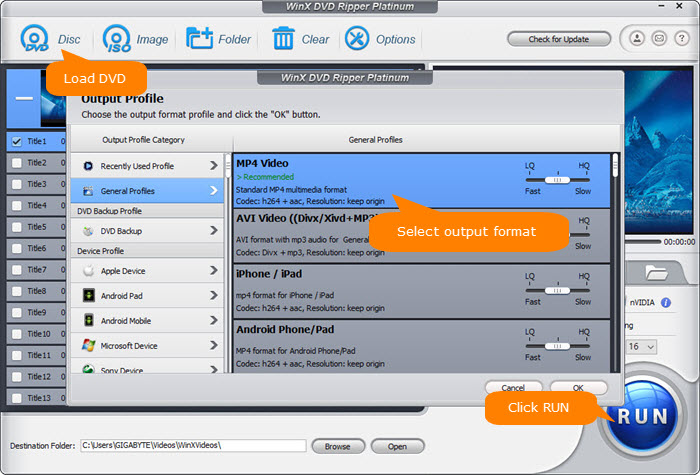
Disclaimer: Digiarty Software does not advocate ripping copy-protected DVDs for any commercial purpose and suggests referring to the DVD copyright laws in your countries before doing so.
* Still have trouble about how to rip/backup DVD? Just Email Our Support Team >>

















