How to Rip Region Locked DVDs with Handbrake?
Sometimes we need to rip foreign DVDs, so we are very concerned whether HandBrake can rip DVDs from a different region. For example, can HandBrake rip a region 1 DVD in Europe? Can HandBrake rip a region 2 DVD in USA? To do this, should we change the region of our DVD drive? Actually, it is possible for HandBrake to rip a DVD from a different region without changing the region of DVD drive. We'll show you how to do this in part 1. However, this trick may not work for you. In this case, you'll need to change region, install libdvdcss, and try a HandBrake alternative if none of the above works.
HandBrake Can't Rip Region Locked DVDs? Try HandBrake Alternative
HandBrake might be unable to rip DVDs from foreign region even if you have changed the region of your DVD drive or installed libdvdcss.
In this case, you need a HandBrake alternative to rip region-locked DVDs. WinX DVD Ripper Platinum, which has served more than 70 million users and processed over 3,600,000 DVDs per year, is the best tool to help rip any DVD with region restrictions and copy protections.
- Rip DVDs with region code, CSS, UOP, RCE, Sony ARccOS, Disney DRM, and other copy protections.
- Rip DVD to MP4, AVI, MPEG, MOV, ISO, DVD VIDEO_TS folder, MP3, iPhone, Android, PS4, TV etc.
- Rip any encrypted DVDs without installing libdvdcss or codec package.
For Windows and Mac only. If you are a mobile user, please click here.
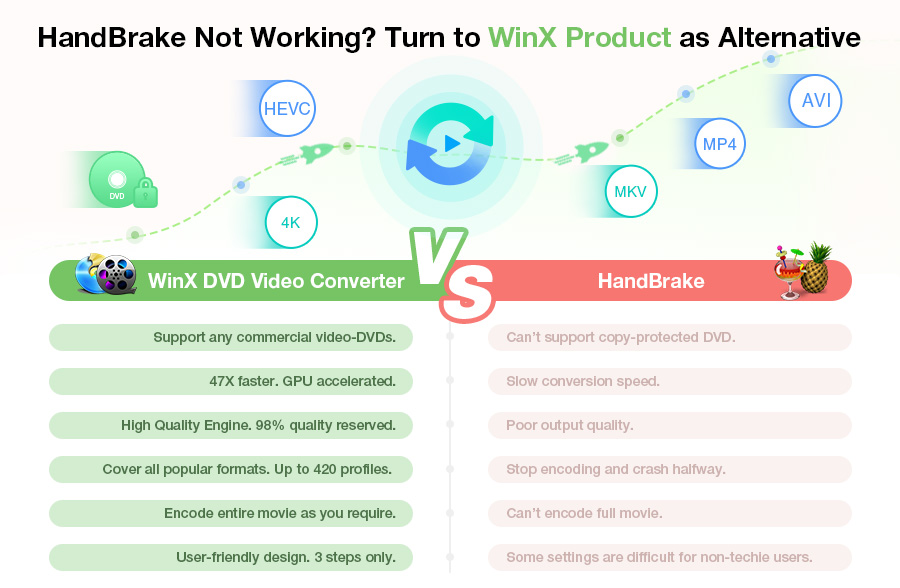
Table of Contents
Part 1. How to Use HandBrake to Rip DVDs from Different Regions
Step 1. Download and install HandBrake.
Step 2. Put the DVD into the optical drive.
Step 3. Wait for the "warning wrong region" sign or whatever it is, ignore it and open up HandBrake. Note: Don't quit DVD player otherwise the disc will eject.
Step 4. Select the inserted DVD as the source and wait for scanning.
Step 5. Choose the DVD content you want to rip.
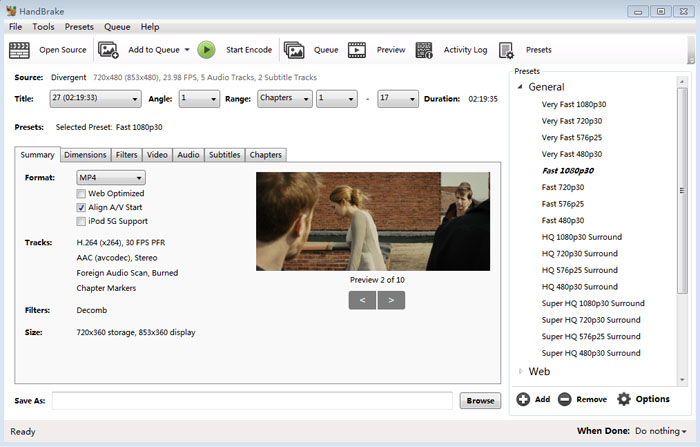
Step 6. Choose a preset.
Step 7. Specify a destination for the output file.
Step 8. Click the Start button on the top menu bar to begin ripping your DVD.
If this doesn't work for you, try the following methods.
Part 2. Change DVD Drive Region to Help HandBrake Rip Region-locked DVD
Regions are a protection measure enforced by the DVD drive. Some drives can be configured to support a different region using software; some drives will allow changing the region a limited number of times then lock the region, and some drives are "region free". When HandBrake can't rip your DVD from a different region, you can change the region of the DVD drive to the region of the DVD you want to rip from, start to rip the DVD with Handbrake, and then change it back to the region of your country.
** Note ** You can change the region of a DVD drive for 5 times only.
Part 3. Install 3rd-party Program to Help HandBrake Rip Region-locked DVD
#1. Install VLC libdvdcss.
libdvdcss is a free library designed to access DVDs protected with CSS. libdvdcss is able to perform a brute-force attack that ignores the DVD region codes. Therefore, after you download and install libdvdcss for Handbrake, you can rip a region-locked DVD using Handbrake without the necessity to switch the DVD drive. But this only works on RPC1 drives. For any other copy-protected DVDs, you need HandBrake alternative like WinX DVD Ripper Platinum.
#2. Install AnyDVD.
AnyDVD is a device drive for Windows that runs background to remove a slew of copy protections from DVD, including region codes. Therefore, you can install AnyDVD, run it in the background, and it will remove the DVD region code for Handbrake. Then you can start to rip.
Part 4. Rip DVDs from Different Region with Handbrake Alternative
As you can see, there are a couple of ways to help HandBrake rip region-locked DVDs. However, some people may find none of them works. They may have used up the times of changing region or they may find the combination of Handbrake and 3rd-party tools is not very stable. For example, if libdvdcss isn't installed incorrectly, you'll see an error saying that the disc can't be read here instead.
Then, you'll have to ditch HandBrake and try a different DVD ripper, such as WinX DVD Ripper Platinum.
Main features of WinX DVD Ripper Platinum:
- It will remove region code (1-6), playlist obfuscation, multiple titles, 99-titles, bad sectors CSS, Sony ARccOS, non-standard DVDs, etc.
- It supports DVDs from Lionsgate, Disney, Pixar, Paramount, Sony, and others.
- It's updated with the latest copy protections to allow you rip region code DVDs without setting the drive.
- It can make a 1:1 digital copy in ISO image or Video_TS folder of the region DVD for later burning to another disc.
- It can convert DVD to MP4, H.264, AVI, MOV, WMV, FLV, iPhone, Android, etc.
How to use this HandBrake alternative to rip DVDs from a different region?
Step 1. Free download the Handbrake alternative WinX DVD ripper. You don't need to set the disc drive or download other apps.
Step 2. Load the DVD. Run the software and insert the region-coded DVD into the disc drive. Then click the Disc button and the ripper will start to scan the right DVD title.
Step 3. Select an output format. Then the software will bring you to the output format window and there are up to 350+ options.
Step 4. Start to rip the region-locked DVD. Then click the RUN button to start rippping.

Video Tutorial: How to Change DVD Region Code Using WinX DVD Ripper Platinum

















