How to Rip PAL DVDs for NTSC Players & Drives
 George Williams
George Williams
Updated on
In addition to region codes, DVDs from different countries are also encoded in two formats: PAL and NTSC. However, many users may find that they can't play PAL DVDs on a NTS DVD drive. To fix the problem, this guide will show you how to free rip PAL DVDs (incl. European DVDs) to common file formats like MP4, MOV, WMV, FLV, etc. for NTSC players. Thus, you can play PAL DVDs on any computers, TVs, DVD players, and popular devices like iPhone, iPad, Android, Samsung Galaxy, and Xbox.
Part 1. What Is PAL?
PAL is a color encoding system for analogue television used in broadcast television systems. There're two major DVD encoding formats:
- PAL uses a frame rate of 25 fps and 720x576 aspect ratio. PAL is mainly used in most of Europe, Australia, Africa and Asia.
- Another main color encoding system is NTSC with a frame rate of 30 fps and 720x480 aspect ratio. And NTSC is adopted in North America, Japan and South Korea.
PAL and NTSC are incompatible. Generally speaking, while most PAL players are able to play NTSC DVDs, NTSC DVD players cannot decode and play PAL DVDs. In other words, if you buy a movie DVD in Europe, you can't play it on a NTSC DVD player. Converting PAL DVDs to NTSC DVDs is the only way? Of course not. The solution below is highly recommended as it can easily free rip PAL DVDs to mainstream formats for NTSC DVD players to play successfully.
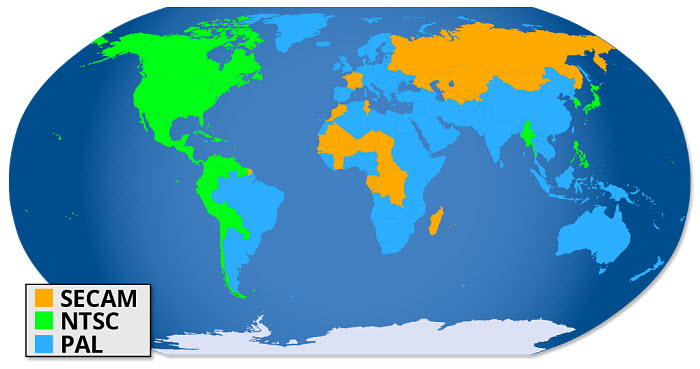
Why Do You Need to Rip PAL DVDs to Digital Files?
- You can bring DVD movie to any places without carrying the PAL discs.
- You can play DVD movie on any devices without carrying a disc drive.
- You can play PAL DVD video on any NTSC players, other devices whenever and wherever possible after ripping. If you're in America, you can also rip and convert DVD from Europe, such as Germany.
So, how to free rip any PAL DVD, be it regular or encrypted?
Part 2. How to Free Rip PAL DVDs on Windows and Mac?
As PAL DVDs also come with DVD region codes, like Region 2, Region 4, Region 5, etc. You need a DVD region decrypter to free rip your PAL DVDs to region-free video files. Fortunately, the best free DVD ripper for PAL DVD ripping has been screened out in this article.
WinX DVD Ripper, a free yet professional DVD ripper, is adept at free ripping PAL DVD and NTSC DVD to common file formats, like MP4, MOV, WMV, and FLV, just to name a few. Thanks to tons of device profiles, users can straightforwardly rip PAL DVDs to Apple, Android, Sony, and other popular devices supported file formats. It can easily kill region protections, CSS, RCE, AcroSS, 99 titles, and other encryptions with its advanced decryption technology.
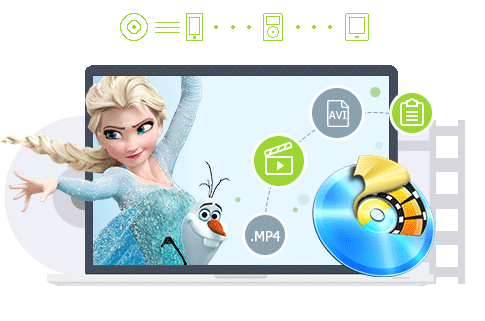
Best free DVD ripper to rip PAL regional DVDs.
- Support both PAL and NTSC DVD ripping.
- Backup and rip a full DVD to MP4 (HEVC/H.264) in 5 minutes.
- Support old, new, 99 title, kids, regional, encrypted, etc. DVDs.
- 350+ output formats. 47X real-time faster. 1:1 quality ratio.
Please DO Not use WinX DVD Ripper to rip rental DVDs.
There're only four simple steps to perform PAL DVD ripping by using WinX DVD Ripper. You are not required to set output profiles or adjust complicated parameters. Just a few mouse clicks. After downloading and installing this free PAL DVD ripper, you can begin ripping by following this tutorial. To free ripping DVD on Mac, please turn to DVD Ripper for Mac.
How to Free Rip PAL DVDs with WinX DVD Ripper?
Step 1. Insert the PAL DVD to the disc drive and you don't need to reset the region of your disc drive. Then click "DVD Disc" to load the PAL DVD. The DVD ripper will load the PAL DVD and automatically remove any region code and other protections. You can also rip NTSC DVDs the same way.
Step 2. Choose output profile for your PAL DVD. Tons of profiles are ready for you, including PC and Mac supported formats, such as MP4, MOV, device profile for Apple, Samsung, HTC, PSP, and music profile, etc.
Step 3. Specify a destination folder to store the video content free ripped from PAL DVD. And hit the "RUN" button to begin free converting PAL DVD.
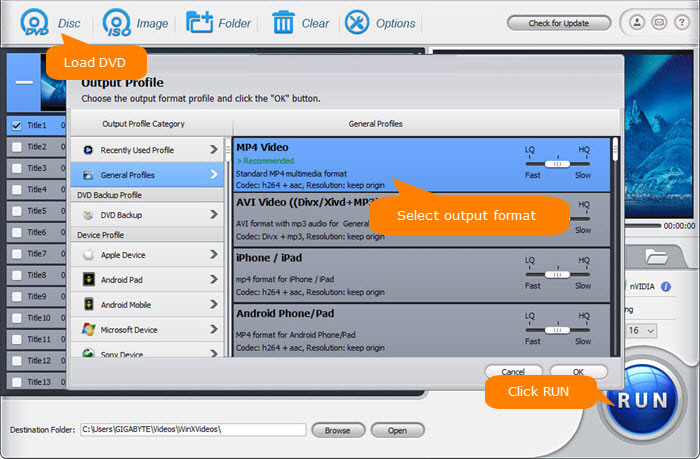
As you can see, free ripping PAL DVD to mainstream file formats by WinX DVD Ripper is easy to implement, even for non-professionals. It is able to rip any PAL DVD and NTSC DVD, even including the latest commercial movie DVDs encrypted by Disney DRM copy protections.
It offers a wide range of ouput file formats covering almost all PC/Mac general profile, device profile, web video profile, TS video profile, music profile as well as DVD backup profile. Built in more advanced technologies, it can deliver ideal video audio effect at superfast ripping speed.
Disclaimer: Digiarty Software does not advocate ripping copy-protected DVDs for any commercial purpose and suggests referring to the DVD copyright laws in your countries before doing so.
Part 3. How to Play PAL DVDs without Ripping?
Ripping PAL DVDs with WinX DVD Ripper is the easiest and most budget-friendly way to solve PAL DVD not playing error. However, if you want to directly play PAL DVD discs without ripping, you can also try the following costly ways.
- Buy a multi-region DVD player. A region-free DVD player can read codes from any other region without hassle.
- Get a newer TV that can support both NTSC and PAL DVDs.
- Get an NTSC/PAL compatible HDMI converter box to play PAL DVDs on older TV.
Usually, these ways are quitely costly. For example, a high-quality region-free DVD player often cost you over $50 and it gets damaged easily. When ripping DVDs to digital format with a DVD ripper software like WinX DVD Ripper, the software is usable forever and you can prevent your DVD discs from being scratched or broken.











 Free Download
Free Download Free Download
Free Download
