How to Remove DRM from DVDs with Best DVD DRM Remover
DVD owners may want to back up their DVD collection to prevent it from being ruined by pets or kids, or for more convenient playback on portable devices or HD TVs. However, almost all DVDs you purchase from a store are protected by DRM measures. So you can't copy a protected DVD directly. You need to remove the DRM protections from DVD movies before you can access the data. Here we'll introduce the best DVD protection removal software to bypass all kinds of DRMs in 2026.
Part 1. Quick Comparison of Top DVD DRM Removal Software
To make your choice easier, the chart below summarizes the most popular DVD DRM removal software. It covers supported DRM types, operating systems, processing speed, as well as pros and cons, for a clear, side-by-side overview.
DVD & Blu-Ray DRM Measures |
WinX DVD Ripper Platinum |
Handbrake + libdvdcss |
MakeMKV |
AnyDVD HD |
|
OS |
Windows, macOS |
Windows, Mac, Linux |
Windows, Mac, Linux |
Windows only |
|
DVD DRM |
CSS |
✔ |
✔ |
Partially |
Partially |
Region Code |
✔ |
Partially |
Partially |
✔ |
|
RCE |
✔ |
✘ |
✘ |
✘ |
|
UOPs |
✔ |
✘ |
✘ |
✔ |
|
APS DRM |
✔ |
✘ |
✘ |
✔ |
|
CPRM |
Partially |
✘ |
✘ |
✘ |
|
Sony ARccOS |
✔ |
✘ |
✘ |
✔ |
|
Disney DRM |
✔ |
✘ |
✘ |
✘ |
|
Blu-ray DRM |
BD+ |
✘ |
✘ |
✔ |
✘ |
Cinavia |
✘ |
✘ |
✘ |
✘ |
|
AACS |
✘ |
✘ |
Partially |
✔ |
|
Playlist obfuscation |
✘ |
✘ |
✘ |
✘ |
|
Speed |
Fast, rip a DVD to MP4 in 5 minutes. |
From minutes to hours. |
Fast. Usually 10-20 minutes. |
Fast |
|
Pros |
1. Remove almost all DVD DRM. 2. Convert DRM DVDs to different formats. 3. Fast & high quality. |
1. Free & open source. 2. Remove CSS DRM with libdvdcss. 3. Tons of settings. |
1. Free & open source. 2. Remove DRM on DVD and Blu-ray discs. 3. No quality loss. |
1. Remove DRM from DVD/Bluary. 2. Compress DVD video. |
|
Cons |
1. Can't remove DRM on Blu-ray discs. |
1. Installing libdvdcss is not easy. 2. Can't remove all DRM. 3. Limited formats. |
1. Can't remove all DRM from DVD/Bluray. 2. Large output MKV. |
1. Can't remove newer DRM. 2. Can't rip DVD to digital formats. |
|
Summary
WinX DVD Ripper Platinum, HandBrake, MakeMKV, and AnyDVD HD are some of the go-to tools for removing DRM from DVDs and Blu-ray discs. HandBrake with libdvdcss is free and works well for CSS-protected DVDs, but it can’t handle the more complex DRM schemes. MakeMKV is reliable for ripping both DVDs and Blu-rays, though you might want to convert its MKV files to MP4 afterward. AnyDVD HD runs on Windows and can remove a range of disc restrictions, making it easier to back up or watch your discs without extra hassle.
If you’re looking for something that handles most DRM in one package, WinX DVD Ripper Platinum is worth a look. It covers almost all DVD protections without needing extra libraries or conversions. That said, each tool has its pros and cons depending on what you need—speed, formats, or operating system support, so it’s good to weigh them before picking one.
Table of Contents
Part 1. Remove Advanced DVD DRM with WinX DVD Ripper
Supported DRM Types: All common DVD protections, excluding Blu-ray DRM.
Many DVD rippers on the market claim to be able to unlock DRM on DVDs. While some of these DVD rippers can successfully remove general DRM measures such as region codes and CSS, they can't remove advanced DRMs like Disney DRM. Luckily, there is a powerful DVD DRM remover, WinX DVD Ripper Platinum. This DVD DRM removal software can remove all kinds of DRM copy protections from DVDs.
It can copy protected DVDs to ISO images, Video_TS folders, or MPG files, and also rip them to formats such as MP4, MOV, H264, HEVC, MKV, AVI, WMV, and mobile-friendly formats, while maintaining most of the original quality. Its performance is generally 5X faster than Handbrake, MakeMKV, allowing DRM-free DVDs to be played across different devices without extra steps.
Please DO Not use WinX DVD Ripper to rip rental DVDs.
For Windows and Mac only. If you are a mobile user, please click here.

How to Remove DRM from Protected DVDs?
Preparation: Download the right edition of the best DRM protection remover, install it, and launch it on either a PC or Mac.
 Download DVD DRM remover for Windows (Windows 11/10 and ealier)
Download DVD DRM remover for Windows (Windows 11/10 and ealier)  Download DVD DRM remover for Mac (macOS Sonoma and ealier)
Download DVD DRM remover for Mac (macOS Sonoma and ealier)
Step 1: Insert your source DVD that contains DRM copy protection into the DVD-ROM of your computer. Then open the DVD DRM removal software and click the "DVD Disc" button to load the DVD. It also accepts other DVD media files, including DVD folders and image files.

Step 2: It will take several seconds to determine the DRM protection scheme, remove the DRM from the DVD, and find the correct movie title on the DVD. Then it will pop up an output format window.
The DRM removal software can save the unlocked DRM DVD video to MP4, MOV, AVI, and 350+ built-in profiles for almost all multimedia devices and gadgets. You can also choose to copy protected DVDs to an ISO image, MPEG2 file, or DVD folder without quality loss (e.g., 5.1-channel AC3/DTS Dolby audio will be maintained).

Step 3. Set the default destination folder to save the output file to on your hard drive. Then click the RUN button on the bottom right. It will start to remove the DVD DRM and convert the DVD movies to the format you choose.
Tips: If it fails to remove a DRM from a DVD and generates an incomplete movie file or other errors, go back to the software and enable the Safe Mode on the right lower part of the interface. This feature is designed to avoid possible errors when trying to bypass DVDs with tough or the latest DRM measures.

[YouTube Video Tutorial] How to Circumvent Copyright Protection Using DRM Removal Software
Part 2. How to Remove Standard DVD DRM for Free Using HandBrake & MakeMKV
For DVDs with standard DRM protections like region codes or CSS (Content Scramble System), you don’t need a paid tool. Free programs such as HandBrake and MakeMKV can help you bypass these common restrictions and create DRM-free digital copies. Below we explain how each tool works step by step.
1. Remove DVD DRM with HandBrake + libdvdcss (Region Codes & CSS)
Supported DRM Types: Region Codes, CSS
Handbrake and libdvdcss are one of the most popular free methods to remove DRM protections from DVDs. Libdvdcss library can help Handbrake remove region codes and CSS DRM from DVDs. The unlocked DRM DVD movie can be saved in MP4 or MKV. Let's learn how to remove DRM from DVD using Handbrake below:
Step 1: Download and install libdvdcss from the official VideoLAN site. If installation is tricky, see our detailed guide for libdvdcss installation.
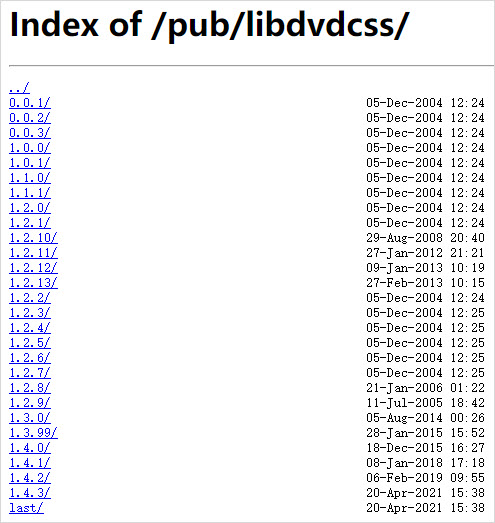
Step 2: Install HandBrake, insert the DRM-protected DVD, and open HandBrake. From the Source Selection, choose your DVD to load the content.
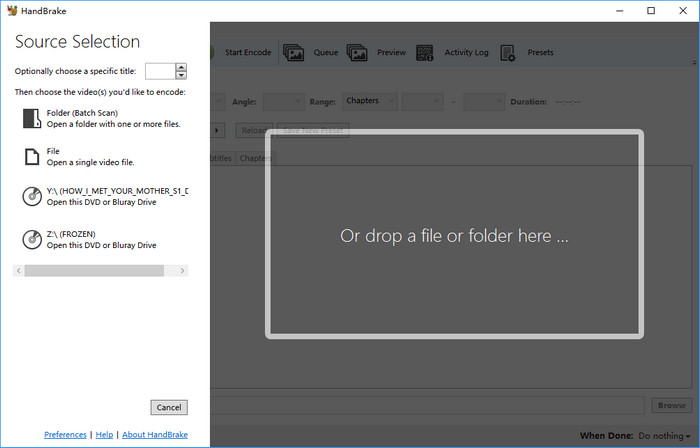
Step 3: libdvdcss will automatically remove CSS and region code restrictions in the background. Once processed, the DVD data will be ready for conversion.
Step 4: Choose a ripping preset, output format (MP4 or MKV), and destination folder. Click Start Encode to create a DRM-free copy.
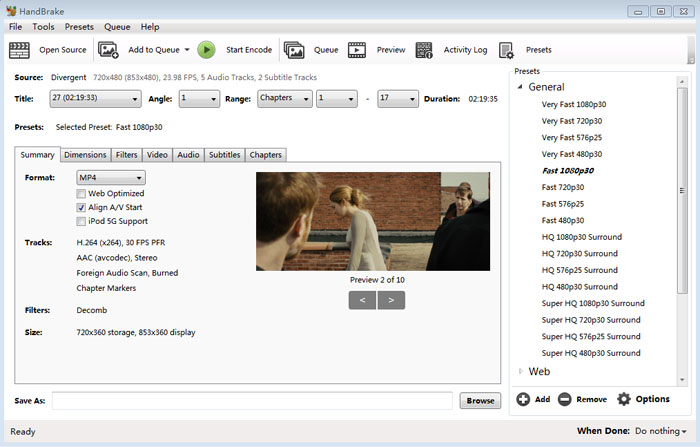
2. Remove DVD DRM with MakeMKV (Structure Protection, AACS, BD+)
Supported DRM Types: Structure protection, AACS, BD+
MakeMKV is another free DVD DRM removal software that's able to remove DRM from DVDs and Blu-ray discs. Unlike Handbrake, it's able to break DRMs without using other third-party tools. It supports DRM measures such as structure protection, AACS, and BD+. As the DRM ripper can only extract the movie from a DRM-locked DVD in MKV format, users often use it to bypss the DVD DRM measures and then trancode the MKV files to MP4 for easier use.
Step 1: Download and install MakeMKV. Insert your DVD and launch the program. MakeMKV will automatically detect the disc.
Step 2: Click the Analyze DVD button. The software will detect DRM and display the list of titles available for ripping.
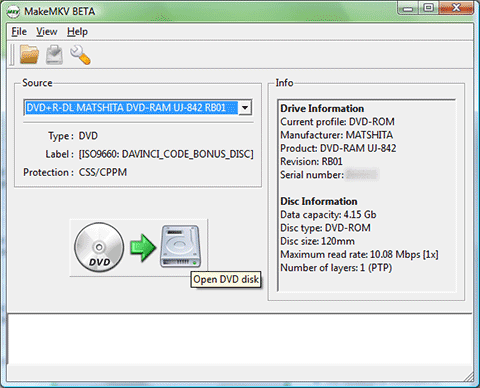
Step 3: Select the titles you want to rip. Usually, the main movie is the only required title. You can also pick specific audio tracks and subtitles. If titles are not selectable, check the Advanced Ripping options.
Step 4: Choose a destination folder and click MakeMKV to start ripping. You’ll get a DRM-free MKV copy ready for playback or further conversion.
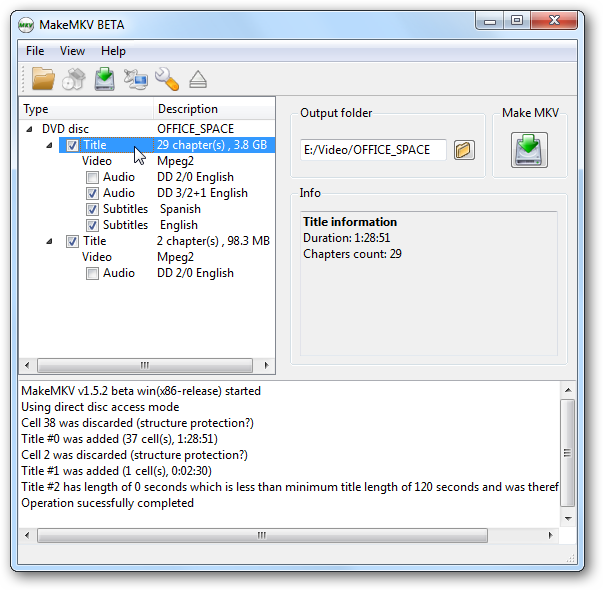
3. Remove DVD DRM on Windows with AnyDVD HD (Region Codes, ARccOS, RipGuard, AACS)
Supported DRM Types: region codes, Sony ARccOS Protection, Macrovision RipGuard, and other structural preventions, AACS
AnyDVD HD is a popular software tool designed primarily for removing DRM protections from DVDs and Blu-ray discs. It's known for its ability to bypass various DVD copy protections, region codes, and other restrictions that prevent users from making backup copies or watching DVDs on different devices. It's also one of the few Blu-ray DRM removal software programs that supports protections on Blu-ray discs. It works with a wide range of disc drives and media players and removes DVD DRM protections efficiently.
Step 1: Download and install AnyDVD HD from the official website or a trusted source. After installation, launch the program. It should run in the background automatically when you start your computer.
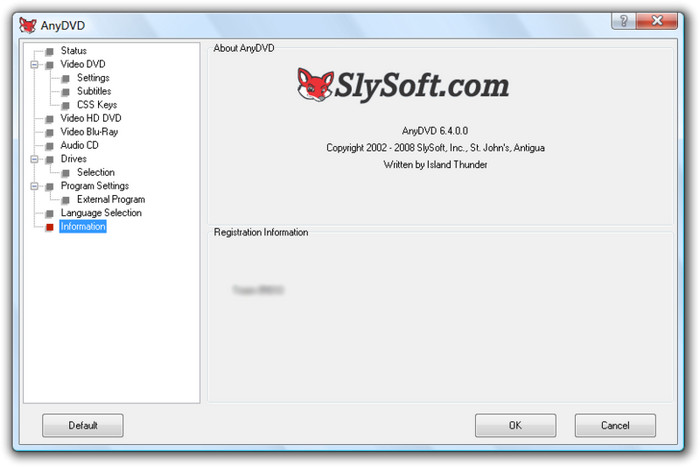
Step 2: The DVD DRM removal software will automatically detect and decrypt DVDs and Blu-ray discs as long as it's running. However, you can configure its settings to suit your preferences by right-clicking on the AnyDVD HD icon in the system tray and selecting "Settings."
Step 3: Insert the DVD or Blu-ray disc you want to decrypt into your computer's optical drive. AnyDVD HD should detect the disc and start removing the DVD DRM protections in the background.
Step 4: Once the DRM ripper has removed the DRM protection from a DVD, you can copy the DVD content to a hard drive using a program like ImgBurn or MakeMKV, rip the DVD to other formats with Handbrake, or simply watch a protected DVD movie using VLC.
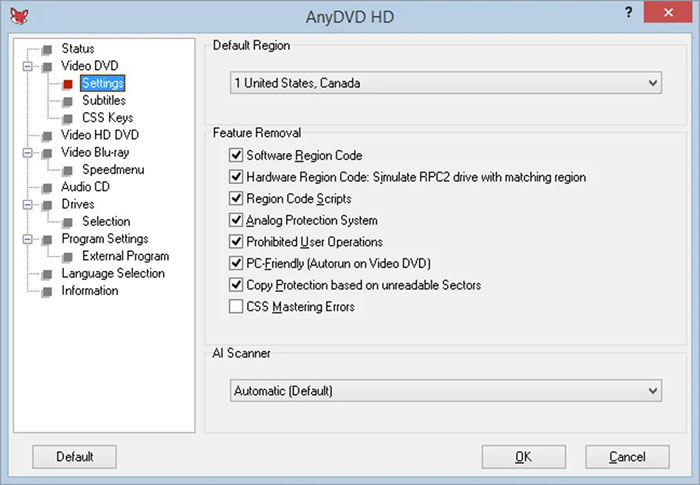
Note: The legality of removing DVD DRM is controversial. But the majority of organizations and individuals consider the fair use of personally owned DRM-protected DVDs to be legal. Using the DVD DRM remover for anything that involves intentional copyright infringement is prohibited.
Part 4. FAQ about DVD DRM Removal
1. Is it legal to remove DRM from DVDs?
The legality of removing DRM from DVDs can vary depending on your country's copyright laws and the specific circumstances. In many countries, removing DRM from DVDs is a gray area or may be considered illegal. DRM protects DVD content, and bypassing it may violate copyright laws. In the U.S., the DMCA makes circumventing DRM illegal without permission. However, personal backup copies of legally owned DVDs are generally considered acceptable.
2. Do all DVDs have DRM?
No, not all DVDs have DRM. DRM controls the distribution and usage of digital content to prevent unauthorized copying. Most commercial DVDs include DRM and region codes, while DVDs created by individuals or small producers from unprotected content may not have DRM.
3. How do I know if my DVD has DRM?
DVDs with DRM often display logos or symbols on the packaging, such as "CSS" or "Macrovision." Check the back cover for DRM information. DRM-protected DVDs may also cause playback issues when played.
4. Can DRM protection be removed from a DVD disc?
The DRM is built into the disc, so it cannot be removed. However, you can bypass it using a DVD ripper to convert the content into a DRM-free video file, or use a DVD decrypter to circumvent DRM for copying or extraction.
5. Can using DVD DRM removal software damage my disc?
No, simply using DRM removal software to read or copy a DVD will not physically damage it. However, scratched or dirty discs, or a faulty DVD drive, can cause read errors. Handle discs carefully and create a digital backup to prevent potential data loss.


















