Top 8 GIF Makers to Create GIFs from Videos or Images
 Mike Rule
Mike Rule
Updated on
GIFs are short, looped animations that capture a moment or sequence of actions. They can convey emotions, reactions, and ideas succinctly so that they become a popular part of our daily online interactions. GIF makers, the tool to create GIFs from videos and images, can help individuals create and share their animated gems from YouTube, Twitter, dance, happy, cool, funny, movie, etc. videos.
So, in this article, we delve into the market of GIF makers and handpick the top 8 ones to help you easily create your desired animated GIFs from videos or images.
Part 1. Top 3 GIF Maker Software Download
GIF creator software facilitates the generation of animated GIFs using both images and videos. Several widely-used GIF creator software options encompass:
No.1: Winxvideo AI
- Supported video formats: 370+ inputs, including MP4, MKV, MOV, VOB, AVI, WMV, WebM, etc.
- Price: Free trial available. The Pro version starts from $29.95.
Winxvideo AI has emerged as a game changer in the world of GIF creation and manipulation. Its rich set of features, coupled with its user-friendly interface, empowers individuals from all walks of life to harness the expressive power of GIFs. As online communication continues to evolve, Winxvideo AI remains a valuable GIF maker for creating captivating visual content that resonates with audiences across the digital landscape. Whether you’re a social media maven, a content creator, or simply someone who loves sharing memorable moments, Winxvideo AI invites you to dive into the world of animated creativity like never before.
In addition to that, Winxvideo AI is an AI-powered video/image enhancer and converter that allows users to convert videos between formats, download media sources, record screen & webcam, and upscale videos through stabilization, frame interpolation, and super-resolution technologies.
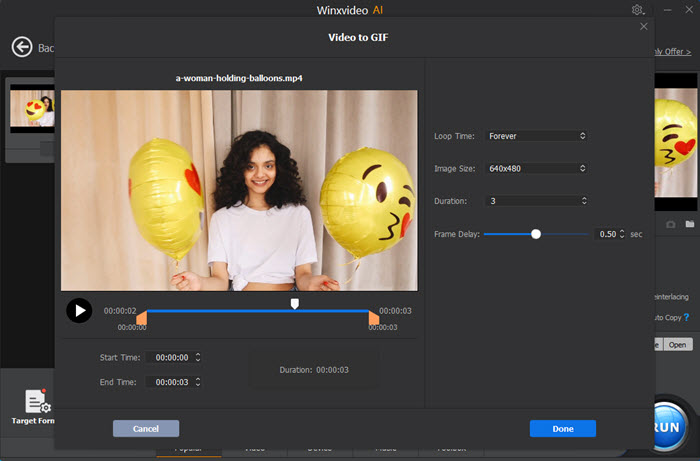
 Free Download
Free Download
 Free Download
Free Download
Winxvideo AI is for PC, while Macxvideo AI (from our MacXDVD brand) is for macOS.
- Supports 370+ video formats.
- The output quality is high.
- No watermarks.
- Subtitles available.
- Supports GIF to video conversion.
- Doesn’t support image-to-GIF conversion.
- No effects and filters are available.
- Can’t edit GIFs.
No.2: GIMP
- Supported image formats: BMP, JPEG, PNG, GIF, TIFF, HEIF, Autodesk flic animations, Corel PaintShop Pro images, and raw image formats.
- Price: Free
GIMP (GNU Image Manipulation Program) is an open-source image editing software for image manipulation and image editing, free-form drawing, transcoding between different image file formats, and more specialized tasks. Amidst the diverse array of GIF creation tools, GIMP stands out as a versatile and powerful option, allowing users to transform their images and animations into mesmerizing GIFs.
With its comprehensive toolkit and user-friendly interface, this free GIF maker software empowers users to craft animated GIFs that range from humorous reactions to intricate visual narratives. Also, the GIF-making capability adds another layer of creativity to GIMP's already impressive arsenal, making it a go-to choice for those seeking to infuse life into their designs. You can easily transform your ideas into reality.
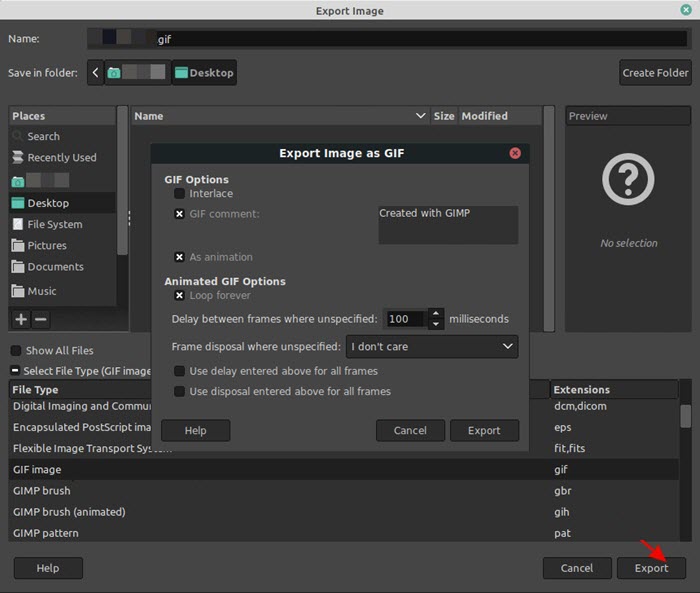
- Allows for creating GIFs through frame-by-frame animation.
- Supports for adding layers.
- Timeline and playback controls let users fine-tune timing and sequence.
- Allows for adding text overlays and filters.
- Reduce file size without compromising on quality.
- Free and open-source.
- The installation and startup of this software are slow.
- The operation is quite complicated for newbies.
- It doesn’t support video-to-GIF conversion.
No.3: ScreenToGif
- Supported video formats: MP4, AVI, WMV, MOV, and FLV.
- Supported image formats: PNG, JPG, BMP, and GIF.
- Price: Free
ScreenToGif is a lightweight and powerful application that lets users record their screen activities, webcam footage, or individual image frames and transform them into animated GIFs or videos. Its intuitive interface and range of features make it a go-to choice for anyone looking to create captivating visual content without the need for advanced technical skills. Whether you're a content creator, educator, developer, or simply someone who loves sharing animated moments, this free GIF maker software caters to your creative needs for animated GIF creation.
With its intuitive interface and comprehensive toolset, the application empowers individuals to capture moments, curate content, and transform them into shareable animated gems. Also, frame editing is allowable, and you can add annotations and effects to personalize your GIFs.
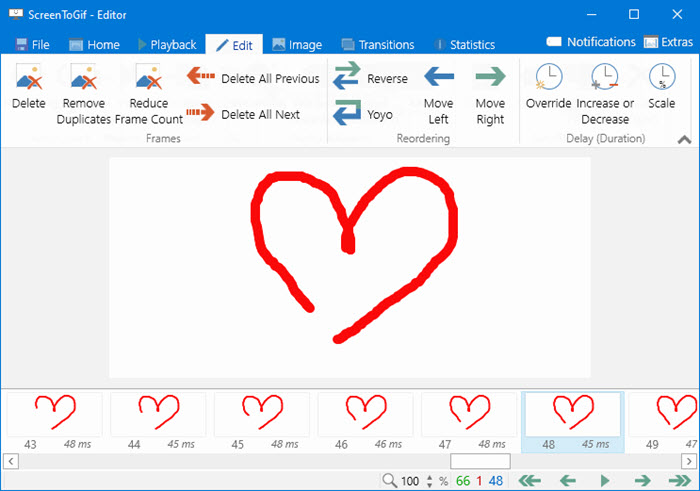
- Record screen activities and save them as GIFs.
- Preview the playback of the animation.
- Editing is available: Cut, resize, crop, flip, rotate, remove duplicates, adjust frame rate, etc.
- Effects and annotations are available: Transitions, captions, text overlays, shapes, key strokes, borders watermarks, etc.
- Free and open-source.
- Limited advanced features.
- Not ideal for heavy editing.
- Quite time-consuming and requires a learning curve for complex animations.
Part 2. Top 3 Online GIF Makers
Compared to GIF maker software, online GIF makers are more convenient and easier to use. Popular ones include Ezgif, GIPHY, Canva, VEED.IO, Kapwing, FlexClip, Flixier, Imgflip, and so one. Among them, we will introduce the top 3 to help you convert your videos or images into GIFs at will.
No.1: Ezgif
- Supported image formats: JPG, PNG, APNG, HEIC, MNG, FLIF, AVIF, WebP, etc., up to 2000 files. Max file size 6MB each or 100MB in total.
- Supported video formats: MP4, WebM, AVI, MPEG, FLV, MOV, 3GP, etc. Max file size 100MB.
- Price: Free
Ezgif is a versatile and comprehensive online free GIF creator designed to streamline the process of creating, editing, and enhancing GIFs. The platform is tailor-made for both casual users and content creators seeking a hassle-free way to craft captivating animated content. Whether you're a social media enthusiast, a digital marketer, an educator, or just someone who loves adding an extra dose of fun to conversations, Ezgif helps create animated images to cater to your needs.
You can upload a sequence of GIF, JPG, PNG, BMP, TIFF, HEIC, AVIF, and other types of images, ZIP archive containing images, and even mix different formats and sizes to Ezgif to create animated GIFs. You can also upload MP4, AVI, WebM, FLV, WMV, etc. videos from YouTube, Vevo, TikTok, etc. to make GIFs and share to Twitter, Facebook, and more. Also, Ezgif GIF converter is an online toolkit letting you edit your GIFs, such as resizing, cropping, shortening, rotating, adding text, etc., adding effects, merging together existing GIFs, etc. to help make the animated GIFs more amazing.
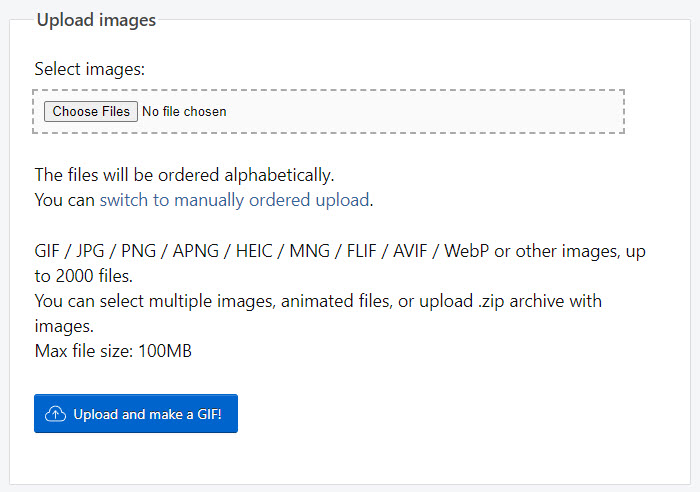
- Support transforming videos, image sequences, or individual images into GIFs.
- You can manually order the upload.
- High quality.
- Free of watermarks or attributions.
- Editing available: Resize, crop, rotate, cut, optimize, etc. the GIFs.
- Subtitles available: Add texts, captions, or annotations.
- Effects and filters available: Crossfade frames, overlays, transitions, color adjustments, etc.
- Various GIF options: Set delay time; choose the number of frames shown each second; adjust the dimensions and file size; determine the start and end time.
- Split a GIF into individual frames or merge multiple GIFs into a single animation.
- Available for GIF to video conversion.
- You need to manually adjust all the images to the same size to get a perfect result.
- There are size limits.
No.2: GIPHY Create
- Supported image formats: GIF, JPG, and PNG.
- Supported video formats: MP4, MOV, and WebM.
- Price: Free
When GIF becomes a universal language, conveying emotions, reactions, and ideas with a touch of visual magic, GIPHY Create stands out as a superb online GIF maker to help this type of communication a breeze. GIPHY Create is an innovative platform that empowers users to bring their ideas to life through dynamic GIFs. Whether you’re a casual GIF aficionado or a professional seeking to enhance your visual communication, GIPHY Create offers a wealth of creative possibilities to not only create GIFs but also elevate them into expressive works of art.
GIPHY Create shines because of its rich assortment of features and functionalities. You can upload JPG, PNG, GIF, MP4, MOV, or WebM files to it, and then add text, stickers, overlays, and filters to make the GIFs more interesting. Besides local files, this it also allows for inputting URLs from GIPHY, YouTube, Vimeo, and many others to generate animated GIFs. That is to say, you don’t need to download a file to a local folder and then upload it to GIPHY Create to make a GIF.
More than a GIF maker, GIPHY Create is also available for creating stickers from images; and creating backdrops to spice up video calls.
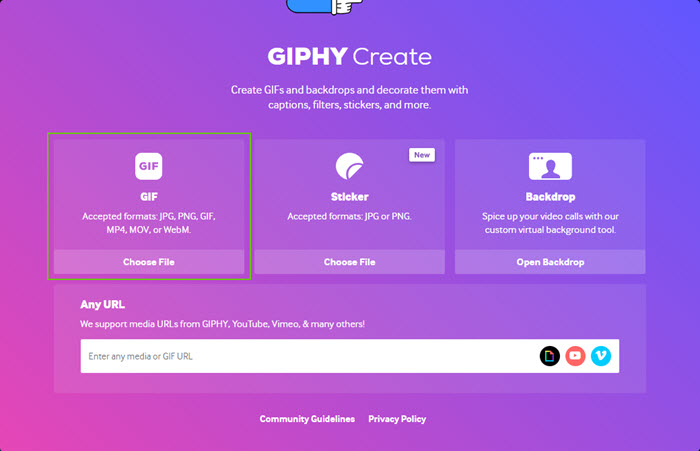
- GIF customization: Add text, stickers, overlays, and filters to GIFs.
- Adjust the length and segment you want to keep from a video.
- Captioning and annotations: Add captions, annotations, or speech bubbles.
- Editing tools for professional GIFs: resize, crop, and optimize GIFs.
- Allow for inputting URLs from GIPHY, YouTube, Vimeo, and many others to create GIFs directly.
- Platform integration to let directly share the final GIFs to Facebook, Twitter, Tumblr, Pinterest, Reddit, and Instagram.
- Uploading and processing files is very slow.
- Need login.
- You need to right-click on the GIF to save it to a local folder.
No.3: Canva Free GIF Maker
- Supported video and image formats: Nearly all file formats.
- Price: Free trial available. The Pro version is priced at $119.99/year.
Supporting converting videos and images into GIFs, Canva Free GIF Maker is an innovative tool that empowers users to effortlessly craft stunning GIFs that capture attention and convey messages like never before. You can feel free to upload your own files or use the rich templates Canva provides to create eye-catching and high-quality animated GIFs.
Once uploaded, you can elevate your GIFs with text overlays, stickers, and icons from Canva’s vast design library. These elements not only enhance the visual appeal but also provide context and convey messages effectively. Also, these elements perfectly align with your creative vision and elevate your visual storytelling. After you complete your masterpiece, you can download it to your local folder, upload to cloud service like Google Drive, or directly share to Facebook, Twitter, TikTok, Linkedin, etc.
Besides that, Canva Free GIF Maker is also an online video editor allowing you to edit your videos like a Pro. FYI, similar online tools include VEED.IO, Kapwing, FlexClip, Flixier, and Picsart.
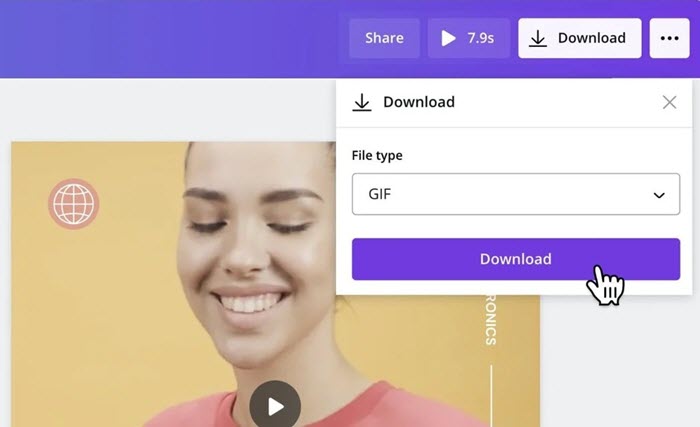
- Lots of free templates available.
- Various elements available: Texts, stickers, overlays, photos, videos, effects, transitions, etc.
- Customization and editing: Resize, crop, cut, and edit.
- Available for directly sharing to social media, including Instagram, Facebook, Twitter, TikTok, Pinterest, Linkedin, Tumblr, Schedule, etc.
- Allow for saving GIFs to local folder or cloud service, like Google Drive, Dropbox, OneDrive, Box, etc.
- Allow for messaging to Email, Whatsapp, iMessage, Facebook Messenger, Snapchat, Mailchimp, etc.
- Needs login.
- Uploading and processing is quite slow.
- You need to upgrade to the Pro version to use more templates.
Part 3. Top 2 GIF Maker Apps
If you want to create GIFs from videos or images on an iPhone or Android phone, you are suggested to use a GIF maker app. In the App Store, there are hundreds of options you can choose from. So, to make things easier, we select two examples for iPhone and Android respectively to give a brief introduction for your reference.
No.1: ImgPlay (for iPhone)
ImgPlay, a cutting-edge application designed exclusively for iPhones, is dedicated to making GIF creation an intuitive and enjoyable process. As a GIF maker app for iPhone with a seamless interface and an array of creative tools, ImgPlay offers individuals the ability to transform their photos, videos, and Live photos into fascinating, funny, cute, interesting, etc. animated GIFs. Just open this app, and choose the videos or images on your iPhone, and ImgPlay helps realize what you want from your creative ideas right at your fingertips.

No.2: GIF Maker & GIF Editor (for Android)
The GIF Maker & GIF Editor app is a versatile and intuitive application designed exclusively for Android devices. With its user-centric interface and comprehensive toolkit, this GIF creator app empowers users to convert their photos, videos, screen recordings, and even existing GIFs into personalized animated GIFs. You can import PNG, JPEG, MP4, MPEG, FLV, 3GP, GIF, and more format files to it to make GIFs without limitations.
During the creating process, you can select specific frames from videos or images to include in your GIFs. You can adjust the parameters such as brightness, and contrast saturation, and apply filters to achieve the desired aesthetic. Also, you can add text overlays and stickers, and control and playback speed of the GIFs. When everything is OK, you can export and share the GIFs across various platforms, social media, and messaging apps.

Part 4. How to Make GIFs from Videos or Images?
To create captivating GIFs, you need an animated GIF maker. Here, we take Winxvideo AI as an example to show you how to create GIFs from videos.
Step 1. Download Winxvideo AI, install and launch it on your computer.
Step 2. Click the "Video Converter" on the main UI, and then click "+Video" button to load the video you want to make GIF from.
Step 3. At the bottom, go to "Toolbox", choose "GIF" option, and then click on the "Settings" icon.
Step 4. In the new popup window, adjust the duration, loop time, image size, and frame delay. Then, click on "Done".
Step 5. Choose a destination folder to save the GIF by clicking on the "Browse" button.
Step 6. Hit "RUN" to start converting your video to GIF.
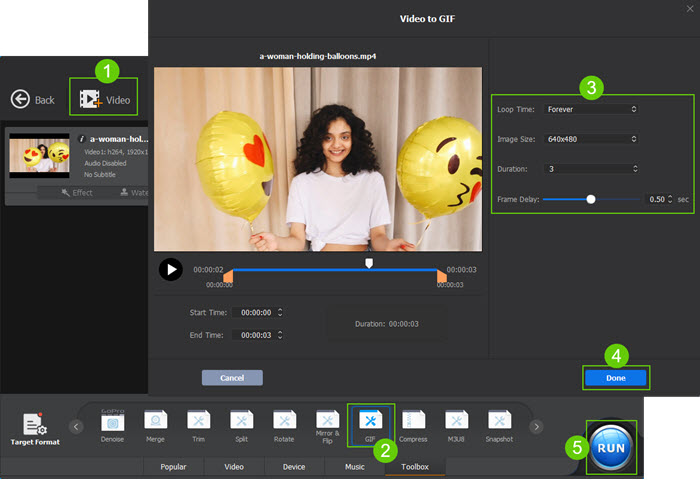
 Free Download
Free Download
 Free Download
Free Download
Winxvideo AI is for PC, while Macxvideo AI (from our MacXDVD brand) is for macOS.
In conclusion:
Since GIFs has become a staple of online communication, you need a tool to help create a GIF that can express your opinion or idea exactly. For example, you need to add a touch of humor, emotion, or visual flair to conversations. Amid this GIF renaissance, GIF makers has emerged as a powerful and considerate tool to simply the creation and manipulation of GIFs. With one of them like Winxvideo AI, you can unlock the full potential of animated images.
 FAQs about GIF Makers
FAQs about GIF Makers
It is very easy to make your own GIFs if you have a GIF maker, such as Winxvideo AI. You can import any video to it and then create a GIF.
Yes. Free GIF makers are available, including Winxvideo AI, GIMP, ScreenToGif, Ezgif, and GIPHY.
You can use Ezgif to convert photos and images into GIFs. Simply go to the official website of Ezgif and upload your photos, then adjust settings and add some text or filters, then Ezgif will generate a GIF from your photos for you.

















