Vudu Error Code 28: How to Fix Vudu Failed to Connect Network Problem
"Recently I wanted to convert couples of DVD movies using Vudu Disc to Digital service. However, I just had a problem with a screen that comes up: Failed to connect to the network. Press play to configure. Vudu error code 28 operation timeout, then below the error code is hardware ID. I tried my Vudu account on PS4 and TV but it gives me Vudu failed to connect the network error code 28 on TV and the console. The network speed I get is anywhere from 35-45 MBPS. Any clue? "
Vudu trouble connecting to the network is an irritating problem that occurs quite often. Vudu based on the internet to provide movie & TV shows rent, purchase, playback, and disc to digital services. However, Vudu network error (error code 28: operation timeout) on Roku, smart TV, PS4, etc. prevents users from accessing those services. In this post, we will focus on how to fix Vudu network problem error code 28 on Roku, PS4, smart TV, and other devices.
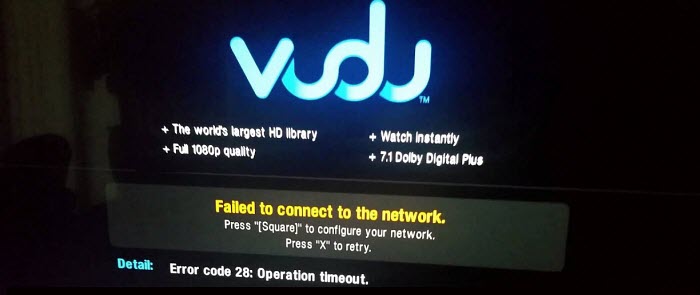
Table of Contents
Best Vudu Alternative to Digitize DVDs without Error Code 28
If you get Vudu error code 28 when trying to access the Disc to Digital service, try an alternative way to convert DVDs into digital files. WinX DVD Ripper Platinum is a strong DVD to digital video converter without relying on network connection.
It will rip DVD to MP4, H.264, H.265, AVI, MOV, 1:1 DVD to ISO image, etc. for NAS, Plex, HDTV, smart TVs, mobiles, hard drive, cloud, and more platforms. It supports any old & new DVDs you own, including DVD movies from other regions, DVDs protected by CSS, RCE, Disney X-project DRM, etc. It requires no internet so any users can turn discs into digital files without any trouble connecting to network like Vudu error code 28. Even if you're non tech-savvy, you can finish the task in fast speed (5 minutes to digitize a DVD ISO file).
Part 1. Reasons Why Vudu Error Code 28 Occurs?
Vudu Error Code 28 typically indicates a network connectivity issue. This can be caused by various factors, including:
- Poor Internet Connection: A slow or unstable internet connection can prevent Vudu from accessing necessary servers.
- Firewall Restrictions: Your firewall settings might be blocking Vudu's access to the internet.
- Router Issues: Problems with your router, such as incorrect settings or hardware malfunctions, can interfere with the connection.
- ISP Throttling: Your internet service provider might be limiting bandwidth, especially during peak usage times.
- Vudu Server Outage: In rare cases, temporary issues with Vudu's servers can cause connection problems.
Part 2. How to Fix Vudu Failed to Connect the Network Error Code 28?
Vudu network problem is one of the common errors that users may face. For example, in the last post, we have discussed how to fix the "Vudu Unable to Identify This Disc" problem, Vudu not working on Roku TV, Fire Stick, Mobile, etc. Back to the error code 28, as Vudu involves some network faults, you can try the following:
Fix 1: Reset your modem. Obviously, Vudu error code 28 operation timed out indicates that something is wrong between VUDU and the internet connection. So first of all, reset the modem and WiFi router to eliminate any problem that may be related to the IP address.
Fix 2: Try Vudu account on other devices. For example, there are users reporting Vudu failed to connect the network error code 28 on Sony PS4 but works perfectly on other platforms. Then it can be a server issue on Sony's end and you need to call its technical support.
Fix 3: Switch TV connection to WiFi. If you get Vudu error code 28 on Sony/Vizio TV, other Vudu-enabled HDTVs/smart TVs, you should know that Vudu does not support satellite internet connections due to the extreme latency associated with this type of technology.
Fix 4: Check the firewall. The Vudu network problem typically coincides with a network blockage on the local level. Check your firewall to see if there are any firewall restrictions that lead to the Vudu trouble connecting to the network on your end. Also, try other ports of the router as some firewalls support certain port range - 13,200 to 13299 (-- from a post on Vudu forum).
Fix 5: Switch WiFi to wire connection. Check if your internet is fast enough for Vudu movie playback (at least 2.5Mbps for SD and 10Mbps for HD). It's common to experience Vudu error code 28 operation timeout on mobiles, Xbox 360, and Roku over WiFi, so you can use wiring connection instead of WiFi if you can.
Part 3. Best Vudu Alternative to Convert any DVD Disc to Digital without Error Code 28
If you encounter Vudu Error Code 28, try a standalone DVD ripper like WinX DVD Ripper Platinum. This software allows you to convert DVDs to digital formats without relying on an internet connection, bypassing network-related issues. It supports various DVD formats and is user-friendly, making it a suitable choice for those who may not be tech-savvy.
Step 1. Download and install the disc to digital ripper and insert your DVD. Open the software and click the Disc button to import the DVD.
Step 2. Choose an output format from the popping-up formats window. If you don't know which is the best format, select MP4.
Step 3. Hit RUN and WinX will begin ripping the DVD without a problem. If you're interested in why should you choose WinX, you may check the post on VUDU vs WinX DVD Ripper Platinum >>

Disclaimer: Digiarty Software does not advocate digitizing commercial DVDs for any commercial use. You're suggested to refer to the DVD copyright laws in your country before doing so.
Part 4. FAQs about Vudu Error Code 28
1. What is Vudu Error Code 28?
Vudu Error Code 28 typically indicates a network connectivity issue. This can be caused by various factors, including a slow or unstable internet connection, router problems, firewall restrictions, or temporary service outages on Vudu's end.
2. Why am I getting Vudu Error Code 28?
Several reasons can lead to this error. Network issues: A weak Wi-Fi signal, congested network, or internet service provider issues can disrupt the connection. Device problems: Incorrect device settings, incompatible software, or hardware limitations may prevent the app from functioning properly. Vudu server problems: Temporary server maintenance or high traffic on Vudu's servers can cause connection difficulties.
3. How can I fix Vudu Error Code 28?
- Check Your Internet Connection: Ensure your internet is stable and working correctly.
- Restart Your Device and Router: Power cycle your device and router to refresh the network connection.
- Clear Vudu App Cache and Data: Clearing the app's cache and data can resolve software-related issues.
- Contact Vudu Support: If the above solutions don't work, contact Vudu's customer support for further assistance.
4. Can I still use Vudu if I'm getting Error Code 28?
Unfortunately, you won't be able to access Vudu's services while experiencing Error Code 28. However, you can try the troubleshooting steps mentioned above to resolve the issue.

















