[Updated] Best External DVD Player/Drive for Mac 2026
Summary: This guide covers the best external DVD players for Mac (Apple USB SuperDrive, several LG models, ASUS ZenDrive) and walks through troubleshooting steps when an external drive won’t work. It also explains alternatives for playing DVDs without a drive (ripping to digital formats or using an ISO).
Since 2012, Apple computers no longer come with a built-in CD/DVD drive. But fear not, there are external DVD players available for Mac that can be used with any Mac computer to play your CDs and DVDs.
Here, for your reference, we choose 5 best external DVD drives for Mac from Best Buy that are always the best-selling products from well-known brands including Apple, ASUS, LG, etc. You can utilize them to play DVDs on any Mac computer, like MacBook, MacBook Pro, MacBook Air, iMac, iMac Pro, Mac Pro, and Mac mini.
Convert DVD to Videos to Play on Macs without External DVD Players
If your external Mac DVD player stops working or your Mac can't recognize an external DVD drive, digitize your DVDs to videos to play on Mac without using an external DVD player.
WinX DVD Ripper Platinum can help convert any DVD to Mac in MP4, H.264, H.265, MOV, MKV, 3GP, QuickTime, iMovie, and 350+ formats. It supports DVDs protected by region codes, RCE, CSS, Disney X-project, 99-title, Sony ARccoS, etc. So you can easily play the DVD movies on MacBook Pro/Air, iMac, Mac mini that don't contain an optical drive.
Table of Contents
Part 1. Top 5 External DVD Players for Mac
- #1. Apple USB SuperDrive
- #2. LG 8x External USB Double-Layer DVD±RW/CD-RW Drive
- #3. LG 8x External Double-Layer DVD±RW/CD-RW SuperMulti Blade Drive
- #4. ASUS ZenDrive 8x Max
- #5. LG 8x External USB 2.0 Double-Layer DVD±RW/±R/-RAM/CD-RW Drive
Part 2. How to Solve External DVD Player for Mac not Working?
Part 3. How to Play DVDs on Mac without External DVD Player?
Part 4. FAQs
Part 1. 2026 Top 5 External DVD Players for Mac
No.1. Apple USB SuperDrive
- Rating: 4.7/5 (based on value, quality and ease of use)
- Price: $79.00
- Optical media supported: DVD+R/R DL/RW, DVD-R/R DL/RW, DVD-ROM CD-R/RW and CD-ROM media
- View on Apple: https://www.apple.com/shop/product/MD564LL/A/apple-usb-superdrive
Apple SuperDrive 8x External USB Double-Layer DVD±RW/CD-RW Drive is an official choice when choosing an external DVD player for Mac when Apple renounced the built-in DVD drive on Mac computer. This optical disc drive can read CDs, CD data disks, DVDs and DVD data disks so you can use it to play CD audio, DVD movies and load files.
Branded by Apple, this external DVD drive is a perfect complement to your Mac computer to play DVDs on Mac. It’s not much larger than the size of a CD case and it works like one would expect from an Apple product. Users have praised its compact, sturdy and solid design, and the ability to play DVDs from different countries. 96% of them said this Mac external DVD drive values for the price and they would recommend it to a friend.

No.2. LG 8x External USB Double-Layer DVD±RW/CD-RW Drive
- Rating: 4.6/5 (based on value, quality and ease of use)
- Price: $39.99
- Optical media supported: CD-DA, CD-R, CD-ROM, CD-RW, DVD+R, DVD+R DL, DVD+RW, DVD+RW DL, DVD-R, DVD-R DL, DVD-RAM, DVD-ROM, DVD-ROM DL, DVD-RW, DVD-RW DL, DVD-Video, Video CD
- View on Best Buy >>
This is a budget-friendly external disc player for Mac for its quite low price tag. It lets store and play files on disks smoothly as it has 8x DVD and 24x CD read and write speeds. Its silent play technology optimizes the read speed while reducing noise. Also, the 0.75MB Cache Buffer performance helps increase the drive’s overall speed that you can play any disk without choke. It perfectly servers your purpose to use the Mac especially the new Mac computer to watch DVDs. If needed, the TV Connectivity function allows you to enjoy videos, music and pictures stored in discs when you connect this external DVD drive to the TV via USB.

No.3. LG 8x External Double-Layer DVD±RW/CD-RW SuperMulti Blade Drive
- Rating: 4.6/5 (based on value, quality and ease of use)
- Price: $74.99
- Optical media supported: DVD+R, DVD-RAM, DVD-RW
- View on Best Buy >>
Besides playing discs on Mac, this external DVD player for Mac can also copy your favorite movies and music to disc with an overall maximum DVD write speed of 8x for speedy burning. The fast read speed and high-speed USB 2.0 interface ensure a fast and reliable operation. The slim design allows for easy portability and save room space. Besides, from users, this external DVD drive is very suitable for MacBook Pro 13 inch with a thunderbolt port which requires an adapter to connect to the USB ports of any DVD players.
The only thing you should keep in mind is avoiding putting the DVD drive on top of your computer as this may cause vibration noise when the DVD drive is working.

No.4. ASUS ZenDrive 8x Max
- Rating: 4.5/5 (based on value, quality and ease of use)
- Price: $37.99
- Optical media supported: CD-DA, CD-I, CD-R, CD-ROM, CD-ROM XA, CD-RW, DVD+R, DVD+R DL, DVD+RW, DVD-R, DVD-R DL, DVD-ROM, DVD-ROM DL, DVD-RW, DVD-Video, Photo CD
- View on Best Buy >>
This DVD Write Speed External USB 2.0 DVD±RW/CD-RW Drive from ASUS is a nice disk reader and writer for everyday use with no requirements for outlandish computer skills. You can archive your files like videos and photos on disc with safe and durable quality and high-level disc encryption thanks to the encoded file name functionality and password control for enhanced security. When process a disc, the speed should be the priority you consider. This external DVD player for Mac comes with a read and write speed up to 24x, and the high-speed USB 2.0 interface also helps provide fast and reliable operation.
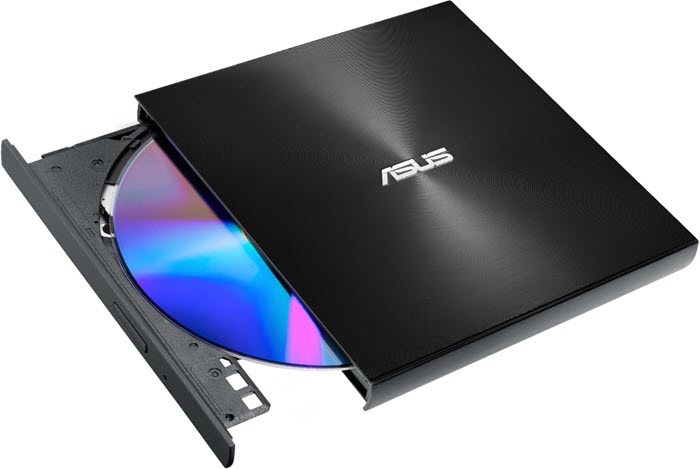
No.5. LG 8x External USB 2.0 Double-Layer DVD±RW/±R/-RAM/CD-RW Drive
- Rating: 4.5/5 (based on value, quality and ease of use)
- Price: $28.99
- Optical media supported: CD-DA, CD-R, CD-ROM, CD-RW, DVD+R, DVD+R DL, DVD+RW, DVD-R, DVD-R DL, DVD-RAM, DVD-ROM, DVD-ROM DL, DVD-RW, DVD-Video
- View on Best Buy >>
This external DVD drive for Mac burn discs fast and efficiently with the help of the maximum 8x DVD+R write speed so that you can spend less time transferring files. Also, this drive is compatible with both iOS and Windows letting you play read and write DVDs with multiple computers. Even the discs with a few scratches can be recognized by it. Love enjoying media in a bigger manner? You can also connect this disc drive to your TV with a USB cable. Besides the fast speed performance, the Silent Play technology at the same assures the noise reduction during disc playback by recognizing different multimedia and automatically adjusting the playback speed according to its criteria for optimal performance.
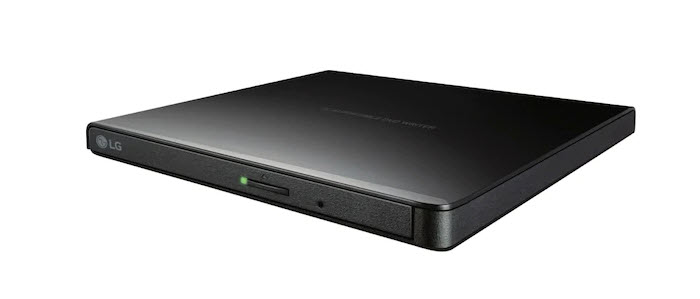
Comparison Table of the 5 External DVD players for Mac
Apple USB SuperDrive |
LG 8x External USB Double-Layer Drive |
LG 8x External Double-Layer SuperMulti Blade Drive |
ASUS ZenDrive 8x Max |
LG 8x External USB 2.0 Double-Layer Drive |
|
Optical media supported |
DVD+R/R DL/RW, DVD-R/R DL/RW, DVD-ROM CD-R/RW and CD-ROM media |
CD-DA, CD-R, CD-ROM, CD-RW, DVD+R, DVD+R DL, DVD+RW, DVD+RW DL, DVD-R, DVD-R DL, DVD-RAM, DVD-ROM, DVD-ROM DL, DVD-RW, DVD-RW DL, DVD-Video, Video CD |
DVD+R, DVD-RAM, DVD-RW |
CD-DA, CD-I, CD-R, CD-ROM, CD-ROM XA, CD-RW, DVD+R, DVD+R DL, DVD+RW, DVD-R, DVD-R DL, DVD-ROM, DVD-ROM DL, DVD-RW, DVD-Video, Photo CD |
CD-DA, CD-R, CD-ROM, CD-RW, DVD+R, DVD+R DL, DVD+RW, DVD-R, DVD-R DL, DVD-RAM, DVD-ROM, DVD-ROM DL, DVD-RW, DVD-Video |
Compatible Macs |
Mac models from 2008 and later |
Any Mac computer shipped with Mac OS X |
Any Mac |
Any Mac |
Any Mac |
Interface |
USB Type A. |
USB |
USB 2.0 |
USB 2.0, USB Type A, USB Type C |
USB 2.0, USB 3.0 |
Color |
Silver |
Black |
Silver |
Black |
Black |
Price |
$79.99 |
$39.99 |
$74.99 |
$39.99 |
$28.99 |
Part 2. How to Solve External DVD Player for Mac not Working?
There are occasions that your external DVD player for Mac not working. The causes of external DVD player for Mac not working or not recognized issues can be various, such as improper connection, fault cable, damaged USB port, macOS issue, the external DVD drive being incorrectly formatted, the drive having a different region, and so on. When an external DVD drive is not working with your Mac, you can try the following quick checks:
- Upgrade your macOS to the latest version.
- Restart your Mac and reconnect.
- Reconnect the DVD drive.
- Try a different USB cable or a different USB port on your Mac to rule out any port-related issues.
- Ensure that the DVD player is receiving power and check if the power cable is securely plugged in.
- Make sure the third-party external DVD drive for Mac is compatible with your system requirements.
- Some external DVD players may require specific drivers or software to function correctly. Check if the manufacturer provides any necessary drivers or software updates for your Mac.
- Check if there are any firmware updates available for the external DVD player. Manufacturers occasionally release firmware updates to improve compatibility and functionality.
- Verify if the issue lies with the DVD discs themselves. Try different discs to see if any of them work. Additionally, check if the discs are clean and free from scratches or damage.
- Check if the DVD is region-locked or otherwise protected. Your Mac's external DVD drive will have problems loading a foreign DVD without changing the region code of the drive.
Alternatively, simply digitize your DVD discs to MP4 with WinX DVD Ripper Platinum. It's able to convert any regional, protected, scratched, damaged DVDs to videos for users who don’t have a built-in or external DVD player for Mac, and then play any DVD on Mac.
If there is still an error, you can go deep to find solution here: Fix DVD player not loading DVDs >>.
Part 3. How to Play DVDs on Mac without External DVD Player?
* This also helps solve external DVD player for Mac not working issue.
By ripping the DVD discs to digital versions in MP4 or MOV format, you can play DVDs on Mac when there is no DVD drive or when your external DVD drive is not working. Also, this is a once-for-all solution to DVD drive issues, as well as the DVD disc issues such as damaged DVDs.
WinX DVD Ripper Platinum helps convert your old, damaged, new, workout, region, 99-title DVDs to videos so as to save on computer, NAS, cloud, etc. for playback as conveniently as possible.
- Convert DVD to MP4, MOV, ISO, etc. 350+ outputs for Mac, PC, iPhone, Android, TV, etc.
- Supports old, damaged, new, workout, region, 99-titles, etc, etc.
- GPU-accelerated. 5 minutes done. Highest quality.
Step 1. Download WinX DVD Ripper Platinum Mac version, install and launch it on your Mac.
Step 2. Insert your DVD disc into the tray and then click DVD disc button on the main interface to load your DVD disc.
* If you don’t have an external DVD drive on your Mac, you can use another computer to try this method.
Step 3. Wait for a few seconds, the ripper will read the movie information and choose the correct title for you.
Step 4. After that, just choose MP4 H.264 as the output format, which is regarded as the most compatible format. If you are unwilling to lose any image quality, feel free to chooose the DVD Backup and copy DVD to ISO image, DVD folder, or MPEG, which will retain the original quality.
Step 5. Now, choose a destination folder to save the ripped DVDs, and hit RUN button to begin ripping DVDs.
Step 6. After ripping, play the DVD file with any DVD player on Mac without using an external DVD player/drive.
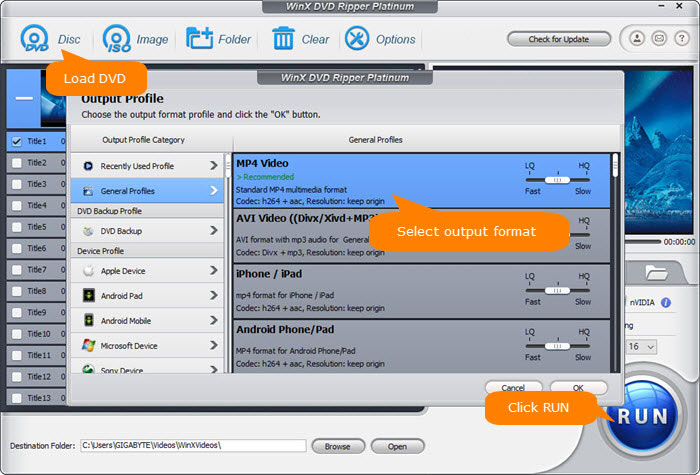
Disclaimer: Digiarty Software does not advocate ripping commercial DVDs for any illegal purpose. You're suggested to refer to the DVD copyright laws in your country before doing so.
Part 4. FAQ
1. Can you use an external DVD drive on a Mac?
Yes. Since the renounce of built-in Mac DVD drive, Apple has introduced an external DVD drive for Mac called Apple USB SuperDrive to help Mac users read and write discs. Also, the number of third-party external disc drives for Mac surges.
2. How do I connect an external DVD player to my Mac?
Use the matched USB cable to attach the external DVD player to your Mac, then insert the DVD or CD into the drive and the relevant media player on your Mac should launch automatically to play the disc.
3. What DVD player works for MacBook Pro?
Apple USB SuperDrive should be the best choice for your MacBook Pro. Alternatively, you can choose external DVD player for Mac, like LG 8x External USB Double-Layer DVD±RW/CD-RW Drive, LG 8x External Double-Layer DVD±RW/CD-RW SuperMulti Blade Drive, ASUS ZenDrive 8x Max, and LG 8x External USB 2.0 Double-Layer DVD±RW/±R/-RAM/CD-RW Drive.
4. Will any external DVD drive work with Mac?
In general, most external CD/DVD drives should work with Mac mini, MacBook Pro/Air, other Macs. However, it's always a good idea to check the compatibility of the specific external DVD drive model you are considering with the macOS version running on your Mac. This information can usually be found on the manufacturer's website or in the product specifications.
Additionally, some external DVD drives may require specific drivers or software to be installed on your Mac to ensure proper functionality. Again, it's advisable to check the documentation or support resources provided by the manufacturer to ensure compatibility with your Mac.
5. How do I choose an external DVD drive for Mac?
When choosing an external DVD drive for your Mac, there are a few factors to consider:
- Compatibility: Ensure that the DVD drive you choose is compatible with Mac systems.
- Connection Interface: Determine the connection interface that your Mac supports. Most modern Macs have USB-A, USB-C, or Thunderbolt ports. Choose a DVD drive that matches your Mac's available port.
- Read/Write Speeds: Consider the read and write speeds of the DVD drive. Look for a drive that offers sufficient speeds for your needs. For example, if you frequently burn DVDs, a drive with higher write speeds will be beneficial.
- Portability: If you plan to use the DVD drive on the go or with multiple devices, consider a portable and lightweight option that is easy to carry.
- Brand and Reviews: Research different brands and models, and read customer reviews to get an idea of the reliability and performance of the DVD drives you are considering.



















