Troubleshoot Burned DVD Won't Play on DVD Player/Computer
A member reported on Quarter to Three forum that a few DVDs made from a collection of video clips from a recent trip for his daughter failed to play the DVD player hooked to his TV. There are many causes for the problem. How did you burn the DVD disc? What type of black DVD disc did you use? What DVD authoring software did you use? What is your DVD player? Many factors can influence created DVD playback. If the DVD you burned won't play on DVD player or computer, try the following simple fixes.
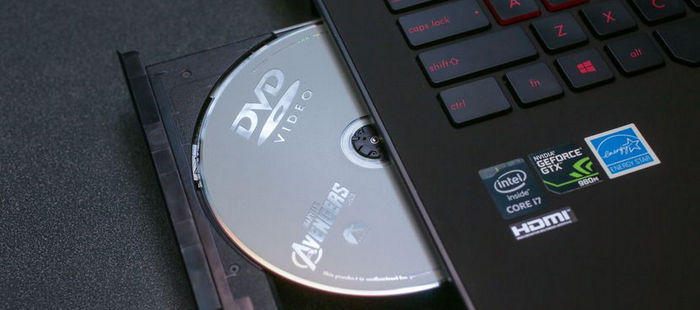
WinX DVD Ripper Platinum - An Ultimate Solution to Fix Burned DVD Not Playing
If a burned DVD won't play properly, you can try to convert it into a digital format as a remedy. It can fix an unplayable homemade DVD caused by wrong DVD formats, damages, scratches, improper burning speed, etc. Download and try:
- Rip homemade DVDs to MP4, AVI, MOV, H.264, MPEG, ISO, MKV playable on DVD player, TV, computer, iPhone Android, game consoles.
- Fix scratches or damages occurred during DVD copying process and auto repair damaged DVDs.
- 47x real-time DVD ripping speed and high quality thanks to level-3 hardware acceleration, multi-core CPU, and High-Quality Engine.
Possible Reasons for Burned DVDs Not Playing on DVD Player
Why does a self-burned DVD not play? A homemade DVD may not play properly for a variety of reasons. Below are some of the top reasons:
1. Old DVD player firmware. Check if your DVD player's firmware is up to date. Sometimes, manufacturers release firmware updates to improve disc compatibility.
2. The DVD disc format is not compatible with your DVD player. While the majority of DVD players can read both DVD+R and DVD-R discs, certain older models might not offer compatibility with DVD+R disks. This could explain why your DVD+R disc won't play on your DVD player. It's advisable to verify the DVD player's specifications or consult the manufacturer's website to confirm its supported disc formats. The DVD is not clean.
3. The DVD has scratches, dust, labels, fingertips, etc. Clean the disc carefully if necessary.
4. The DVD burning speed is too fast to play on DVD player. Try burning the disc at a lower speed to ensure a more reliable result.
5. The DVD is corrupted or otherwise damaged during the storage.
6. Your DVD burn goes bad. There are some disc-burning errors that you ignored.
7. Your disc uses a wrong standard, NTSC or PAL.
Top Solutions to Burned DVDs Not Playing on DVD Player Error
1. Test your DVD or computer with other DVD discs to verify if your player plays other DVDs. If your DVD player or computer won't play other discs either, there seems to be issues with your DVD player.
2. Check the type of DVD disc you use. There are many formats of DVDs, such as DVD+R, DVD+RW, DVD-ROM, DVD-RAM, etc. You should ensure the DVD player and DVD burner you are using support the format of DVD disc.
3. Clean your burned DVDs. Your burned DVDs that has dust, dirt, fingerprint, scratches, etc. won't play smoothly on your computer or DVD player. Scratched or damaged burned DVDs may skip or jump during playback. Use our tips for fixing scratched burned or commercial DVDs.
4. Slower DVD burn speed. Try burning your DVDs with a lower write speed. When burning a DVD, you have option to choose the burn speed, like 2X, 4X, 8X, or more.
5. Check if your DVD players are compatible with the standard your burned DVD disc is using, NTSC or PAL. Many DVD players only support one standard. If you use the wrong standard, burn a new disc. Confused about these two standards? Use a different model of DVD player that is compatible with your computer-burned DVD discs. Some old DVDs are said to don't support any optical discs except commercial ones (check which formats your DVD Player supports). Also remember to update your DVD player firmware.
Video Tutorial: How to Fix Burned DVD Not Playing
If you've exhausted these troubleshooting steps and your burned DVD remains unplayable, the issue might lie with the disc itself. Consider the possibility of media degradation or a manufacturing defect. In such cases, attempting to recover data from the disc using specialized software might be an option, although success isn't guaranteed.
For future burns, remember to use high-quality DVD media and reliable burning software. Opting for slower burning speeds can also improve compatibility and data integrity. By following these practices, you'll increase the chances of creating playable DVDs that you can enjoy for years to come.

















