How to Convert MP4 to 3GP Offline/Online/Android
Want to compress MP4 video to 3GP format for saving storage of your phone, sending video via Email or sharing video online? With an easy-to-use video converter, you are able to fulfill the task offline with only several steps. What's plus, there are another two options for you: decode and re-encode MP4 to 3GP online or convert MP4 to 3GP on Android phone. This tutorial introduces 3 awesome solutions to help you change video format from MP4 to 3GP grounded on your preference.
Way 1 to FREE Convert MP4 to 3GP Offline (No Size Limit)
Winxvideo AI, well-crafted by professional development team from market leader WinXDVD, excels in any video conversion and compression of whatever video codec and file size. You can load MP4 video over 200MB or 500MB and offline convert to 3GP, as well as convert MP4 to SWF, MKV to MP4, 3GP to MOV, YouTube to 3GP, video to iPhone iPad, Android, etc. with 420+ preset profiles.
And you'll be pleased to know that the MP4 to 3GP fast conversion doesn't come at the expense of quality. The uncomparable speed (up to 250-320FPS) benefits from advanced Level-3 Intel/Nvidia/AMD GPU hardware acceleration tech to hand over compute-intensive converting task from CPU to GPU to expedite speed, no side effects on quality. Meanwhile, Deinterlacing tech and High Quality Engine together ensure you a 98% quality reserved!
For Windows and Mac only. If you are a mobile user, please click here.
How to Transcode MP4 Video to 3GP Offline
Step 1. Add MP4 file
After installation, just open Winxvideo AI and navigate to Video control, where you need to click "+ Video" button from the interface to add the MP4 video which you want to convert to 3GP.
Step 2. Select Output Format - 3GP
Choose "3GP Video" under the "Video" category as the output video format.
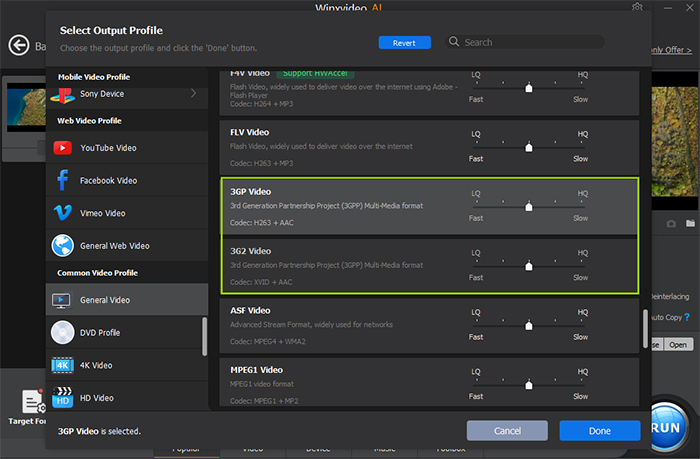
Optional:
To convert other video formats offline, you can tick "Auto Copy" mode to 1:1 lossless remux video as long as the input and output files are encoded with the same codec.
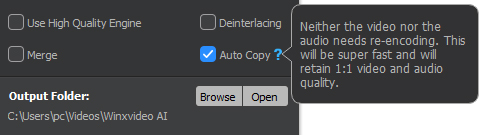
Step 3. Set output folder
Click "Browse" button in setting panel, select a destination folder in the dialog box that opens, and click OK.
Step 4. Convert MP4 to 3GP
After finishing the above settings, check the files needed to convert in the file list, and click RUN button on the main interface, to start converting MP4 video to 3GP format. You can view the conversion progress from the progress bar at the bottom of the window.
Way 2 to FREE Encode MP4 to 3GP Online (Size Limit)
Converting online is one of the most direct yet simple way to go, time saved for software downloading and installation. There are a boatload of online video converter services for you to choose from, including zamzar.com, video.online-convert.com, onlineconverter.com, anyconv.com, cloudconvert.com, etc. Their strengths and weaknesses are evident.
- Pros:
- 1. Easy to use: needless to download and install software or any plug-ins.
- 2. Free
- 3. A wide library of input and output formats supported.
Cons:
1. File Size Limit. anyconv.com supports you to upload MP4 video up to 50Mb and the max file size of onlineconverter.com is 200 Mb.
2. Online conversion speed is really like snail's speed.
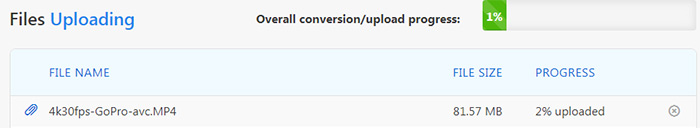
3. Conversion failed. The actual test failed when the 4K 30PFS MP4 video is added to zamzar for conversion. The input 4K MP4 video is encoded by H264 codec and is intact and playable. Plus, it's not password-protected or DRM restricted.
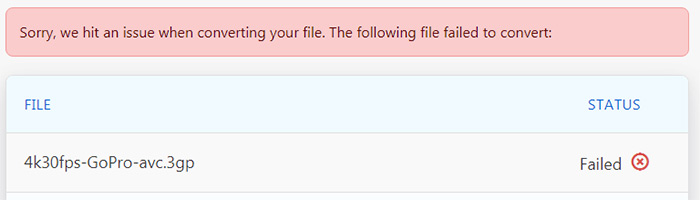
Way 3 to Convert MP4 to 3GP on Android Phone
Some, if not all, are meant to change video format MP4 to 3GP directly on Android phone. There are oodles of video converter apps for Android available, including Media converter, video converter Android, Video Transcoder, etc. As for the limited time and energy, here we mainly introduces top 2 Android video converter apps for video conversion.
Media Converter: it's a free video converter app, which utilizes ads to gain profits and support development team. For a certain quantity of commercial ads, it's actually understandable. After all, they need them to survive. If you can bear the ads, go deeper into its conversion feature: convert MP4 to 3GP, as well as MP4 to MP3, AVI to MP4, FLV to OGG, etc. Yet, according to the user's feedback, it's hella fast for short video conversion while it's doomed to let you down for long video conversion. The users' rate on Goole Play goes to 4. Not bad!
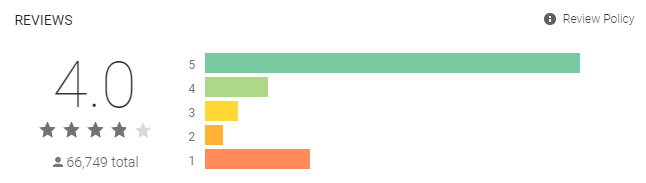
Video Converter Android: similar to the first one, this one is also free and contains ads. And video conversion feature is its bread and butter, as well, letting you convert most video to MP4, H264 or MPG. Though the product features on the Google Play don't specifically mention that it supports MP4 to 3GP conversion, it says the Android video formats supported. 3GP is compatible with most Android phones so that it has no rocket science to do the MP4 to 3GP conversion. Some users complain that the interface is not user-friendly and that the converted file is 90 degree rotated. That's why it wins 3.6 scores only. It still leaves something to be desired.
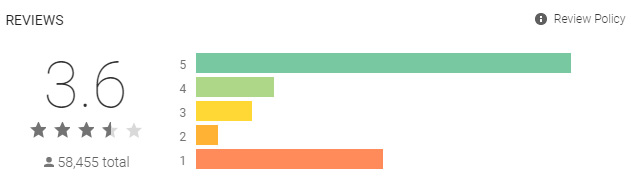
The intention of this article is not so much to declare the best, but to provide you with more possible options for converting MP4 to 3GP. Each one of them has a couple of flaws, and highlights. Just single out the one you need most grounded on your own criteria.
External Knowledge
About MP4: MPEG-4 Part 14, formally ISO/IEC 14496-14:2003, is a multimedia container format standard specified as a part of MPEG-4. It is most commonly used to store digital audio and video streams, especially those defined by MPEG, but can also be used to store other data such as subtitles and still images. Like most modern container formats, MPEG-4 Part 14 allows streaming over the internet.
About 3GP: 3GP is a multimedia container format defined by the Third Generation Partnership Project (3GPP) for use on 3G mobile phones but can also be played on some 2G and 4G phones. 3GP is defined in ETSI 3GPP technical specification. 3GP is required file format for video and associated speech/audio media types and timed text in ETSI 3GPP technical specifications for IP Multimedia Subsystem (IMS), Multimedia Messaging Service (MMS) and Transparent end-to-end Packet switched Streaming Service (PSS).
Still have question on How to Convert MP4 to 3GP, please feel free to Mail Us >>





















