Windows 10 Compatibility Issues with Windows 7/8 or App Software
Upgrade to Windows 10 Failed? Check Windows 10 Upgrade Compatibility First
Q - "Can my computer run Windows 10? I'm getting 3 attempts of 'upgrade to Windows 10 failed'."
"Will my software work on windows 10 if I upgrade my OS? Will I be able to run Windows 7 software on Windows 10 in compatibility mode?"
Joy for some of you that have successfully installed Windows 10 inevitably means gloom for people who encountered Windows 10 upgrade compatibility issues. And those lucky Windows 10 users still may be caught in Windows 10 compatibility issues with existing software/app. Any suggestions? For "upgrade Windows 10 Home/Pro failed", simply put, checking Windows 10 compatibility before upgrade should be the very first step.
Notice: 1 year free upgrade from Windows 7/8 to Windows 10 expired on July 29, 2016. If you missed this free upgrade chance, you need to pay $119.99 for Windows 10 Home or $199.99 for Windows 10 Pro to experience the latest Windows operation system.
Related: Windows 11 problems, Windows 10 Errors Roundup & Tips, Windows 10 Security Features & Tips, Windows 10 Compatible Software/apps
How to Check Windows 10 Compatibility?
To solve Windows 10 compatibility issues, you should firstly know whether or not your PC meets the requirements of Windows 10 installation.
1. Make sure there is a "Get Windows 10" app icon in the bottom right corner (taskbar);
2. Click the icon and a window pops up. Tap the menu button and you will be presented with an option list. Go find Check your PC under Getting the upgrade. Or you can right click the icon and choose "check your upgrade status". Windows 10 app/software compatibility will be auto checked as well.
3. Several seconds later, the result will come to you, as "This PC works with Windows 10", "Apps: 0 incompatible", etc. If there are Windows 10 compatibility issues, you will be notified.
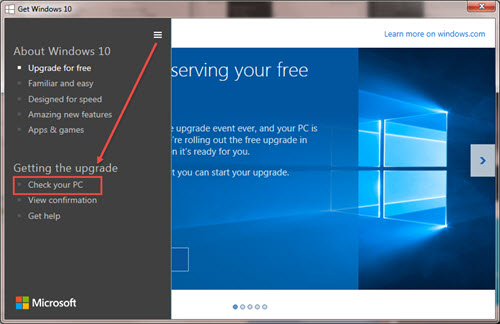
Windows/10 Compatible DVD Video Software
WinX DVD Ripper Platinum - Best DVD ripper software compatible with Windows 10/8/7/XP to rip any movie DVDs to MP4/AVI/WMV/MPEG, iPhone, iPad, Android, WP 8/10, PS3/4, Xbox with high quality in only 3 steps.
[Reasons and Solutions for Windows 10 Compatibility Issues]
 Windows 10 compatibility issues with Windows 7/8/XP
Windows 10 compatibility issues with Windows 7/8/XP
1. You should note that Windows XP, Windows 7/8/8.1 Enterprise and Windows RT/RT 8.1 are not included in the list for free upgrading to Windows 10. And there are system requirements for upgrading to Windows 10 with no compatibility issues on PC/tablet, despite being very low:
* Processor: 1GHz or faster
* RAM: 2GB for 64-bit Operating System and 1GB for 32-bit
* Hard Disk Space: 20 GB for 64-bit and 16 GB for 32-bit
2. If there is a Windows 10 compatibility issue with error code 80240020/C1900200, your Windows 10 installation file may be corrupted:
• Run the installation again.
• Re-download Windows 10. Backup every crucial data and then delete all things in the folder "C:\Windows\SoftwareDistribution\Download" (DO NOT delete the folder). Run the command prompt as an admin -> type in "wuauclt.exe /updatenow" -> open Control Panel -> Windows Update and start Windows 10 re-downloading.
• Directly download Windows 10 full version from Microsoft official page. Mostly, this solves Windows 10 upgrade compatibility issues with Windows 7/8. (Note: Don't do the re-downloading too much, for the file size may grow larger and larger every time you download it again.)
3. Some people suggest upgrading via flash drive, which, however, will be a "Clean" installation. | Windows 10 Install Help
 Windows 10 Compatibility Issues with Windows 7/8/XP Software
Windows 10 Compatibility Issues with Windows 7/8/XP Software
"Many applications, files, and settings will migrate as part of the upgrade. However, some applications or settings may not migrate." – From Microsoft Windows 10 Specifications
Some 3rd-party software/apps may have compatibility issues with Windows 10, e.g. web browser, input method, player, etc, all of which will be shown to you when you click "Get Windows 10" app button and do the compatibility check. So is there any workaround for Win 10 compatibility issues with software/program?
1. Run the software on Windows 10 in compatibility mode for Windows 7/8/XP, etc;
2. Contact your device manufacturer to figure out if the software is compatible with Window 10;
3. Reinstall software that stops working on Windows 10.
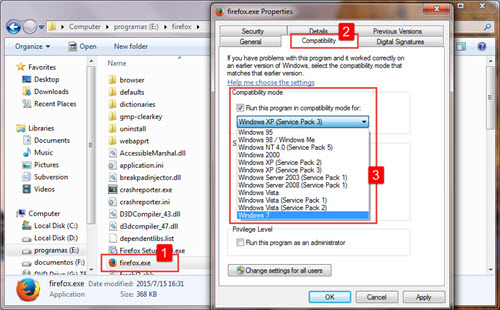
 Windows 10 Compatible Software
Windows 10 Compatible Software
The best way to solve Windows 10 compatibility issues with software is to use Win 10 compatible programs. Here we mainly list some DVD/video software for Windows 10, including DVD player (Windows DVD player seems to be no longer available), YouTube downloader, etc.
Windows 10 Compatible DVD Ripper - Compatible with Windows 10, 8/8.1, 7, XP, Vista, etc, WinX DVD Ripper Platinum works on DVD ripping and backing up, enabling users to rip DVD movies to MP4, WMV, AVI, MPEG, FLV, MOV, M2TS, TS for playing on iPhone, iPod, iPad, Apple TV, Android, Samsung, HTC, Microsoft, Google, Sony, Nokia, Asus, Acer, etc in only 3 steps. Constantly update to defeat upcoming DVD copy protections.
Windows 10 Compatible Video Converter - Being an all-in-one HD Video Converter software for Windows 10/8/8.1/7 and below, it helps download and convert online movie/music videos from YouTube, Facebook, Vimeo, etc (up to 1000+ sites) to MKV, MP4, H.265, AVCHD, M2TS and more formats. Built in with 370+ profiles, converting video to Apple, Samsung, HTC, Sony, Microsoft and iOS devices for playback will be extremely easy.
Windows 10 Compatible YouTube Downloader - A totally free and clean online video downloader for YouTube, Facebook, Vimeo, Dailymotion users to download movie videos on Windows 10/8/7 and previous OS. It delivers ultra-fast download speed (5-8x real-time) and allows you to download and save videos in FLV, MP4, WebM formats. No adware, spyware, malware, virus at all!
If you still lack a free Windows 10 compatible media player, We recommend 5KPlayer, ranking top 5 on Softonic download. Still have problems with Windows 10 compatibility issues, go to Windows forum to find the answers in detail.
If you need a best DVD ripper compatible with Windows 10 to backup DVD movies to Windows Phone/Surface, iPhone, iPad, Android, etc, go to WinX DVD Ripper Platinum.





















