WinX DVD Ripper Platinum
Rip a full DVD to MP4 (H.264/HEVC) in 5 mins. Backup DVD collection to hard drive, USB, etc with original quality. GPU Accelerated.
- DVD to MP4
- Support old/new/99-title DVD
- 1:1 copy DVD
- Full GPU acceleration
Check out the step-by-step tutorial on how to convert GoPro 4K(HEVC) video below:
Just shooting some 4K footages with your GoPro action camera, but don't know how to deal with 4K files? Here I'll show you how to convert GoPro 4K videos for smooth playback, editing and sharing.
More and more youtubers and vloggers shoot 4k footages now because they look so much sharp with vivid color. Nevertheless, 1080p is still the best resolution for video sharing sites. If you don't have a fast computer, your editing software/media player can't handle 4K well. Then down convert GoPro 4K to 1080p is a quite good solution.

Compress & convert 4K/HD videos in real fast speed. Change video format to MPEG, AVI, MOV and more!
You might think about converting 4K to 1080p online. However, it'll be a quite slow and even impossible way due to the huge size of 4K footages. And GoPro utilize HEVC codec for 4K resolution, which most online converters don't support. Hence, I recommend you to use a video converter software that supports 4K and HEVC - WinX HD Video Converter Deluxe.
This 4K video converter handles GoPro 4K footages perfectly. You only need 4 steps to convert 4K videos to any format you need: MPEG, MP4, H.264, AVI, MOV, WMV, etc. with 1080p HD resolution:
Download this 4K to 1080p Converter:
1. Import Your GoPro 4K Videos
Launch WinX HD Video Converter Deluxe, click on "+ Video" button to add 4K video files, or drag & drop files to the program.
Tip: WinX supports batch converting media files. You can add multiple clips you wish to convert at a time.
2. Select Output Format
From WinX's preset profiles, choose an output format like MP4, MOV or MPEG, press "OK".
3. Change Video Resolution to 1080p
Tap the "advanced settings" gear icon, select 1080p (1920x1080) to down convert 4K, click "OK".
4. Start Downscaling GoPro 4K to 1080p
Click "Browse" to set destination folder, and hit "RUN" to convert 4K to 1080p.
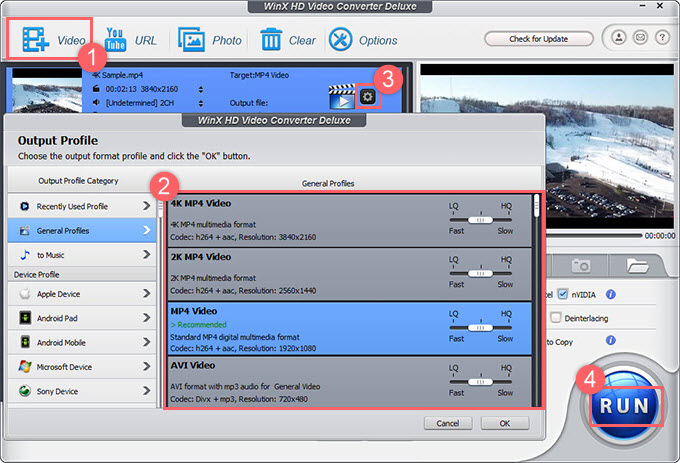
4K footages from cameras like GoPro and drones work best in Adobe Premiere/FCPX if it's transcoded. You may shoot a bunch of large 4K clips for your project. With this GoPro video converter, it not only enables you batch convert 4K videos to 1080p, but 16X speed up the conversion process with its unique Level-3 Hardware Acceleration Technology utilizing Intel® QSV and Nvidia® GPUs. Even low-end computers can transcode 4K smoothly and fast. This can be a great time saver. Try it and you'll love it.
Learn more about Intel Quick Sync Video and Hardware acceleration from Wikipedia.