Get Official Winxvideo AI Lifetime License Code [100% Free and Safe]
Ready to experience the full potential of video and image enhancer this season? Stop searching for outdated license codes. Get official full registration key for the latest Winxvideo AI and enjoy the ultimate power of complete AI image and video toolkit. Revitalize your visuals with AI-powered enhancement, upscaling to 4K, stabilization, and smooth frame rate boosts, plus seamless conversion and editing, all accelerated by your GPU for stunning results.
Part 1. FREE Grab Winxvideo AI Full License Code/Activation Key
This AI-powered enhancer and converter lets you restore old media, upscale to crisp 4K, stabilize shaky videos, convert formats effortlessly, compress for easy sharing, record your screen, and edit with cinema-grade quality. To get the latest official Winxvideo AI registration license key and serial code with lifetime free upgrades, here's what you need to do:
Step 1. First, click the "Get Free License Code" button above to be directed to the official Winxvideo AI giveaway offer. Once there, simply click the "Grab Now" button and you will now see a field where you can enter your email address.

Step 2. Enter your email address and click "Get It Free".
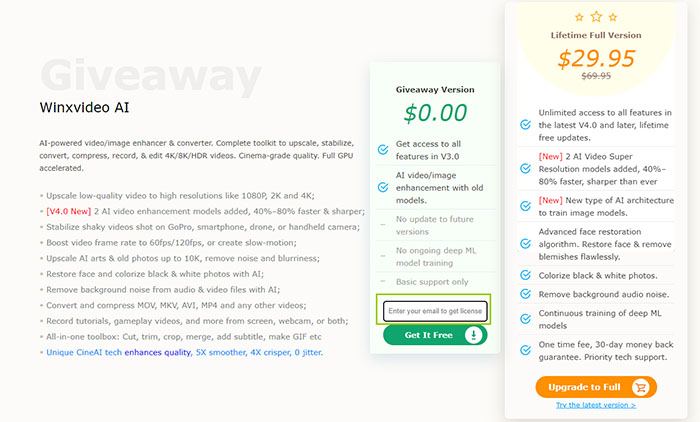
Step 3. Once you click the button, your personal Winxvideo AI free license code will be displayed instantly. Additionally, a backup copy has been sent to your email address. If you don't see it right away, please check your spam or junk mail folder.
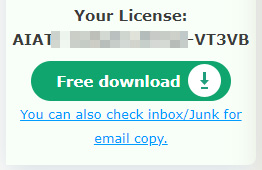
Part 2. Winxvideo AI Coupon Code Key: New Year Sale
If you’re searching for a valid Winxvideo AI coupon code or license key, the official Winxvideo AI New Year Sale currently offers the best deal available. Instead of risky cracked versions, you can unlock the full licensed Winxvideo AI lifetime version at a heavily discounted price, with bonus software included.
During this limited-time promotion, Winxvideo AI drops the lifetime plan to $39.95 (was $89.95) for one PC, while adding a Buy 1 Get 3 Free bundle. No coupon code input is required — the discount is automatically applied on the official purchase page, ensuring a safe and legitimate activation key.
In addition to the core features, the New Year deal includes three premium gifts for FREE:
- WinX MediaTrans ($19.95 value) – Fast iPhone data transfer and backup tool.
- Aiarty Image Matting ($49.00 value) – AI-powered background remover for images.
- AOMEI Backupper ($29.95 value) – Reliable Windows backup, cloning, and recovery software.
Compared with searching for unofficial Winxvideo AI crack keys, this official coupon-style deal guarantees stable updates, GPU acceleration support, and customer service access. For users who plan long-term AI video enhancement, the lifetime license offers far better value than short-term subscriptions.
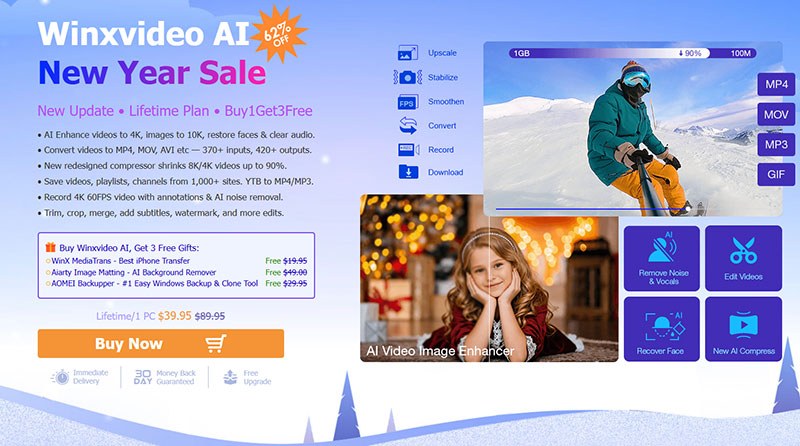
Part 3. What's Difference of Winxvideo AI Official and Cracked License Code?
You might be wondering if there's a shortcut or a cheaper alternative to obtaining Winxvideo AI license code. While the allure of a cracked license code might seem tempting, it's crucial to understand the significant differences and potential dangers compared to an official license provided directly by Digiarty. Let's break down the key distinctions, highlighting why choosing the official route is not only beneficial but also essential for a secure and fully functional experience with Winxvideo AI.
 Official license code given by Digiarty
Official license code given by Digiarty
- 100%
- 0%
- 100%
- 100%
- 100%
- 100%
- Legitimacy
- Risks (malware, virus...)
- Validity
- Latest Version
- Features Available
- Tech Support
 Crack key via illegal means
Crack key via illegal means
- 0%
- 98%
- 50% or less
- 30% or less
- 30%
- 0%
Part 4. How to Activate Winxvideo AI with Free License Code
Step 1. Click the "Free Download" button under the license key on the giveaway page of Winxvideo AI and download the giveaway version of Winxvideo AI, or click the download button below.
Step 2. Open the Winxvideo AI exe setup file, click Install and follow the on-screen installation instructions to install Winxvideo AI free version on your computer.
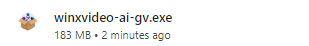
Step 3. Click Open once the installation process is finished. Enter the email and license code of Winxvideo AI you get and activate to enjoy the full fetaures of Winxvideo AI. For a detailed guide on how to use Winxvideo AI, please refer to the official Winxvideo AI User Guide.

























