Top 7 DVD Copy Software Mac for Copying DVD on Mac
Summary: In 2026, Mac users have multiple options for copying DVDs efficiently. Top software includes WinX DVD Ripper for Mac, DVDFab DVD Copy, DVD-Cloner, MacX DVD Ripper Pro, Xilisoft DVD Copy, Toast Titanium, and VideoByte DVD Copy. These tools help bypass copy protection, clone discs, and convert DVDs to Mac-friendly formats with ease, offering various features for beginners and professionals alike.
To preserve your hundreds, even thousands of DVD collections better, especially the expensive or the classic limited ones on Mac, you can back them up using Mac DVD copy software. From Google search results, we can see Windows DVD copy software is far more than DVD copiers for Mac. To help Mac users select one functional and easy-to-use DVD copier software, this article will provide the top 7 DVD copy software for Mac picked out through our efforts.
Part 1. 2026 Top 7 DVD Copy for Mac Software
- WinX DVD Ripper for Mac
- DVDFab DVD Copy for Mac
- DVD-Cloner for Mac
- MacX DVD Ripper Pro
- Xilisoft DVD Copy for Mac
- Toast Titanium
- VideoByte DVD Copy for Mac
1. WinX DVD Ripper for Mac
- Size: 51.9MB
- Price: Starting from $29.95
- System supported: macOS Ventura and earlier
WinX DVD Ripper for Mac is tailor-made for Mac users to copy DVD discs to digital versions (ISO Image and Video_TS folder) at 1:1 ratio, so as to backup thousands of DVD collections on Mac forever or send to cloud and NASA for backup. It supports all types of DVDs beyond your imagination, say encrypted, damaged, new release and regional covering 99 titles, Disney, Marvel, TV series, workout, etc. discs. If needed, you can use this Mac DVD copier to rip DVD to MP4 for playback on iPhone, iPad, Android, Apple TV, Xbox, PS4/5, etc. With level-3 Hardware-acceleration technology, you can have a 47X faster copying speed while reserving the original quality.
It has 3 output options for DVD copy on Mac:
- Mian Title Content Copy: Copy and save the DVD with selected audio/video tracks as a single MPG video file.
- Full Title Copy: Backup full title, including all Audios/Videos/Subtitles.
- Backup full title to MKV: Back up full title, including all Audios/Videos/Subtitles to MKV.
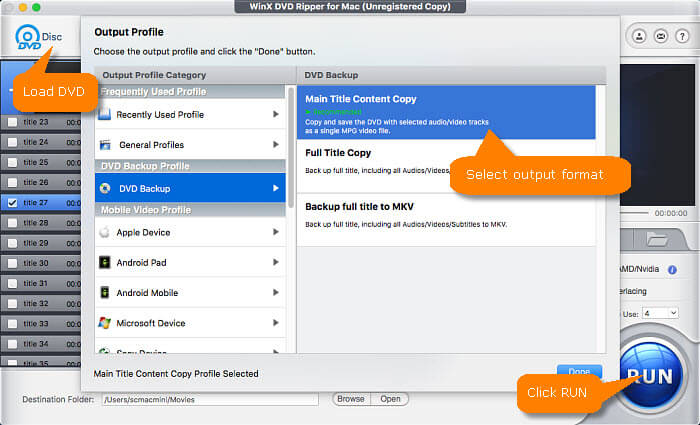
2. DVDFab DVD Copy for Mac
- Size: 78.4 MB
- Price: $49
- System supported: Mac OS X v10.6 - 10.15
DVDFab DVD Copy for Mac is powerful DVD copy software for Mac platform. Combing DVD copier, DVD burner and DVD cloner into a single program, it can nearly achieve all of the DVD replicating needs while crashing CSS, RC and more DVD copy protections. By taking full advantage of the multi-core CPU and hardware acceleration, this Mac DVD copier software usually can finish a DVD copy within 30 minutes. Function-oriented interface and tens of UI languages make user experience quite well. The only double-edged point of DVDFab DVD Copy for Mac is that its main interface (DVDFab 9) is a UI mixed with (DVD) Copy, (DVD) ripper, (Video) Converter and (DVD) Creator, which is convenient for demanders who need all functions, but may be a little promotional for one tool owner.
It has 6 DVD copy modes:
- "Full Disc" DVD copy mode to duplicate all the content of source DVD;
- "Main Movie" DVD backup mode to only choose and copy the DVD title with the longest time;
- "Customize" DVD copy mode to make a new DVD with any stuff you prefer;
- "Split" DVD backup mode to compress a DVD-9 to two DVD-5 with original quality;
- "Merge" function can join multiple titles selected into a single DVD disc;
- "Clone/Burn": Clone features copying DVD at 1: 1 ratio while Burn aims to help make DVD disc out of DVD folder or ISO image file.
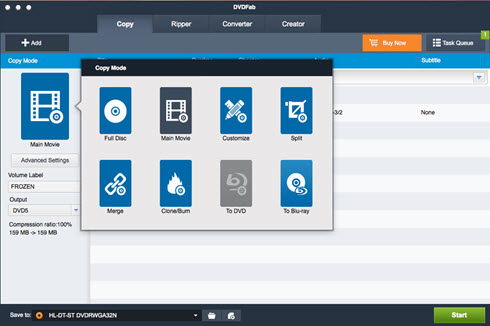
3. DVD-Cloner for Mac
- Size: 10 MB
- Price: $59.99
- System supported: macOS 10.10 or later versions
DVD-Cloner for Mac is quite a piece of lightweight DVD copy Mac software. The first thing we have to mention about here is its minimal UI, where all DVD copy choices are present as indicative disc icons. Be a competitor to DVDFab DVD Copy for Mac, DVD-Cloner is also capable of splitting/shrinking DVD-9 to DVD-5 disc(s) besides the listed 3 DVD copying choices. The built-in DVD burning function can burn DVD folder, ISO file, as well as .dvdmedia file from Mac to a new blank DVD disc. Most importantly, DVD-Cloner for Mac supports copying scratched or damaged DVD discs while most rivals cannot. Although no evidence shows that DVD-Cloner for Mac can make use of hardware acceleration, its DVD copy speed is also brilliant, only a litter slower than DVDFab.
It has 3 DVD copy options in the main interface:
- Copy a DVD movie to a DVD+/-R;
- Combine two (or more) DVDs to one DVD+/-R DL.
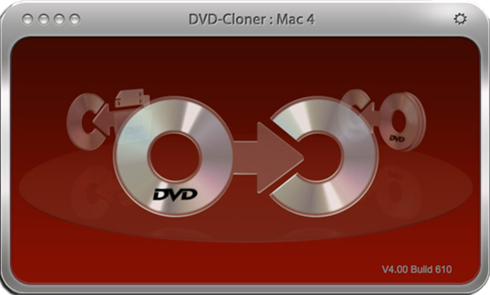
4. MacX DVD Ripper Pro
- Size: 21.7 MB
- Price: $34.95
- System supported: macOS Ventura or lower OS
MacX DVD Ripper Pro is well-crafted for Mac users to rip and copy DVDs to digital format with 1:1 lossless quality. You can rely on it to backup DVD to ISO image or copy DVD with main/full title with all tracks reserved. Unlike its competitor handbrake, this Mac DVD copy software enables you to free disable any DVD encryption tech (from CSS, region codes to Disney X Project DRM) and digitize DVDs to MP4, H264, HEVC, MOV, MKV, VOB, MPEG, AVI, iPhone iPad, Android, etc. with 420+ preset profiles offered.
It has 3 output options for DVD copy on Mac:
- Main Title Content Copy: Copy and save the DVD with selected audio/video tracks as a single MPG video file.
- Full Title Copy: Backup full title, including all Audios/Videos/Subtitles.
- Backup full title to MKV: Back up full title, including all Audios/Videos/Subtitles to MKV.
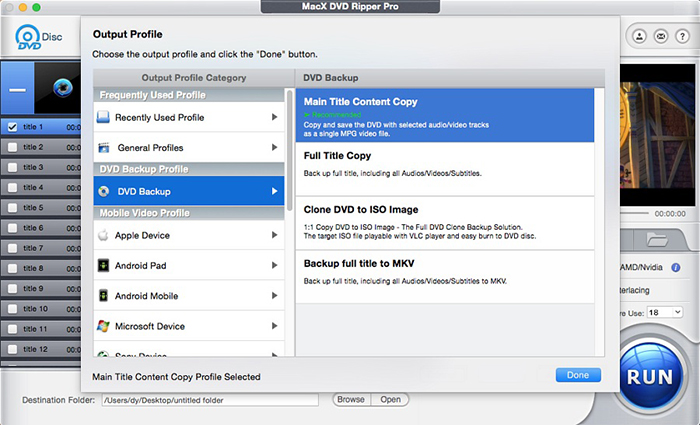
5. Xilisoft DVD Copy for Mac
- Size: 37.7 MB
- Price: $49.95
- System supported: Mac OS X v10.6 - 10.15 (Catalina)
Xilisoft DVD Copy for Mac is also top-ranked DVD copy software for Mac to 1: 1 copy DVD to DVD disc (either DVD-9 to DVD-9 or DVD-5 to DVD-5), to backup DVD to ISO image or DVD folder file on Mac. The preloaded DVD burner enables you to create DVD out of ISO file or DVD folder for playback on DVD players. Xilisoft DVD Copy for Mac is pretty suitable for the newbies if speed is not considered as the key factor. Because it may finish copying a whole DVD disc over 1 hour.
It has 2 options to copy DVD on Mac:
- Full Disc copy to obtain the intact DVD content, incl. menus, features, intros, trailer and ads.
- Main Movie-Only option just helps copy the file with the longest time.
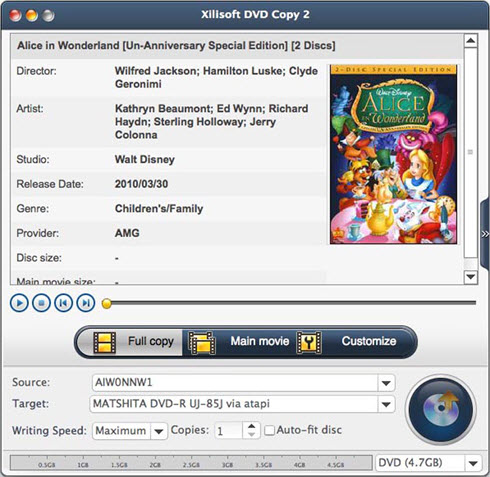
6. Toast Titanium
- Size: 35.6 MB
- Price: $69.99
- System supported: macOS 12 or lower OS
Toast Titanium is a comprehensive media toolkit for Mac computers that includes DVD copying and burning features, as well as a range of other tools for working with digital media. You can utilize this tool to create backup copies of your DVDs, as well as rip DVDs to iPhone iPad.
This DVD copy software for Mac also features plethora of editing tools, letting you customize your media before burning, such as adding menus and chapters, cropping and trimming video clips, and adjusting audio levels. Yet, one thing to be noted is that it doesn't copy encrypted DVDs.
It has 2 output options for DVD copy on Mac:
- Copy a full DVD disc.
- Create backups of your most important files.
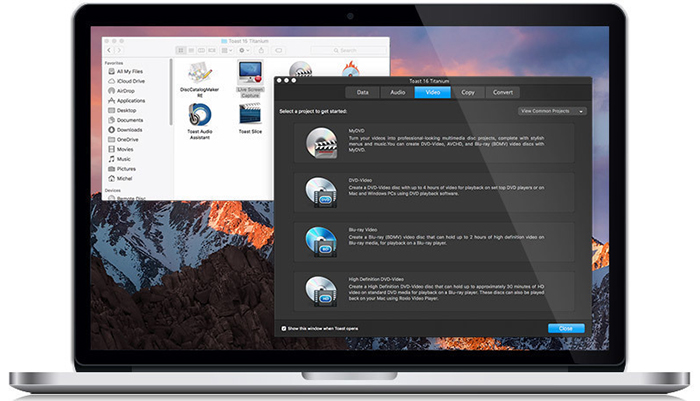
7. VideoByte DVD Copy for Mac
- Size: 21.7 MB
- Price: $44.95
- System supported: macOS Catalina or lower OS
As its name implies, this software is a professional Mac DVD copy software helping you decrypt, copy and burn DVD disc all on its own, without installing any other 3rd party apps. Load whatever you have (homemade or commercially protected DVDs) to it and it can successfully digitize your DVD disc for storage. Certainly, if you have the demand to burn DVD disc, give it a chance to burn the local DVD folder or ISO Image to DVD disc.
It has 2 output options for DVD copy on Mac:
- 1:1 Clone DVD movie to another blank DVD disc.
- Copy DVD contents to DVD ISO Image/VIDEO_TS folder.
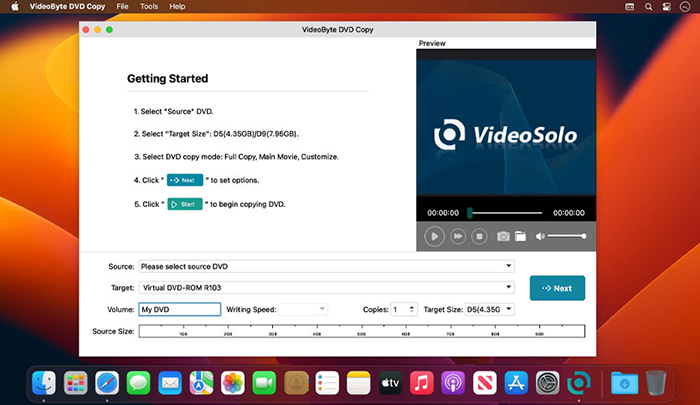
Part 2. Comparisons of Top 7 DVD Copy Software for Mac
If you still hesitate to choose a Mac DVD copier from the above 7 options, the following feature comparison table may help you make the final decision.
DVDFab DVD Copy for Mac |
Xilisoft DVD Copy for Mac |
DVD-Cloner for Mac |
WinX DVD Ripper for Mac |
MacX DVD Ripper Pro |
Toast Titanium |
VideoByte DVD Copy for Mac |
|
Input DVD Formats |
DVD, ISO image, DVD folder |
DVD, ISO image, DVD folder |
DVD, ISO image, DVD folder |
DVD, ISO image, DVD folder |
DVD, ISO image, DVD folder |
DVD, ISO image, DVD folder |
DVD, ISO image, DVD folder |
DVD Copy Protection |
Y (CSS, RC, RCE, APS, UOPs) |
Y (no details in homepage) |
Y (CSS, RE, RCE and region codes) |
Y (CSS, RCE, APS, UOPs, Sony ARccOS, AACS 2.0, region codes, 99 title, Disney X-project, etc.) |
Y (CSS, RCE, APS, UOPs, Sony ARccOS, AACS 2.0, region codes, 99 title, Disney X-project, etc.) |
N |
Y (CSS, RE, RCE and region codes) |
Preview DVD Video |
N |
Y |
N |
Y |
Y |
Y |
Y |
Choose audio tracks/subs |
Y |
Y |
Y |
Y |
Y |
Y |
Y |
Hardware Acceleration |
Y |
N |
N |
Y |
Y |
N |
N |
Fix Scrached DVD |
N |
N |
Y |
Y |
Y |
N |
N |
DVD Disc compatibility |
DVD+R/RW, DVD-R/RW, DVD+R DL, DVD-R DL |
DVD+-R/RW, DVD-RAM |
DVD+R/RW, DVD-R/RW, DVD+R DL and DVD-R DL |
DVD+R/RW, DVD-R/RW, DVD+R DL, DVD-R DL |
DVD+R/RW, DVD-R/RW, DVD+R DL, DVD-R DL |
DVD+R/RW, DVD-R/RW, DVD+R DL, DVD-R DL |
DVD+R/RW, DVD-R/RW, DVD+R DL, DVD-R DL |
Since every DVD copy software for Mac mentioned above has its own pros and cons, it's not easy to rank them in order. We can only say the one that suites you most is the best. But before copying DVD on Mac, you should get noticed that the DMCA prohibits overriding the copy protection on commercial DVD discs. We only advocate you copying DVD for non-profit and personal use, and suggest referring to the DVD copyright laws in your countries before doing so.
You may also interest: how to rip DVD to MP4 on macOS >>
Part 3. How to Copy DVD on Mac with Mac DVD Copy Software?
Here, we take WinX DVD Ripper for Mac as an example to show you how-to. As an all-in-one DVD ripper software for Mac with DVD backup feature, you can use it to rip any commercial DVDs with removal of copy protections to digital files in MP4, AVI, WMV, MOV, FLV, 3GP etc, and devices like iPhone, iPad, Android, Windows Phone, PS4/5, Xbox, Surface Pro at No.1 fast speed. Its DVD backup function supports copying DVD main title, full title (to MKV) with original video and 5.1 Channel AC3/DTS Dolby Audio.
After downloading, installing and launching it on your Mac, you can follow the steps to copy DVD on Mac as easy as ABC.
Step 1. Insert DVD disc into DVD drive on your Mac.
Step 2. Hit the DVD Disc button on the main UI to load your DVD. After seconds, this software will show you all titles and the main title is selected automatically for you.
Step 3. Choose the output format to save your DVD contents from the Output Profile dialog box. You can select one from General Profiles like MP4, MOV, MKV, DVD Backup Profile, Mobile Video Profile or Web Video Profile.
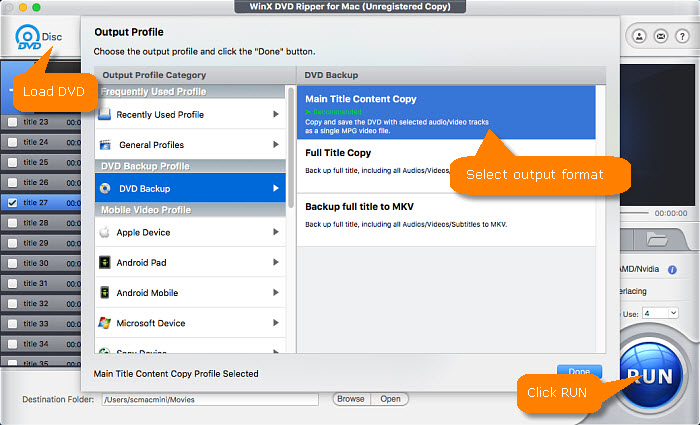
Step 4. After that, click Browse button to pick a destination folder and hit RUN to start copying DVD on your Mac.
Disclaimer: Digiarty Software does not advocate ripping copy-protected DVDs for any commercial purpose and suggests referring to the DVD copyright laws in your countries before doing so.
Part 4. FAQs about DVD Copy on Mac
1. What is the best program for copying DVDs?
Considering the rich support for all region and protected DVDs, and convert DVD for all kinds of devices, WinX DVD Ripper for Mac is reckoned as the best DVD copy software for Mac. Outshining others, you can input any discs, ISO Images and DVD folders copy-protected with CSS, RCE, APS, UOPs, Sony ARccOS, AACS 2.0, region codes, 99-title, Disney X-project, etc. to iPhone, iPad, Apple TV, Android, Xbox, PS, NASA, etc.

2. Is it legal to copy a DVD on Mac?
The Motion Picture Association of America (MPAA) and most media companies in other regions argue that it is illegal to rip and copy commercial DVDs even you have bought them. You shouldn’t copy and convert them for any reason, especially for commercial purposes.
3. How can I copy a protected DVD for free Mac?
To copy a copy-protected DVD on Mac, you first need a region-free DVD copier with ability to unlock all encryption methods including CSS, RCE, APS, UOPs, Sony ARccOS, AACS 2.0, region codes, 99 title, Disney X-project, etc. After comparison, WinX DVD Ripper for Mac is chosen as the best. Simply load your protected DVD with it, choose an output format and then start copying DVD on Mac.
External Sources from Wiki:
• DVD - A digital optical disc storage format invented and developed by Philips, Sony, Toshiba, and Panasonic in 1995. The medium can store any kind of digital data and is widely used for software and other computer files as well as video programs watched using DVD players...
• DMCA - The Digital Millennium Copyright Act (DMCA) is a United States copyright law that implements two 1996 treaties of the World Intellectual Property Organization (WIPO)...

















