2026 Top 8 TubeNinja Alternatives to Fast Free Download Online Videos
 Mike Rule
Mike Rule
Updated on
Summary: TubeNinja not working? Seeking for Best TubeNinja alternative to free download online videos? Turn to 2026 top 8 TubeNinja similar tools to download online videos quickly and safely.
Lately, YouTube threatens legal action against TubeNinja. TubeNinja is a free online video downloading website allowing users to download videos from streaming sites like Vimeo, YouTube, etc. Actually, there are many programs like TubeNinja which can work well in downloading online videos. Below are the recommended top 8 TubeNinja alternatives.
Top 8 Free TubeNinja Alternatives – Programs Similar to TubeNinja
A big drawback of downloading videos online is it is always not stable, relying on the WiFi speed a lot. Worse still, using online video downloading programs or websites like TubeNinja to download videos may not be safe, and may come along with ads and virus installed on your computer. An ads-free, safe and free TubeNinja alternative is need.
Winxvideo AI
OS: Windows 11/10/8/7, macOS.
Price: Free
Ratings: ★★★★★
If you're searching for the best TubeNinja alternative, Winxvideo AI is a top-rated choice. This standalone desktop downloader supports 4K/1080p/720p HD and SD video downloads from over 300 video-sharing sites, including YouTube, Vimeo, Dailymotion, and Facebook. It lets you save videos in MP4, FLV, MKV, WebM, and more, all with original quality.
Unlike TubeNinja, which relies on browser-based tools, Winxvideo AI runs independently on your computer, making it more stable and reliable. Plus, it’s 100% free, clean, and safe. It even supports batch downloading, which is perfect for grabbing multiple videos or full movie soundtracks in one go without hassle.
The tool goes beyond just downloading. After downloading, you can enhance, convert, and edit your videos with built-in AI tools—upscale old clips to 4K, reduce noise, stabilize shaky footage, or even adjust speed and trim clips with frame-level precision. Winxvideo AI turns your downloaded content into polished, share-ready videos in minutes.
 Free Download
Free Download
 Free Download
Free Download
Winxvideo AI is for PC, while Macxvideo AI (from our MacXDVD brand) is for macOS.
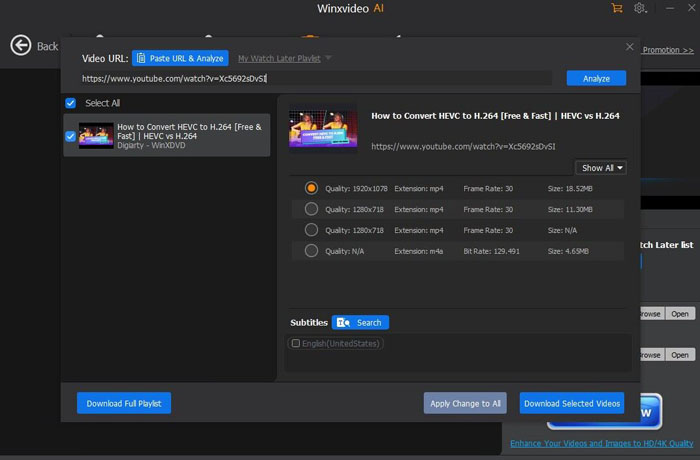
TubeOffline
OS: Web-based (Windows, macOS, Linux)
Price: Free
Ratings: ★★★
TubeOffline is one of the older TubeNinja-style downloaders, offering free video downloads directly through your browser. It supports a wide range of sites, though many users report that some links no longer work reliably. The process is straightforward: paste the video URL, pick a format, and download.
On the plus side, it’s lightweight and doesn’t require installation. However, feedback is mixed, some appreciate its simplicity, while others complain about frequent errors, outdated site support, and slow speeds. A few users also mention intrusive ads, so running an ad-blocker is recommended. Overall, it’s usable as a backup tool, but not as smooth or consistent as newer TubeNinja downloader alternatives.
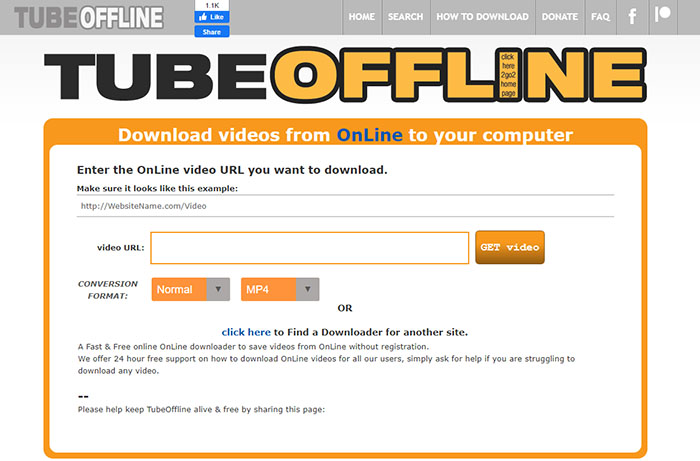
LocoLoader
OS: Web-based (Windows, macOS, Linux)
Price: Free (premium features may vary)
Ratings: ★★★★
LocoLoader is a flexible online downloader that supports major sites like YouTube, TikTok, Twitter, and even subscription platforms such as OnlyFans. It lets you grab both full videos and audio-only files, with the option to convert video into audio formats for music or podcasts. The interface is simple: paste a link and download in your preferred format.
Its highlight is the Supercharge LocoLoader add-on for Chrome and Firefox, which unlocks features like single-click download buttons, automatic filenames, playlist or gallery bulk downloads, and extended support for select platforms. Users say the extension makes downloads smoother, faster, and easier to organize compared to the standard browser version.
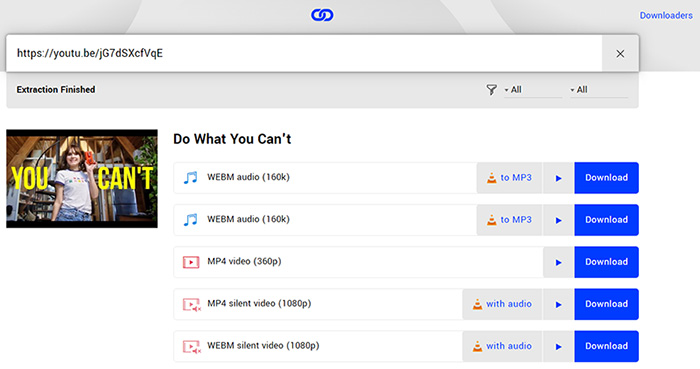
PasteDownload.com
OS: Web-based (Windows, macOS, Linux, iOS, Android)
Price: Free
Ratings: ★★★★☆
PasteDownload.com is a handy TubeNinja alternative that works straight from the browser. It supports YouTube, Facebook, Instagram, TikTok, Reddit, and many more sites, with no software setup required. Copy the link, paste it, and download in MP4 or MP3 with just a click.
Real users often highlight its clean layout, genuine download buttons (no tricky ads), and regular updates that keep it working even on smaller platforms. Many also like the trick of opening several tabs to grab multiple videos at once. Speeds are generally solid, though some note it can slow down during busy hours. Still, as a free tool, it’s one of the more dependable choices around.
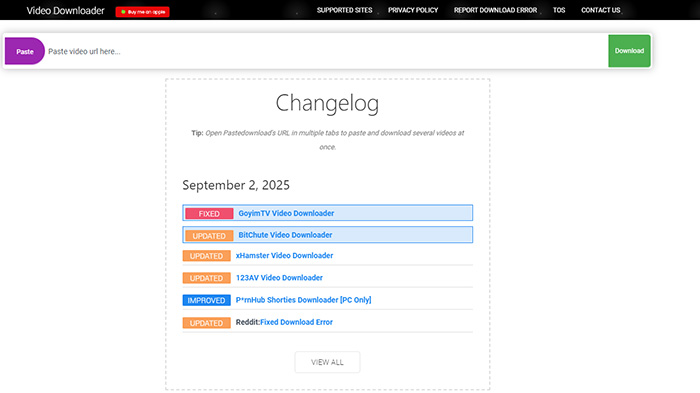
YTD Video Downloader
OS: Windows 10/8/7, etc.
Price: Free (Pro version available)
Ratings: ★★★★
YTD Video Downloader is a solid TubeNinja alternative for users who need a simple way to download videos from popular sites. It supports downloading from over 50 video-sharing platforms including YouTube, and lets you save content in MP4, FLV, MKV, and more for offline viewing on devices like iPhone, iPad, Android, and Windows phones.
The process is straightforward—just paste the video URL, choose the format and quality, and hit the Download button. While the free version works well for basic downloads, its speed is somewhat limited. For faster downloads and access to additional features, users can upgrade to the Pro version.
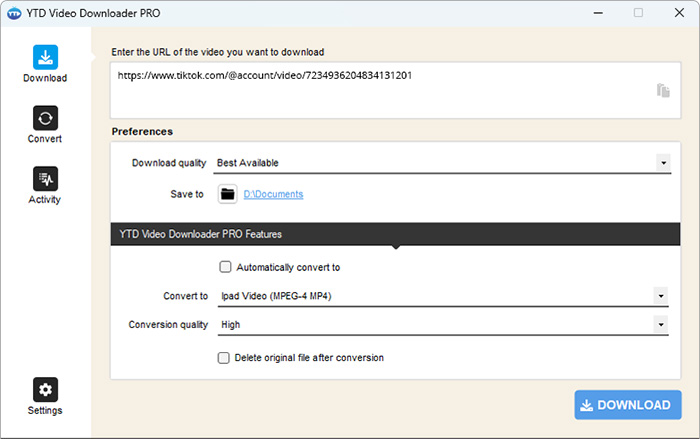
All Video Downloader
OS: Windows 7 or below
Price: Free
Ratings: ★★★
All Video Downloader is a lightweight TubeNinja alternative that works with over 190 video-sharing sites, including YouTube, Vimeo, and Dailymotion. It allows you to download videos in various formats like MP4, AVI, and WMV, and even lets you preview videos within the program interface before downloading.
However, the free version comes with notable limitations, you can only download two videos at a time, and it may fail to fetch some videos depending on the source. Its interface is basic but easy to navigate, making it a decent choice for users on older Windows systems who only need minimal download functionality.
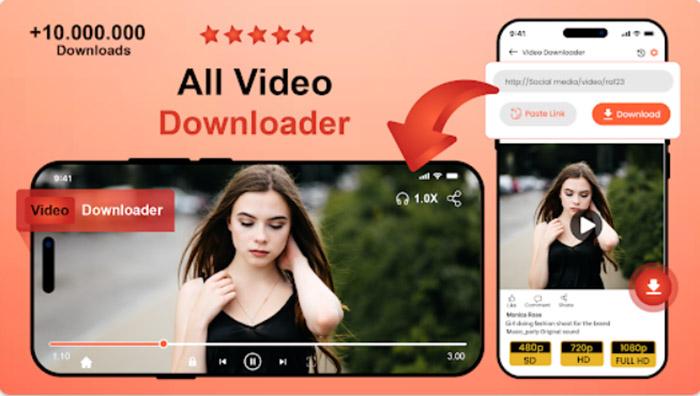
9xbuddy
OS: Web-based (works on all systems)
Price: Free
Ratings: ★★★★
9xbuddy is a popular browser-based alternative to TubeNinja that doesn’t require any software installation. Just paste the video URL, and it automatically detects and lists available download formats and qualities. It works with a decent range of video sites like YouTube, Dailymotion, Vimeo, and SoundCloud, though support for niche or private platforms can be hit-or-miss. You can download MP3 audio, MP4 video, GIF, SRT subtitles.
One of the standout features is its clean interface—no endless pop-ups, no shady redirects, and no forced browser extensions. It’s fast, straightforward, and surprisingly reliable for a free web tool. However, users may occasionally encounter broken links or "video not found" errors, especially with region-locked or dynamically loaded content.
Another thing to keep in mind is that 9xbuddy doesn’t offer bulk downloads or post-processing features like trimming, converting. It’s best suited for quick, one-off downloads when you don’t want to install a dedicated app. For those who value convenience and simplicity over advanced functionality, 9xbuddy is definitely worth bookmarking.
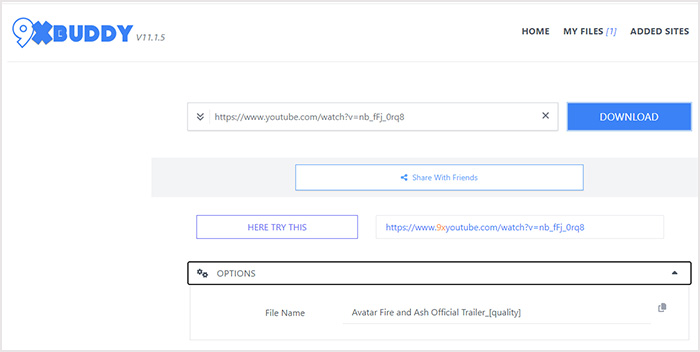
Yt5s
OS: Web-based (compatible with all systems and browsers)
Price: Free
Ratings: ★★★★
Yt5s is a fast and straightforward web-based tool for downloading YouTube videos in multiple formats, making it a popular TubeNinja downloader alternative for users who don’t want to install software. It supports HD downloads (up to 1080p or 4K, depending on availability) and lets you convert YouTube videos to MP4, MP3, and WebM with just a few clicks.
One of its strengths is speed—video parsing and download links generate quickly, and the interface is clean and beginner-friendly. You can also paste YouTube playlist links, though it only allows one video to be processed at a time. The site works well on both desktop and mobile browsers, with no account required.
On the downside, users should watch out for aggressive ads and occasional misleading buttons. While not overly spammy compared to some other free sites, it’s best used with an ad blocker. Also, like many web-based tools, it lacks batch download, editing, or AI features. Still, for one-off downloads or quick audio extractions, Yt5s gets the job done without much hassle.
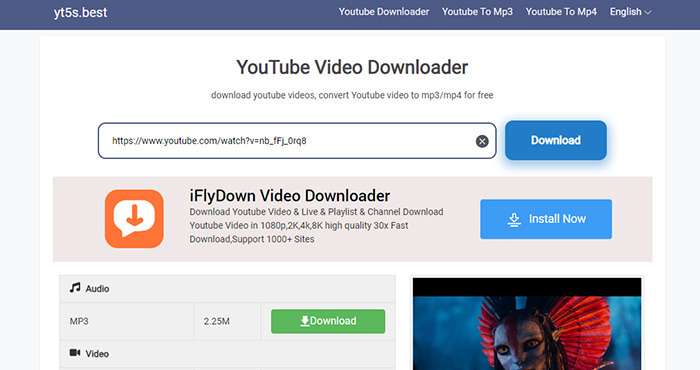
How to Download Online Videos with TubeNinja Alternative
Now that we've reviewed some of the top TubeNinja alternatives, you might be wondering which tool offers the smoothest experience for downloading and editing videos in one place. If you're looking for something more powerful and flexible than simple online tools, Winxvideo AI is a great place to start. Here's how you can use it to download videos effortlessly when TubeNinja not working issue occurs.
Step 1. Input the video URL.
Launch this best free TubeNinja alternative and click "Downloader", then "Add Video" button on the top-left. Go to YouTube, Dailymotion or other video sites to find the video you'd like to free download. Copy and paste its URL to the address bar of the program.
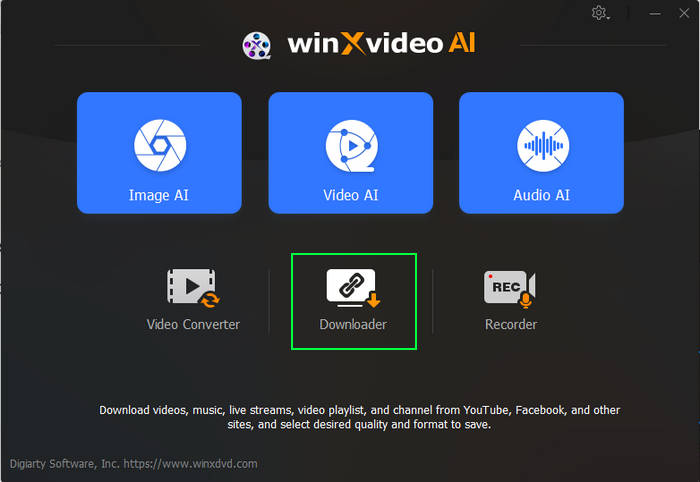
Step 2. Set the output video format.
Click "Analyze" button to wait for the video being auto analyzed. Few seconds later, you'll get a list of the detailed video information including resolution, format, size and codec. Choose one you prefer like 1080p HD MP4.
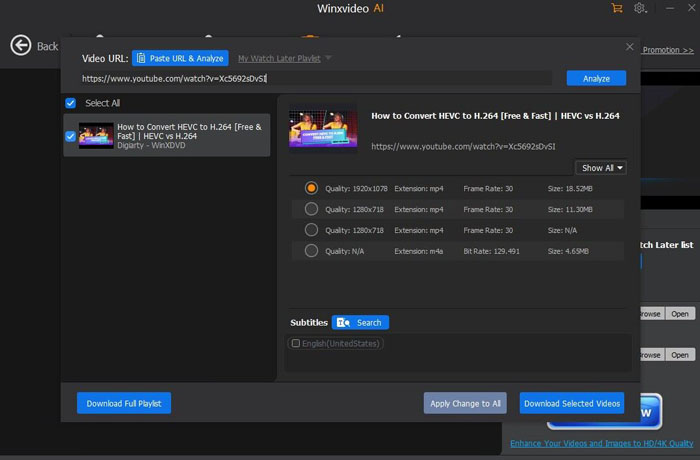
Step 3. Start downloading online video for free.
Set a target folder to store the downloaded online video and tap "Download" button to set off free downloading any online video with the best alternative to TubeNinja at a lightning speed. Note: You'd better not download copyright content from online video sites.
 FAQ about TubeNinja Alternatives
FAQ about TubeNinja Alternatives
TubeNinja is not considered safe to use. While it may let you grab videos easily, the site is known to trigger aggressive pop-ups, which can lead to malicious pages. Some users also report bundled adware or changes to browser settings. Beyond security concerns, downloading videos from sites like YouTube breaks their terms of service and may infringe on copyright. Safer, legal TubeNinja downloader alternatives like official download options are strongly recommended instead.

















