How to Rip and Put DVD Video to Facebook
Summary: It's impossible to upload DVD to Facebook directly from DVD-drive or VIDEO_TS folder, so you have to rip DVD to Facebook friendly MP4 video file first with WinX DVD Ripper.
Uploading and posting video on network like Facebook is a good way to share the whole world or specific friends what you're watching. This post will mainly focus on how to upload family or other DVD movies to Facebook, for file sharing or just storage.
People were used to publishing or viewing videos on video sharing sites like YouTube, and nowadays, social communities also provide individuals with video sharing & watching functions on both mobile and desktop. Facebook, with over 8 billion video views per day, allows every user to upload MP4, MOV or other FB supported video formats online in clicks, except DVD video. To upload DVD content to Facebook, you have to rip DVD to Facebook accepted video file firstly.
Best Freeware to Rip DVD to Facebook - WinX DVD Ripper
As the unique free DVD ripper with hardware acceleration support, WinX DVD Ripper is able to rip DVD (VOB or VIDEO_TS) to Facebook MP4, MOV, AVI, FLV, MPEG, WMV or other file formats more efficiently by handing off CPU-intensive video processing work to hardware parts. [Both homemade and commercial DVDs supported]
Please DO Not use WinX DVD Ripper to rip rental DVDs.
For Windows and Mac only. If you are a mobile user, please click here.
Table of Contents
Part 1. How to Rip DVD to Facebook Recognized Video
Disclaimer: Digiarty doesn't advocate ripping copy-protected DVDs for commercial purpose and suggests referring to the DVD copyright laws in your countries before doing so.
From the official help page of " What video file formats can I upload?", it's easy to draw that Facebook embraces quite many video formats, among which MP4 and MOV are the top recommendations for their better balance between quality and file size, as well as compatibility.
WinX DVD Ripper, a freemium DVD ripping application that's available for both Windows and macOS, lets you analyze DVD disc of any kinds smoothly as input, be it a copy protected movie, TV series or workout DVD or a general home DVD. Better still, it also works well with those old scratched or unplayable DVDs. Now we will represent how to rip DVD to Facebook with WinX DVD Ripper on Windows 10 as the demonstration. [Free Download for Window 10]
Step 1. Load Source DVD
Insert source DVD of any type into DVD drive. Open and click "DVD Disc" icon to select DVD content to load.
Step 2. Choose MP4 for Facebook
When source DVD is fully imported into DVD ripper, you will find the main title ticked by default. Just choose MP4 as the target output format. Alternatively, you can also choose MPEG, WMV, AVI, FLV or MOV. Or you can go to Facebook Video category and choose an output profile.
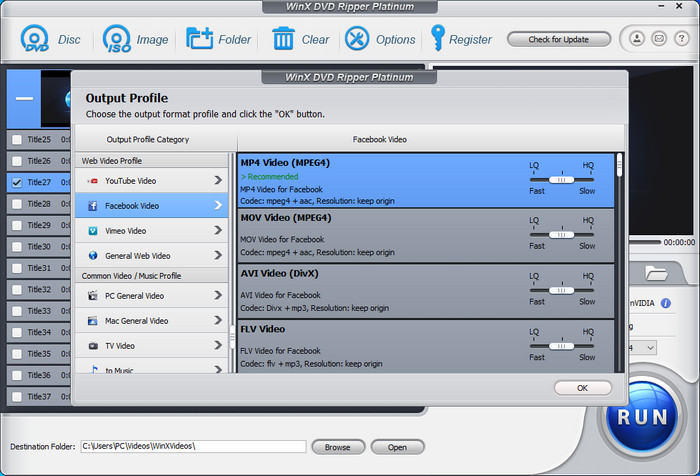
Step 3. Edit Video If Necessary
WinX program enables you to adjust output quality by adjusting video/audio bitrate, video frame rate, resolution and audio sample rate. Also, you're free to adjust volume, select audio channel and built-in subtitles as you prefer.
Step 4. Start DVD to Digital Conversion
Tap the right bottom "RUN" icon to fire up DVD to MP4 for Facebook transferring. If your computer is Intel or Nvidia hardware acceleration supportive, WinX DVD Ripper will offload related media processing missions from CPU to GPU automatically.
When the DVD ripping task is completed, you can open output folder to check the final video by playing it with media player like VLC. If the DVD video is OK, please move on to part 2 to posting it to Facebook. If it fails to play, you can try the steps above again or contact to Digiarty support team to fix it.
Part 2. How to Upload DVD Video to Facebook
Warning: Please do not upload any DVD video that may violate others' copyright or privacy rights to Facebook.
Step 1. Head to Facebook's home page on desktop . Log in if you didn't.
Step 2. Click "Photo/Video Album" or "Photo/Video" to choose source (MP4/MOV) video ripped from DVD.
Step 3. Set who should see this DVD video as Public, Friends, Friends excepts..., Only me, or Specific friends.
Step 4. Say something about the video, or maybe label who you were with, tag friends, etc.
Step 5. Tap "Post" to have FB process and upload it online soon.
Note: If you'd like to share DVD video to Facebook app on your mobile device, you should transfer DVD video to the gadget beforehand.
Best DVD Ripper – WinX DVD Ripper Platinum
If you need a powerful DVD ripper with no limitation to rip any DVD to YouTube, Facebook, iPhone, iPad, Xbox or others, advanced WinX DVD Ripper Platinum is a good bet.


















