2026 Top Free Video Shrinker Program/App/Online Tool
There're quite many programs to shrink video file size, but most of them may disappoint you by producing smaller-sized video with much quality loss. Where there is resetting on video parameter, there's the quality loss. That's to say, if we just do some "physical shrinking" by cutting video length, we only lose content with quality remained high still. However, when we change video codec, bit rate, frame rate and resolution with the latter two methods, the video will experience video processing during shrinking, which is bound to damage the quality to some degrees. Here are top free video shrinker you can use to shrink video easily without losing much quality.
Table of Content
#1. Best Video Shrinker for Windows/Mac - Winxvideo AI
Features Overview
- Support shrinking (4K/HD) MP4, AVI, H.265, MKV, MOV, WMV, and many more.
- Reduce video size by changing codec, decreasing bit rate/resolution/frame rate and trimming/cutting.
- Reduce video file size by 90% off thanks to advanced video compression algorithm.
- 50x faster than free online video shrinker, with the help of hardware acceleration and hyper-threading technology.
- Compress videos without noticeable quality loss. High-quality engine is the secret.
Review: Winxvideo AI is the most recommended video shrinker program. It can compress videos from GB to MB without noticeable quality loss thanks to a cutting-edge compression algorithm and high-quality engine. The hardware-accelerated video shrinking speed is 50x faster than free online video shrinker services. It supports a wide range of video formats, allowing you to shrink videos in 4K/HD MP4, MKV, AVI, MOV, WMV, H.264, HEVC, to name a few.
Video Shrinker Tutorial - How to Shrink Videos from GB to MB
#2. Top Video Shrinker App (for iPhone iPad) - Video Shrinker
Features Overview
- Reduce HD/4K video size by up to 80% to free up large space for iPhone iPad.
- Adjust video export settings to compress large video files.
- Lower down video frame rate, bit rate, and frame size.
- Convert videos to HEVC format to get smaller video file size.
Review: Video Shrinker is a video converter and compressor app for iPhone and iPad running iOS 9 or later. It has the ability to adjust video export settings, such as video bit rate, frame rate, and frame size, etc. for smaller video file size. The video shrinker app can also compress MP4 (4K/HD 1080P) videos to HEVC format to reduce video file size on iPhone and iPad. What users complain about the Video Shrinker app is that it offers no way to telling the final output video file size and has a bad interface.
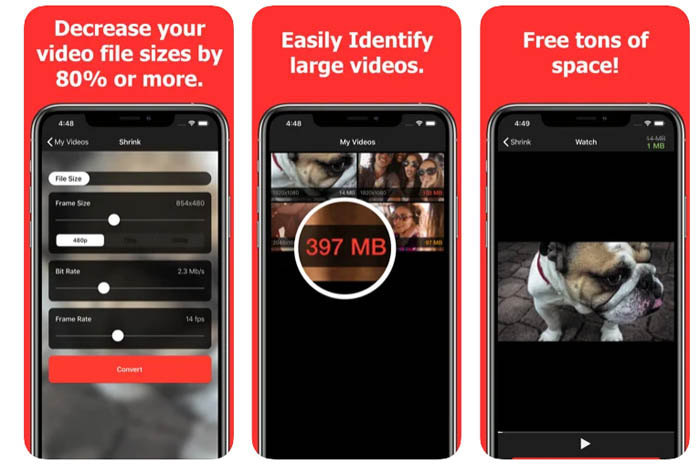
#3. Top Free Online Video Shrinker - FreeConvert
Features Overview
- Shrink video size by changing video codec to a more efficient one.
- Offer several compression options, target a file size, quality, bit rate, video resolution.
- Accept maximum 1GB video size for users without subscription.
- Support a wide range video formats, covering MP4, AVI, WMV, MOV, MTS, MKV, and more.
Review: The FreeConvert can work as a free online video shrinker. It offers several methods to shrink video size. You can set the bitrate for given video quality, choose a smaller video resolution, set a target file size, or change CRF values. The job can be easily done. Compared to other free version of online video shrinker that has 100-500MB video size limit, the max 1GB video size limit is quite generous. However, the free online video shrinker has quite slow video uploading speed and its website has ads. Note that the time it takes to upload a video also depends on your internet connection speed and source video file size.
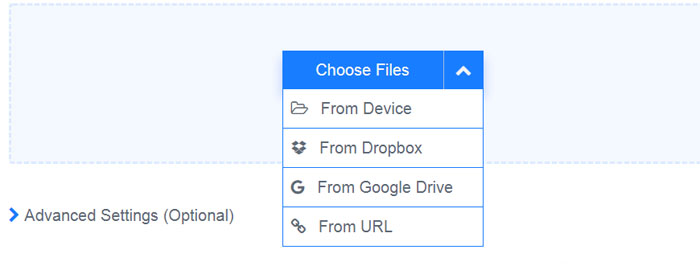
Final Words
If you are looking for a fast and efficient video shrinker program, Winxvideo AI will be your first option. It can reduce 80%-90% video file size and keep good quality. The video shrinking process is GPU accelerated, 50x faster than free online video shrinker services. Video Shrinker app is worth trying on iPhone and iPad and it's easy-to-use. Online video shrinker free version works for users who only need to compress videos with small file size occasionally and are willing to speed half an hour to shrink a video less than 500MB.





















