Top DVD43 Alternatives for DVD Protection Removal and Ripping
DVD43 has the magic power to help you remove most forms of existing copyright protection from DVD discs. After installing this utility on Windows PC, you're able to enjoy your original media without hindrance. It must be working jointly with a media player as DVD43 does not reproduce media, it simply removes the protection.
Though DVD43 is a nice option in DVD encryption removal, it didn't get any updated in recent years and wasn't compatible with your latest Windows 10, Windows 11 operating system. In a nutshell, it's an outdated program now. That's why you search high and low for the DVD43 alternative. And needless to fiddle about with other posts, here this article gathers top free alternatives to DVD43 for you to easily bypass DVD encryption tech, as well as digitize DVDs to MP4, MOV, MKV, MPEG, etc. any modern format you need. Read on if needed:
Top Free DVD43 Alternatives
Part 1. WinX DVD Ripper
As an alternative to DVD43, the major duty lies in the outstanding DVD decryption ability. WinX DVD Ripper is second to none in this part. No matter your DVDs are protected by region code (1-6), CSS, RCE, UOPs, or more complex Sony ARccOS, Disney X-project DRM, it can independently remove all of them without any 3rd party help.
That's not the whole story. As a highly acclaimed DVD ripper software, it also easily rip and copy DVDs to MP4, H264, HEVC, MPEG-4, MOV, MKV, AVI, VOB, MPEG, ProPres, iPhone iPad, Apple TV, Android, Xbox, PS4/5, etc. any digital format/device you need.
Intel® (QSV), AMD and NVIDIA® (CUDA/NVENC) powered hardware acceleration, alongside with High Quality Engine, together ensures you a 5X faster DVD decrypting & ripping speed, with 98% quality kept. These all attributes make it appeal to millions of users.
Pros:
- Independently remove all types of DVD protections.
- Rip DVD to digital formats, as well as 1:1 backup DVD titles.
- Constantly updated to handle the latest DVD encryption tech and to work with the latest Windows/Mac OS.
Cons:
- Not support Blu-ray discs.
How to decrypt and rip DVDs with WinX DVD Ripper
Step 1. Download, install, and launch this alternative to DVD43 on your computer. (free download for Windows  , free download for Mac
, free download for Mac  )
)
Step 2. Insert target DVD into the DVD drive on your computer. Click "DVD Disc" button on the DVD ripper to select the source DVD disc. Don't worry about any "no disc", "invalid source", "99 titles" error, for this DVD decrypter can hassle-free clear any DVD protection from DVD and auto detect your DVD right title without any codec library needed.
Step 3. Locate to "General Profile" > click "MP4 Video" as your resulting file format. If you just want to remove DVD protection and don't plan to transcode DVD format, please scroll down to "DVD Backup" profile to 1:1 lossless backup DVD with main/full title without codec change.

Step 4. Set destination folder and click the big blue "RUN" button to begin decrypting and ripping DVDs on Windows or macOS.
Disclaimer: Digiarty Software does not advocate ripping commercial DVDs for any illegal purpose. You're suggested to refer to the DVD copyright laws in your country before doing so.
Part 2. Handbrake
Handbrake, we've talked about it time and again. This time, we don't extend the topic to the unrelated edge. Instead, we focus on its DVD decryption tech. If you don't make head or tail out of its decryption tech before, we repeat this again. Handbrake is unable to rip copyright protected DVDs unless you install libdvdcss library on your Windows 10/11 or Mac. That being said, you still can rely on it to rip DVDs with advanced encryption tech like Sony ARccOS or Disney DRM, since handbrake can only handle DVDs with CSS or region codes.
Therefore, use this free open source DVD43 alternative to rip region 2 DVD to region 1 or digitize CSS protected DVDs to MP4 or MKV. Otherwise, go back to the part 1 to cope with your protection enhanced DVD discs.
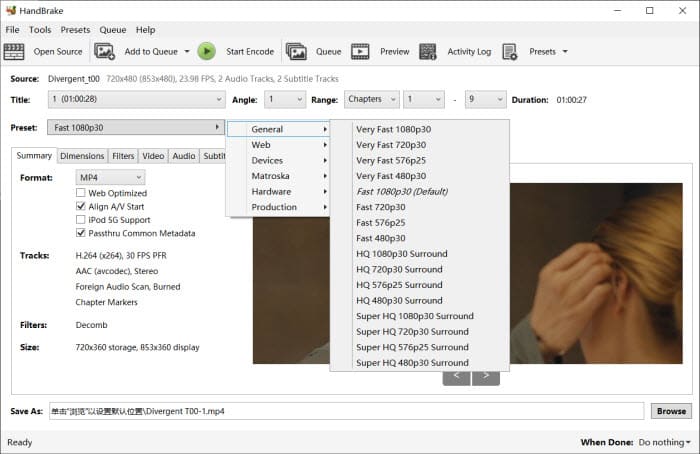
Pros:
- Support both DVD and Blu-ray discs.
- 100% Free open source DVD ripper.
Cons:
- Only decrypt DVDs with CSS or region codes.
- Only MP4, MKV and WebM output formats supported.
Part 3. MakeMKV
MakeMKV actually enjoys almost the identical reputation to DVD43 in DVD decryption field. DVD43 eclipses MakeMKV in DVD decryption knack while MakeMKV gains an edge in DVD ripping ability. To be specific, DVD43 can remove most copyright protections from DVD while MakeMKV can only skirt CSS and region codes from DVD discs. Yet, MakeMKV comes loaded with the feature to rip DVDs to MKV format while DVD43 is unable to rip contents from DVD disc.
Consequently, if you have CSS or region code DVDs and need to further digitize DVDs to MKV, MakeMKV is a top DVD43 alternative here.
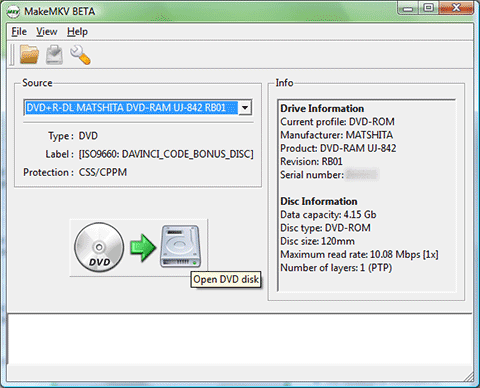
Pros:
- Support both DVD and Blu-ray discs.
- Decrypt, rip and compress DVD to MKV format.
Cons:
- Only decrypt DVDs with CSS or region codes.
- Rip DVDs to MKV only.
Part 4. DVDFab HD Decrypter
DVDFab HD Decrypter is designed to bypass copy protection on DVDs and Blu-ray discs such as CSS, RC, RCE, APS, UOPs, and Sony ARccOS. By decrypting the discs, you can access and copy the content to your computer's hard drive. Meanwhile, similar to WinX DVD Ripper, this DVD43 alternative from DVDFab supports various output formats for the ripped DVD or Blu-ray content, like MP4, AVI, MKV, or specific formats optimized for playback on devices such as smartphones, tablets, game consoles, and more.
It's important to note that DVDFab HD Decrypter is the free version of the DVDFab software, and it may have some limitations compared to the paid version. These limitations could include certain features being disabled or limited trial periods for specific functionalities. You need to upgrade to its paid version for removing limitations.
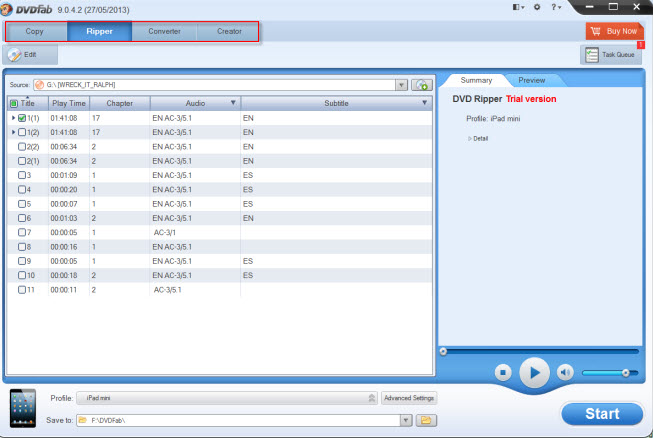
Pros:
- Support both DVD and Blu-ray discs.
- Remove a wide range of DVD copyright protection techs.
Cons:
- Sometimes perform wonky when it comes to decrypt Disney DRM protected DVDs.
- A number of limitations in free version.
There is scarcely a man but has weak sides. Each DVD43 alternative has its own advantages and disadvantages. The essential thing is to choose the one grounded on your specific needs. There is no 100% answer on which one is the best DVD43 alternative. So just pick up the one to satisfy your demand. Additionally, it's important to review and comply with copyright laws in your country when using DVD43 or any other DVD43 alternative software.
Want to explore more about DVDFab’s features, strengths, and real-world performance? Read our complete DVDFab review and detailed test report >>

















