DVD Upscaling Guide: Upscale 480P to 1080P with Zero Quality Loss (2026 Update)
 Donna Peng
Donna Peng
Updated on
Summary: This article covers 3 ways including a DVD ripper, AI video upscaler, and DVD upscaling player to help you upscale DVD to 1080p and even 4K easily.
After you switch to an HDTV or even Ultra HD 4K TV, you may find that the DVDs which look good on older devices are now awful on the bigger screen. There are smearing and pixelation that make the movie basically unwatchable. Why? The 480P DVD is so small that it takes only ~16% of the display area of a 1080P HDTV. To fit the screen, the 480P DVD video is often upscaled up to 1080P to cover the whole TV screen. That's called DVD upscaling. Computers, media players, DVD/Blu-ray players, and TVs generally feature an upscaling/upconverting function. But this doesn't mean they are doing a good job. In this post, we're going to explain what is DVD upscaling and teach you how to upscale DVD to 1080P/4K with good quality.
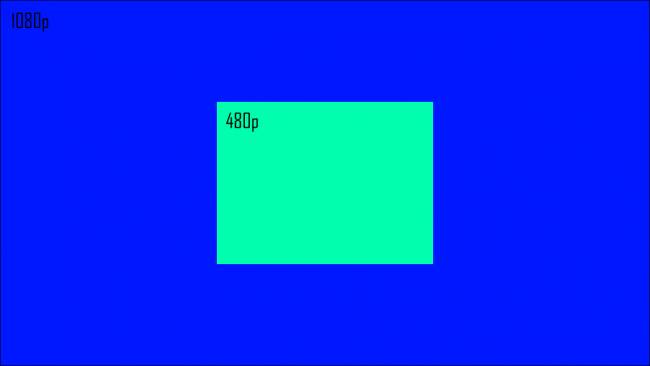
What Is DVD Upscaling?
DVD upscaling refers to the process of using software or hardware to increase the resolution of a DVD video signal to match that of a higher-resolution display, such as a high-definition TV or a computer monitor.
DVDs are generally recorded at a resolution of 720 x 480 pixels, which is lower than the resolution of most modern displays. When played on a high-definition display, the image can appear blocky or blurry. DVD upscaling can help to alleviate this problem by smoothing out jagged edges and improving the overall image quality.
There are various ways to upscale DVDs, including using a dedicated upscaling DVD player, a Blu-ray player with upscaling capabilities, or software on a computer. These methods use sophisticated algorithms to analyze and interpolate the DVD image to create additional pixels, resulting in a sharper and more detailed image. However, it's important to note that while upscaling can improve the image quality of DVDs, it cannot magically create information that wasn't in the original image, so the final result will still be limited by the quality of the source material.
How to Upconvert DVD to 1080P without Quality Loss?
Method 1. Use WinX DVD Ripper & Winxvideo AI to Upscale DVD to 1080p
Download and install the DVD upscaling software on your computer and insert the DVD into the disk drive.
 Free Download
Free Download
 Free Download
Free Download
Recommended by world's leading tech media like CNET, PCWorld, and TechRadar.
Step 1. Load the DVD
Run the DVD video upscaling software and click the DVD Disc button. Select your DVD and let the software analyze the disc.
Step 2. Select an output format
The DVD upscaling software will automatically remove any encryption on the DVD and detect the correct title. After that, a window will pop up asking you to set an output format. To get the best result, you're suggested to upconvert the DVD to MP4.
Go to General Profiles and select MP4 Video from the list. On the right of the MP4 Video profile section, drag the quality bar to HQ/Slow to get the best DVD to 1080P upscaling quality.

Step 3. Start to upconvert DVD
After all the settings, click the big blue RUN button and start the DVD upscaling and ripping. Before that, don't forget to check the High Quality Engine and Deinterlacing boxes on the main interface. It will ensure the best possible DVD upscaling quality.

By upconverting a DVD to a higher resolution, you can also create better videos for social media. For example, YouTube will compress unpopular videos to save space and bandwidth. In other words, your video will get lots of compressions and lose quality. If you're creating a DVD video for YouTube, you'd better upscale it so that on a normal HD monitor, the video looks better after the compression.
Free Download WinX DVD Ripper Platinum to Upscale DVDs to HD 720P or 1080P Now
 Free Download
Free Download
 Free Download
Free Download
Recommended by world's leading tech media like CNET, PCWorld, and TechRadar.
Now, Upscale DVD to 1080p/4K with Winxvideo AI
Once you’ve ripped your DVDs into digital files, chances are the video still looks a little rough — old resolution, some blur, maybe a bit of noise. That’s where a good video upscaler makes a huge difference. Winxvideo AI is one of those tools that can enhance and restore your old DVD rips. It lets you increase the resolution up by 2X, 3X, even 4X without wrecking the image quality. So that old 720x480 video? You can cleanly boost it to 1440x960, 2160x1440, or higher, making it look sharp and way more watchable on today’s screens.
And it’s not just about resolution. This tool also helps tidy up blur, cut down noise, and generally polish your videos so they don’t look like they’re stuck in the early 2000s. On top of that, you can use it to tweak frame rates, stabilize shaky footage, convert files, compress big videos, and even grab videos from the web if you want. Basically, it’s a handy all-in-one for anyone serious about preserving and upgrading their old DVD collection.
Now, let me walk you through how you can use Winxvideo AI to upscale your old DVD videos to HD or 4K. The good news is that Winxvideo AI 4.0 delivers up to 80% faster AI video upscaling with enhanced quality, finally eliminating the trade-off between speed and visuals.
Step 1. Download and install Winxvideo AI on your computer.
Step 2. Launch Winxvideo AI and navigate to the "Video AI" section.

Step 3. Import the DVD video you wish to upscale by clicking the "Add Video" button.
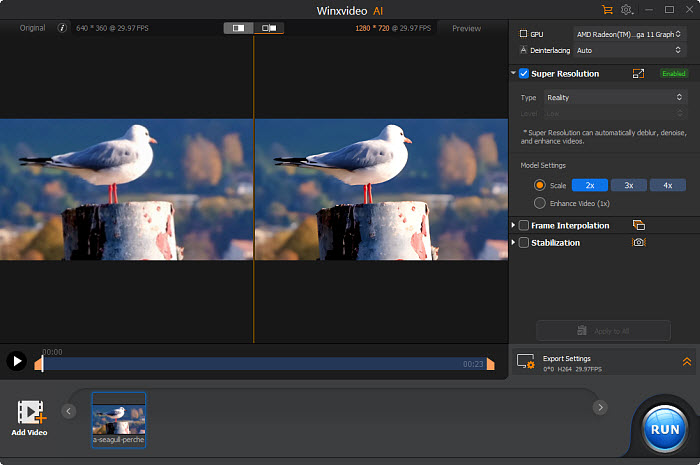
If you haven't ripped your video from the DVD yet, consider using WinX DVD Ripper.
Step 4. Activate the Super Resolution feature and specify the media type (Reality or Anime), Level (if applicable, typically for Anime), and Scale (2x, 3x, or 4x).
Step 5. Expand the Export Settings to ensure all settings align with your preferences.
Step 6. Hit the "RUN" button to begin transforming your DVD video into an upscaled masterpiece.
Below are the DVD video upscaled to 1080P by Winxvideo AI:


Safe & green. Download Winxvideo AI to upconvert DVD video to 1080p/4K easily.
 Free Download
Free Download
 Free Download
Free Download
Method 2. Upscale DVDs to 1080p on HDTVs and DVD Players
Common DVD resolutions are 720×480 pixels (NTSC) or 720×540 pixels (PAL). When you're playing a DVD on a 1080p HD display, namely 345,600 pixels or 388,800 pixels will be displayed on a 2,073,600 pixels screen. Obviously, making each pixel from the DVD occupy 6 or 5.33 pixels on the screen will lead to a blurred image. But that's what HDTVs and most DVD upscaling players upconvert DVD to 1080p - enlarge the image and don't improve DVD quality in essence. High-end players run an algorithm to determine when a pixel is one color or another, which requires a mathematical comparator operation.
When HDTVs and DVD players upscale DVDs, it usually uses an algorithm called 'nearest neighbor'. It adds a mesh of blank pixels to an image and guesses which color value each blank pixel should be by looking at its four neighboring pixels. However, this process could reduce optical resolution and result in a fuzzy image. Surely, TV or DVD player upscaling does more than that. It uses bicubic interpolation and bilinear interpolation to smooth and sharpen the nearest neighbor expanded image so as to enhance the DVD video quality.
Is there any quality difference between upscaled DVDs and Blu-ray discs?
Definitely, the quality of DVD upscaling won't match that of a native Blu-ray disc or HD DVD. This is because the scaling algorithm, whether it is applied by HDTV or upscaling DVD player, doesn't add more detail than is already present. Compared with Blu-ray, upscaled DVD looks flatter and softer in background, with reds and blues.

2026 Best DVD to 1080P Upscaling Players
If you want to upscale the DVD from 480P/576P to 1080P on the TV directly via a DVD upscaling player, here we can recommend you some of the best in 2026. You can also check and find more choices in DVD upscaling players here. With an upscaling DVD/Blu-ray player, you can simply plug it into your TV, insert your DVD, and then your DVD will look great on an HDTV.
- Sony 1080p Upscaling HDMI DVD Player - DVP-SR510H ($39.88). The DVD upscaling player can improve the DVD video quality to near HD 1080p via an HDMI cable. It makes it possible to watch the DVD on your HDTV with better quality than itself.
- Sony BDP-S6700 4K Upscaling Blu-ray Player ($109.99). As its name suggests, the DVD to 1080P upscaling player is able to upconvert DVDs/Blu-ray discs to 4K for playback on a big screen. It's able to upscale the DVD resolution up to 5 times greater than DVD.
- Panasonic DP-UB420-K 4K DVD/Blu-Ray Player ($199.99). Similarly, the Blu-ray player can upconvert DVDs to 1080P and even 4K via the HDMI interface. Therefore, you can enjoy great pictures on an HDTV even with your old DVDs.
- LG 4K Ultra HD Built-In Blu-ray Player ($299.99). This player delivers great DVD upscaling performance. It ensures amazing output on HDTVs with Blu-ray discs and old DVDs.

Upscaling DVDs to 1080p is easier than ever with the right tools. In this guide, we covered three effective methods: using a DVD ripper, an AI video upscaler, and a DVD upscaling player. For the best balance between quality, speed, and ease of use, we highly recommend WinX DVD Ripper Platinum. It allows you to digitize your DVDs to 1080p quickly, supports GPU acceleration, and works perfectly with AI upscaling tools for enhanced results. Whether you're looking to preserve your DVD collection or enjoy it in HD on modern devices, WinX DVD Ripper Platinum is a reliable and powerful solution.
 FAQs
FAQs
HandBrake V1.4 adds the ability to upscale videos. Follow the steps below:
- Open Handbrake and insert your DVD. Note that Handbrake won't support protected DVDs.
- Click File to load in the disc.
- Select an encoding preset and choose an output format.
- Next, click the Dimensions tab. Under Resolution and Scaling, select a higher resolution, uncheck the box Optimal Size and check the box Allow Upscaling.
- Then click Start Encode.
Upscaling on a DVD player, a Bluray player, or a 4K DVD player is a technique that makes your DVD look good on a high-definition screen. A DVD usually has a vertical resolution of 480 lines while a modern TV can have 720, 1080, or even 2160 vertical lines. DVD upscaling converts the signal and artificially creates information for the extra lines using mathematical calculations.
A DVD supports a resolution of 720 x 480 pixels per frame for NTSC (or 720 x 576 pixels per frame for PAL). But you can upscale the DVD resolution to 1080P to make an old DVD look good on an HDTV.
Upscaling and upconverting in a DVD player and TV mean the same thing — they use a computerized algorithm to increase the resolution of basic DVD video and fill the gaps to make it look better on a higher-resolution display. This process copies and adds pixels to increase the total number on the screen. While it allows a DVD to match the size of 1080P or higher-resolution displays, it may introduce visual artifacts like ringing, blurring, and posterization on larger screens.
Yes, there are DVD upscaling software and players that can increase the resolution of a standard DVD to 1080P, 4K, or higher. However, it’s not recommended to upscale a DVD from 480p to 4K as it may result in poor quality. The upscaled DVD quality also varies across different tools.
By default, PS4 is set to "Scaling: Full".












