WinX DVD Ripper Platinum
Rip a full DVD to MP4 (H.264/HEVC) in 5 mins. Backup DVD collection to hard drive, USB, etc with original quality. GPU Accelerated.
- DVD to MP4
- Support old/new/99-title DVD
- 1:1 copy DVD
- Full GPU acceleration
iPhone 16 NEWS: With the September 2022 Apple Event announced worldwide on Sep 7, 2022, all iFans see the new iPhones, the iPhone 16, iPhone 16 Pro, iPhone 16 Plus and iPhone 16 Pro Max. It seems the iPhone 16 Pro is strong enough to triumph over its predecessor iPhone 13 Pro or its rivals like Samsung Galaxy S22? Let's first take an overall look at the iPhone 16's advantages & disadvantages firstly.
iPhone 16 REVIEW: The new iPhone 16 Pro models come with new colors like deep Purple, new features like an Always-On Display, higher-res rear camera, revamped camera cut-out, get rid of notch, and more. This page includes all iPhone 16 information you should know: iPhone 16 features, iPhone 16 video/music playback issues, iPhone 16 jailbreak solutions, and above all, comparisons among iPhone 16 and iPhone 13 and mobiles with Android, Windows OS, etc.
Jump to the sections about:




Apple's 2022 smartphone lineup features 4 models, but no "Mini" version this time. The new iPhone 16 comes in 6.1-inch and 6.7-inch versions. As for the chip, iPhone 16 and Plus are powered by A15 Bionic processor, and the iPhone 16 Pro and Pro Max are powered by Apple's A16 processor. We are happy to find that the iPhone 16 Pro models finally remove the notch and replaces it with the new Dynamic Island. In addition, new purple color options are provided to make iPhone 16 quite cool.
Apple packs more features into iPhone 16/14 Pro/14 Max/14 Pro Max this year. Compared with previous iPhone models, what are the specific improvements of iPhone 16? Due to the decline of iPhone's sale and Apple's mobile market share, to the iPhone 16, hot Samsung Android phones and forthcoming Windows 10 mobiles are big rivals. Facing the battle of iPhone 16/Pro Max vs. iPhone 13 and iPhone 13 Pro Max vs. Galaxy S22, Surface Phone, etc, which one do you think will win? We here will do detailed iPhone 16 comparisons.
Galaxy S22, the latest Samsung mobile phone which was released on Feb.25, 2022, earlier than the Apple Special Event. That makes Galaxy S22 the biggest rival of iPhone 16.
 iPhone 16 vs Galaxy S22
iPhone 16 vs Galaxy S22
iPhone 16 Pro with A16 shows better performance than Galaxy S22 using a Snapdragon 8 Gen 1. Samsung's Super AMOLED is just stunning, but the iPhone 16 just have the same screen like its earlier model. In terms of camera, Galaxy S22 stands head and shoulders over iPhone 16 with triple-lens camera. iPhone 16 only sports with dual-lens camera.
 iPhone 16 vs iPhone 16 Pro
iPhone 16 vs iPhone 16 Pro
Compared with iPhone 16, iPhone 16 Pro has no notch and replaces the notch with two cut outs towards the top of the display (namely Dynamic island). Besides, Always-on display, the A16 Bionic and a sharper 48MP shooter go Pro models. iPhone 16 has more color options. Take a detailed look at the iPhone 16 vs iPhone 16 Pro.
 iPhone 16 vs iPhone 13
iPhone 16 vs iPhone 13
The iPhone 16 and iPhone 13 feature almost the same design and process, with Pro models to be different. iPhone 16 is equipped with the same 6.1-inch Super Retina XDR display, A15 chip as iPhone 13. But the new iPhone 16 features Advanced dual-camera system
12MP Main, and cras detection that iPhone 13 doesn't have.
 14 Pro Max vs 13 Pro Max
14 Pro Max vs 13 Pro Max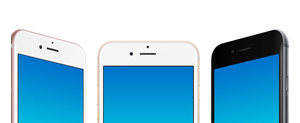
iPhone 16 Pro Max features a thinner borders, taller aspect ratio for the screen. It replaces the notch with i-shaped cutout, features a faster A16 bionic chip, newer 48MP main camera. However, the price can be $100 higher than iPhone 13 Pro Max.
 iPhone 16 Pro vs 13 Pro
iPhone 16 Pro vs 13 Pro
The main differences between iPhone 16 Pro and iPhone 13 Pro are processor and camera. iPhone 16 Pro coming with A16 chip should deliver improved performance and 48MP front camera. On the other hand, iPhone 16 Pro also removes the notch that is in iPhone 13.
 iPhone 16 vs Huawei etc
iPhone 16 vs Huawei etcIn addition to Samsung, Apple has to take over other manufactures like Google, Huawei, Sony and LG. Android phones have bigger screen options and price advantages. iPhone 16's camera is highly praised. Also, iOS and processor deliver better performances.
 More Comparison Posts on Previous iPhone/iPad Models:
More Comparison Posts on Previous iPhone/iPad Models:iPhone 16/Pro/Pro Max may be available for pre-order on October, 2022, bringing more dazzling features, upgraded experience and performance than iPhone 13/Pro.

Method 1. Play DVD Movies on iPhone 16 DVD empowers us to enjoy any favorite movie via a DVD player even though we missed in theater. But the inconvenience emerges that a DVD cannot be played on portable devices due to format issue and the lack of hard drive. If you would like to watch DVD movie on iPhone 16/Pro/Pro Max, it is suggested to make use of DVD ripping software to convert DVD to iPhone 16 supported formats for a flexible movie enjoyment.
Lern More >>Method 2. Play Digital Movie Files on iPhone 16 Movies in digital gradually dominate the market. A large number of movie files with high qualities (1080P HD, 2160P 4K) are exhibited on video streaming sites like Netflix, Amazon, while free movie downloads from torrent sites and free movie sites become ease to get. The digital movie files are varied in formats (MP4, MKV, AVI etc.) and some fail to play on iPhone 16 because of incompatibility problem. How to make any movie digital file on iPhone 16? Check out iPhone 16 video formats, how to play 4K video on iPhone 16/Pro/Pro Max, save YouTube to iPhone.
Lerm More >>Method 3. Play Movies on iPhone 16 via iPhone Movie Apps Thousands of movie apps for iPhone are built granting a handy way to watch movies on iPhone. Every iPhone owner can directly play, stream or download movies on iPhone 16 via the app when network works. Movie apps are loved for they indeed helps us quick access to desired movie on iPhone 16 but we should face possible errors (such as a sudden down, not working/loading and so on) which may happen to the apps.

Apple new iPhone 16 has stereo speakers, which is bound to provide a more superb music listening experience. 3 methods are introduced here to easily handle playing music on iPhone 16/Pro/Max/Pro Max.
Solution 1: Extract audio from DVD/video as MP3 for iPhone 16/Pro/Pro Max. >> DVD Audio Extractor, Video to Audio
Solution 2: Transfer music from computer to iPhone 16/14 Pro/Pro Max. WinX MediaTrans helps you easily transfer any file (incl. music, photos, videos, e-books etc.) from PC to iPhone (14/14 Pro/Pro Max) at fastest speed. It could transfer 300 songs in about 2 minutes.
Download a jailbreak tool and install it on your computer. Then, just turn off Find My iPhone, Touch ID, and Passcode to set off the jailbreak task (Do backup the iPhone 16 data before the jailbreak):

The minute you get new iPhone 16, you should take note of these privacy and security settings to increase your iPhone 16 security: Enable passcode and Touch ID, Turn on Find My iPhone, Enable Erase Data, Use Privacy & Security of Safari, etc.
What's more, Apple new iPhone 13 is running new iOS 16, which uses cross-site tracking technology. One of hottest rumored new iOS 16 features is Apple will build 'Rootless' security system in it, making it's harder to jailbreak the new operating system. If it's true, then it will give users a safer and securer iOS using experience.
Depending on its distinctive advantages, Apple devices have been accepted and prevailed. This part is especially for Apple fans to get the new release and trend of iPhone, iPad, iPod, Apple TV, iTunes, Mac, or other related materials, such as games, music, applications, iTunes gift card, etc. Furthermore, share the latest Apple news, Apple related opinions and guides.
Best Free iPhone Data Recovery Software
Best ways to recover iPhone photo/contacts/video data from iTunes, iCloud or with best iPhone data recovery software for PC/Mac.
Clean Up iPhone Fast and Free Up Space
An ultimate guide for how to free clean up iPhone/14/13 fast and free up space on iPhone for iOS 16 upgrade.
Install Cydia on iPhone iOS 16 without Jailbreak
Learn how to download install Cydia on jailbroken or non-jailbroken iPhone or install Cydia on iOS 16 without PC.
iPad mini Supported Video Formats
Figure out what're iPad mini supported video formats and how to convert incompatible videos to iPad mini.
iPhone Software Educational Discount
Back to School discounts of iPhone software to rip DVD to iPhone and convert video to iPhone are available now.