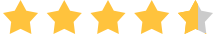Posted by Jack Watt -
|
Contact Author
Videos not Playing on macOS 10.15 Catalina? How to Fix?
 If you are searching for the best solution, click here: The solution most recommended by us [85%]
If you are searching for the best solution, click here: The solution most recommended by us [85%]
macOS 10.15 Catalina, which was introduced at WWDC in June 2019, shows off new features like the support of cross-platform apps, Sidecar, no more iTunes but new Music/Podcasts/TV apps and more. On the other hand, it announces an end of 32-bit apps. QuickTime 7 – the highly rated media player for Mac – will no longer work on the newest operation system.
QuickTime X is a 64-bit application replacing QuickTime 7 as the official media player for Mac OS X Snow Leopard or later versions. It only exports to some modern formats. And, many old-fashioned codecs can't be played unless you convert or play them with a QuickTime 7 alternative. Videos not playing on macOS Catalina issue probably occurs.
Well, if you unfortunately fail to play a video file on the new macOS, try solutions below.
Troubleshooting 1. Convert Video to QuickTime X Supported Format
H.264, HEVC and ProRes are fully supported by QuickTime X in macOS Catalina. It is suggested to convert unplayable videos to one of the three formats to achieve flawless playback.
Winxvideo AI is a professional video converter. It is fully compatible with new macOS Catalina and specializes in converting videos. It builds in hundreds of video and audio codecs from new and trending HEVC, H.264, AV1, ProRes, VP9 to traditional AVI, WMV, MKV, FLV, 3GP and so on. It can handle videos in any resolution - 4K, 1080P, 720P, 360P – and compress large video files for better playback, editing on Mac/devices or online uploading.
It utilizes full GPU acceleration to greatly speed up video conversion and free up CPU for other tasks. What's more, it can help preserve almost lossless quality so that you can get crisp images even though the source file is compressed.
Using it, you can fast and easily convert the video which is not playing on macOS Catalina to a compatible format for fixing playback issue. Now, follow our tutorial to convert videos for macOS Catalina.
Step 1. Launch the Mac video converter. Click + Video button to load the video file you can't play on macOS Catalina.
Step 2. Output Profile window appears. Go to Mac General Video category and then select an output format compatible with QuickTime X in macOS Catalina.
There are 3 choices:
• H.264 is the most recommended output format due to its wide compatibility.
• HEVC helps create a small-sized file with high quality.
• ProRes is a line of intermediate codecs, commonly used for editing because it delivers high quality but consumes less processor power.
After the output format is determined, click Done.
Step 3. Click Browse button to set a destination folder and next click RUN button to start converting videos.
Troubleshooting 2. Find a QuickTime 7 Alternative
There are many third-party 64-bit media players available to play virtually all video files on Mac. Get an available QuickTime 7 alternative and you can solve videos not playing on macOS 10.15 Catalina.
5KPlayer is a free versatile media player. It natively supports HDR 4K, 1080P HD videos in MP4 (HEVC/H.264), VP8/9, MTS, MKV, SD videos in AVI, WMV, MOV, FLV, 3GP etc, and VR 360° on macOS Catalina or lower versions. Besides videos, it can play DVD discs, ISO image and music files. It is also able to stream everything via AirPlay/DLNA and download online videos with ease.
- Open 5KPlayer.
- Click Video to load the file you try to play or directly drag and drop the file into this Mac video player.
- Now, you can get the source file automatically played on macOS Catalina.
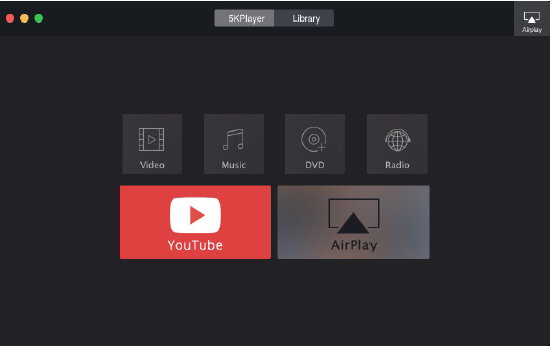
Final Words
The discontinuation of QuickTime 7 on macOS Catalina bothers users who love it. Old videos will not load and play on the new system. Changing the video format is the solution to make videos work again. Winxvideo AI offers an easy and fast way to convert videos with lossless quality for successfully playing on macOS 10.15 Catalina. Try it and watch your videos on the new macOS without hassle.
P.S: If you have the same problem of AV1 video playback in your Apple devices, then this article might be of help for you:
Apple Devices don’t Support AV1 videos, Why and How?