Best and Fastest AVI Converter for Windows 10/11
Which is the best AVI video converter for windows 10 to convert videos between AVI and other formats like MP4?
We need an AVI converter whatever OS we are running, Windows 10 or lower, typically for playing our videos on target device without video format unsupported issue. Sometimes we need to convert AVI to other formats like MP4 and MOV, while sometimes we want to convert other formats like MP4 to AVI. So which is the best AVI converter for Windows 10 that can process bi-directional conversion between AVI and other video formats?
Top-notch Two-way AVI Converter for Windows 10/11
WinX HD Video Converter Deluxe [100% clean]
 Convert video from nearly any format to AVI and vice versa on Windows 10/11.
Convert video from nearly any format to AVI and vice versa on Windows 10/11.
 Deliver output at the fastest speed and the best quality owing to high-end techs.
Deliver output at the fastest speed and the best quality owing to high-end techs.
Download a Free AVI Converter for Windows 10? Just a Minute.
You may hope to dig out a free AVI converter for Windows 10 to reach your goals. But in fact, free AVI converter often can't satisfy you in many aspects. Below are some examples.
"I need to convert one home video to AVI on my Windows 10. I've downloaded a free converter. However, it can't convert the whole video. What's more, it leaved a watermark on the footage."
"I have some MOV videos that I want to convert to AVI. I downloaded a free program and now I have a toolbar I can't get rid of."
On average, free AVI video converter software may have one or several problems of the followings.
1. Freeware always needs quite long time to support the latest video format and latest system like Windows 10. What's worse, some already have stopped further update since a few years ago.
2. Almost all free AVI converters have limitations on file size, video length, and support limited inputs and outputs. That is to say, you probably can't convert your entire video, can't load your video for conversion, and can't transcode it to your desired format.
3. A watermark may be put in a prominent position. You need to upgrade to premium version to remove the annoying tag.
4. It may either don't work, or output a file with glitches, video audio out of sync, or extremely bad quality.
5. Free Windows 10 AVI converter possibly performs video conversion at a snail's pace.
The Best and Fastest AVI Converter for Windows 10
Taking all elements into consideration, including supported input/output formats, file size, system compatibility, conversion speed, output quality and more, WinX HD Video Converter Deluxe is rated as one of the best and also fastest converters for Windows to transcode AVI files.
1. It is fully compatible with Windows 10, both 32 bit and 64 bit included.
2. With 370+ video & audio codecs built in, it allows you to convert video between AVI and virtually all video formats, such as MP4 to AVI, AVI to MP4, MKV to AVI, M2TS to AVI, MOV to AVI, etc. Besides, it is available to convert AVI to MP3 and other audio formats.
3. 420+ output profiles are premade, making you convert AVI video to target smartphones, tablets, game consoles, TVs, etc.
4. There's no limitation on file size or video length. You're allowed to load a video in any size, any length, and any resolution (8K/4K included). You can input one or multiple videos for conversion. The whole video content will be converted flawlessly.
5. Any kind of watermark, text watermark or image watermark, won't be attached stealthily.
6. It is the fastest Windows 10 AVI converter owing to the support for the world's most advanced Intel QSV, MMX-SSE, Nvidia CUDA/NVENC, Hyper-threading and AMD 3DNow! Tech.
7. High Quality Engine and "Yadif Double Frames" De-interlacing Engine are applied, making your resulting file play without glitches, noises, or video audio out of sync issue.
8. Not only can you convert video to/from AVI on Windows 10, but also compress video size, edit video, such as trim, merge, crop, add external subtitles, set video audio parameters, etc.
9. Besides working as (AVI) video converter, it is also a free online video downloader and a photo slideshow maker.
How to Convert AVI Video to Other Format and Vice Versa on Windows 10?
Above all, you need to download this AVI converter on Windows 10 PC. Then, double click on the exe setup file to begin installation. Next, do what we tell you below. Here, let's take AVI to MP4 conversion as an example.
Step 1. Load the AVI video you want to convert.
You can simply drag and drop the source AVI video into the main UI of this Windows 10 video converter, or click on "+ Video" button at the top left corner to browse and select the source file.
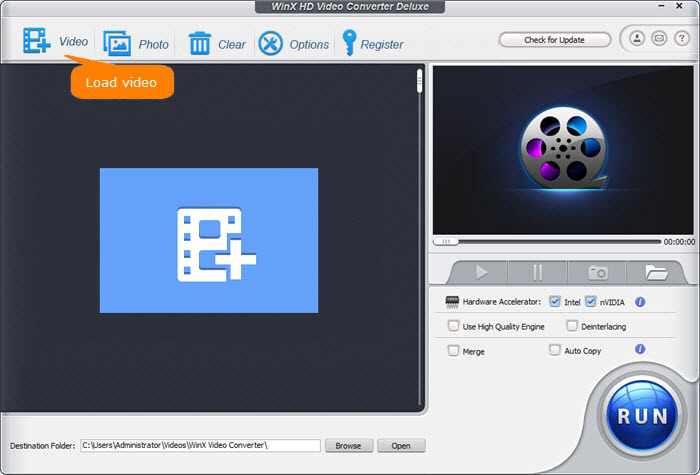
Step 2. Select MP4 as output.
MP4 profile can be found in category "General Profiles", "Device Profile", "Web Video Profile", etc. You can choose any one based on your needs.
Step 3. Begin converting AVI to MP4.
When everything gets ready, simply hit the big blue "RUN" button to begin converting AVI video to MP4.






















