MakeMKV - Make Blu-ray and DVD to MKV
As one of the best DVD backup solution, MakeMKV can shred some copy protections on DVD disc and copy DVD to MKV. Just follow the tutorial below.
MakeMKV is the go-to industry standard for users seeking a bit-perfect, 1:1 backup of their physical media. In this comprehensive guide, we will show you how to use MakeMKV to rip and backup Blu-rays, DVDs, ISO images, and DVD folders to lossless MKV format on Windows 10 and 11.
Please Note: While MakeMKV is in its functional Beta phase, it offers its full feature set for a 30-day evaluation. To maintain free access beyond the expiration date, users can simply update to the latest MakeMKV Beta Key or re-download the newest version. For permanent, lifetime access without interruptions, a one-time registration key is also available.
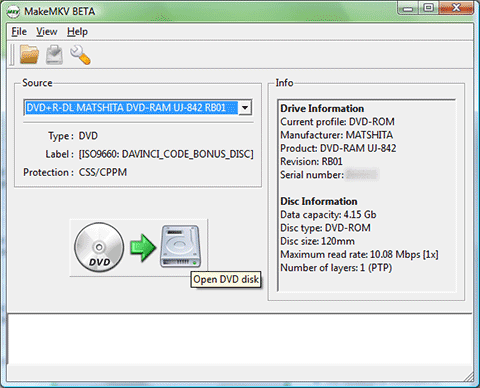
Table of Contents:
Part 1. Learn what is MakeMKV and how to use MakeMKV on PC.
MakeMKV[1] is popular format converter software, which is also called "transcoder". It converts videos source from encrypted media containers, say DVD or Blu-ray Discs to open and free MKV file, while still preserving most cinematic extras, such as multiple audio tracks (e.g. director's commentary), multilingual subtitles, chapter points, bonus content and more.
Additionally MakeMKV can instantly stream decrypted M2TS video to MKV without intermediate conversion to wide range of players, you may watch Blu-ray and DVD with your favorite player or OS in MKV format.
Outstanding features of MakeMKV:
- Reads and accesses DVD and Blu-ray discs.
- Reads DVD and Blu-ray discs protected with latest versions of Copy Encryptions. Preserves all video and audio tracks, including DTS and AAC audio.
- MakeMKV can preserve Chapters information.
- MakeMKV offers fast conversion - converts as fast as your drive can read data.
- MakeMKV is Cross-Platform for Windows, Mac OS X and Linux.
HOT: MakeMKV free Beta key/Lifetime Key
Why MakeMKV Makes Blu-ray DVD to MKV?
MKV is 100% open source and aims at open standard - Therefore, you can easily find a MKV Player on Windows, Mac and other OS computer. You can even play MKV on any capable hardware, and no need for HDCP-certified video card or any "trusted" environment.
One MKV file is one DVD or Blu-ray title - If you don't want to watch dozen trailers before the movie, you don't have to. And fast forward button always works, too. This is due to you can combine variety of video/audio/subtitle streams into one single MKV file by MakeMKV software.
MKV utilizes more efficient Encoding - converting from DVD to MKV, you can get 10% smaller file size. Two points enables you make it through which are get rid of unwanted DVD movie parts and switch MPEG-2 to H.264 MPEG-4 codec by Vibrate Bite Rate. H.264 video can achieve high quality video in relatively low bitrates and VBR will make the decoding/encoding process much more efficient.
As for ripping Blu-ray to MKV, you can shrink a 50GB Blu-ray to 10GB MKV file by MakeMKV, and the output MKV video is still keeping favorable quality.
Part 2. How to Rip Blu-ray or DVD to MKV with MakeMKV software?
To use MakeMKV to back up a DVD on Windows 10/11 or Mac, go to the official site and download the latest version.
MakeMKV Quick Start Guide:
- Latest MakeMKV version: MakeMKV v1.18.3 (1.25.2026)
- System Requirements: Windows, macOS, or Linux; an optical drive (Blu-ray drive for BDs).
- Input Formats: Physical Discs, ISO Images, and Video_TS Folders.
- Output Format: 1:1 Lossless MKV (No compression).
- Beta Key: MakeMKV is free while in beta, but requires a new registration key every 2 months.
- Official download page: http://www.makemkv.com/download/
Step 1. Load the Disc.
After downloading and installing the MakeMKV package on your Windows 10/11, inserting your disc into DVD-ROM drive, and launch MakeMKV. MakeMKV will recognize the Blu-ray or DVD disc automatically and all the info. will show up on the interface. Click the big DVD disc button, MakeMKV will add and analyze all the titles of DVD.
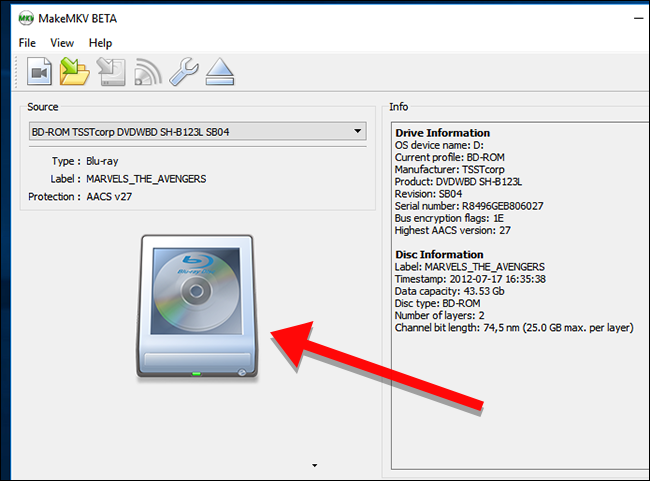
Step 2. Select Titles and Tracks.
Once MakeMKV finishes scanning the movie information, it will shows all the titles and chapters in the disc. User can view all the actions on progress area. Eventually, the most possible right titles will be listed as a tree structure with a MPEG2 video file, several audio and subtitle files in each title. Since not all checked titles need to be backed up, it's advisable to backup the title with relatively larger size.
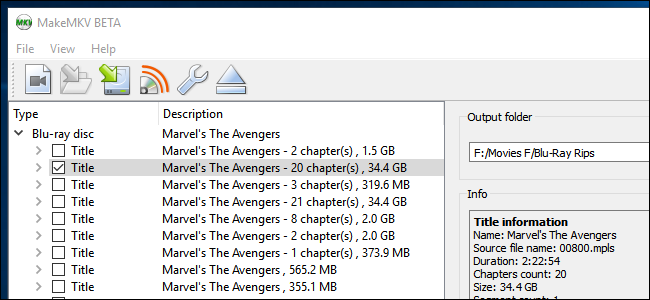
Step 3. Set Output Folder.
Under the "Output folder" section, choose where you would like to save the rip. As MakeMKV will back up disc in MKV format, the output MKV video will take as large as the original DVD or Blu-ray. So you need to make sure that the hard drive on your computer has enough free space.
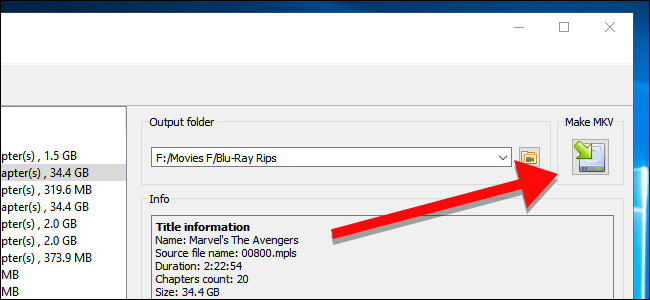
Step 4. Start Ripping.
Click the "Make MKV" to start backing up the disc to your computer. Then a window pops up where sourc name/size, read rate, output file/size, free space, elapsed/remaining DVD backup to MKV time and the operation progress can be viewed. Smartly, the DVD/blu-ray backup to MKV task can also be canceled at any time the orange pause button is clicked.
If there're multiple/hundreds of playlists, you may want to know which title to rip with MakeMKV.
MakeMKV can only back up DVDs with some DVD copy protection schemes including CSS and region code (better than HandBrake). It can't handle copy protections such as Sony ArccOS, UOPs, APS, or Disney X-project DRM. So, when you find the MakeMKV backup DVD on Windows 10/11 greyed out, failed or disabled, it's time to turn to a MakeMKV alternative.
Quick Reference: MakeMKV Key Parameters and Usage Tips
Section |
Parameter / Action |
Tips for Better Results |
Installation |
MakeMKV Beta Key |
Check the official forum for the latest "Current Beta Key" to keep the software free. |
Disc Analysis |
Optical Drive Speed |
If the rip is slow, ensure "LibreDrive" firmware is supported for uncapped speeds. |
Content Selection |
Audio & Subtitles |
Select "Forced Subtitles" only if you want translated text during foreign language scenes. |
Output File |
MKV Size |
Expect 5-9GB for DVDs and 30-50GB for Blu-rays. Ensure your drive is formatted to NTFS or exFAT. |
MakeMKV Tutorial: How to Rip DVD to MKV Using MakeMKV
Part 2. Best MakeMKV DVD Backup Alternative Software
WinX DVD Ripper Platinum – the best DVD backup alternative to MakeMKV. It's able to fix MakeMKV DVD backup failure/error on Windows 10/11; Decrypt DVDs protected by region codes, RCE, CSS, Sony ArccOS, UOPs, Disney X-project DRM, etc. AND backup DVD main/full title (the right title checked); Rip DVD to MP4, MOV, WMV, AVI, MP3, iOS, Android devices.
WinX DVD Ripper Platinum mainly rip/backup DVD in 4 ways:
- Main Title Content Copy to a MPG video file (with selected audio/video tracks), Full Title Copy (with all videos, videos and subtitles), 1:1 Clone DVD to ISO Image;
- Rip/Backup DVD to video formats. MP4, MOV, AVI, WMV, FLV, WebM and other mainstream PC/Mac/Web formats are all included.
- Rip/Backup DVD to diversified devices, even the latest iPhone 7/Plus, Galaxy S7 are offered. [Recommend for mobile users]
- Extract audio from DVD for backup in MP3, AAC or AC3.
How to Use Best MakeMKV Alternative to Backup Rip DVD
Compared to MakeMKV, this alternative DVD backup software is easier to operate. Apart from DVD disc and ISO image file, it also supports backup/rip DVD folder to digital file. It can effortlessly kick the copy protection on disk on one side and check the right title content by default. To ensure the DVD backup/ripping on Windows 10 is finished rightly and smoothly, check "Safe Mode" before the DVD conversion.
Step 1. Insert the DVD disc into DVD-ROM and launch WinX DVD Ripper Platinum. Click the "DVD Disc" button to load the DVD content.
Step 2. In the pop-up output profile window, choose DVD Backup and select a DVD backup mode as you need.
Step 3. Click "Browse" button to set a preferred destination folder to store the converted DVD video file.
Step 4. Then hit "RUN" button to start backing up your DVD to Windows 10/11 PC withi this MakeMKV alternative DVD backup software.
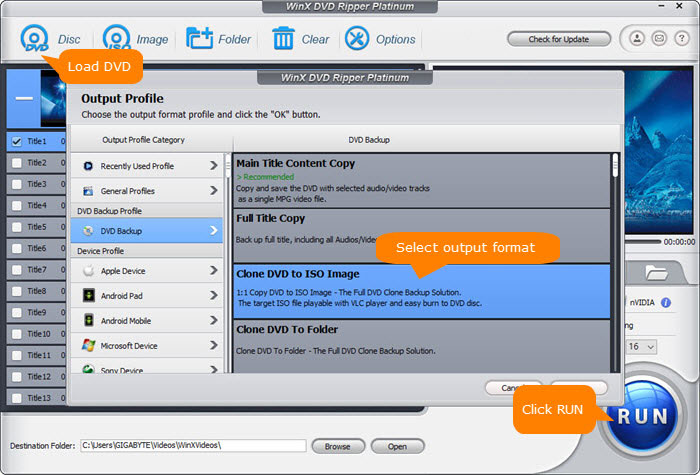
Bonus features of MakeMKV alternative:
- Edit video codec, bit rate, frame rate, aspect ratio, resolution, video codec, channel when ripping DVD to video format.
- Choose/Disable subtitles, add .srt subtitle, choose audio channel, crop/trim video at will.
- Define or open destination folder to save output DVD content; Preview checked title.
- Merge several titles into one; Set video tag; Make full use of multi-core CUP (up-to-8).
Moreover, we will continuously update WinX DVD Ripper Platinum to support any new DVD copy protections. This software is undoubtedly your first choice for DVD backup once your favorite movies are available on DVDs. Kindly to notice that Digiarty Software does not advocate ripping copy-protected DVDs for any commercial purpose and suggests referring to the DVD copyright laws in your countries before doing so.
Part 4. Frequently Asked Questions about MakeMKV
Is MakeMKV really free?
MakeMKV is free while it is in Beta. However, the Beta key expires every two months. You can always find the latest "Current Beta Key" on the official MakeMKV forum to continue using the software for free during the testing period.
Can MakeMKV rip a DVD to MP4?
No, MakeMKV does not have a transcoding engine. It is designed to "remux" disc content into an MKV container to preserve 1:1 original quality. To get an MP4 file, you must use a transcoder like WinX DVD Ripper to convert the MKV file after ripping.
Why is my MakeMKV output file so large?
Since MakeMKV performs a lossless rip, the output file size is identical to the data on the disc. A standard DVD results in a 5-9GB file, while a Blu-ray can be 30-50GB. To save space, you need to compress the video using a conversion tool.
Does MakeMKV support ISO images and DVD folders?
Yes. Beyond physical discs, you can go to "File > Open files" to import ISO images or the VIDEO_TS folder. MakeMKV will treat them just like a real disc and allow you to extract the titles into MKV files.
How do I fix "No disc-at-once capable drive found"?
This error often occurs due to system permission issues. Try running MakeMKV as an Administrator, ensure your drive's firmware is up to date, and check that the disc is clean and not severely scratched.

















