-
Table of Contents
- Part 1. Detailed Comparison of MakeMKV vs WinX DVD Ripper
- Part 2. Pros and Cons of MakeMKV and WinX DVD Ripper
- Part 3. Table Comparison of MakeMKV and WinX DVD Ripper
- Part 4. FAQ
MakeMKV vs WinX DVD Ripper 2026 Comparison: Which is Better?
After comparing MakeMKV and HandBrake, this article we'll focus on the comparison of MakeMKV and WinX DVD Ripper - another popular DVD ripping program in the market. How are they different? Which one is better? All will be discussed here.
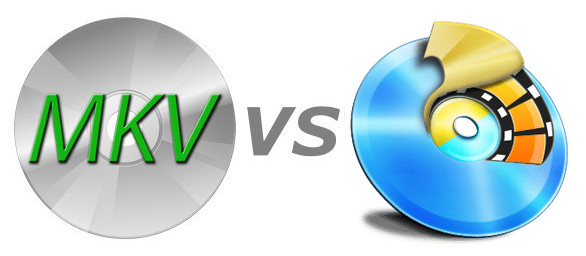
Table of Contents
Comparison Summary: WinX DVD Ripper vs. MakeMKV
- Input Capability: MakeMKV focuses on physical discs including Bluray and DVD discs. WinX DVD Ripper supports DVD Discs, ISO Images, and DVD Folders.
- Lossless Remuxing: Both offer 1:1 quality. WinX DVD Ripper supports ISO/Folder/MPEG-2 output; MakeMKV is MKV-only.
- Conversion & Compression: MakeMKV cannot compress files. WinX DVD Ripper converts to MP4, AVI, HEVC, etc., reducing file size by up to 90%.
- Best For: Use MakeMKV for quick MKV-only remuxes. Use WinX DVD Ripper for full-scale library digitization, 1:1 ISO cloning, and cross-platform compatibility.
Part 1. MakeMKV vs WinX DVD Ripper
To begin with, we download and install these two applications on our computer. MakeMKV can be downloaded on Windows, Mac, and Linux, while WinX DVD Ripper is available on Windows and Mac.
Next, we'll compare them in price, supported input output formats, output quality, file size, and conversion speed. Plus, we will summarize their pros and cons to help you determine which is a better choice for you.
1. MakeMKV vs WinX DVD Ripper: Price
MakeMKV is free to use while program is in beta. You may purchase the full activation key by paying $50 if you like the program and want to show your support.
WinX DVD Ripper is free to try. To break the 5-min DVD ripping limitation, you can visit this DVD to MP4 converter page to get a free license code. Then, you will enjoy full features without any limits.
Hot reading: Latest MakeMKV Beta Key/Lifetime Key
2. MakeMKV vs WinX DVD Ripper: Supported Input Files
MakeMKV supports Blu-ray disc, DVD disc, Bluray files, DVD-VIDEO files, HD-DVD files, ISO files, and MKV files.
WinX DVD Ripper doesn't support Bluray discs and Bluray files, but it has a good support for DVD discs, DVD VIDEO_TS folders, and ISO images. Besides home-made DVDs, it can read commercial DVDs from any studios thanks to its powerful decryption capability. It can bypass CSS, APS, UOPs, RCE, region code limits, Disney X-project (99-title), and other copy protection schemes. What's more, it is even possible to open old scratched DVDs for later ripping.
3. MakeMKV vs WinX DVD Ripper: Supported Output Formats
While MakeMKV is a specialized 'remuxer' that extracts video into a single MKV container, WinX DVD Ripper offers a significantly broader scope of utility. It doesn't just process physical discs; it accepts ISO images and DVD folders as direct inputs.
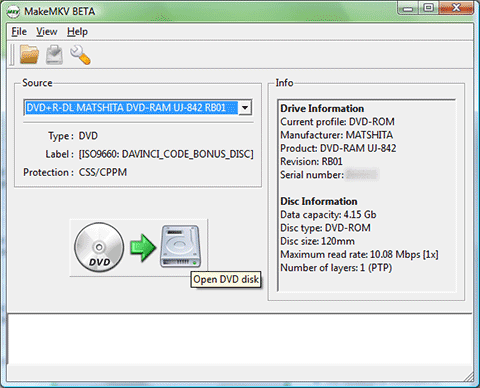
WinX DVD Ripper supported output profiles:
- 1:1 Lossless Backup: Just like MakeMKV, WinX can perform a bit-perfect 'remux' of the original DVD data into an ISO image, DVD folder, or MPEG-2 file. This preserves the original menus, tracks, and quality with 0% transcoding.
- High-Efficiency Conversion: Unlike MakeMKV, WinX can then take those same sources and transcode them into MP4, AVI, MOV, or HEVC. This allows you to shrink a DVD to a portable file—perfect for Plex or mobile devices—without sacrificing visual clarity.
- General audio formats: MP3, AAC, AC3/DTS
- Device profiles: iPhone, iPad, Android mobiles or tablets from Samsung and other brands, TV, game consoles like Xbox, etc.
- Web video profiles: YouTube, Facebook, Vimeo, etc.
- Software profiles: iTunes, iDVD, iMovie, Final Cut Pro

4. MakeMKV vs WinX DVD Ripper: Quality, File Size and Speed
Since MakeMKV just repackage your video into a different container, it works super fast (typical time to rip DVD disc is about 15 minutes) and will maintain the original quality. However, we get fast speed and original quality at the expense of space. MakeMKV suggests users to prepare adequate hard drive space for converted content. Typical DVD movie takes 6 GB on hard drive. Typical Blu-ray movie takes 30 GB.
WinX DVD Ripper also delivers great quality. Choosing DVD backup mode will give you original quality, while choosing other output preset will keep 98% of the original DVD video quality, no visible quality loss. And it doesn't mean that you'll get a large file. It can compress a 7GB movie DVD to a 1GB high-quality file. By utilizing multi-core CPU, hardware acceleration, and other technologies, it can finish DVD ripping as fast as 5 minutes only. Furthermore, the built-in High-Quality Engine, Yadif Double Frame De-interlacing engine ensures that old interlaced DVDs are converted into smooth, progressive-scan videos, removing the 'combing' artifacts that basic rippers leave behind.
Click here for more MakeMKV alternatives >>
MakeMKV Tutorial: How to Rip DVD to MKV Using MakeMKV
Part 2. Pros and Cons of MakeMKV and WinX DVD Ripper
MakeMKV
Pros
- Free to use. No watermark, ads, and virus.
- Designed with a compatibility of multi-platform: Windows, Mac, Linux.
- Support encrypted discs.
- Fast disc ripping speed.
- Preserve original quality.
Cons
- Export files in MKV only. You may need to further transcode it.
- Output file is too large to store and stream. You may need to further compress it.
- Sometimes you may be confused about which title to choose. (Related article: MakeMKV Shows Hundreds of Titles/Playlists. Which One to Choose?)
WinX DVD Ripper
Pros
- Support copy-protected (including 99-title disc) and damaged DVDs.
- Support GPU hardware acceleration.
- A good balance among quality, file size, and speed.
- A wide range of output presets to meet different user needs.
- Support editing videos (such as trim and crop) and adjusting video audio parameters (such as bitrate and resolution).
- Clean and straightforward design.
Cons
- Can't support Bluray.
- Not compatible with Linux.
Part 3. Quick Comparison of MakeMKV and WinX DVD Ripper
Feature Comparison |
MakeMKV |
WinX DVD Ripper |
Input Source Support |
Physical DVD and Blu-ray discs only. |
Supports Physical Discs, ISO Images, and DVD Folders (Video_TS). |
1:1 Lossless Backup |
Yes, extracts to MKV container. |
Clones DVD to 1:1 ISO Image, DVD Folder, or MPEG-2 file with zero quality loss. |
Video Transcoding |
None. Strictly for remuxing to MKV. |
Converts DVD/ISO/Folders to MP4, AVI, HEVC, MOV, and 350+ mobile profiles. |
File Compression |
No. Output files remain as large as the original (up to 9GB+). |
Compresses bulky DVD data by up to 90% (e.g., 8GB to 1GB) without visible quality loss. |
Hardware Acceleration |
Limited. Mainly relies on CPU for processing. |
Fully utilizes Intel/NVIDIA/AMD GPUs for 47x real-time ripping speed. |
Editing & Enhancement |
Not available. |
Trim, crop, merge titles, add subtitles, and High-quality engine and Yadif De-interlacing for better visual clarity. |
Part 3. Frequently Asked Questions
Does WinX DVD Ripper lose quality when ripping?
No. By using the "DVD Backup" mode, WinX performs a 1:1 remux to ISO, Folder, or single MPEG2 file, preserving the original DVD quality exactly like MakeMKV.
Can I convert an ISO file to MP4 or AVI using MakeMKV?
No, MakeMKV only outputs MKV. You would need WinX DVD Ripper to directly import the ISO and convert it to MP4, AVI or other formats.


















