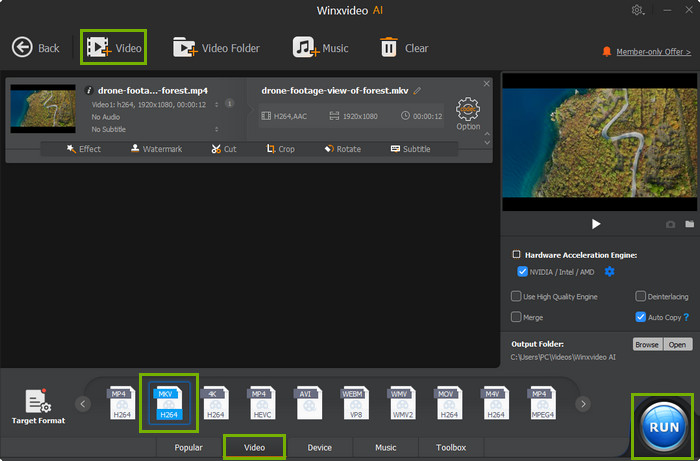How to Rip Blu-Ray Discs to MKV Losslessly or with Smaller Size
You might pay $24.99 for a Blu-ray Movie, but do you get 100% copyright for it? Maybe not! Since the aim of your purchase is just owing the fully use of Blu-ray movie, rather than simply holding a Blu-ray Disc or sticking to your Blu-ray Player at home to watch it. Actually, it is hardly a seamless experience to watch your Blu-ray collection on your computer without problem, even if you already own a Blu-ray drive and bought your movies.
In situation like this, save a digital copy of Blu-ray disc and rip Blu-ray to MKV file make things much easier. By doing this, you can extend the viewing option on more device, whether it is PC, mobile, media player, or gaming system, let alone going through the Blu-ray collection on the shelf to look for the movie.
Also learn: how to rip DVDs to MKV without quality loss
Looking for a Solution to Backup Your DVD Library to Hard Drive Fast?
WinX DVD Ripper Platinum fits your needs. Backup your large DVD collection with no quality loss, and rip DVD disc to MP4 H264, AVI, MOV, etc with best balance in speed, quality & size. Support all types of DVD, from new diss, 99-title, damaged, Japanese, regional, workout to non-standard DVDs. 16-year DVD ripping experience and 200+ awards from PCworld, Cnet, etc.
Table of Contents
- Part 1: Something to know about Blu-ray to MKV Ripping
- Part 2: Best Program to Rip Blu-Ray to MKV
- Part 3: How to Back up Blu-Ray Movie to MKV
- Part 4: FAQ
Part 1. Something You Need to Know to Rip Bluray to MKV Format
When making a digital copy of Blu-ray disc, the bad news comes, you are disabled to backup Blu-ray movies due to the Blu Ray Disc Content Protection Technology. Then all Blu-ray consumers may ask: why I paid for my Blu ray movie, but finally have no right to watch it whenever and wherever I please?
The Blu-ray protections are only part of the methods that prevent you from playing and watching Blu ray movies at will. That is why so many Blu-ray disc owners desire one day BDAV M2TS video (used by Blu-ray Disc) can be similiar to MKV, an open source video format endowed with same High-def image quality, surrounding sound, multilingual, chapter points as well as menu navigation. Meanwhile, after you walking through these sophisticated BD protections, you can effortlessly make backup for your movie and play the movis in any app and even stream to your device on the go without the need to swap disc.
While back to the BD protection, Blu-ray disc manufactures constantly publish Blu-ray protection technologies, expecting to prevent unauthorized copies of Blu-ray discs and therefore get maximum benefits. Technologies include BD+, a component of the Blu-ray Disc digital rights management system, AACS (short for advanced access content system) that uses cryptography to restrict the use of digital media and encrypts contents under one or more title keys. So ripping Blu-ray disc to MKV also involves in decrypting the copy protection schemes.

Part 2. Free Software to Rip Blu-Ray to MKV
In the following section, the best Blu-ray to MKV ripper that is able to defeat these BD protections will be introduced in detailed, together with the guide on how to convert Blu-ray to MKV with the best program.
When it comes to rip Blu-ray to MKV, MakeMKV is second to none, a well-known free Blu-ray to MKV ripper that works with both Windows and macOS. It helps to rip encrypted discs including Blu-rays and DVDs to a set of MKV files, preserving almost all movie information, from video/audio tracks, subtitles, to chapters. Besides, MakeMKV makes it simple to read Blu-ray discs encoded with the latest AACS and BD+, so there is no additional software required for Blu-ray decryption. Its beta version has been there for years and can get rid of most protection measures, so you won’t have to pay for the program.
On the other hand, MakeMKV extracts MKV movie from Blu-ray disc, which is exactly the same as original as a move to preserve the original quality maximally. As a result, the file won’t be compressed and is huge that reaches up to 20-30GB in size. The makes it hard to store and stream. If storage space matters, it’s better to use a video transcoder to compress MKV files to something smaller and more manageable with acceptable image quality.
Part 3. How to Back up Blu-ray Movies to MKV?
To start ripping Blu-ray collection to MKV format, you must make sure to have the following:
A Blu-ray-drive: Most computers are equipped with a DVD drive rather than a blu-ray drive. But to rip a Blu-ray disc to MKV or other format, a Blu-ray read is a must have. If you want to rip 4K UHD Blu-rays, the choices will be more limited, since most 4k UHD Blu-rays cannot be ripped on 4k Blu-ray drives due to the enhanced copy protection. So a regularly Blu-ray drive that is 4K friendly is a must have. You can go to MakeMKV forum to check the recommended Blu-ray drives.
A blu-ray ripper: MakeMKV.
A video compressor is necessary. In general, MakeMKV extracts MKV movie from Blu-ray disc, which is exactly the same as original as a move to preserve the original quality maximally. As a result, the file won’t be compressed and is huge that reaches up to 20-30GB in size. The makes it hard to store and stream. If storage space matters, it’s better to compress MKV files to something smaller and more manageable with acceptable image quality.
Then follow the steps below to begin extract mkv file from Blu-ray movie.
Step 1. Download MakeMKV. Install and launch it.
Step 2. Put the disc in your Blu-Ray drive and open MakeMKV. Click a big Blu-ray drive icon appearing at the center of the main interface and let MakeMKV scan the titles on the disc.
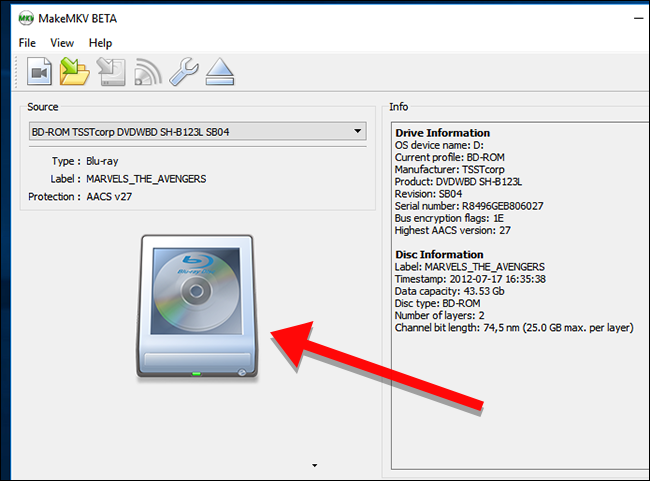
Step 3. A list of titles appears in the left panel of Makemkv after it finishes scanning titles. Choose the title you want to rip. In general, the right title takes up around 20-30GB on the disc. Choose the track you want to rip.
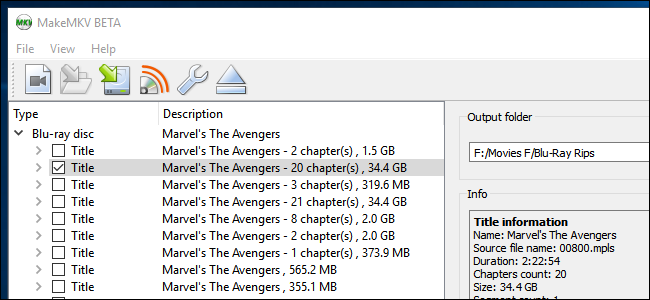
Step 4. Move to the right side of the window, choose a folder where you want to save the MKV file. Since the Blu-ray rip is around 20-30GB in size, so make sure your hard drive has enough free storage space to save the file. If so, click the Make MKV button with the green arrow.
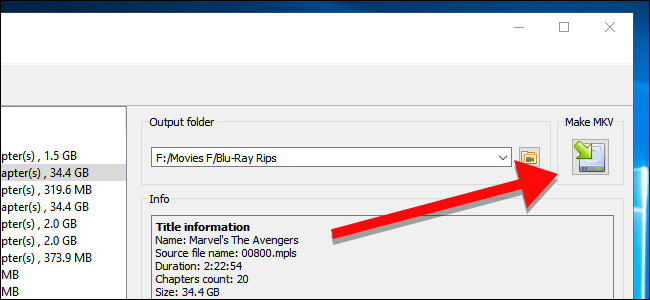
Step 5. In general, it will take around 20-30 minutes to finish ripping Blu-ray movie to MKV with MakeMKV, depending on the length of the movie. You can check the green progress bar to see if the process is finished. Once the rip is done, a message indicating: Copy complete. 1 titles saved.
Step 6. Now you can load the Blu-ray rip in VLC, Plex, or other media players and start watching the movie now. If you want the MKV file more compressed and efficient, you can go one step further to transcode MKV to MP4 or other compressed format with the help of video converter like Winxvideo AI or Handbrake.
Part 4. FAQ about Blu-Ray Ripping
Blu-Ray MKV Rips Are Too Large? Can I Make Them Smaller?
Generally speaking, the ripped MKV HD movie is huge in size. It is estimated that 50 Blu-Ray rips take up more than 1TB of space. When it comes to 4K blu-rays, the amount of space may triple. This would be a nightmare to keep the titles. So it’s better to re-encode MKV to a more compact file with the help of video converter.
Note: transcoding the huge-sized HD and 4K Blu-ray rips is computer-intensive. So the video converter tool here we shared is Winxvideo AI, a professional tool that is good at hardware accelerated video processing. Download the program, and then follow the steps below to convert Blu-Ray MKV here.
- Launch the video converter and choose +Video to open a single MKV file. You can add more than one MKV video at a time.
- Choose an output format as per your needs. The easiest way to do this is to pick a preset profile from the output profile window. For the best balance between quality and size, choose MP4 H.264 as the output format.
- If you are advanced users who know more about the settings, you can feel free to tweak the parameter settings like audio codec, video codec, bitrate, frame rate, resolution, and more to reduce file size further.
- When you are ready to go, click the Run button to begin encoding MKV rip. Once the conversion is done, you can notice the transcoded video is much smaller than original.