How to Rip DVDs for Plex & Add Movies to Plex Media Server
If you’re looking to add your DVD collection to a Plex server, especially on a Synology or QNAP NAS, you’ve probably already noticed one problem: MKV files from tools like MakeMKV can easily hit 4–8GB per disc, quickly eating up your storage. On top of that, you might want to know how to keep subtitles, bonus features, and extras intact, or how to avoid endless Plex transcoding. In this guide, we’ll walk you through practical workflows used by real Plex users.
Table of Contents
Part 1. How to Rip DVDs for Plex: Free Tools and Workflows
Do a Google search, you can find many tools that claim to rip DVDs for Plex, such as MakeMKV and Handbrake. However, MakeMKV just extracts the video and audio from DVD. The output MKV file contain all DVD data without quality loss but it can as large as 4~8GB for a DVD movie. Handbrake is able to rip DVD to Plex MP4, but it can't rip a protected DVD to Plex. There are a few popular approaches in the Reddit community, each with its pros and cons. Most Plex users want to:
- Keep subtitles and multiple audio tracks
- Include bonus features and extras in Plex
- Keep file sizes manageable for NAS storage
- Avoid unnecessary Plex transcoding (Direct Play / Direct Stream)
- Handle copy-protected DVDs safely
With these goals in mind, the three most common free workflows are:
Option 1. One-Click Convenience – WinX DVD Ripper
WinX DVD Ripper is the top-picked DVD ripper for Plex. It can convert DVDs to Plex formats with balanced quality and file size:
- Rip DVDs to Plex-compatible formats (MP4, MKV, MOV, WMV) with minimal quality loss.
- Handle all encrypted DVDs (region codes, CSS, ARccOS, etc.) without extra software.
- Fast ripping with hardware acceleration (Intel/NVIDIA, multi-core CPU).
- Compress files, adjust video/audio, add subtitles, and basic editing (trim, crop, merge).
Note: The downloads above are for Windows and Mac only. If you are a mobile user, please click here.
Please DO NOT use WinX DVD Ripper to rip rental DVDs.
How to Rip DVD to Plex in Clicks with WinX DVD Ripper?
Free download and install the free DVD to Plex ripper on your desktop, then follow the step-by-step instruction below:
Step 1. Insert the DVD disc to the DVD-ROM and launch the DVD movie to Plex ripper. Click on the DVD Disc button to import the DVD. It helps back up all your DVDs to the Plex media server.

Step 2. To rip DVD movies to Plex, go to General Profiles and select MP4 Video (h264+aac) at the profile library. Videos in MP4 container with H. 264 video encoding and AAC audio is the best DVD to Plex ripping setting. Then click OK.
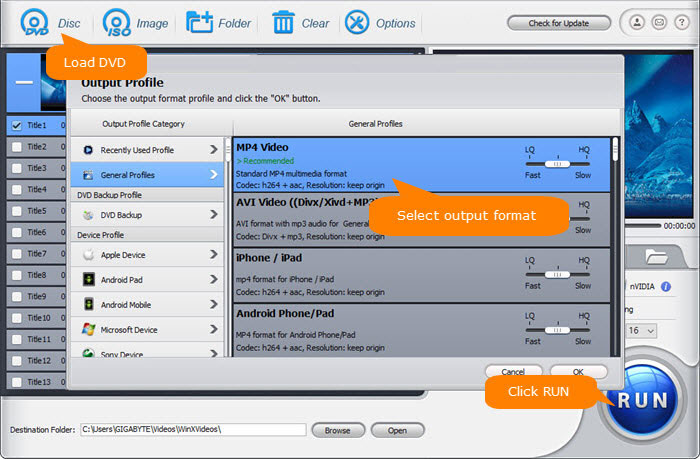
Step 3 (optional). Back on the main interface, click the setting icon next to the selected profile, you can adjust video audio parameters. But if you don't know parameters very well, just keep them as default which are the best settings for ripping DVDs to Plex.
You can also click on the selected title to choose the preferred audio track and subtitle you'd like to store in Plex.
Best Settings for Ripping DVDs to Plex:
- Leave the frame rate, aspect ratio, and bitrate as default unless you know exactly what they mean.
- Choose a resolution of 480P or 576P SD based on a 720×480 (NTSC) or 720×540 (PAL) DVD. Upscaling the DVD to a higher resolution may not make the output quality better.
- Choose video codec H.264 to avoid possible compabibility issues on Plex.
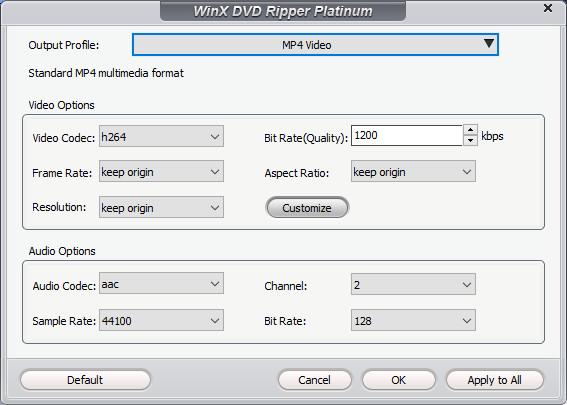
Step 4. Next, click on the Destination Folder to set an output folder for the converted DVD movie. Then click the RUN button to rip DVD for Plex at lightning speed with best quality. Minutes later, the DVD video will be saved in the destination folder in an format of Plex.
Disclaimer: Digiarty Software shares steps to build Plex movie library with users' own DVDs and strongly discourages ripping copy-protected DVDs for any commercial purpose. Please refer to the DVD copyright laws in your countries before doing so.
Video Tutorial: How to Rip and Add DVD Movies to Plex Library for Easier Playback
Option 2. Maximum Quality – MakeMKV Only
On forums like Reddit, many users recommend MakeMKV for ripping DVDs to Plex Media Server. MakeMKV is a great option if you want to back up your DVDs on Plex with 100% original quality. MakeMKV rips to .Mkv files and removes encryption from both DVDs and Blu-ray discs. It only outputs MKV files, so you can't adjust any DVD ripping settings specific to Plex. It's also a popular choice for ripping Blu-ray movies for Plex.
Keep in mind that a single MKV file from a DVD rip can be anywhere between 4 and 8GB, depending on the content. If you have a small number of DVDs to put onto Plex or unlimited server space, you can copy everything of your DVD to Plex in MKv. If you only have a few terabytes and a large DVD collection, you can't afford to store all DVDs on Plex media server in the original MKVs. Therefore, you can also transcode the output file using Handbrake to H.265/HEVC into a .mkv file. It's able to shrink a MKV video from 10GB to 2GB for Plex.
How to use MakeMKV to copy DVDs to Plex?
Step 1. Insert the source DVD into the DVD drive and download MakeMKV on Windows/Mac.
Step 2. Open MakeMKV and click the big optical drive button. MakeMKV will read the DVD and then display the DVD info.
Step 3. You can click on the disclosure triangle icon next to the disc to select the title and tracks you'd like to store in Plex.
Step 4. There is no further setting for Plex that you can adjust. Simply click on the MakeMKV button to start ripping the DVD for Plex.
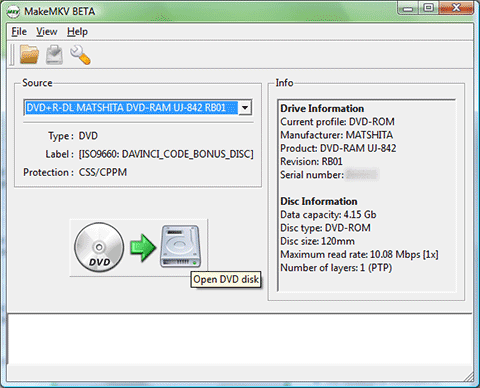
Option 3. Balanced Size and Quality - HandBrake
sHandbrake is a great tool for converting DVDs to Plex, but it does have some limitations when it comes to handling protected DVDs. If you have any commercial discs and want to store them in plex server, you need to download and install libdvdcss for Handbrake first. Libdvdcss is a library that allows Handbrake to bypass the copy protection on commercial discs, making it possible to store them on your Plex server. By installing libdvdcss, you'll have the necessary tool to handle any protected DVDs and enjoy them on Plex.
How to use HandBrake to rip DVD for Plex?
Step 1. Insert the source DVD into DVD drive and download Handbrake.
Step 2. Open HandBrake and select your DVD. Then, HandBrake will take a while to scan it.
Step 3. Select the title and chapters you want to save.
Step 4. Choose a preset and format that Plex can accept.
Step 5. Specify output file name and save path.
Step 6. Click Start Encode and then HandBrake will begin ripping DVD for Plex.
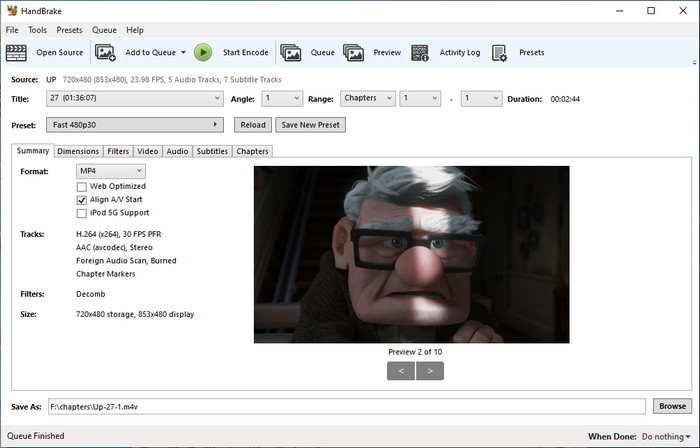
Option 4. Popular Reddit Workflow: MakeMKV + HandBrake
This workflow is highly recommended on Plex forums and Reddit to rip DVDs for Plex because it gives you control over quality while keeping file sizes reasonable. Reddit users recommend this workflow because:
- You get a "master copy" MKV for backup and an optimized MP4/HEVC for Plex.
- It keeps multiple audio/subtitle options for international movies or director commentaries.
- It prevents Plex from constantly transcoding files, which saves CPU resources and improves streaming performance.
- You can selectively compress DVDs with lots of extras, saving valuable NAS storage space.
Here’s how to rip DVDs for Plex step by step:
Step 1. Rip DVD with MakeMKV. Insert your DVD and use MakeMKV to create a lossless MKV file. This preserves all subtitles, multiple audio tracks, and extras like behind-the-scenes or bonus features. MakeMKV is ideal if you want to back up the original DVD structure without losing content.Step 2. Transcode with HandBrake. Open the MKV in HandBrake and choose an MP4 container (H.264) or HEVC (H.265) if storage is a concern. HandBrake allows you to:
- Select specific subtitles to burn or keep as soft subtitles for Plex.
- Adjust audio tracks (AAC or AC3 pass-through) to maintain compatibility and quality.
- Reduce file size while keeping video quality close to original DVD.
- Optional: Crop black bars, trim, or apply filters if needed.
Part 2. How to Add DVD Movies to Plex Media Server?
After the DVD has been ripped into Plex format, you can proceed to add the local DVD movies to your Plex NAS server, such as Synology NAS, QNAP, or other storage devices. Here are 3 ways to do it.
If you've ripped a large amount of DVDs for Plex, and now want to add the ripped DVD movies to Plex server, you need to make sure that your server has enough free space. For example, a full quality SD DVD will take up being 4-8 gigs per movie while a Blu-ray disc will end up being 25-40 gigs per movie. You may need another server for Plex based on the size of your DVD collection.
Option 1: How to build Plex movie library for the first time?
Step 1. Download and install Plex Media Server. When the installation is finished or when the server is run for the first time, a browser will pop up and ask you to either sign in or sign up.
Step 2. Set Plex to search specific folder for media. Here you can set Plex to search the folder where your DVD rip files are stored, such as C:\Users\GIGABYTE\Videos\WinXVideos\. Once done, your DVD movies will be displayed in the media list. So, that's how to add DVD movies to Plex when installing Plex.
Option 2: How to add DVD movies to Plex with Plex already installed?
It's easy. Just store the movies into the folder you specified for movies when setting up Plex. Plex will automatically scan the folder for changes and update your media list. Alternatively, you can force Plex to scan your folder: go to the Library in Plex and click Update Library.
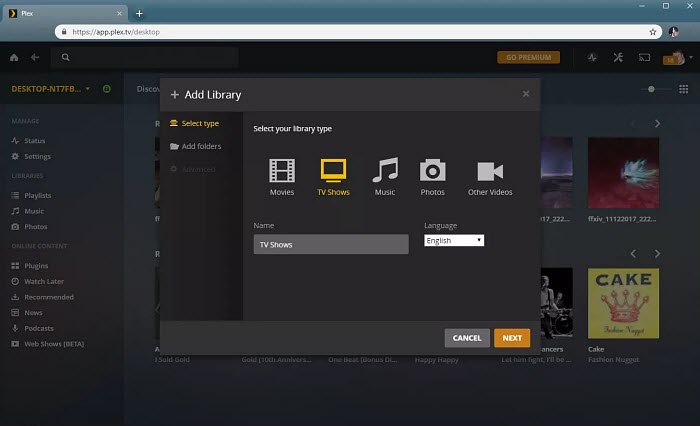
Option 3: How to create a movie library in Plex?
- Click the setting button to open the settings menu.
- Ensure that the correct Plex Media Server is selected within the settings menu.
- Under the Manage section of the settings menu, select Libraries.
- Click Add Library.
- Select your library type: Movies, TV Shows, Music, Photos, or Other Videos.
- Name your movie library and choose language.
- Click BROWSE FOR MEDIA FOLDER to add the folders with the ripped DVD movies.
- Choose the folder to add then click ADD .
- Once you've added all the source folders for this library, click ADD LIBRARY.
After you have added the DVD movies to Plex media server, install Plex app on any of your devices. Then you can stream and watch the DVD movie videos from Plex anytime and anywhere you want.
Part 3. Tips for Choosing the Right Format & Settings for Plex DVDs
It’s crucial to choose the right format and settings when ripping DVDs for Plex. The goal is to minimize transcoding on Plex and ensure smooth playback on all devices, especially if you’re streaming from a NAS like Synology or QNAP.
Supported Formats
Plex can play most media files directly via Direct Play or after transcoding. For DVDs, you’ll want to convert them into Plex-friendly formats to avoid unnecessary transcoding. The most compatible options are:
- MP4 (H.264 video + AAC or AC3 audio)
- MKV (H.264 video + AAC/AC3, keeps multiple audio tracks & subtitles)
Other containers like MOV, AVI, MPEG, WMV, or ASF can work, but MP4 and MKV are widely recommended by the Plex community for maximum compatibility.
Settings Recommended by Reddit Users
- Video Codec: H.264 (DVDs are SD; don’t upscale to 1080p unless you’re okay with interpolation – it won’t improve true quality)
- Audio: AAC or AC3 pass-through (keeps Dolby/DTS tracks intact)
- Resolution: Keep original DVD SD resolution (typically 720×480 for NTSC or 720×576 for PAL)
- Frame Rate: Keep original DVD framerate (usually 23.976, 25, or 29.97 fps)
- Subtitles: Keep SRT if possible; HandBrake can burn in DVD-embedded subtitles or keep them soft for Plex
Handling Extras & Bonus Features
Many DVDs come with behind-the-scenes footage, deleted scenes, or commentaries. Reddit users recommend organizing them like this for Plex:
- Create an Extras folder inside the movie folder.
- Keep file names descriptive, e.g., Movie Name (Year)/Extras/Behind the Scenes.mp4.
- DVD menus and image-based PGS subtitles cannot be directly burned to MP4; use soft subtitles or SRT when possible.
File Naming for Plex
Proper file naming is essential so Plex can automatically match metadata:
- Movies: Movie Name (Year)/Movie Name (Year).mp4
- Extras: Movie Name (Year)/Extras/Feature Name.mp4
- TV Shows: Show Name/S01/Show Name - S01E01.mp4
Following these settings ensures smooth Direct Play, keeps NAS storage optimized, and makes your Plex library organized and easy to navigate.
Part 4. FAQs about Ripping DVD to Plex
1. Can Plex rip DVD and ISO images?
No. Plex doesn't support DVDs, ISO images, IMG, and disk image formats, such as Video_TS folders, and BDMV. So you need to convert DVDs to more common and compatible media formats for Plex.
2. How to convert DVDs for Plex?
As Plex can't rip DVDs itself, you need a third-party software for it. You can either remux DVD movies for Plex with the original quality using MakeMKV. But this will produce quite large output files (an MKV file from a DVD will take about 4~8GB). You can also rip DVDs for Plex in much smaller files such as MP4 using WinX DVD Ripper or Handbrake. But this will take longer time and there will be some quality loss.
3. How to rip Blu-ray for Plex streaming?
If you want to upload your Blu-ray collections to Plex server, you will need a Blu-ray DVD ripper to transcode it first. MakeMKV is a free tool that can remux Blu-ray discs for Plex streaming. It also supports Blu-ray discs with DRM protections. You can follow the steps above to rip Blu-ray for Plex streaming. However, an MKV output from a Blu-ray movie can take as much as 20-30GB in size. Meanwhile, MKV files are prone to A/V sync issues. You'd better transcode the MKV files to smaller MP4 using Handbrake.
4. Why your DVD rip file in Plex has black bars at the top/bottom and sides?
This is a problem with aspect ratio. Old DVDs usually use 4:3, while wide screen TVs use 16:9. If your TV doesn't upscale the video to fill the screen, you will see black bars when playing Plex movies.
Tips: When you rip DVDs for Plex, you should keep the aspect ratio same as the original DVD. WinX DVD Ripper has a option named keep origin.
5. Can I preserve subtitles and multiple audio tracks when ripping DVDs for Plex?
Yes, you can. When ripping DVDs, whether you can preserve subtitles and multiple audio tracks depends on the software you use and the settings you choose. WinX DVD Ripper allows you to select the audio tracks and subtitles you want to include in the ripped file. When using ripping software, ensure you select the option to include subtitles and multiple audio tracks during the ripping process. Plex will recognize and allow you to choose these options when playing the media.
6. Can I access my Plex library remotely with DVD rips?
Yes, Plex offers remote access. Make sure your Plex server is set up for remote access, and you can stream your DVD rips via Plex remote access from anywhere with an internet connection.
7. Do I need a Plex Pass to stream DVD rips on mobile devices?
While a Plex Pass offers some additional features, you can stream your DVD rips on mobile devices without it. Simply install the Plex app on your mobile device and sign in with your Plex account.


















