How to Get Rid of Extras in DVD - Copy Main DVD Title Only!
This is a fast-paced world full of pressure and also crammed with advertisements. You can see billboards and handbills everywhere. You can even crash with lots of ads and commercials before watching DVD. These tedious and boring ads inside almost every DVD movies are really annoying. Can we remove them? Absolutely yes and the solution is quite simple. You just need to copy the main title of DVD with a professional DVD copy program to watch the main content of DVD movie only without ads, tidbits, etc.

Best DVD Copy Software - Copy DVD Main Title with Fast Speed
WinX DVD Copy Pro- It helps copy DVD main title only to watch the main movie without ads or other extras! It supports old scratched DVDs, new DVDs, home-made DVDs, copy-protected DVDs from Disney...
- Freely copy DVD main title to MPEG2 file with original video & audio quality;
- Copy DVD main title, clone DVD to DVD, ISO image, VIDEO_TS Folder, etc. flexibly;
- Support any regions, CSS, RCE, UOPs, Disney X-project DRM, any protections (you can copy protected DVD for backup purpose only);
- Super fast speed to copy DVD main title within minutes (5-17 minutes depends on your computer).
If you're a mobile user, please click here.
DVD Main Title Copy – Say No to Time & Space Wasting
In order to watch DVD movies on PC or portable devices such as iPhone and iPad without advertisement in the beginning, all you need to do is to copy DVD main title. You can back up DVD main title to a single MPEG2 file without the necessity of copying all content of DVD movie.
The most important merits can be summarized into two major points: time-saving and space-conserving.
Time-saving: save your time in both movie watching and DVD conversion. By copying the main movie title, you can get rid of watching advertisement that probably wastes several minutes in each movie. Moreover, full DVD copy costs nearly 20 minutes in average.
WinX DVD Copy Pro, taken as an example, spends 12-17 minutes in producing a 1:1 DVD copy (depending on the CPU of computer and size of DVD). However, you need only 5-7 minutes to copy main DVD title with the same software, which saves about 10 minutes for you to copy a single DVD disc.
Space-conserving: save the room of your computer or portable device for storing the converted DVD video file. Generally, the capacities of DVD5 and DVD9 are 4.7G and 8.5G, respectively. That is to say, a complete D5 requires about 4.7G free space to either in case of backing up DVD to ISO image file, copying DVD to a single MPEG2 file or cloning DVD to VIDEO_TS folder. In comparison, copying DVD main title needs 4-4.5G free space. This space-occupying difference between full DVD copy and main title copy may be slight. But just imagine, what about copying 10 DVDs? Yes! It can reduce 7G space for you!
This number can even be multiplied immensely. According to statistics, 100+ complete D9 DVD movies can be stored in a 1TB hard disk. So, if backing up 100 DVDs on hard drive, you will cut down 70G storage space maximally.
More Advantages of DVD Main Title Copy
However, there are many other detailed and trivial advantages of main DVD title copy:
1. Filter the unwanted parts of DVD: by copying main DVD title only, you can remove the unnecessary portions, including advertisement mentioned above, opening theme song, ending song, NG and tidbits, etc.
2. Make your video compact: you can copy your DVD without extras by only choosing main title copy. Thereby, you can have a DVD collection with more movies, and can head straight to the movie content without watching the endless ads, listening to the theme songs you are not into or awaiting the endless Cast of Characters. It is more convenient for the further edition of video.
How to Copy DVD Main Title and Wipe out the Unwanted Parts of DVD Video?
 Free download this DVD backup software and install it on your computer. Then run it.
Free download this DVD backup software and install it on your computer. Then run it.
Step 1. Import the source DVD disc in your optical drive;
Step 2. Open WinX DVD Copy Pro and choose "Copy to Single MPEG2 File" option;
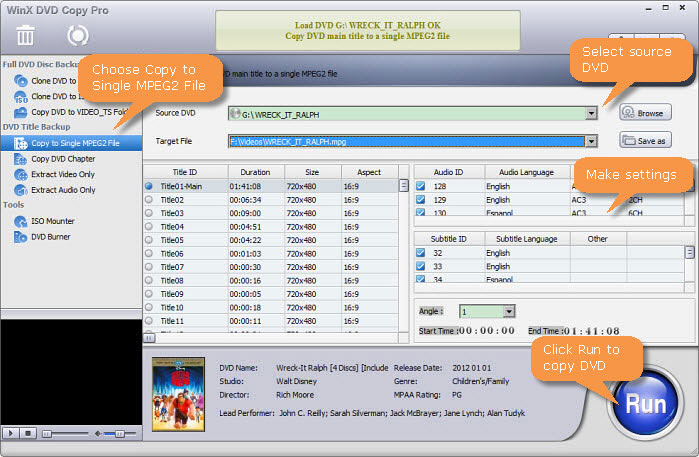
Step 3. Click "Browse" to choose the DVD you want to copy main movie tile and click "Save as" to choose another folder to store output MPEG2 main movie. Main title will be detected automatically as shown below, so there is no need to find out and choose the main title manually.
Step 4. Hit "Run" button to start copying DVD main movie without extras. Then, you have managed to copy DVD main title to a single MPEG2 file without quality loss with the help of WinX DVD copy software.
Disclaimer: Digiarty Software does not advocate copying copy-protected DVDs for any commercial purpose and suggests referring to the DVD copyright laws in your countries before doing so.
Still have trouble about copying DVD main title to single MPEG2 file? Please feel free to Email Us >>

















