WinX DVD Ripper Platinum
Rip a full DVD to MP4 (H.264/HEVC) in 5 mins. Backup DVD collection to hard drive, USB, etc with original quality. GPU Accelerated.
- DVD to MP4
- Support old/new/99-title DVD
- 1:1 copy DVD
- Full GPU acceleration
Your complete toolkit powered by AI. Enhance video/image, whether it's old, low-quality, noisy, or blurry. Upscale, stabilize, convert, compress, record, and edit 4K/8K/HDR videos smoothly and efficiently, achieving cinema-grade visuals in every frame.


 Original: 960x540
Original: 960x540
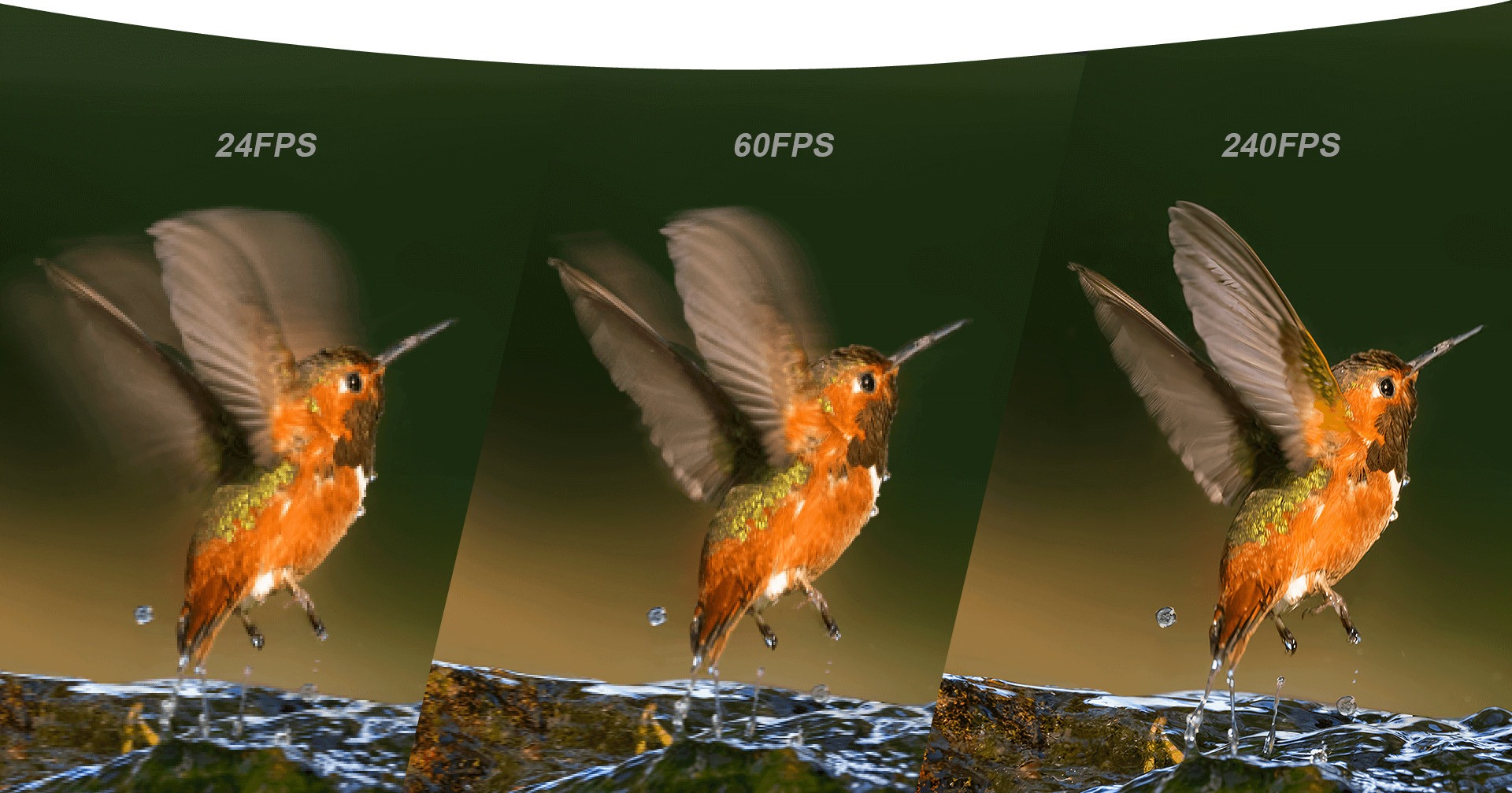
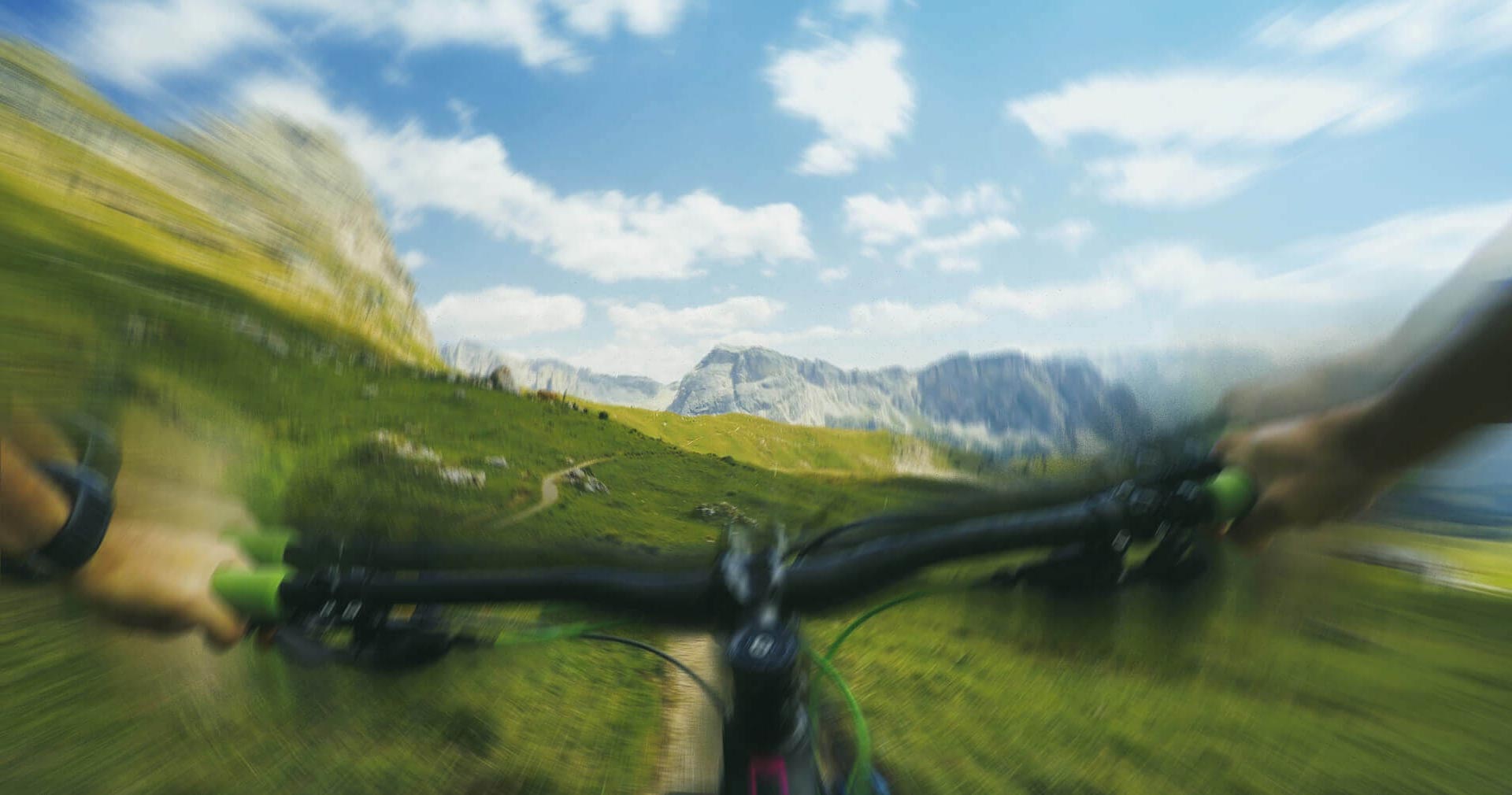

Harness CineAI to upscale video/image, stabilize video, & boost FPS. Check how Winxvideo AI enhances quality >>
Revitalize classic MVs, low-pixel home recordings, & videos from VHS/DVD/mini DV.
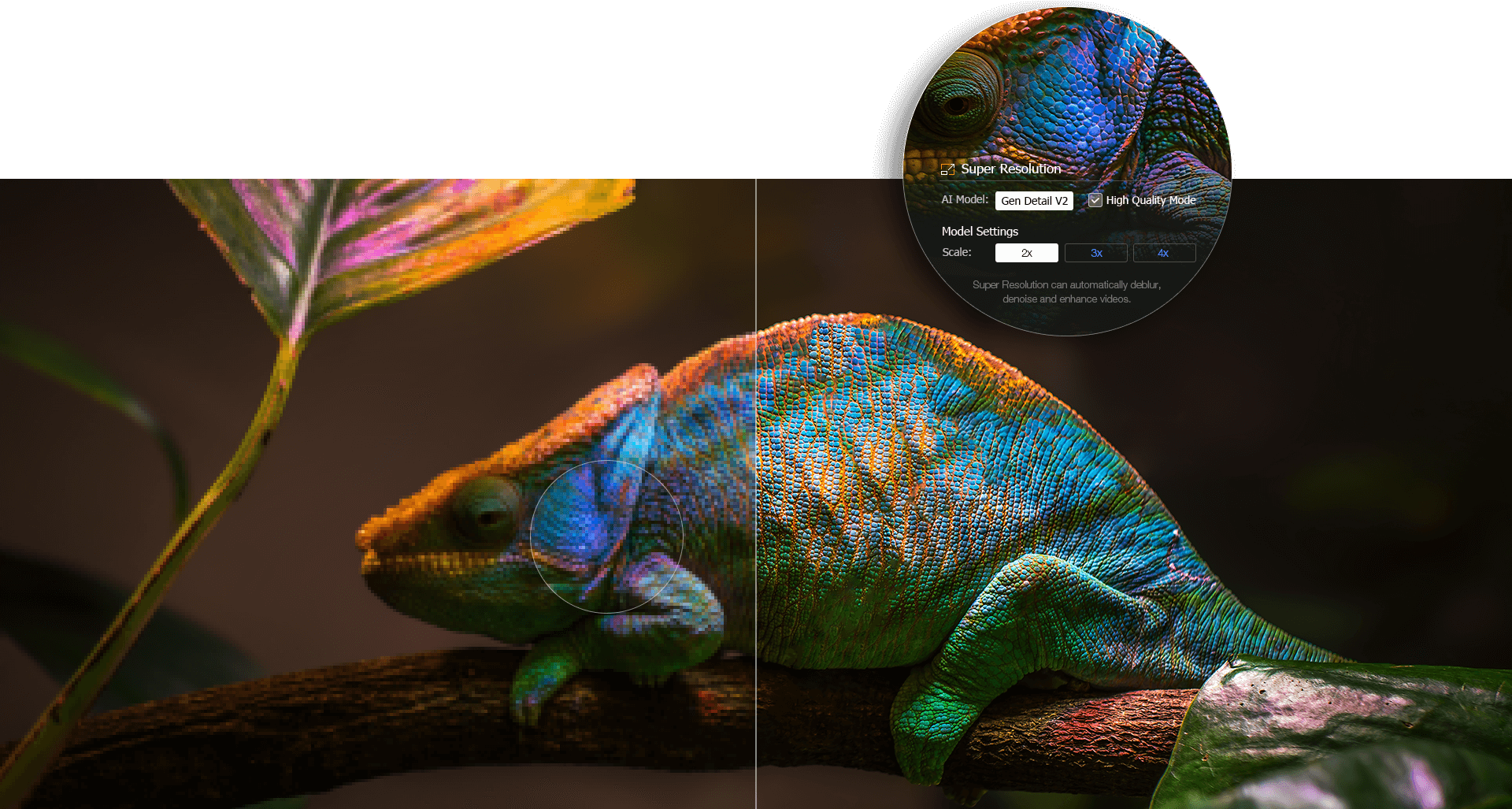

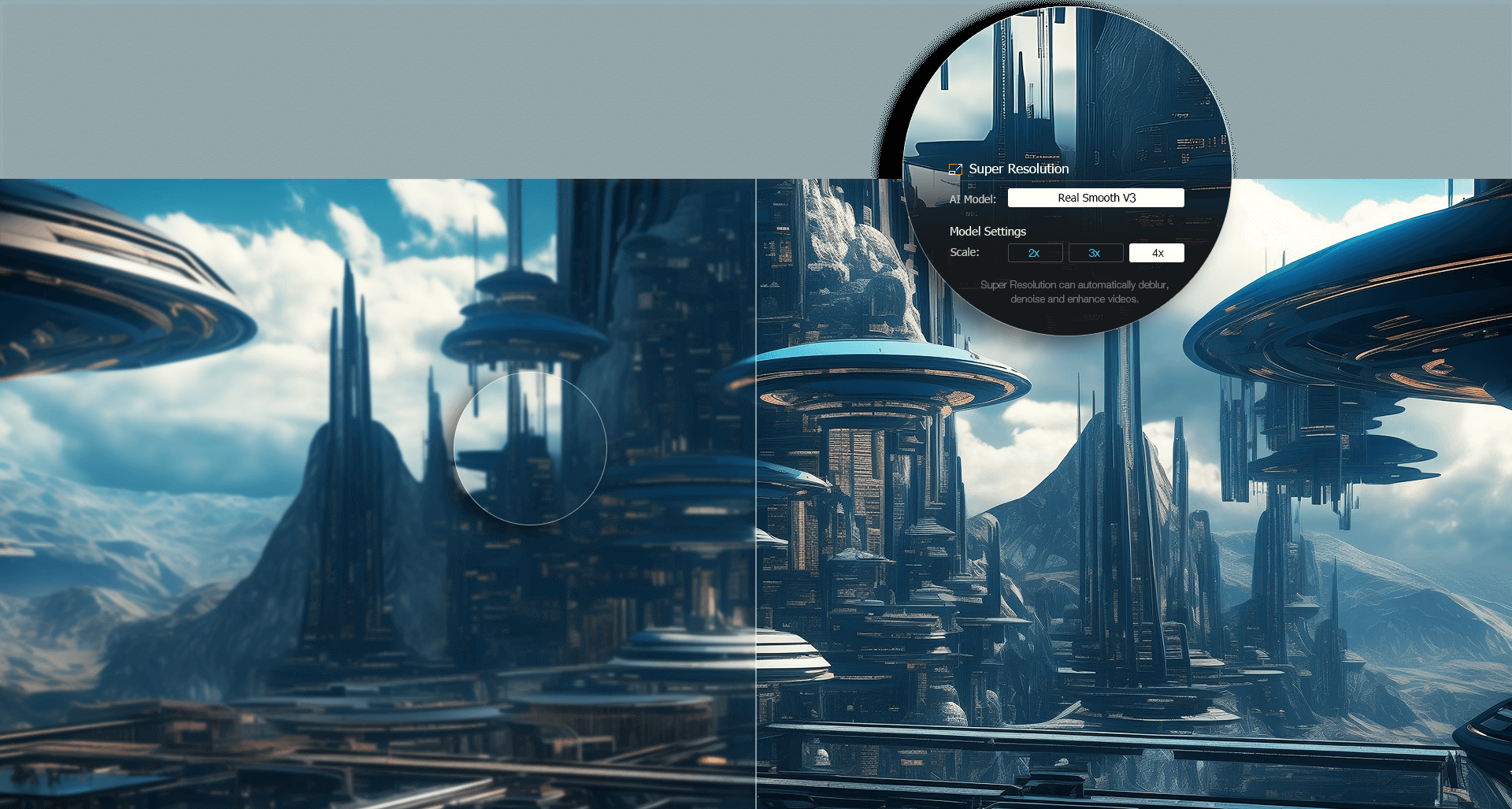
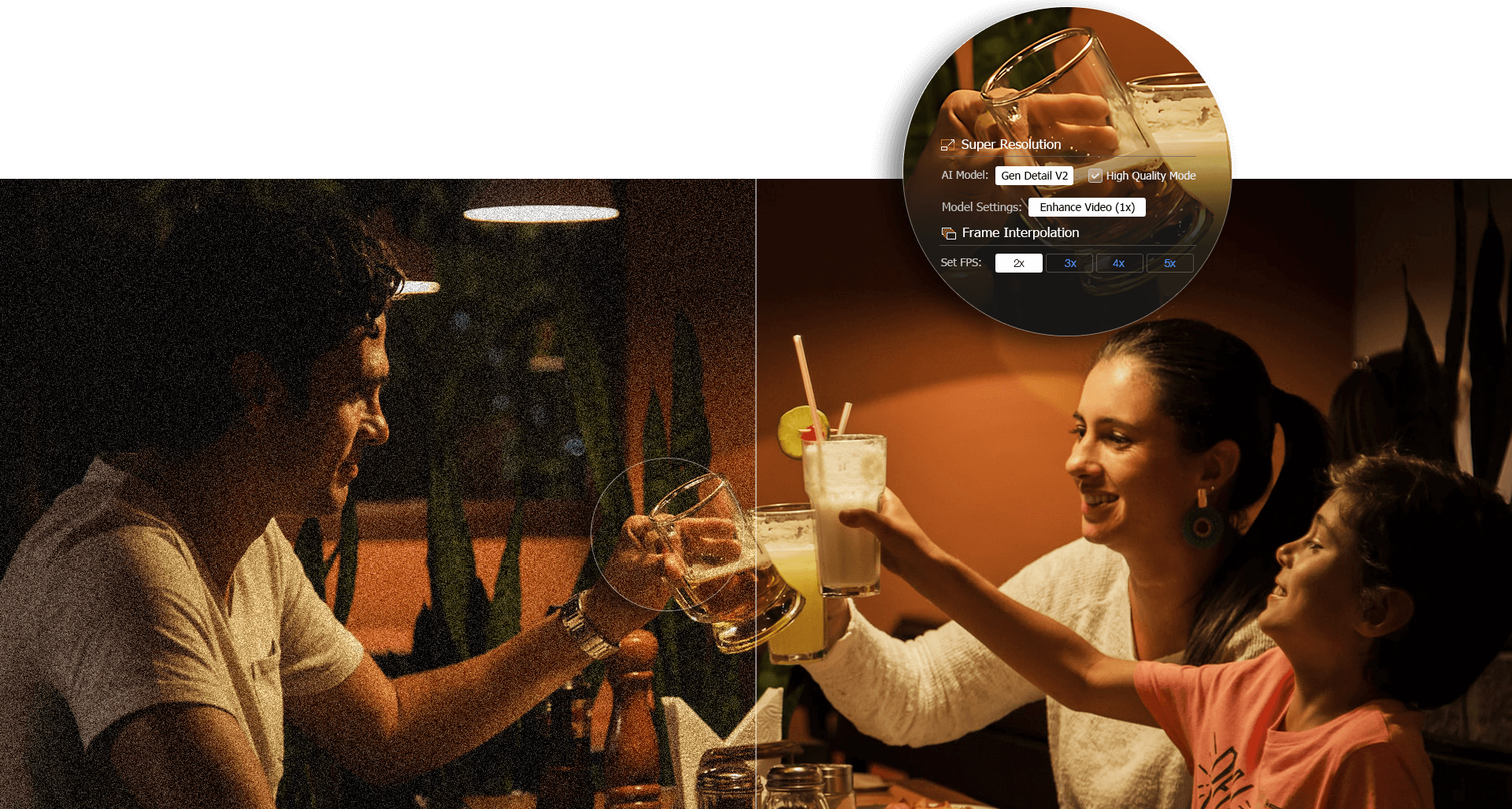
Bid farewell to format compatibility struggles and hefty file sizes. Winxvideo AI takes care of all your audio/video conversion needs and compresses your 4K/8K footage from GBs to MBs without compromising quality, backed by full GPU acceleration. Whether playing local files on mobile/PC, transforming GoPro adventures into compact wonders, or sharing cherished memories across social platforms, Winxvideo AI has you covered.


Frame rate: 60fps Bitrate: 100mbps Video Length: 2min15sec
Frame rate: 60fps Bitrate: 24mbps Video Length: 2min15sec
Craft compelling stories with the video editor. Trim video down to the essence, split video into shorter clips for faster sharing, remove distractions, & highlight the best moments to captivate the audience.
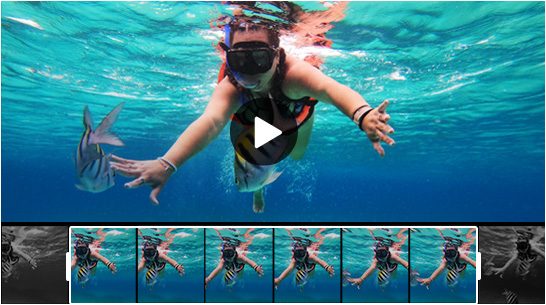
Combine MP4, MKV, MOV, AVI, WMV files quickly and easily, weave together multiple clips into a captivating and cohesive narrative seamlessly, and therefore keep your viewers hooked.
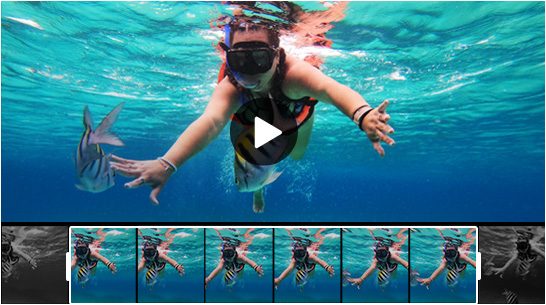
Every frame matters. With the crop tool, you can eliminate black bars, choose popular aspect ratios (16:9, 9:16, 4:3, 1:1) and adapt content seamlessly to platforms like YouTube, Instagram, and Facebook.
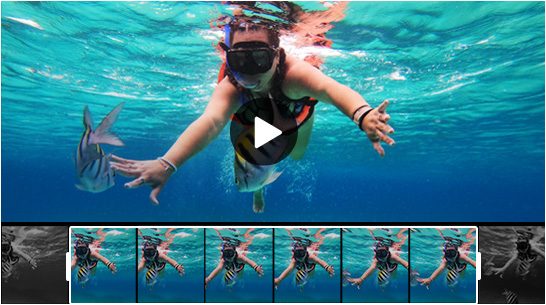
Enable, disable, select and extract subtitle tracks. Search & download subtitles for movies and TV shows. Customize font, size, color, position. Add external subtitles (.ass, .ssa, .srt) to resonate with audience.
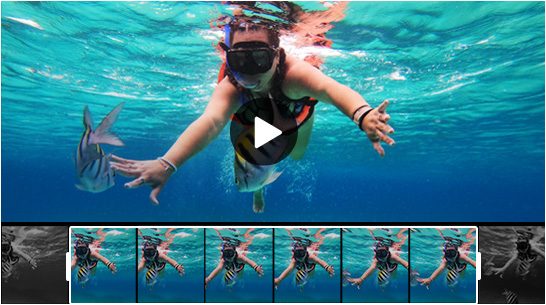
Elevate your footage with 16 captivating effects, from sharpening, blurring, to adding stylish grayscale layer. Tailor your videos with precise adjustments to brightness, contrast, hue, gamma, and saturation.
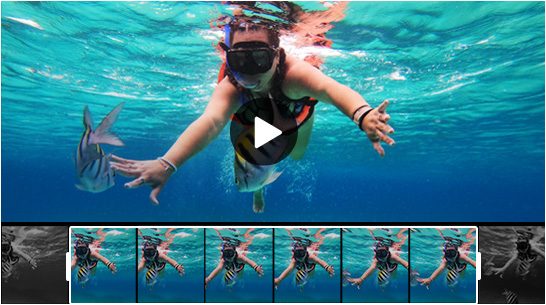
Add watermark to your video with text, image, logo, or timecodes. Repost your video content across various social platforms and bring more awareness to your brand.
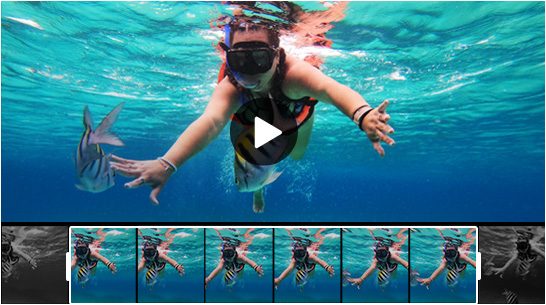

Record full/custom screen, webcam, picture-in-picture, audio, and highlight important area at will. Whether you want to play games, deliver presentations, take online courses, save video calls, create demos, or host online meetings, Winxvideo AI addresses your needs.
Change video speed from 0.1x to 16x for dynamic action or profound emphasis.
Rotate video by 90, 180 and 270 degrees, and flip your clip vertically or horizontally.
Remove fisheye lens distortions from action cam footage.
Reduce disruptive background noise, such as wind, from your GoPro recordings.
Create GIF from video, take snapshot, extract and resize images in jpg/png.
Force A/V sync, set audio delay, adjust audio volume, enable/disable audio tracks.








Optimize Your Visual Storytelling like a ProSay goodbye to challenges like noise, blur, misfocus, camera shake, and more in your recordings – whether they are wedding ceremonies, commercials, or animal documentaries. Discover all-in-one solution at Winxvideo AI, spanning video stabilization, resolution upscaling, rough cutting, cropping, merging, simple edits, and batch conversion. Elevate your photography and tailor your masterpiece to diverse devices and platforms.
Unleash Your Creative Potential and Level Up Your Content's InfluenceElevate your vlogging and content creation with Winxvideo AI. Seamlessly record, convert, edit, and enhance your videos for a professional touch. Whether you're a seasoned vlogger or just starting, Winxvideo AI offers a range of features from video stabilization to video upscaling, ensuring your content stands out. Trim, merge, and add dynamic effects effortlessly, tailoring your videos for diverse platforms. Compress files for swift sharing and keep your audience engaged with polished and captivating content. Level up your vlogs and creations with Winxvideo AI now.
Refine Your Video and Engage Customers across PlatformsRecord product demos, marketing video, or virtual business meetings with Winxvideo AI. Batch convert and optimize video for various marketing channels and social platforms. Compress video for fast transfer via cloud or email. Craft engaging promos with styled text or annotations. Fast-forward through unnecessary sections and slow down for emphasized chats and statistics to keep your audience engaged. Elevate your online presence, drive more traffic and conversions with Winxvideo AI now.
Empower Your Sports Adventures with EaseHave you ever recorded thrilling adventures with GoPro, DJI, or an iPhone? Winxvideo AI rescues your footage – eliminate dimness, noise, shakiness, motion blur, etc. Stabilize and enhance video quality, slow down for highlights, craft dynamic edits, and shrink your footage for faster sharing on various platforms. With Winxvideo AI, you can enjoy your sports videos in full glory and share them with your friends and family without any hassle.
Elevate Your Gaming Experience EffortlesslyCapture your epic gamplay moments, walkthroughs, and tutorials. Efficiently split, trim, crop, and merge your game highlights into an epic video. Boost your game video frames up to 120/240fp for a smooth viewing, and share your victories on Discord, Twitch or YouTube to reach a wider audience. Record and create engaging gaming content with Winxvideo AI now.
Enhance Teaching and Learning ExperiencesRevolutionize the learning experience with Winxvideo AI. Create impactful educational videos for in-class presentations, how-to guides, webinars, and remote instruction, etc. Annotate vital points, cut out unnecessary clips, add subtitles, convert video, and enhance comprehension and retention with visual and auditory elements. Break free from inefficient learning models, making education accessible, engaging, and collaborative.

Winxvideo AI features a lightweight interface engineered to simplify every video processing and keep pace with the latest digital trends to give you total control over the new 4K, HEVC, and AI techs. It takes the lead in supporting unique level-3 hardware acceleration, dramatically speeding up video transcoding to a new level, with the best balance between quality and size.
Want to experience the powerful video/image enhancing and processing features of Winxvideo AI? Take part in the giveaway campaign now. Just share Winxvideo AI and get 3-month full license key. Only 10,000 free copies are available in the first month of product launch. Don’t miss out!
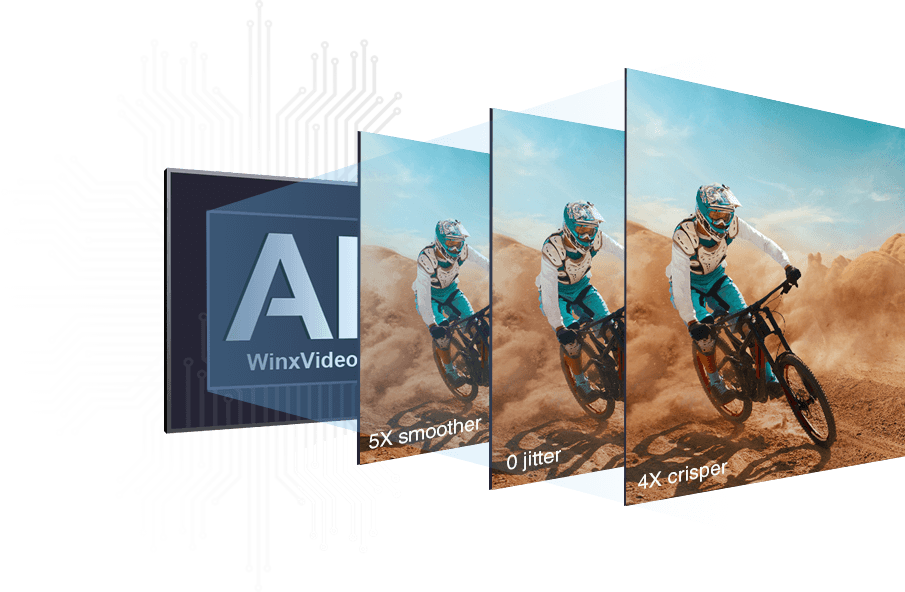
Please get your exclusive 3-month full license in your email inbox or spam folder.
Just try Winxvideo Al for free and publish your review about it. You’ll be rewarded with a 6-month full license and have the chance to win GoPro HERO8 Black.
Enter Now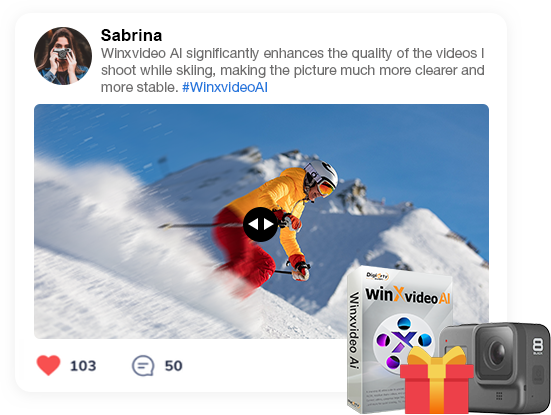
If you've ever been disturbed by the troubles of noisy/grainy video, shaky video footage, low-quality images, motion blur video, or video editing, Winxvideo AI is the go-to solution to fix all the video & image poor quality errors and to edit your video clips with a bounty of features you need.
