Plex Can't Play VIDEO_TS Folder - How to Convert VIDEO_TS for Plex
"I'm just starting to try to use the Plex player app using the FireTV Stick. Although it's able to play standalone files (in the outermost folders) such as *.mp4 and the like, Plex cannot play ANY DVD folders (i.e., ripped DVDs in VIDEO_TS subfolders) or ANY .iso files! Error message: 'Error: Could not determine input format'. But 90% of my media is in DVD folders and ISOs!! Is Plex really such a total disaster as it looks to be, or are there workarounds?"
No. Plex is not a disaster. You can't play VIDEO_TS DVD folder on Plex Media Server simply because the format is not on its supported list. In fact, Plex won't support DVD-type files, including VIDEO_TS, ISO image, BDMV or other disk image formats. If you want to play DVD VIDEO_TS folder on Plex, sure, there are workarounds for this problem. You simply need to convert the DVD folder to any of Plex formats.
Why Plex Won't Play VIDEO_TS DVD Folder?
Plex has explained the reasons for its incompatibility with VIDEO_TS in a support article. In short, VIDEO_TS does not conform to the idea behind the Plex ecosystem. VIDEO_TS folder hides content behind built-in menu systems. Users need to wade through the menu UI to get to the content, which makes it difficult to present it in the myriad different Plex apps.
And for TV series content, it is difficult to allows users to directly access the particular episode they may want to watch.
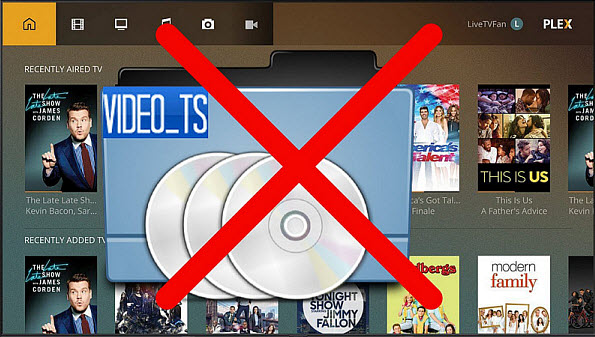
To play VIDEO_TS and other disc formats, Plex suggests users to convert such content into more common and compatible media formats. So, next we'll show you how to convert VIDEO_TS for playback on Plex.
Plex Cannot Play DVD Folder Workaround - Convert VIDEO_TS to Plex
It's easy to find a tool to convert DVD folder into MP4, AVI, other digital files. But what you need to pay attention is the copy protection that may be imposed on the Video_TS folder. As a "disk image" format that basically copies the structure and content from a DVD disc, the DVD folder may also be added with protections like CSS, regions, UOPs, etc. Therefore, you can find a normal video transcoder like Handbrake (it won't support protection itself, nor will it support advanced encryption with libdvdcss installed). To effectively solve the error Plex can't play Video_TS folder, you need a stronger tool.
The tool you need - WinX DVD Ripper Platinum
- Support VIDEO_TS DVD folder, ISO image, and discs protected by regions, CSS, RCE, Disney X-project, etc.
- Convert VIDEO_TS DVD folder to ASF, AVI, MOV, MP4, MPEGTS, TS, MKV, WMV, etc. for Plex, NAS, Apple TV, HDTVs, iPhone, iPad, Android mobile, Xbox, PS4, etc. with 98% quality reserved.
- Super fast speed to convert DVD into digital files: 5 minutes to convert a full-length Video_TS folder on a recent computer.
Step 1. Open WinX DVD Ripper Platinum, click the Folder button and add the DVD Video_TS folder that won't play on Plex.
Step 2. The DVD converter will automatically remove any protection and bring you to the page asking you to select an output format. To play DVD VIDEO_TS folder on Plex, select one of the formats supported by Plex, namely ASF, AVI, MOV, MP4, MPEGTS, TS, MKV, and WMV.
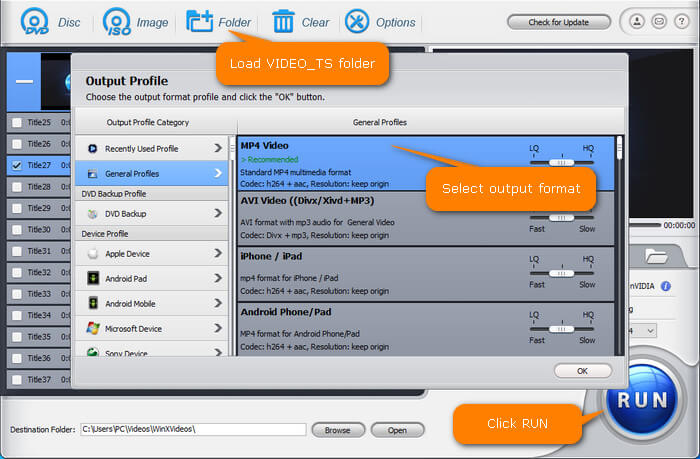
Step 3. Now click the big blue Run button, and then the DVD ripper will start to convert the DVD folder. It will take you several minutes only.
Disclaimer: Digiarty Software does not advocate ripping commercial DVDs for any illegal purpose. You're suggested to refer to the DVD copyright laws in your country before doing so.

















