Can DVD Players Play MP4? How to Play MP4 on DVD Player?
MP4 is the most widely used format. It can be played on a variety of devices, including PC, Mac, TV, iPhone, Android, Xbox, PS5, and more. Well, can DVD players play MP4 files? There is no exact answer. Some DVD players can play MP4 file from USB, while some can't do this. However, even if the manual of a DVD player says it plays .mp4 file format on the USB, some users still report that their MP4 files won't play on DVD player. Why does it happen? How to make MP4 play on DVD player of Sony, LG, and other brands? We have easy solutions.
Table of Contents
Part 1. Can DVD Player Play MP4 from USB?
It depends on the DVD player model you use. Some DVD players allow you to put MP4 files into a USB drive and insert the drive into the USB port on DVD player to play videos. However, some DVD players are designed to play DVDs, CDs, and limited video/audio/image formats only. MP4 isn't coded in those DVD players.
Traditional DVD players are primarily designed to play DVDs encoded with specific video and audio codecs. While the exact codecs can vary slightly between different DVD player models, the most common ones include:
- MPEG-2: The standard codec for DVD video.
- Linear PCM: A lossless audio format often used for high-quality audio tracks on DVDs.
- Dolby Digital: A popular lossy compressed audio format for surround sound.
- DTS: Another lossy compressed surround sound format.
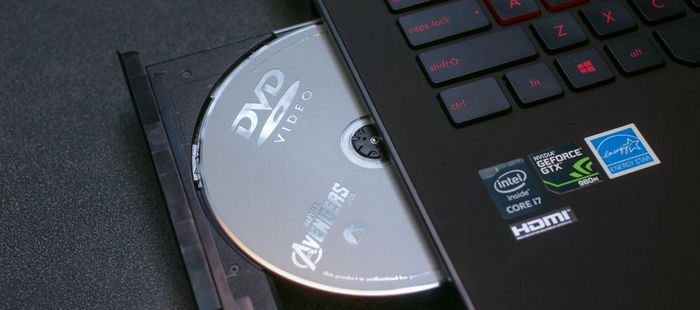
What DVD players play MP4 files?
Searching the Amazon, we find MEGATEK DP-260M55HD and MEGATEK DP-225M66HD include MP4 playback feature. There may be more MP4-compatible models.
Can Sony DVD player play MP4?
It varies from model to model. Some Sony DVD player models support MP4, while others don't.
Can portable DVD players play MP4 files from USB?
It also depends on model. NAVISKAUTO 12 inch Portable Blu Ray DVD Player supports many video formats with MP4 included.
Can car DVD players play MP4?
It is also possible. WONNIE 10.5" Car DVD Player says it supports MP4.
Older DVD players may have limited processing power or lack the necessary decoding chips for newer video formats. While some newer DVD players may support MP4 playback, such devices are relatively uncommon and often come with a premium price tag. For most users, converting MP4 files to a DVD-compatible format remains the most practical solution.

Part 2. How to Play MP4 on MP4-Incompatible DVD Player?
In this case, you can burn MP4 to DVD for playing on DVD player. And, if your DVD player can play other digital video formats, you can also convert MP4 to playable format.
What you need?
- A computer.
- A DVD drive, internal or external.
- A blank DVD.
- A DVD ripper that supports MP4 to DVD conversion. WinX DVD Ripper Platinum is worth a try. It is clean and free. It can convert DVDs to MP4, MPEG4, and other digital formats quickly. Let's free download and install WinX DVD Author to have a try. It is fully compatible with Windows 7, 8, 8.1, 10, and 11.
How to rip DVDs to MP4 for wider compatibiliy?
Step 1. Download the software from the official website and install it on your Windows or Mac computer. Follow the on-screen instructions to complete the installation process.
Step 2. Load the DVD. Insert the DVD you want to rip into your computer's DVD drive. Open WinX DVD Ripper Platinum and click the "DVD Disc" button to load the DVD content into the software.
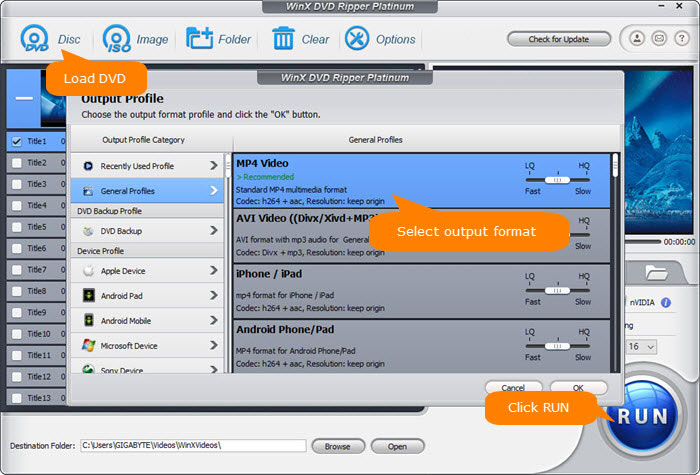
Step 3. Choose Output Profile. Select your desired output format and video quality. WinX DVD Ripper Platinum offers a variety of options, including MP4, AVI, MOV, and more. Choose the format that best suits your needs and device.
Step 4. Click the "RUN" button to start the ripping process. The software will begin converting the DVD content to your chosen format. The estimated time for the process will be displayed on the screen.
Part 3. How to Fix MP4 Not Playing on MP4-Compatible DVD Player
Some DVD players are advertised to play mp4 but fail to play this format in practice. This is probably because your MP4 is encoded with a format that your DVD player doesn't support. MP4 is a container format. Although MP4 is supported by your DVD player, the codecs in MP4 might be not supported. For example, some DVD players can play MP4 with DivX or Xvid, but can't play MP4 with H.264 codec. Due to codec incompatible issue, you may hear the audio but can't see video, or you may get neither audio nor video. An error massage may pop up saying unsupported file type.
And you need to know that when a DVD player says it can play mpeg4, it doesn't mean that it can play video file with .mp4 extension. What's the difference between MP4 and MPEG 4? As we mentioned above, MP4 is a container just like AVI, MKV, and MPG, while MPEG 4 is a video compression specification. It encompasses two main specs: part 2 (ASP, Xvid, Divx, etc.), and part 10 (AVC, h.264, etc.). When a DVD player advertises that it supports MPEG 4, it usually means that it supports MPEG 4 part 2 encoded video in an AVI container, namely AVI with Xvid/DivX.
Therefore, you need to check the manual of your DVD player model and see what codec formats it accept. If it indeed doesn't support MP4 and its codecs, you just need to convert MP4 to your DVD player supported format.
What you need?
- A computer.
- A video converter. WinX Video Converter allows you to convert MP4 to AVI with Xvid/DivX, MPEG 1, MPEG 2, and more formats for DVD Player, TV, PC, Mac, iPhone, Android, PS4, and more devices. Transcoding is an intensive task for your computer, but WinX Video Converter can use GPU to offload CPU and boost conversion speed. And it will keep great quality. Now, let's download and install WinX Video Converter and use it to convert MP4 to play it on DVD player.
How to convert MP4 to DVD player playable format?
Step 1. Open WinX Video Converter, and click + Video button to load the MP4 you need to convert.
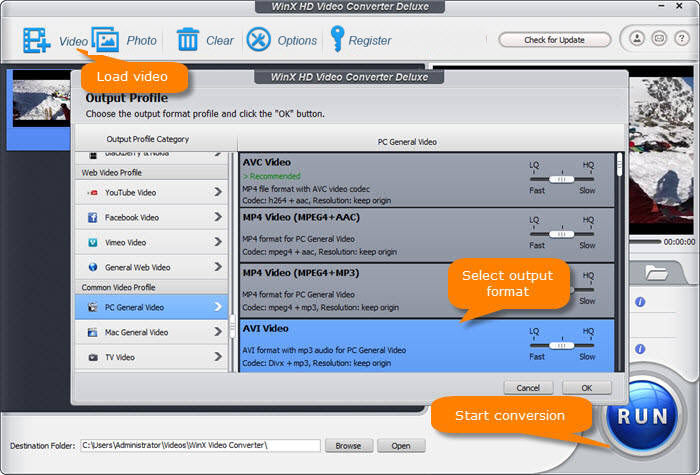
Step 2. In the Output Profile panel, choose a format that your DVD player supports. Since DVD player usually supports AVI with Xvid/DivX, here we scroll down to PC General Video and choose AVI Video. And, hit OK to confirm it.
Step 3. Hit RUN to begin converting MP4 to AVI for DVD player. Once done, you can put the new file into USB and play it on DVD player.
Final Words
While MP4 is a universal format, the compatibility varies among different brands and models of DVD players. Some DVD players support playing MP4 via USB, while others don't. But the good news is that you can burn MP4 files to DVD or convert your MP4 format to address MP4 playback issue.

















