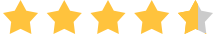Updated by Donna Peng - |
Contact Author
[Fixed] AnyDVD (HD) Gives IFOProperties 6 Error During Rip Video DVD to Harddisk
 If you cannot fix IFOProperties 6 error, click here: The solution most recommended by us [85%]
If you cannot fix IFOProperties 6 error, click here: The solution most recommended by us [85%]
6 Ways to Fix IFOProperties 6 Error on AnyDVD (HD)
When I insert Frozen DVD and choose Rip Video Disc to Harddisk on AnyDVD HD ripper, I get the error IFOProperties 6. Before this it says Repair defective DVD structure... How can I fix the IFOProperties 6 error?
IFOProperties 6 is a common error on AnyDVD. The developer RedFox fixed this error with some discs with the release of version 7.0.9.0, but even that won't completely keep users away from this issue. Here we round up the 6 fixes for AnyDVD IFOProperties 6 problem.
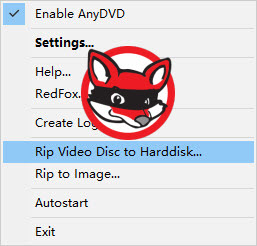
How to Fix IFOProperties 6 Error on AnyDVD (HD) Ripper?
The following fixes could help you troubleshoot the IFOProperties 6 error. When one fix fails, try another.
1. Exit out of AnyDVD, and then set your drive region code. Restart AnyDVD and try copying DVD to hard drive again.
2. Try with AnyDVD's default settings: go to AnyDVD settings screen, click Default button at the bottom left corner, then all settings will be reset to program defaults.
3. If using default settings doesn't work, uncheck Copy Protection based on unreadable Sectors for this disc.
4. Enable Copy Protection based on unreadable Sectors and set AI Scanner to Always Enabled. If you have done ripping, don't forget to set AI Scanner to Automatic for further use.
5. Upgrade your AnyDVD HD. In version 8.3.5.0, RedFox fixes IFOProperties 6 error with some titles. If you're using a version lower than 8.3.5.0, upgrading may fix your problem.
6. Faulty disc could also lead to the appearance of IFOProperties 6 error. You can buy a new copy of the disc to have a try.
If AnyDVD still pops up IFOProperties 6 error message after you try all above fixes: You can try another program to rip your DVD to hard drive.Easy & fast
You can try another program to rip your DVD to hard drive.Easy & fast
WinX DVD Ripper Platinum is also a well-known DVD ripper that can help rip DVD to H.264, MP4, MOV, AVI, ISO image, and more formats for storing on hard drive, USB drive, cloud, mobile device, etc. It keeps updating its DVD analysis kernel and DVD decoding mechanism, making this program available to rip almost all video DVDs in the market. The DVD that cannot be ripped by AnyDVD because of IFOProperties 6 is probably supported by WinX. Download and install it to have a try.
How to rip DVD with WinX DVD Ripper:
Step 1. Launch WinX and click DVD Disc button to import target DVD.

Step 2. Choose which format you want to save the resulting file as.
Step 3. Hit RUN and WinX will begin ripping the DVD.
Disclaimer: Digiarty Software does not advocate ripping commercial DVDs for any illegal purpose. You're suggested to refer to the DVD copyright laws in your country before doing so.