MP4 vs H.264 - What's the Difference Between MP4 and H.264 Files?
H.264 vs MP4, I wonder what's the difference between MP4 and H.264. Which one should I choose when trying to convert my videos or rip my DVD to digital?
Since I'm so blind to video formats, I often ask my friends about which format is better when I use some DVD rippers like WinX DVD Ripper Platinum to rip my movie DVDs. And some suggest me to rip DVD to MP4 file while some to H.264 video. I'm really so confused about it, please tell me what's the difference between MP4 and H.264??? Thanks a million!
If you are wondering the difference between MP4 and H.264, follow the post that compares MP4 to H.264 regarding to their definition and usages.
Table of Content
Part 1. Definition of Both MP4 and H.264
What is MP4?
MP4 is a container format written as .mp4, the full name of which is MPEG-4 Part 14. MP4 is undoubtedly the most popular video format at present, because it allows a combination of audio, video, subtitles, and still images to be held in one single file. Moreover, it can be played on nearly all devices and media players, leaving other formats like AVI, WMV, MOV far behind; it can be shared and distributed on many online video sites like YouTube. It is usually encoded with H.264/HEVC/MPEG-4 video codec and AAC audio codec.
What is H.264?
H.264 is currently one of the frequently-used video codecs for recording, compression, and distribution of video content. It is a popular compression standard for HD video, and even supports resolutions up to and including 8K UHD. Since H.264 can achieve high quality video at relatively lower bitrates than previous standards like MPEG2, H,263, etc, it's commonly used in AVCHD camcorders, HDTV, Blu-ray, and HD DVD. MP4(.mp4) is one of the H.264 encoded video formats.
Hot search: VVC H266 vs AV1, H.266 vs H.265
Part 2. What's the Difference Between MP4 and H.264?
From the respective definition above, we can easily see that MP4 is a file container format, while H.264 is actually a video compression codec that requires a video container to host the encoded video. They are different things, not even with the same property. In most cases, H.264 encoded files are MP4 files and they can also be MOV, AVI, or MKV ones.
To have a better understanding of embedded MPEG-4, H.264, HEVC codec in MP4 format, let's go deep for more details:
MPEG-4 vs H.264 vs HEVC: Compression Rate
MPEG-4 is an older standard that provides relatively lower compression efficiency compared to H.264 and HEVC. It is capable of achieving moderate compression rates while maintaining acceptable video quality.
H.264 is a widely used and highly efficient video compression standard. It offers significant improvements in compression rate compared to MPEG-4, allowing for higher video quality at lower bitrates. H.264 has become the standard for various applications, including streaming, broadcasting, and video storage.
HEVC (H.265) is the successor to H.264 and provides even higher compression rates. HEVC offers a substantial improvement in compression efficiency, allowing for further reductions in file size and bitrate while maintaining or improving video quality. This makes it particularly beneficial for bandwidth-constrained scenarios, such as streaming high-resolution videos or 4K/UHD content.
Overall, When it comes to compression rate, HEVC (H.265) offers the highest efficiency, followed by H.264 (AVC), while MPEG-4 lags behind in terms of compression performance. H.264 is a new video compression standard that has more advanced compression methods than MPEG-4 compression. H.264 is about 1.5 to 2 times more efficient than MPEG-4 encoding. Furthermore, HEVC enjoys half bit rate of H.264 with the same high quality. However, it's worth noting that achieving higher compression rates often requires more computational power for encoding and decoding, which can impact device compatibility and resource requirements.

MPEG-4 vs H.264 vs HEVC: Quality
H.264 playback is more fluent than the basic MPEG-4 compression. Better yet, it requires lower bit rate than MPEG-4 for network transmission. Also, H.264 and HEVC usually deliver in the same quality, but HEVC codec requires about half bit rate of H.264.
MPEG-4, being an older standard, generally provides lower video quality compared to H.264 and HEVC. While it can deliver acceptable quality at moderate bitrates, it may exhibit more artifacts and lower visual fidelity compared to the newer standards.
H.264 (AVC) is known for its ability to deliver high-quality video at lower bitrates compared to MPEG-4. It offers improved compression efficiency, resulting in sharper details, smoother motion, and better overall visual quality. H.264 has become widely adopted in various applications and is often the standard choice for video streaming and broadcasting.
HEVC (H.265) takes video quality even further. It offers superior compression efficiency compared to H.264, allowing for higher-quality video at the same bitrate or lower bitrates for the same quality. HEVC achieves better preservation of details, reduced blocking and banding artifacts, and improved color representation. This makes it particularly advantageous for high-resolution content, such as 4K/UHD and HDR videos.
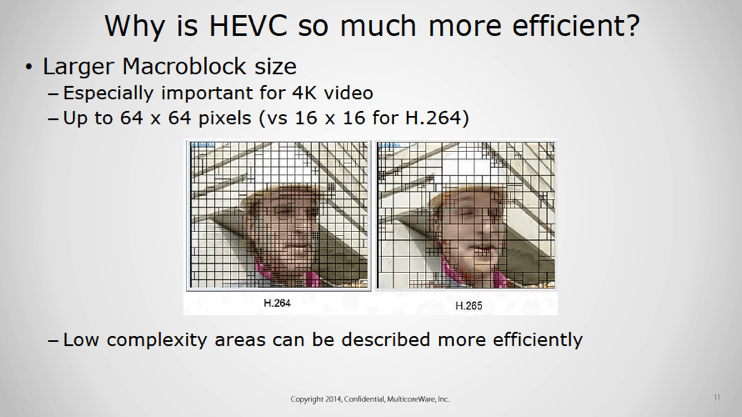
MPEG-4 vs H.264 vs HEVC: Compatibility
MPEG-4, being an older standard, has widespread compatibility across various devices and software players. It is supported by most media players and devices, including older hardware and software versions. MPEG-4-encoded videos can be played on a wide range of platforms, making it a highly compatible format.
H.264 (AVC) has become the industry standard and is supported by a vast majority of devices and software players. It is widely compatible across various platforms, including desktop computers, mobile devices, streaming services, and video editing software. H.264 is typically the recommended choice for achieving broad compatibility and widespread playback support.
HEVC (H.265) offers improved compression efficiency but has relatively lower compatibility compared to MPEG-4 and H.264. While support for HEVC has been increasing, it may not be universally supported by all devices and software players, particularly older or less powerful hardware. HEVC compatibility is more common among newer devices, streaming platforms, and software players.
H.264 is more efficient for mobile or surveillance applications. Both H.264 and MPEG-4 are widely compatible with almost all media players and devices. But owing to higher compression rate, H.264 is more used to encoded in MP4 format for playing on mobiles or tablets. Although HEVC enjoys higher compression rate, it's limited supported on iOS 11, macOS High Sierra or later, Windows 10, etc.
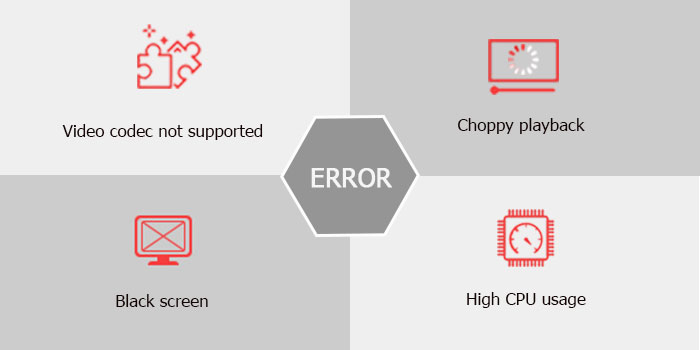
Part 3. How to Convert MP4 to H.264 or Vice Versa?
In view of users' different needs, you may need to convert MP4 video from / to H.264. Here we'd like to show you how to convert MP4 to H.264 or vice versa.
At the very beginning, you need a video converter to comvert your MP4 or H.264 videos. Winxvideo AI is an excellent video converter that helps you convert MP4 to H.264, H.264 to MPEG-4 and transcode videos between 420+ profiles.
Now let's get started to convert MP4 to H.264 for example.
Step 1. Launch Winxvideo AI, and click +Video or drag and drop to load your target MP4 video encoded in MPEG-4.
Step 2. Choose MP4 Video (h264+aac) as the output format from the automatically popped up window.
Step 3. Click Browse to choose an output folder if necessary. Then tap RUN button to start converting MPEG-4 MP4 to H.264.
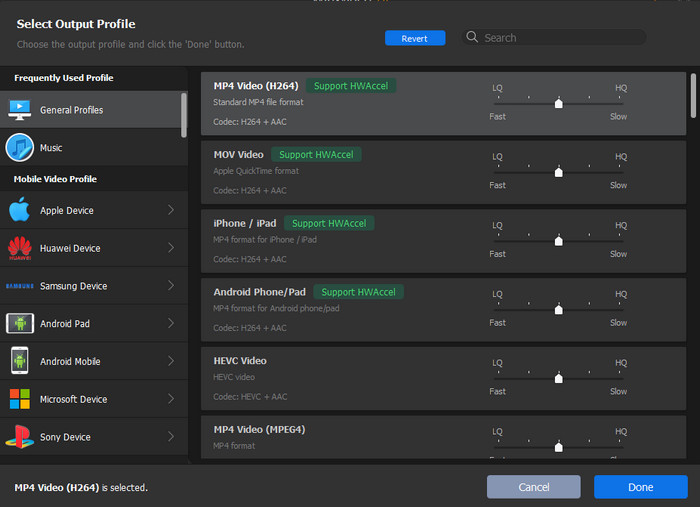
In a word, MP4 is so far the most widely used format that is readable on any platform while H.264 is the most compatible video compression standard. Video encoded with H.264 codec can be wrapped in MP4 container. You can take advantages of professional video converter to convert video to MP4 H.264 for better playing or sharing on other platforms. If you still have any question about MP4 and H.264, feel free to let us know.
Part 4. FAQs about MP4 vs H.264
1. Is H.264 a good video format?
Yes, H.264 (also known as AVC) is widely considered a good video format. H.264 is a reliable and versatile video format that strikes a balance between compression efficiency, compatibility, and video quality. It has been widely adopted across various industries and applications, including streaming, broadcasting, video conferencing, video surveillance, and more.
2. Is YouTube MP4 or H.264?
YouTube primarily uses the H.264 (AVC) video codec for video compression. While the container format used by YouTube is MP4 (MPEG-4 Part 14), the video streams within the MP4 container are encoded using the H.264 codec. This combination of MP4 as the container format and H.264 as the video codec allows for efficient video compression and broad compatibility across different devices and platforms.
However, it's worth noting that YouTube has been gradually transitioning to the VP9 video codec, which offers improved compression efficiency over H.264.
3. Is H.264 a MOV or MP4?
H.264 is a video codec, not a container format. It can be used within different container formats, including MOV and MP4. The choice of container format depends on the specific requirements of the application or platform being used.
4. How do I know if my MP4 is H.264?
Open the MP4 video in a media player like VLC or MPC-HC. Go to the media player's "Properties" or "Codec Information" section, usually found under the "Tools" or "Preferences" menu. Look for the video codec information, which should specify H.264 or AVC.
















