How to Import AVCHD Files to Windows Movie Maker for Editing
AVCHD is a recording format used by Sony, Panasonic, and some other digital video camcorders for recording high-definition (HD) video. The container format for AVCHD video is either MTS or M2TS. After finishing video shooting, some users will open Windows Movie Maker and try doing some basic editings on their AVCHD shootings. However, Windows Movie Maker may not work well with your AVCHD files, although AVCHD files (.m2ts, .mts, and .m2t) are listed as supported video file types. >> Check what kind of files can be imported into Windows Movie Maker.
"Any upgrades for Movie Maker so that it can open AVCHD files? Ridiculous that it's so hard to find some basic software to open this kind of file."
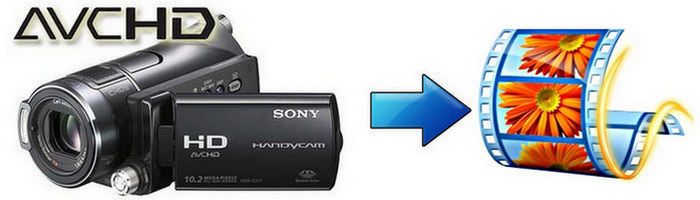
What to do when you can't open AVCHD videos in Windows Movie Maker? The simplest way is to convert AVCHD to Windows Movie Maker. And for video conversion, WinX HD Video Converter Deluxe is a good choice. It can convert 4K/1080P AVCHD files to Windows Movie Maker friendly format at super fast speed (thanks to the support for Intel QSV/NVIDIA NVENC hardware acceleration, multi-core CPU, Hyper-threading and AMD 3DNow! Tech) without degrading the quality. Besides converting AVCHD to other format and others to AVCHD, this tool can also convert MKV to MP4, MP4 to MOV, and so much more. What's more, it is bundled with a video downloader and a photo slideshow maker.
Free download WinX HD Video Converter Deluxe for Windows 10/8/7 or Mac.
How to Convert AVCHD (.m2ts, .mts, and .m2t) to Windows Movie Maker?
Assume that you have installed WinX HD Video Converter Deluxe, you can begin AVCHD to Windows Movie Maker conversion following the steps here.
Step 1: Import AVCHD video to the converter.
You can simply drag and drop target AVCHD file to the main interface of the converter, or click + Video button to load the source file for later conversion.

Step 2: Choose a Windows Movie Maker compatible output format.
WinX provides 420+ output profiles in total, and you can find many formats that Windows Movie Maker prefers, such as MP4 Video, AVI Video, and WMV Video. Just choose a desired one.
Windows Movie Maker Supported Video Files |
|
Video file types (format) |
File name extensions |
Windows Media Video (WMV) files |
.wmv |
Windows Media files |
.asf and .wm |
AVCHD files |
.m2ts, .mts, and .m2t |
Apple QuickTime files |
.mov and .qt |
DV-AVI files |
.avi |
Microsoft Recorded TV Show files |
.dvr-ms and .wtv |
MPEG-4 movie files |
.mp4, .mov, .m4v, .3gp, .3g2, and .k3g |
MPEG-2 movie files |
.mpeg, .mpg, .mpe, .m1v, .mp2, .mvp2, .mod, .vob, and .m2t |
MPEG-1 movie files |
.m1v |
Motion JPEG files |
.avi and .mov |
Step 3: Start transcode AVCHD to Windows Movie Maker.
When all settings are done, simply click RUN button to start video conversion.
Related external source:
AVCHD: AVCHD (Advanced Video Coding High Definition) is a file-based format for the digital recording and playback of high-definition video. It is H.264 and Dolby AC-3 packaged into the MPEG transport stream...
Windows Movie Maker: Windows Movie Maker (known as Windows Live Movie Maker[4] for the 2009 and 2011 releases) is a discontinued video editing software by Microsoft...

















