[Fixed] Hulu Not Loading or Hulu Unable to Start Problem
Hulu is a troublemaker, and you know that. You had scarcely solved Hulu not working problem when you embroiled yourself in other Hulu errors. Chief among them the problem of "Hulu app won't load" happens now and then.
Nonsense aside, let' get back on track. Carve out 3 minutes to read the below troubleshooting tips to resolve Hulu app not loading on Apple TV, Firestick, Roku, Samsung TV error if needed.
Note
Hulu (ad-supported) plan is now only sold at $1.99/month for 12 months in the grand 2020 Black Friday deal. Seize chance to get the once-a-year biggest discount before expiration date 11:59 PM PST on 11/30/20. Here is the entrance to the limited time offer.
Top Solutions to Resolve Hulu Not Loading Error
Before you go, please check if your Hulu app is the latest version. If so, read the below solutions. If not, update it first.
Solution 1: Improve network connection speed.
According to an ex-Hulu tech support employee on reddit, he pointed out that Hulu not loading error is highly related with your network speed in most cases. That's the reason why we list connection speed at the top of the solution list. The Hulu app devices you're using like game systems, blue ray players, smart TV's (not computers) with wireless cards or routers are easier to catch this Hulu unable to load issue.
The wireless cards in the most of platforms these days flop (esp. Playstation). You'd better to update your network speed or resort to a stable and high-speed network connection.
Related article: Fix Hulu Connection Error on Roku, FireStick, Xbox, Smart TV...
Solution 2: Exit Hulu app and re-open it.
Exit Hulu app or Hulu+Live TV from your Apple TV, Samsung TV, Firestick, Roku. A couple of minutes later, re-launch it to have a try.
Solution 3: Perform a power cycle.
Shut down your device as well as the modem and router. Wait a couple of minutes, then power back up.
Solution 4: Clear cache and data.
Clean up cache and data via your device's settings menu, which is helpful to clear temporary files to free up necessary space.
Solution 5: Uninstall and reinstall Hulu.
Try uninstalling Hulu app or Hulu+Live TV app on your devices. Re-install Hulu after the uninstallation is complete and no cache exits.
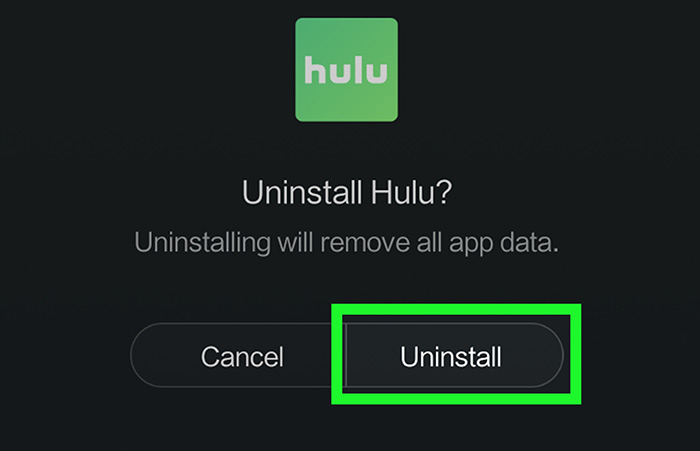
Solution 6: Open in a different browser.
If Hulu won't load on your Chrome browser, try to visit Hulu website using other browsers like Firefox, Explorer, Safari, Opera, etc.
Solution 7: Upgrade your plan to no ads plan.
Change to no ads plan to give it a whirl.
Solution 8: Check downdetector.com.
Navigate to downdetector.com and check your area and ISP. You'll also need to check the area that places like speedtest.net auto connect to for testing. (For instance, suggest you are in Los Angeles and it connects to San francisco, check San francisco on downdetectors map).

Solution 9: Fix HDCP error.
For Roku users, you might need to pay attention to HDCP errors. Certainly, it can also occur randomly on any other application. HDCP refers to something being up with your HDMI cable or display port. The most simple solution is to unplug & re-plug the HDMI cable. If it's still in malfunction, switch display port 2 instead of 1. Or change your HDMI cable.
If you have any other better solutions, welcome to share with us or post on reddit.com to help more and more Hulu users out of trouble.

















