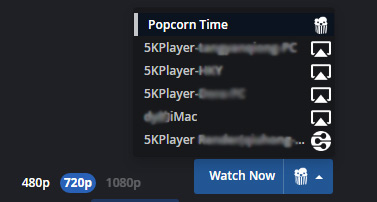Troubleshoot: How to Play Popcorn Time Movies on VLC
Popcorn Time and VLC media player build a solid partnership in streaming movie playback. Majority of uses are disposed to use VLC to play Popcorn Time free movies or TV shows. The knotty problem is that your VLC media player is not showing up in Popcorn Time. Worse still, you uninstall Popcorn Time and reinstall it with the latest version, but it still isn't there.
How to get VLC to appear on "Watch Now" button? Spend 1 minute to read on the below workarounds:
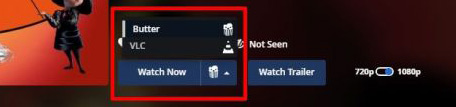
VLC not Working? Try VLC Alternative to Play Videos
Here comes Winxvideo AI that you can use to fast convert videos for VLC to play without issues, or directly play any HDR, MP4, MKV, WMV, MOV, AVI, etc. up to 4K smoothly. No extra codecs required.
Effective Solutions to Fix Popcorn Time Movie Not Playing in VLC Problem
Solution 1: Download and Install VLC in the Default Location
For Windows users, make sure your VLC is installed in the default app location - C:\Program Files.
For macOS users, VLC player won't appear in the Popcorn Time "Watch Now" option unless it's in /Applications location.
Solution 2: Adjust VLC Settings
Fire up VLC > Click "Tools" > Preferences > tap "Video" > Output > open the drop-down options and choose "Automatic" > Save > close and exit VLC > relaunch it and have a try. If, unfortunately, it still doesn't work, select another output value.
Solution 3: Load Popcorn Time Movies to VLC
- Step 1: Open Popcorn Time, choose a desired movie you wanna watch and tap "Watch Now" to play it. Don't choose any external video player.
- Step 2: After the Popcorn Time movie gets smooth playback, run VLC video player.
- Step 3: In VLC, click "Media" > Open File > Downloads > Popcorn Time > tap "Preload" file folder > open the folder with the specific date > select the Popcorn Time movie you're playing.
- Now, this movie is switching to VLC for playback. Note: make sure your VLC is version 3.0.8 or above. You'd better upgrade it to the latest version 3.0.10 if there's something wrong.
Check the below YouTube video tutorial if necessary.
Solution 4: Play Popcorn Time on VLC Alternative
VLC is not the only one for Popcorn Time movie playback. If the above solutions still don't help you solve "VLC not showing up in Popcorn Time" issue, it's time to try best VLC alternative 5KPlayer. This one will never put you in this dilemma, regardless of which version.