10 Tips to Fix YouTube 401 Unauthorized Error on Mobile, TV
- "I was getting error: 'there was a problem with the network [401]' when using YouTube app on Samsung Galaxy S6. App dose not load, display error message and retry button. I have disabled and then enabled app, restarted phone, no help. Any suggestions?"
- "I've had a problem while uploading videos to YouTube. An error message pops up saying the remote server has returned an error: (401) Unauthorized. I've tried uninstalling and reinstalling this app, but that didn't work. Please Help!"
Encountering a YouTube 401 error can be a frustrating roadblock for users navigating the vast world of online content. This seemingly cryptic error message may leave you wondering what went wrong and how to regain access to your favorite videos. In this guide, we'll delve into the causes of the YouTube 401 error, providing practical solutions to get you back to seamless streaming on YouTube. Let's navigate through the troubleshooting steps to YouTube 401 unauthorized error.
What you may interested: Quick Fixes for Common YouTube Errors >>
Table of Contents
Part 1. What You Should Know About YouTube Error 401
YouTube Error 401 is one request context error of YouTube Data API errors with a message saying "Unauthorized (401)". It appears in two cases:

- You don't have a properly authorized Google account (for example suspended) resulting in a prohibition of getting accessing to YouTube app on your mobile or TV.
- You have a Google but don't link it to a YouTube channel. Although some features are still available, like rating videos, adding videos to "Watch Later", YouTube error 401 message will pop up when you try to upload a video.
Part 2. 10 Tips to Troubleshoot the 401 Unauthorized Error
Facing a YouTube 401 error? That's the "Unauthorized" glitch, usually due to expired tokens, wrong login info, or account permission hiccups. It could also be messy internet or browser issues. Updating credentials, clearing cache, and ensuring a smooth connection can often sort it out. Here we'd like to show you several tips to fix YouTube error 401.
Tip 1: Check your internet connection.
Ensure that you have a stable and active internet connection. A weak or disrupted connection may lead to authentication issues.
Tip 2: Reload the page.
Sometimes, a temporary glitch may cause the 401 error. Simply refresh or reload the YouTube page to see if the problem persists.
Tip 3: Sign out and sign in.
Sign out of your YouTube account and then sign in again. This helps refresh your authentication token and resolve any issues related to your account access.
Tip 4: Clear browser cache and cookies.
Cached data or corrupted cookies may lead to authentication problems. Clear your browser's cache and cookies to eliminate potential conflicts. After clearing, restart your browser and try accessing YouTube again. Here are the simple steps to clear cache: Open Settings > Application Manager > YouTube > Storage > Clear Data and Cache.
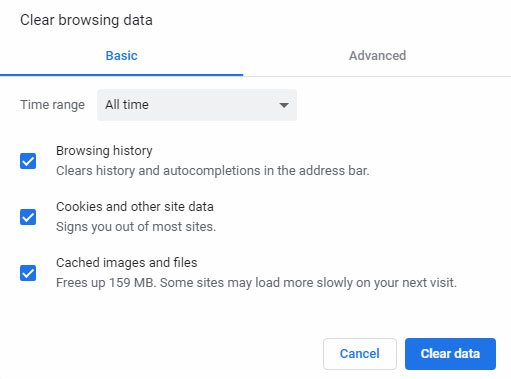
Tip 5: Update your browser.
Keeping your browser up to date is crucial for a seamless YouTube experience. Make sure you're running the latest version of your web browser. Outdated browsers can throw a wrench into things, leading to potential compatibility issues with YouTube's authentication system. By staying current with updates, you not only ensure a smoother authentication process but also access the latest features and security enhancements offered by your browser. Regularly checking for and installing browser updates is a simple yet effective way to enhance your online interactions, making your YouTube sessions hassle-free and up-to-date.
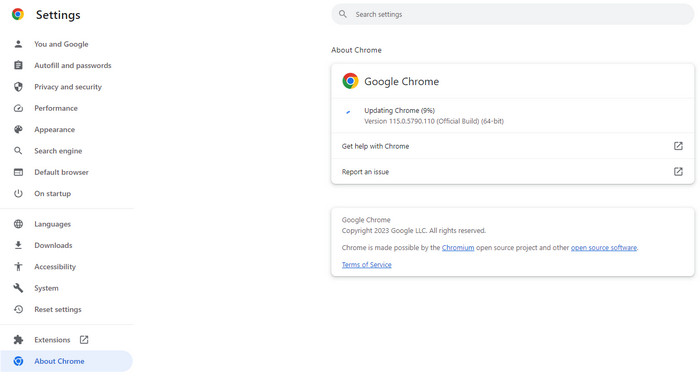
Tip 6: Check date and time settings.
Accurate date and time settings on your device are crucial in the realm of YouTube authentication. If your device's clock is out of sync, it can throw off the entire authentication process, leading to those pesky errors. Ensure that your device's date and time settings are spot on. This simple step is often overlooked but plays a significant role in the smooth functioning of authentication protocols.
Tip 7: Disable browser extensions.
Browser extensions and plugins, while often handy, can occasionally throw a spanner in the works when it comes to YouTube. These additional features may interfere with the platform's native functionality, causing errors like the YouTube 401 glitch. To troubleshoot, consider temporarily disabling any extensions you have installed. This allows you to pinpoint whether one of these add-ons is the culprit behind the issue. By doing this, you can systematically identify and address the specific extension causing the interference, ensuring a smoother YouTube experience without the hurdles posed by incompatible or conflicting browser extensions.
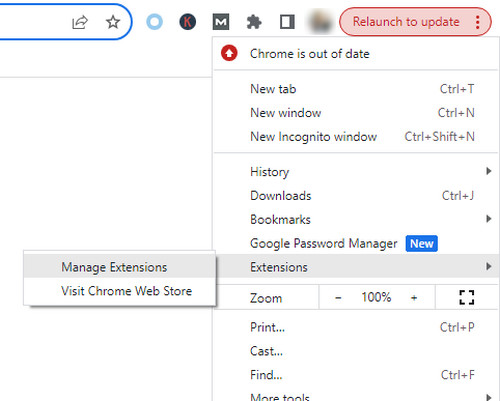
Tip 8: Try another broswer.
If the YouTube 401 error continues to linger, consider switching things up by trying an alternative browser. This approach is particularly effective in troubleshooting as it helps pinpoint whether the issue is specific to the browser you've been using. Different browsers may interact with YouTube's authentication system in unique ways, and sometimes glitches are browser-specific. By accessing YouTube through a different browser, you're essentially conducting a diagnostic test. If the error persists on the new browser, it suggests a more systemic issue, while success indicates that the problem might be confined to the original browser.
Tip 9: Verify your account.
Verifying your YouTube account is a crucial step in ensuring smooth access to all the platform's features. Certain functionalities on YouTube, especially those associated with heightened security or advanced settings, may necessitate account verification. If your account is unverified, you might run into the YouTube 401 error when attempting to access these specific features. Verifying your account involves confirming your identity and complying with YouTube's verification procedures. Once your account is verified, you not only enhance its security but also unlock access to a broader array of features without encountering authentication roadblocks.
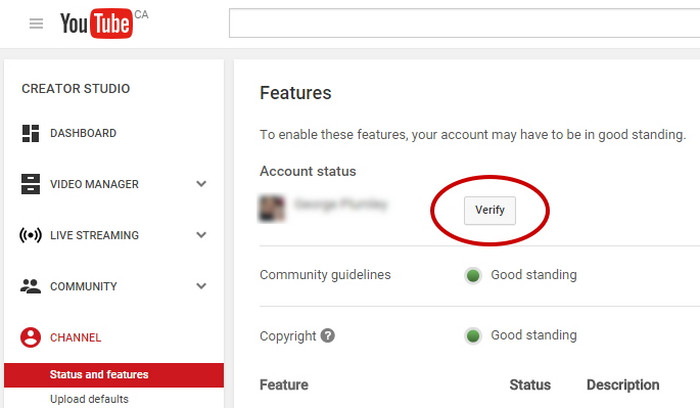
Tip 10: Contact YouTube support.
If none of the above steps resolves the issue, reach out to YouTube Support for assistance. They can provide specific guidance based on your account and the nature of the error.
In Conclusion
Tackling the YouTube 401 error involves a combination of simple yet effective troubleshooting steps. From updating your browser and disabling conflicting extensions to verifying your YouTube account and ensuring accurate date and time settings, these actions can often swiftly resolve authentication issues. Experimenting with different browsers helps pinpoint the problem's source, offering a strategic approach to troubleshooting. While these solutions address common causes, persistent errors may warrant reaching out to YouTube Support for more tailored assistance. By navigating through these troubleshooting steps, users can restore seamless access to YouTube's extensive content library and enjoy uninterrupted viewing experiences.
















