HandBrake Slow in DVD / Video Encoding / Decoding: Why It Happens and How to Improve?
"HandBrake Slow" may allude to two things: one is the transcoding speed problem itself; another is a quality-oriented setting option in Encoder Preset bar under Optimise Video, in parallel with Slower, VerySlow, Pacebo, Medium, Fast, Faster, Veryfast, Superfast and Ultrafast. This text will primarily focus on HandBrake speedup ideas, but possibly also touch on the latter point.
It stands to reason that HandBrake is not slow, especially when the latest version 1.2.0 has embraced new hardware encoders/decoders, say, AMD VCE, Nvidia NVENC, and Apple VideoToolbox for acceleration. But if you are using the older version of the open-source DVD/video converter, or still suffer from tardiness after update, you've come to the right place.
Table of Content
Part 1: Why is HandBrake DVD Ripper Always Slow?
"I was converting some video_ts and audio_ts DVD folders into MPEG-4 files on my i7-3770k PC using HandBrake. However, it always took 8-10 hours to convert a 2 hour movie. Why does Handbrake takes longer time to convert than the playback real time."
1. The constant slowness of HandBrake is a matter of hardware or software, so to speak. The good point is it will be easy to handle. For most cases, upgrading your CPU would work. Otherwise, you can update the software to the latest version or try the default settings.
2. If still nothing has changed, do confirm whether your HandBrake is using all cores. Check your CPU usage: if it's not sitting on 100%, it indicates that you have room for acceleration. Change the process priority to High or Realtime to have a try.
3. Reading and extracting data or video content from a DVD folder or ISO image file arguably takes a shorter time than from disc itself. But to tell the truth, because HandBrake does not run for video pass through, it needs to decode and re-encode a DVD or a video every time to complete the whole process. It will take way longer time than lossless DVD pass-through.
WinX DVD Ripper Platinum, with support to Level-3 Hardware Acceleration (Intel QSV, Nvidia Nvenc/Cuda, AMD), Multi-core CPU, Super Encode Engine and Hyper-threading tech, can deliver 5x faster speed than Handbrake even on a regular computer. Converting a lengthy DVD in 5 minutes on an advanced configuration.
Part 2: Why does HandBrake Suddenly Become Slow
"I have been using Handbrake to copy my DVD collection to my NAS drive. But recently it has become really slow for no discernible reason. The fps has dropped down from 90-120fps to 8-22fps when ripping. It takes about 50-65 minutes to rip a TV episode."
If HandBrake normally runs fast on your PC or Mac, but becomes slow in some days or for some discs, things may be complicated, because it is spoiled with too many reasons, such as the video source (for example, DVD or Blu-ray not supported), incorrect encoding and improper settings. You'd analyze and count out the reasons one by one and figure out the matched solutions.
 Google Chrome slows down Handbrake
Google Chrome slows down Handbrake
According to a tweet from a famous editor, Google Chrome locks down low-level VideoToolBox framework. As Handbrake also relies on VideoToolBox to accelerate video encoding, its DVD encoding speed is affected by Chrome. Appleinsider has tested the speed difference with Chrome and Handbrake, and the transcoding speed of Handbrake is 30% slower with Chrome compared with Safari. To improve Handbrake encoding speed, avoid Chrome or try other browsers.
 The source disc is not supported by HandBrake
The source disc is not supported by HandBrake
HandBrake is not slow; it depends on whether the source disc is supported. Normally, it takes ten more minutes to rip a common disc. However, HandBrake won't rip copy-protected DVDs if no libdvdcss is installed. And still, libdvdcss won't support advanced and intricate structural DVD copy protections. Therefore, when libdvdcss can't deal with them, HandBrake may loop, crash or freeze if it's used to convert a severely encrypted DVD. Such phenomenon may be taken for HandBrake slow issue, but in fact it isn't.
Although the unsupported source should not be taken as the HandBrake speed problem, there is a way out. To cope with new DVD movies or more protected DVDs, you are suggested to try another piece of software like WinX DVD Ripper Platinum or MakeMKV.
 Your HandBrake wasn't optimized for GPU acceleration
Your HandBrake wasn't optimized for GPU acceleration
Since version 1.0.7, HandBrake GPU acceleration has included Intel Quick Sync Video for HEVC/H.265 encoder; and since version 1.2.0, it has added AMD VCE, Nvidia NVENC, and Apple VideoToolbox driven hardware acceleration. If your computer supports both Intel QSV and GPU hardware acceleration, you should enable and active both for the utmost hardware-accelerated video encoding. If you find that your HandBrake is not using GPU or multicore, please check your settings first.
 Improper settings
Improper settings
Some people complained that the newer HandBrake versions are way slower. That sounds absurd. The root cause would be the settings. You are suggested to go back to default settings to have a try.
In order to get a higher visual quality in resulting file, some user will turn to, for example, "High Profile preset", "2-pass Encoding", "Very Slow x264 Preset", "change x264 Tune to Film", "keep Constant Quality", "Remove the Pass-Thru", turn on "5.1 DTS-HD MA", "Dolby TrueHD", "AAC with Dolby Pro Logic II (PLII)". These HandBrake quality settings may all slow down the conversion process.
However, the cruel truth is: The Slower Presets don't always tend to change image quality all that much. And compared with Slow Presets, it rarely reduces file size by more than 1 or 2 percent. Even if you change it to Ultrafast, you wouldn't encode much faster because you'd be bottlenecked by the decoding.
Part 3: Avoid Slow Handbrake and Rip DVDs at 5x Faster Speed
Level-3 Hardware Acceleration will make up for the deficiencies. Unlike the average Hardware Encoder, this technology will extract intact raw data from source DVD, realize Hardware Decoder, and buffer for GPU-based processing and hardware encoder in later processes. It can quicken the whole process of DVD or video transcoding without affecting image quality. WinX DVD Ripper Platinum is by far the only DVD ripper software that reaches this level, and utilizes hardware Acceleration in DVD video decoding, processing and encoding. It will be around 5x faster than Handbrake in most cases.
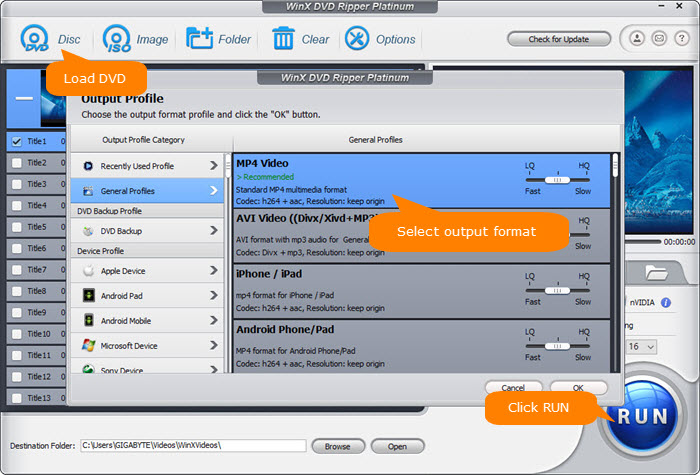
Related External Source from Wiki:
HandBrake - HandBrake is a free and open-source transcoder for digital video files, originally developed in 2003 by Eric Petit (a.k.a. "titer" from his SVN repository username) to make ripping a film from a DVD to a data storage device easier. Since then, it has undergone many changes and revisions...

















