Does Xbox Series S/X Have a Disc Drive? Can Xbox Series S Play Discs?
Since the debut of Xbox Series S and X, they have been raising the tide of public opinion. With a tiny design and affordable price, the new compact console - Xbox Series S - wins a lot of accolades. While on the other hand, questions like "Does the Xbox Series S have a disc drive?", "Can you use an external disc drive on Xbox Series S?", "Can Xbox Series S play discs?", "Does the Xbox Series X have a disc drive?" arise. In this article, you can find the answers, along with the specific solution to play DVDs on Xbox Series S and X.
Table of Contents
1. Does the Xbox Series S Have a Disc Drive?
No. The Xbox Series S doesn't have a disc drive. It is an all-digital gaming console. DVD-based movies or games are not compatible with Xbox Series S. Now and in the future, there would be no Xbox Series S disc edition. If you really need a disc drive, you may turn to other Xbox consoles like Xbox Series X, Xbox One X, Xbox One S, Xbox One and Xbox 360.
No Disc Drive! Convert DVD Disc to Digital for Xbox Series S
How to play DVDs with Xbox Series S? As you can connect a USB to Xbox Series S to play a media file, you can simply convert DVD discs to Xbox Series S supported format like MP4 first. WinX DVD Ripper Platinum is a good choice to help digitize DVD discs to MP4, MOV, AVI, WMV, etc., and bypass region codes and other DVD copy protections, so that you can play DVD rips on Xbox Series S successfully.
2. Can Xbox Series S Play DVD, Blu-ray, or Ultra HD Blu-ray Discs?
It's not surprising that you have a collection of great games or movies on discs already if you've been a fan of Xbox for quite a long time. However, as is mentioned above, Xbox Series S, like Xbox One S All-digital Edition, is a digital version console mainly for disc-free gaming. There is no disc drive available in the Xbox Series S.
In addition, Xbox Series S doesn't support any external disc drive. The console wouldn't be able to install drivers to recognize an external optical drive. But this may change in the future. According to a report from GameRant, Microsoft has filed a patent for a system which can allow an external disc drive to read the game disc and validate the ownership of it and then allow the player to access to the digital version of that game through the Xbox Series S Games Store.
Whether Microsoft will add the support for an external disc drive? We'll keep an eye on it.
Anyway, Xbox Series S currently cannot play DVD or Blu-ray discs directly.
Microsoft dropped the optical disc drive off this console, and you have no way of running DVD discs on this gaming console directly. But there is a U turn, you can convert DVD discs to digital versions for Xbox Series S to play thereafter.

How to Play DVD Discs on Xbox Series S? Digitizing DVD Is the Only Way
As Xbox Series S supported video formats include AVI (.avi, .divx), H.264 (.mp4, .m4v, mp4v, .mov, .avi), MPEG-4 Part 2 (.mp4, .m4v, .mp4v, .mov, .avi), WMV (VC-1), you can convert DVD discs to one of these video formats first. The tool you can use is WinX DVD Ripper Platinum.
WinX DVD Ripper Platinum – Best Tool to Digitize DVD Discs to Xbox Series S Supported Formats
- Convert DVD discs to MP4, MOV, AVI, WMV, M4V, MPEG, MKV, FLV, 3GP, etc.
- Convert DVD to a file optimized for all Xbox consoles, PS4, iPhone, Galaxy, etc.
- Compress DVD videos to 90% smaller size with highest quality reserved.
Step 1. Load DVD disc.
After downloading, installing and launching WinX DVD Ripper Platinum on your computer, you can simply click on the DVD disc button to load the DVD disc you want to play on Xbox Series S.
Step 2. Choose output format.
When the Output Profile window appears, just go to Microsoft Device to choose "to Xbox Video" and pick an option. Then, click OK to go on.
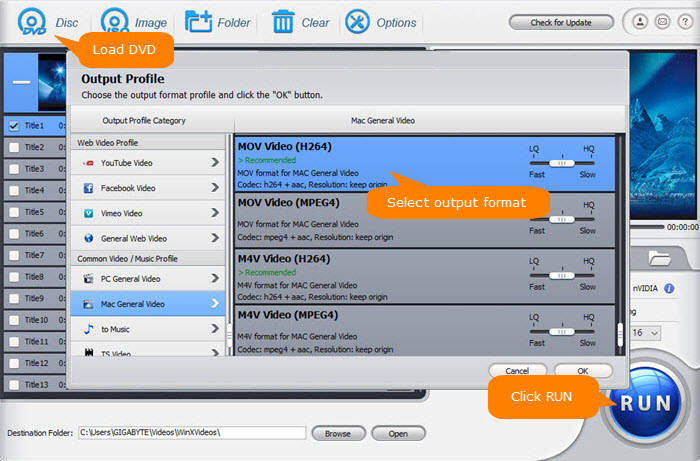
Step 3. Start digitizing DVD disc.
By clicking on the Browse button, you can select a destination folder to save the converted DVD file. Then, hit RUN button to start converting DVD discs to digital versions.
Note: If your DVD file is too large in size, you can click the gear icon to adjust the bit rate, resolution, and other video/audio settings. Also, you can check the Hardware Accelerator to speed up the whole conversion process.
Step 4. Play your DVD files on Xbox Series S.
When the conversion finishes, simply transfer the DVD media file to USB and connect to Xbox Series S. Then, install Blu-ray Player app to play DVD files on Xbox Series S.
To sum up, by digitizing DVD discs to videos, you can free play disc-based files on Xbox Series S as well as watch movies and TV shows stored on the physical discs.
3. Does the Xbox Series X Have a Disc Drive?
Yes, the Xbox Series X comes with a UHD Blu-ray Disc player which is similar to the one found in the Xbox One S and Xbox One X.
4. Can Xbox Series X Play DVDs and Blurays?
Yes. The Xbox Series X can play game discs and movie DVDs, Blu-ray Discs, and Ultra HD Blu-ray Discs. To play movie discs on Xbox Series X, you need to download the Blu-ray Player app from the Store app on your Xbox Series X.
How to play DVD and Bluray discs on Xbox Series X
Step 1. Download the Blu-ray Player app.
Xbox Series X should prompt you to download the Blu-ray Player app the first time you enter a media disc. But if not, just follow these steps to download this lightweight app (It's just 28.4MB).
- Press the Guide button and select Store.
- Select the Search function and type Blu-Ray Player.
- Select Blu-Ray Player from the search results.
- Select Get or Install.
Step 2. Insert a disc into your Xbox Series X.
To insert a disc into the Xbox Series X in the vertical position, you should insert the disc with the top side (with the cover art) facing the left edge. If the Xbox Series X is in the horizontal position (with the power button in the top right), insert the disc face up.

Step 3. Launch the Blu-Ray Player app.
Then your DVD or Blu-ray disc will start playing on Xbox Series X.
Here's how to control the Blu-Ray Player app on your Xbox Series X console:
- Play/Pause: X button
- Back one chapter: Left bumper
- Forward one chapter: Right bumper
- Fast forward: Right trigger
- Rewind: Left trigger
- Access on-screen controls: B button
Is the Xbox Series X region free or region locked for Discs
The Xbox Series X is manufactured for a specific Blu-ray and DVD region, just like other Xbox consoles. The Xbox Series X can play Blu-rays and DVDs that are sold in the same region as the Xbox console.
Note:
- Game discs for the Xbox console are not coded to regions.
- Movie discs that are not region-encoded or are coded to all regions can be played on any Xbox Series X.
Bluray regions are assigned as follows:
- A: Includes most North, Central, and South American and Southeast Asian countries and regions, plus Taiwan, Japan, Hong Kong SAR, Macau, and Korea
- B: Includes most European, African, and Southwest Asian countries, plus Australia and New Zealand
- C: Includes the remaining Central and South Asian countries, as well as China and Russia
DVD regions are assigned as follows:
- 1: United States, Canada, Bermuda, U.S. territories
- 2: Europe (except Russia, Ukraine, and Belarus), Middle East, Egypt, Japan, South Africa, Swaziland, Lesotho, Greenland
- 3: Southeast Asia, South Korea, Taiwan, Hong Kong SAR, Macau
- 4: Mexico, Central and South America, Australia, New Zealand, Oceania
- 5: India, Afghanistan, Ukraine, Belarus, Russia, Africa, Central and South Asia, North Korea
- 6: People's Republic of China, Hong Kong SAR
- 7: Reserved
- 8: Special international venues, such as airplanes and cruise ships
5. Frequently Asked Questions
1. Can Xbox Series S play DVDs?
It depends. Xbox Series S can’t play optical DVD discs as there is no optical disc drive to insert physical discs, but it can play DVD media files like MP4, AVI, MOV, etc. without errors.
2. Can you play disc games on Xbox Series S?
The answer is absolutely no. No matter physical game discs or movie/TV shows DVDs, Xbox Series S is incapable of playing them directly. The only solution is to converting physical discs to digital version and then play with Xbox Series S.
4. Can You Use External Disc Drive to Play Discs on Xbox Series S?
No. You are not allowed to plug in any external disc drive to play physical discs on the Xbox Series S. Even you have bought one, Microsoft will refuse you to connect to Xbox Series S console. So, when you don't want to be limited to the digital contents only, we express sympathy but still suggest you to digitize DVD discs to video as it is the only way to play discs on Xbox Series S as of now.

















