How to Watch Free Movies & TV Shows on Surface Pro 4/3/2 | Windows 10
When the Microsoft Surface Pro 4 first came out, editors of tech sites have been sizing it up and comparing Surface Pro 4 with iPad Pro, iPad Air (2) or MacBook Air. It must be admitted that Surface Pro 4, as a 2-in-1 windows 10 tablet with best balance of size and power, is an ideal device for watching movie videos on the go, without regard to its price. To buy or not to buy SP4, you can refer to users' comments. Here we'll share with you 5 best ways to freely watch HD movies on Surface Pro 4/3/2, with filling you in on Surface Pro 4 specs first.
Microsoft Surface Pro 4, featuring 12.3-inch PixelSense touchscreen and running Windows 10, values from $899.00 for 128GB/Intel Core m3/4GB RAM to $1,799.00 for 256GB/Intel Core i7/16GB RAM. There are two other storage versions, 512GB and 1TB. With display resolution up to 2736 x 1824 (267 ppi) and 9 hours of video playback, playing HD movie videos on Surface Pro 4 would be a great source of delight. But how to watch free movies on Surface Pro 4/3/2?
Notice: 1 year free upgrade from Windows 7/8 to Windows 10 expired on July 29, 2016. If you missed this free upgrade chance, you need to pay $119.99 for Windows 10 Home or $199.99 for Windows 10 Pro to experience the latest Windows operation system.
3 Ways to Watch Movies on Surface Pro 4
 How to Rip DVD Movies to Surface Pro 4/3/2
How to Rip DVD Movies to Surface Pro 4/3/2
DVD backup tool is the key to ripping DVD for watching movies on Surface Pro 4. If you've already installed one, jump directly to the next ripping steps. If not, download WinX DVD Ripper Platinum firstly and I'll tell you why. Most movie DVDs are copy protected and hard to be backed up due to copyright issues, for example, kids' favorite Disney animation DVD movies. Common DVD rippers can't detect the right title from up to 99 ones and maybe crash while WinX DVD Ripper Platinum deals with Disney X-project DRM perfectly, as well as Sony ArccOS, DVD CSS, region code, etc. What's even more amazing is the fast DVD ripping speed, together with unparallel output video quality. Well, the developer only advocates ripping DVD movies to Surface Pro 4 for personal use and suggests referring to the related DVD copyright laws before doing so.
This is the fastest DVD ripper I'd love to have. It completely fits the words in ads, easy to use, blazing fast speed and high quality. - Jack (Google IT Specialist)
Step 1: Download Surface Pro 4 DVD Ripper
 Download and installed this Windows 10 DVD ripper.
Download and installed this Windows 10 DVD ripper.
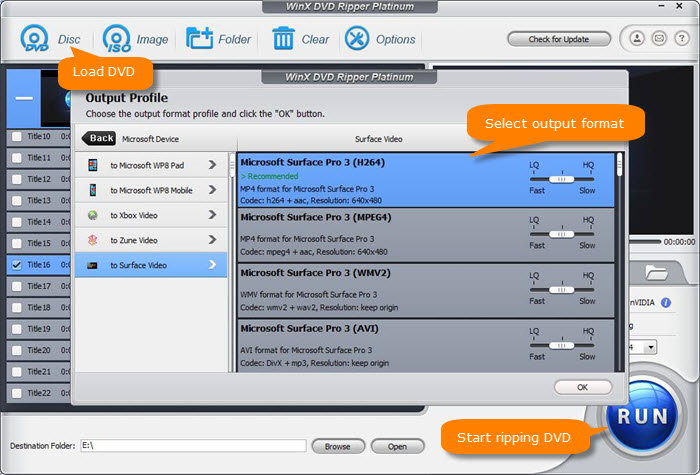
Step 2: Load the Source DVD
Insert the source DVD into hard drive -> click "DVD Disc" button -> select the DVD disc -> OK -> wait for the loading.
Step 3: Choose Output Device
Choose "Microsoft Device" from the pop-up window, and then go to "to Surface Video", following by select "Microsoft Surface Pro 4 MPEG4/H264" (the profile is to be added soon).
Step 4: RUN the DVD Ripping for later watching movies on Surface Pro 4.
 Watch Movies Online on Surface Pro 4 from Windows Store
Watch Movies Online on Surface Pro 4 from Windows Store
1. Go to www.microsofrstore.com -> click Entertainment -> choose Movies & TV from the drop-down menu.
2. Hundreds of movies and TV shows are available at a certain price for watching on your Surface Pro 4. Let's say you're going to play Inside Out.
3. Choose the version you want: watching HD video on Surface Pro 4 needs $19.99, SD $14.99. The rental version will be much cheaper.
4. Click the button "Get it now" and you will be directed to the sign-in page.
5. Do the payment and then enjoy watching movies on your Surface Pro 4.
 Watch Movies Online on Surface Pro 4 via Movie Apps
Watch Movies Online on Surface Pro 4 via Movie Apps
The most recommended two are PopcornTime and Netflix. One is sort of the best free movie apps for Windows (Surface Pro 4/3/2), Mac, iOS, Android and Linux, however not available in Windows Store. The other has been long well-received by people and offers abundant TV shows and films.
Learn more: How to download Popcorn Time for Windows 10/8/6; How to solve Popcorn Time stops working/error loading problem
Surface Pro 4 related software - WinX HD Video Converter Deluxe
* Convert and compress 4K and HD videos MKV, H.265, AVCHD, TS, MOD, TOD, MTS, M2TS, AVI, WMV, MP4, VOB, MPEG, MOV, 3GP, Google TV, WebM, AS, etc
* Enable video editions, e.g. add SRT subtitles, trim/crop videos, set video/audio parameters to best fit Windows 10 tablets.

















