HandBrake vs VLC: Which Performs Better in terms of Video Conversion
HandBrake and VLC have some same functions, including video conversion and DVD digitization. Both are free. Some people wonder which one they should choose. What are their differences?
VLC not Working? Try VLC Alternative to Play Videos up to 4K
Here comes WinX Video Tools Pack including a 4K video converter and a 4K video player that you can use to fast convert videos for VLC to play without issues, or directly play any HDR, MP4, MKV, WMV, MOV, AVI, etc. up to 4K smoothly on Windows/Mac. No extra codecs required.
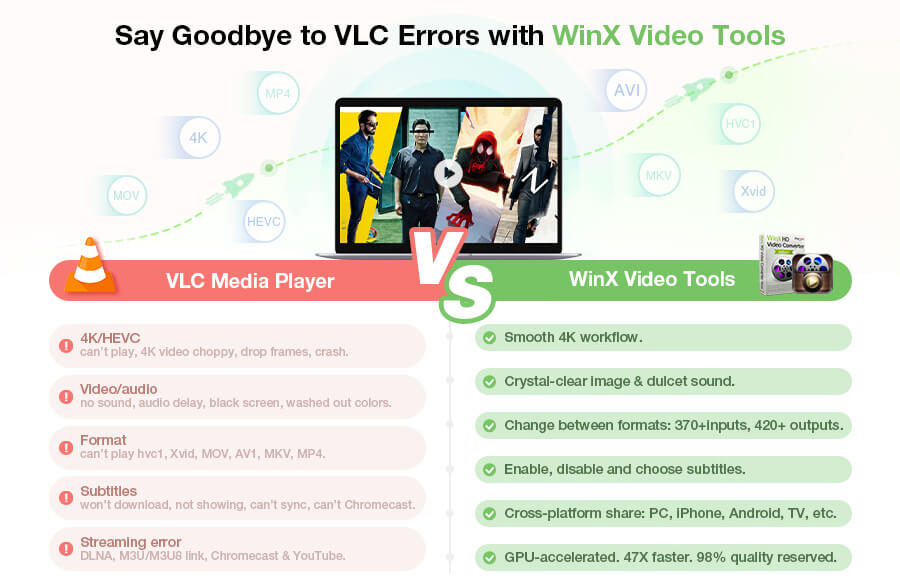
Table of Contents
Part 1. HandBrake vs VLC: Differences and Similarities
1. Supported input formats
VLC supported input formats:
- Disc: DVD, Blu-ray, audio CD, SVCD/VCD
- Video files: MKV, MP4, MPEG, MTS, MXF, FLV, ASF, 3GP, M4V, MOV, etc.
- Audio files: AAC, AC3, AIF, AMD, AMR, APE, FLAC, M4A, M4P, MP3, etc.
In addition to disc, video, audio files, VLC also allows users to insert a network URL for streaming and downloading.
HandBrake supported input sources:
HandBrake accepts most common video formats and any unencrypted DVD or Bluray discs, ISO files and VIDEO_TS folders. If you want to rip copy-protected DVD with HandBrake, you can install VLC libdvdcss to help decrypt disc.
Both HandBrake and VLC allow you to import multiple files for batch conversion.
Related article: How to batch convert videos with HandBrake
2. Supported output formats
VLC supported output formats
- Video: H.264+MP3 (MP4), MPEG2+MPGA (TS), Dirac+MP3 (TS), WMV+WMA (ASF), DIV3+MP3 (ASF)
- Audio: MP3, FLAC, Vorbis (OGG), CD
In addition, VLC has output presets for MPEG4 720P/1080P TV/device, DivX compatible player, Android, iPhone, iPod, PSP, and YouTube.
Get access to profile edition, and you will get more encapsulation, video codec, and audio codec formats.
- Encapsulation: MPEG-TS, WebM, OGG/OGM, MP4, MOV, MPEG-PS, MJPEG, WA, FLV, MPEG 1, MKV, RAW, AVI, ASF, WMV, FLAC, and MP3
- Video codec: MPEG-1, MPEG-2, MPEG-4, DIVX 1, DIVX 2, DIVX 3, H-263, H-264, H-265, VP8, WMV1, WMV2, M-JPEG, Theora, Dirac
- Audio codec: MPEG Audio, MP3, MPEG 4 Audio (AAC), A52/AC-3, Vorbis, Flac, Opus, Speex, WAV, WMA2
HandBrake supported output formats
- Container: MP4, MKV, WebM
- Video codec: H.264, H.265, MPEG-2, MPEG-4
- Audio codec: AAC, MP3, AC3, E-AC3, DTS
Compared with VLC, HandBrake has very limited output formats. But the advantage of HandBrake is that it has many presets for web, devices, and more.
Both VLC and HandBrake allows creating preset based on our own needs.
3. Hardware acceleration
Both VLC and HandBrake support hardware acceleration to boost video transcoding.
To enable hardware acceleration on VLC: from the menu toolbar select Tools -> Preferences -> Input & Codecs -> Codecs -> click the dropdown list of Hardware-accelerated decoding and choose Automatic or a desired hardware acceleration method.
To enable hardware acceleration on HandBrake: click Video tab -> click the dropdown list of the Video Codec and then choose one codec followed by Intel QSV, Nvidia NVEnc or AMD VCE.
4. Advanced features
VLC supports changing codec format, bitrate, frame rate, resolution and more parameters. Deinterlace is also available.
HandBrake provides more advanced features: deinterlace, denoise, crop, rotate, adjust quality, import subtitle, etc.
5. Pros and cons
VLC pros:
- It is free.
- It accepts a large number of file types.
- It is an all-in-one tool capable of downloading, playing, and converting files.
VLC cons:
- Its interface is outdated.
- Device profiles are quite limited.
HandBrake pros:
- It is 100% free and clean.
- It can handle a wide range of formats.
- It provides many advanced features.
HandBrake cons:
- It only converts to MP4, MKV and WebM.
- The advanced settings are complicated for beginners.
- It can't convert copy-protected discs on its own.
Part 2. Best Alternative to HandBrake and VLC Video Converter
To convert videos, you can also try the easy to use and powerful HD Video Converter Deluxe. It is a versatile tool capable of converting, compressing, editing, downloading and creating video.

- Support 370+ codec formats as input and 420+ output profiles. All popular and even some rare formats are supported.
- Compress video by re-encoding, trimming, lowering resolution, adjusting bitrate, etc.
- Free download video and music from over 1000 sites.
- Create videos from photos.






















