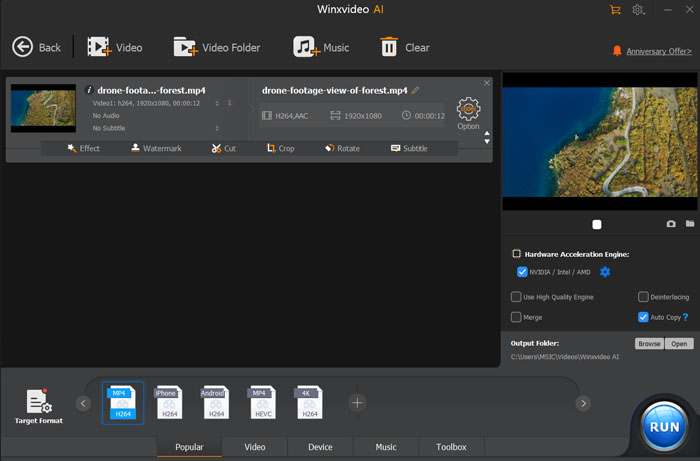ASF vs DAV: Detailed Comparison Between ASF and DAV
There are many cases of using CCTV surveillance cameras in the daily life, for babycaring, guarding your gate, or monitoring your pet in real-time. You can export both ASF and DAV files from your CCTV surveillance cameras. But what's the difference between ASF and DAV? In this aricle, we'll make a detailed comparison between ASF and DAV.
To Convert ASF/DAV Files to MP4 or Other Formats
Both ASF and DAV files can be hard to open. To play ASF and DAV files smoothly, it's advisable to convert them to MP4 format. Winxvideo AI helps you to transcoder ASF and DAV to MP4 or other formats at super fast speed with the highest possible quality reserved.
Table of Contents:
Part 1. ASF vs DAV - What's the Difference
What is ASF?
ASF the short for The Advanced Systems Format, is an extensible file format designed primarily for storing and playing synchronized digital media streams and transmitting them over networks. ASF is the container format for Windows Media Audio and Windows Media Video-based content. The extension wma or wmv is used to specify an ASF file that contains content encoded with the Windows Media Audio and/or Windows Media Video codecs. The Windows Media Format SDK is usually used to create and read Windows Media files, as well as ASF files that contain other types of compressed or uncompressed data.
What is DAV?
DAV files are the output videos files exported from the majority of DVR365 Digital Video Recorders, such as DVR365, DSD304, DSD308, or DSD316 DVRs. DAV file is recorded by CCTV equipment and stored in an encrypted form which cannot be decoded and playback with major media players on Windows computers.
ASF vs DAV: Codec
ASF: Windows Media Audio or Windows Media Video codecs.
DAV: encrypted MPEG compression codec.
ASF vs DAV: Quality
DAV is the best quality format compared to.ASF.
ASF vs DAV: Compatibility
Both ASF and DAV files can be played on most computers using readily available free software from the Internet. To play an.asf file, use a third party media player such as VLC Media Player. VLC Media Player will play DAV files as well, but it's not available by default.
Part 2. How to Open ASF and DAV Files
As above, ASF and DAV files are not the regular formats that can be opened by the common media players. To open ASF and DAV files, you need the professional ASF or DAV players, such as VLC Media Player, 5KPlayer, DVR365 Player etc. Of course, there are best media players for playing ASF and DAV files on different platforms.
To play ASF file extension:
- Windows: 5KPlayer, VLC Media Player, Windows Media Player
- macOS: 5KPlayer, VLC Media Player
- Linux: VLC Media Player
To play DAV file extension:
- Windows: 5KPlayer, VLC Media Player, DVR365 Player, Amcrest Smart Play, Dahua Smart Player
- macOS: 5KPlayer, VLC Media Player
- Linux: VLC Media Player
Part 3. How to Convert ASF and DAV to MP4
If you have some ASF and DAV files, you'll find it's not easy to open them on Windows Media Player or QuickTime Player. To open ASF and DAV more smoothly, you can convert ASF and DAV to a more compatible format such as MP4. Winxvideo AI is an excellent video converter that's able to convert videos to any formats, including ASF to MP4, DAV to MP4, MKV to MOV, AVI to WebM, HEVC to H.264 and more. Moreover, Winxvideo AI guarentees 47X faster speed for H.264/HEVC decoding with 98% quality reserved.
Step-by-step Guide on How to Convert ASF/DAV to MP4
Step 1. Free download Winxvideo AI, install and open it. Drag and drop to load the ASF or DAV file that you want to convert. It supports batch conversion.
Step 2. From the automatically popped up window, go to General Profiles and select MP4 Video as the output format.
Step 3. Customize your video if necessary. Click on the Settings button to adjust video resolution, aspect ratio, bit rate, frame rate and more. Click on the scissors button to trim, crop, add subtitle as you like.
Step 4. Click on the Browse button to choose an output folder for the converted video. Then tap the RUN button to start convert ASF or DAV files to MP4.