Best Video Editing Apps for YouTube Shorts Video Review
Envy Tik Tok users having a complete suite of special effects for further editing after shorts video recording? Want the same or similar video effects and fair-sound music adding to your YouTube shorts video? Don't rush! Here this post will recommend you with top video editing apps for YouTube shorts video to edit and customize your YTB shorts video with cool yet impressive effects. Read on:
Table of Contents
#1 Adobe Premiere Rush
Adobe Premiere Rush is a free video editing app for mobile (iOS, Android), Windows and macOS. With it, you can enjoy a broad selection of editing features to improve your YouTube short video quality to a much higher level.
Main Features:
- Polish your YouTube short video title with pre-programmed templates.
- Add the transition to your YouTube shorts video to make it more vivid via "Click & Drag" simple way.
- Color correction is accessible to adjust your video image color to make it suit your video theme.
- Add audio, music and voiceovers to YouTube shorts video to make your video footage come to life.
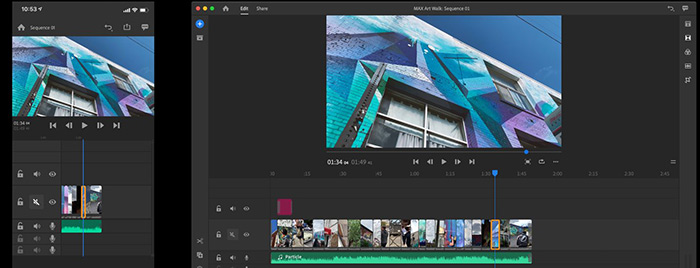
Additional Info:
The free version of Adobe Premiere Rush will only allow you to export 3 videos and 2GB of cloud storage, no limits on features and content. If you wanna enjoy unlimited video exports and more cloud storage, pay $9.99 each month for a single Premiere rush app.
#2 LightWorks
Previously, LightWorks might be famous for its ability to deliver block-busting results for professional & independent producer. Now, it gets a wider popularity even in personal video user field with its affordable plan for its prominent Quality Control solution.
Main Features:
- Built-in social media templates to offer you inspiration to locate your video style.
- An expansive library of audio & video contents available to choose from.
- Easy timeline shorts video editing and trimming.
- Export video to SD, HD, full HD and even 4K Ultra HD.

Additional Info:
LWKS is designed for Windows, macOS and Linux operating system. So you need to transfer YouTube shorts video from iPhone Android to computer for editing. What's more, unlike the first YouTube shorts video editing app, the title and subtitle options are limited. If you can bear these disadvantages, give it a whirl for your YouTube shorts video footage.
#3 iMovie
Needless to further introduce about iMovie, you must be quite familiar with this iOS built-in video editor. Record a YouTube shorts video, load it to iMovie and use iMovie to trim, add subtitles, choose music, customize title, add special effect and customize video via video filter!
Main Features:
- Trim video, add subtitles, music sound and transitions.
- Slow down/speed up your video or add picture-in-picture & split-screen effects.
- 13 creative filters to make your shorts video look nostalgic, modern, cute, bright, etc. different style.
- Record your own voiceover or select from the built-in sound effects to rock your video.
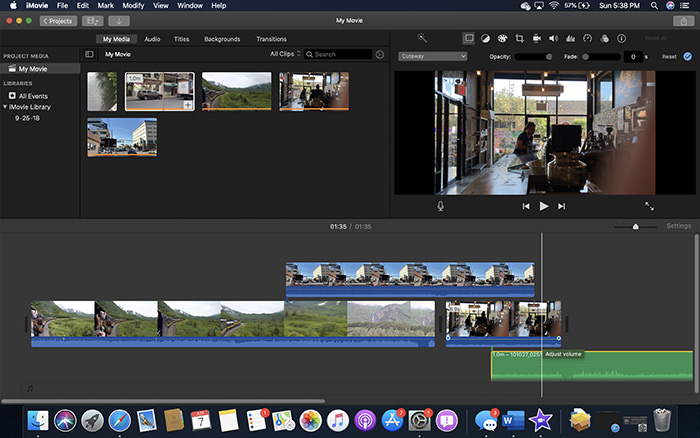
Additional Info:
There is no iMovie for Android device. Go back to the above apps or read on the following YouTube shorts video editing apps.
#4 VideoShow
VideoShow is available for both iOS and Android. Finish the in-app purchases if you wanna unlock all the limitations and access to its features.
Main Features:
- Trim, split, merge, reverse, rotate, blur or splice your shorts video at your willing.
- Further polish your video scene with its built-in 50 themes, 30+ trendy filters, novel effects and practical transitions.
- A wide range of free music all fully licensed.
- Umpteen text styles and fonts to create artistic subtitles.

Additional Info:
Your YouTube shorts video export will be watermarked with VideoShow branding and you'll be constantly bothered by commercial ads if you're not on the paid version. Plus, the output quality is up to HD, no 4K output so far.
#5 VideoLeap
It's reviewed by its users on Apps Apple as by far the most intuitive and versatile video editing app for iPhone iPad. It would give you lots and lots of freedom in video editing. See, the last place doesn't mean it's the last you should choose.
Main Features:
- A massive set of special effects, including Defocus, Colorfy, Pixelate, Chromatic Aberration.
- Text option is also wide: variety of fonts, emojis, shadow, colors, opacity, and blending.
- Trim your video, split footage, flip or mirror YouTube shorts video.
- Over 100 sound effects are available.
- Zoom in or zoom out for frame by frame precision.
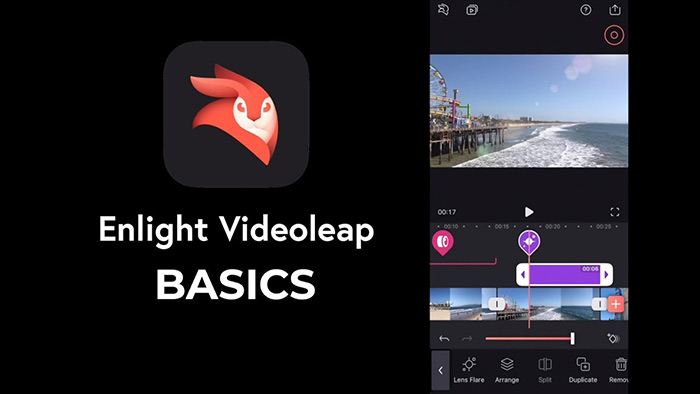
Additional Info:
You'll be informed to upgrade to paid deluxe version when your video length is over 2 minutes. And some users also say that this YTB shorts video editing app mutes volume on some clips and that it makes detailed editing impossible due to freezing issue after the latest iOS update.

















